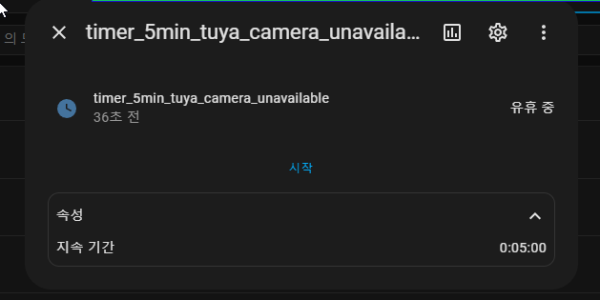● Tuya 카메라가 "사용불가(unavailable)" 상태일 때 5분 간격으로 TTS 메시지를 방송하는 자동화를 설정하려면,
♨ 카랜더 일정 :
2024년07월19일
링크
첨부
본문
● Tuya 카메라가 "사용불가(unavailable)" 상태일 때 5분 간격으로 TTS 메시지를 방송하는 자동화를 설정하려면,
반복 동작을 설정하는 방법이 필요합니다.
이를 위해 자동화를 두 개로 나누고, 하나는 카메라가 사용 불가 상태로 변경되었을 때 타이머를 시작하고,
다른 하나는 타이머가 동작할 때마다 TTS 메시지를 방송하게 하면 됩니다.
# Timer 설정
timer:
tuya_camera_unavailable:
duration: '00:05:00'
timer.timer_5min_tuya_camera_unavailable
# 자동화 설정
automation:
- alias: "카메라 사용 불가 상태 감지"
description: "Tuya 카메라가 사용 불가 상태일 때 타이머 시작"
trigger:
- platform: state
entity_id: camera.tuyacamera
to: 'unavailable'
condition: []
action:
- service: timer.start
data:
entity_id: timer.timer_5min_tuya_camera_unavailable
- service: tts.edge_tts_say
data:
cache: false
entity_id: media_player.speaker_1
message: "tuya camera가 사용 불가 되었습니다"
mode: single
- alias: "카메라 사용 가능 상태 감지"
description: "Tuya 카메라가 사용 가능 상태가 될 때 타이머 중지"
trigger:
- platform: state
entity_id: camera.tuyacamera
from: 'unavailable'
condition: []
action:
- service: timer.cancel
data:
entity_id: timer.timer_5min_tuya_camera_unavailable
mode: single
- alias: "타이머 완료 시 TTS 방송"
description: "타이머가 완료될 때마다 TTS 메시지를 방송하고 타이머를 다시 시작"
trigger:
- platform: event
event_type: timer.finished
event_data:
entity_id: timer.timer_5min_tuya_camera_unavailable
condition: []
action:
- service: tts.edge_tts_say
data:
cache: false
entity_id: media_player.speaker_1
message: "tuya camera가 여전히 사용 불가 상태입니다"
- service: timer.start
data:
entity_id: timer.timer_5min_tuya_camera_unavailable
mode: single
================
timer.timer_5min_tuya_camera_unavailable
alias: tuyacamera_메라가 사용 불가 상태일 때 타이머 시작
description: Tuya 카메라가 사용 불가 상태일 때 타이머 시작
trigger:
- platform: state
entity_id:
- camera.tuyacamera
to: unavailable
from: null
condition: []
action:
- service: timer.start
data:
entity_id: timer.timer_5min_tuya_camera_unavailable
- service: tts.edge_tts_say
data:
cache: false
entity_id: media_player.speaker_1
message: tuya camera가 사용 불가 되었습니다
mode: single
=================
alias: tuyacamera_카메라가 사용 가능 상태가 될 때 타이머 중지
description: Tuya 카메라가 사용 가능 상태가 될 때 타이머 중지
trigger:
- platform: state
entity_id:
- camera.tuyacamera
from: unavailable
to: null
condition: []
action:
- service: timer.cancel
data:
entity_id: timer.timer_5min_tuya_camera_unavailable
mode: single
===========
alias: " tuyacamera_타이머 완료 시 TTS 방송"
description: 타이머가 완료될 때마다 TTS 메시지를 방송하고 타이머를 다시 시작
trigger:
- platform: event
event_type: timer.finished
event_data:
entity_id: timer.timer_5min_tuya_camera_unavailable
condition: []
action:
- service: tts.edge_tts_say
data:
cache: false
entity_id: media_player.speaker_1
message: tuya camera가 여전히 사용 불가 상태입니다
- service: timer.start
data:
entity_id: timer.timer_5min_tuya_camera_unavailable
mode: single
☞ https://11q.kr 에 등록된 자료 입니다. ♠ 정보찾아 공유 드리며 출처는 링크 참조 바랍니다♠
뷰PDF 1,2
office view
관련자료
-
이전
-
다음
댓글목록
등록된 댓글이 없습니다.