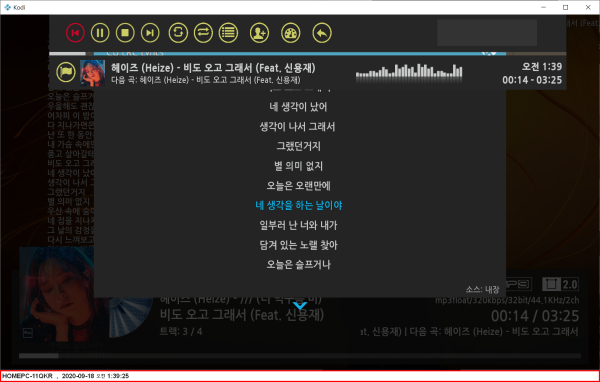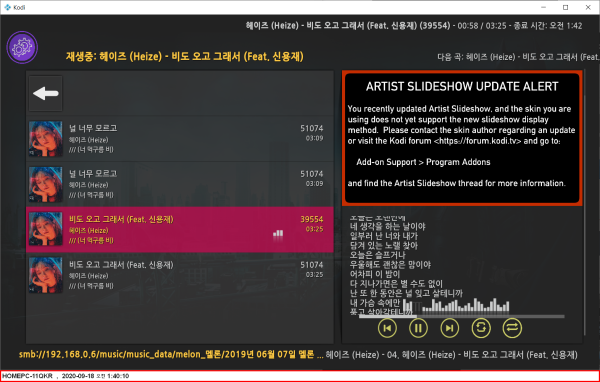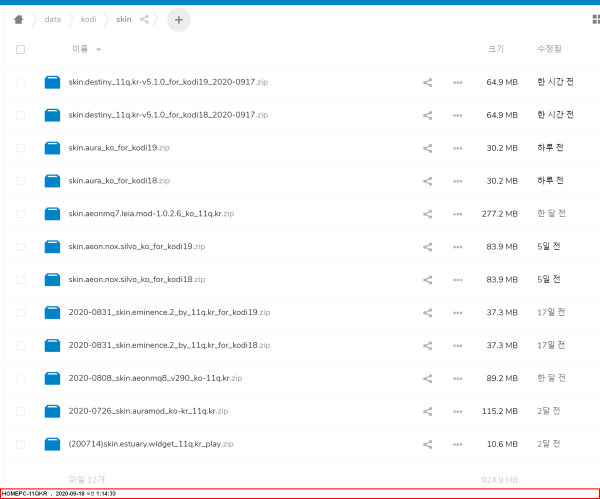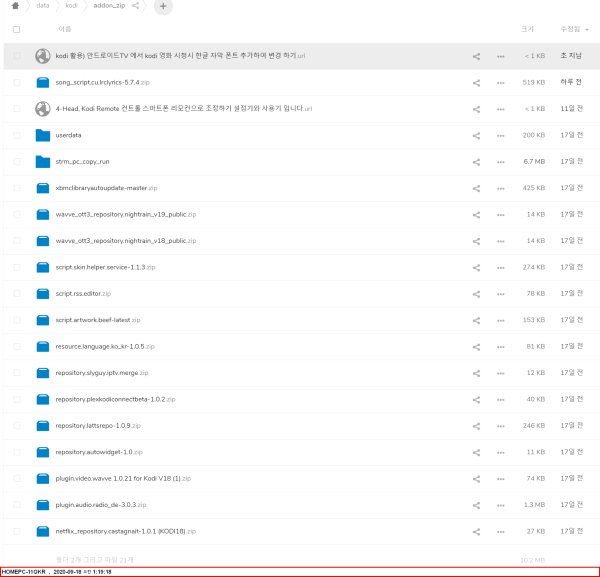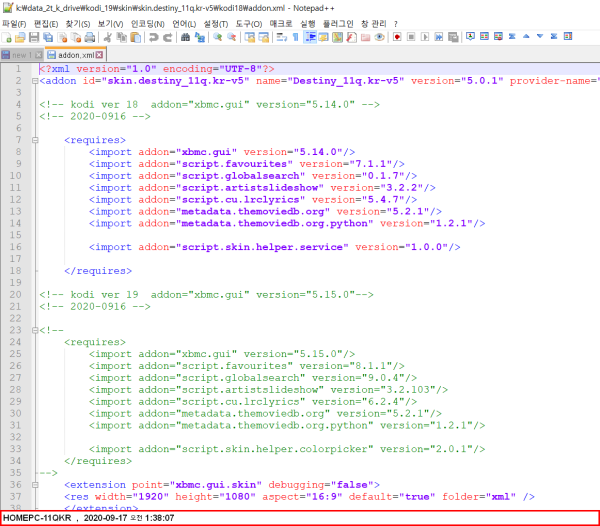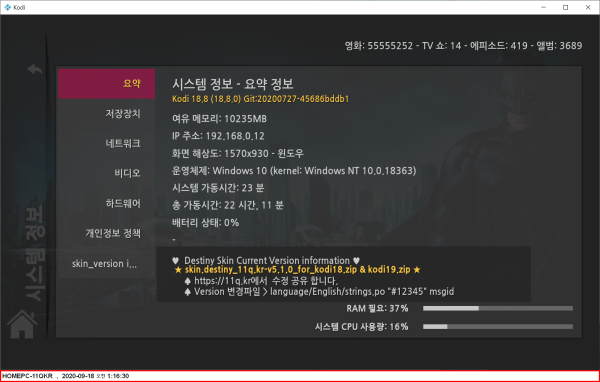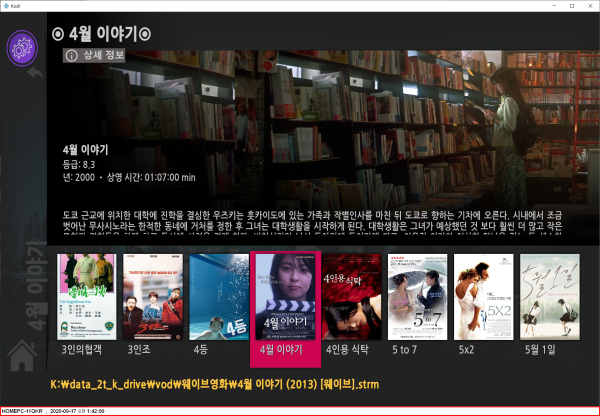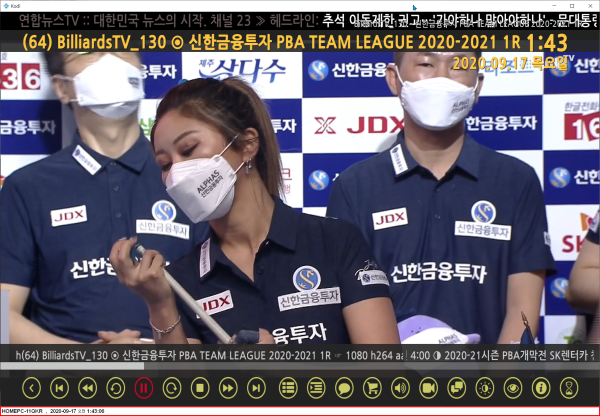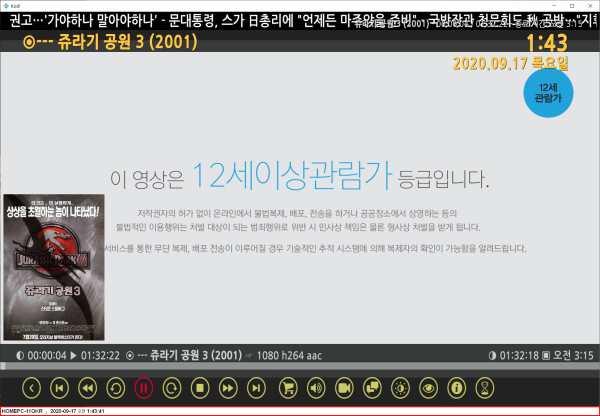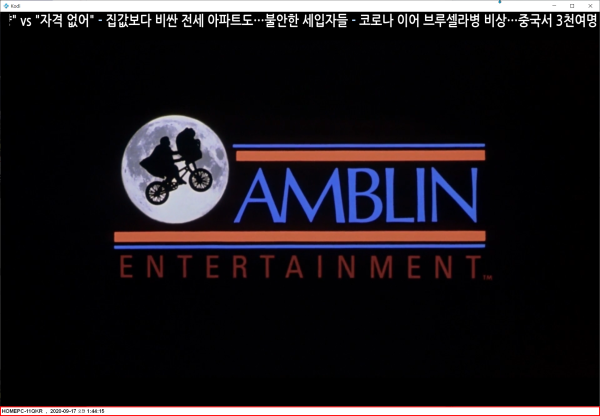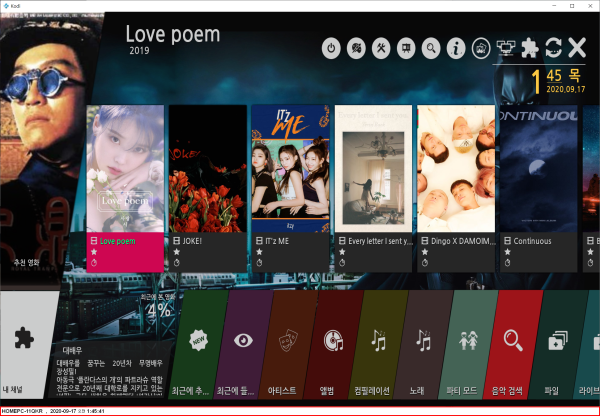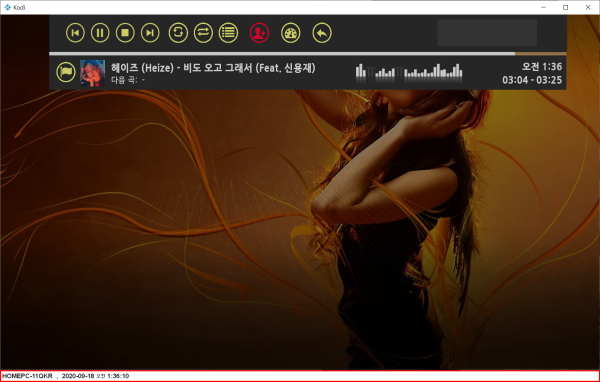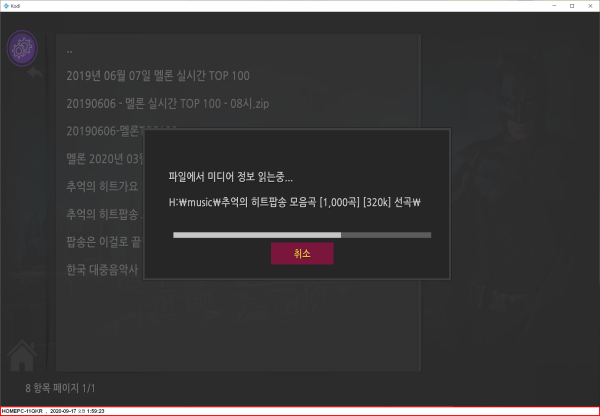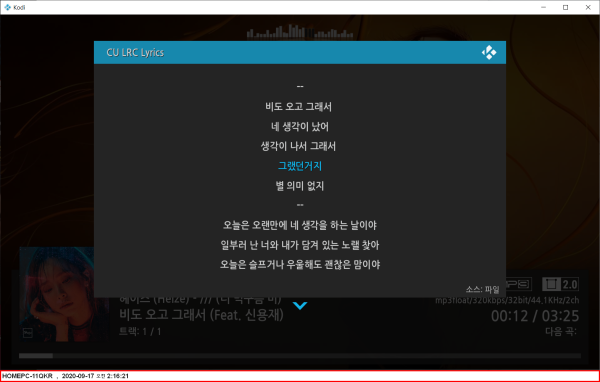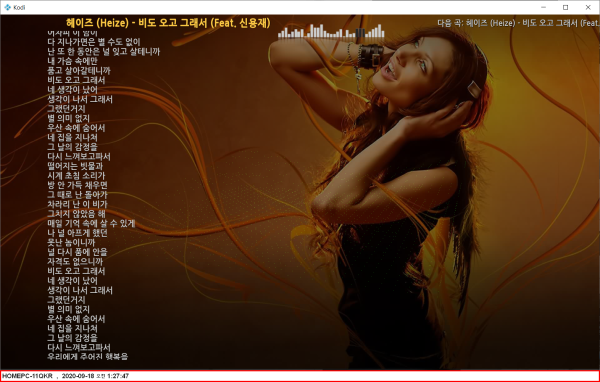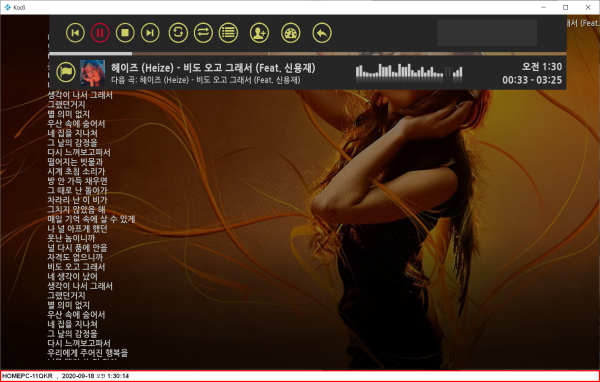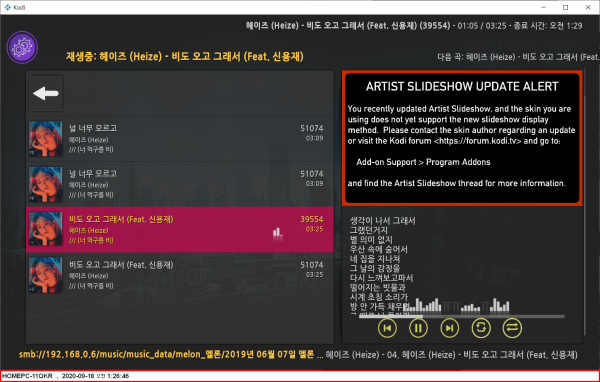kodi skin up) skin.destiny_11q.kr-v5.1.0_for_kodi18/19_2020-0917/19_2020-0916및 음악재생 한글가사 지원 됩니다
본문
새로운 버전 받으세요
=====================
kodi skin up) skin.destiny_11q.kr-v5.1.0_for_kodi18/19_2020-0917/19_2020-0916및 음악재생 한글가사 지원 됩니다
카페 내 km님의 음악재생 업데이트에 대한 음악 재생 가사 동작을 위하여 업데이트
km님의 구조를 참조하여 이식하고 저만의 스타일로 변경 하였습니다
정보에 감사 드리며 한수 배우게 되어 스킨 수정 작업에 감사및 노고에 응원 합니다'
주요 변경 내용 > 음악 플에이어 상단 아이콘 폴더 단위별 음악 감상 가능 ,설정,취소,,,
저의 스킨모음에 한글 폰트를 적용 분과 데스티니 스킨을 단독으록 설치되는 버전으로 아래 링크에서 다운 받으세요
암호는 제홈에 nextcloude_password_v5.zip 첨부 하였습니다
카페회원에게 공유하고자 댓글요청시 쪽지 드리겠습니다( 기존암호 동일)
http://11q.kr:8899/s/nk8HyHHtTRjJwdJ
skin.destiny_11q.kr-v5.1.0_for_kodi19_2020-0917.zip 수정내용
1) 스킨 자동 설치을 위한 addon.xml 업데이트
- 아래 import 된 애드온은 자동 설치 됩니다
- 스킨 소개 는 스샷으로 참조 드립니다.
-주요 수정 내용
2) 음악 메인홈 메뉴 개선 작업 -위젯
메뉴 수정
주) 폴더 앨범 형식에서 가사가 음악 플래이어에 갔다와야 가가가 나오네요(아레)
■ ▶ ☞ 정보찾아 공유 드리며 출처는 링크 참조 바랍니다 ♠
http://11q.kr/g5s/bbs/board.php?bo_table=s11&wr_id=9976
. ☞ 본자료는 https://11q.kr 에 등록 된 자료 입니다♠.
관련자료
-
링크
11qkr님의 댓글
@karellen I think you just have to delete !Pvr.IsPlayingTv on (launchmusicfullscreen) module.
But i have to check the code of my skin...
man i have no samba on mibox3 to just go to the xml file and simply edit with notepad++
maybe there's an android tv app for editing straight from the box on the pc, maybe xplorer does that but i have to pay some beers for all of you guys.
Sad
quickedit: did not tried or looked into the code on github
Edit2: Is this a trap?
+ on code? without being a mathematical operation? is this the super hack mentioned that solved the situation?
doesn´t look like so, and iam, not a developer, but please enlight me just for me to be sure.
nevertheless, i took a sneak peek to skin code but i cannot help much on that part, maybe with more free time and hints i could help.
<?xml version="1.0" encoding="UTF-8"?>
<!-- $INFO[Window(Home).Property(Music.FullscreenParty)] -->
<window id="1199" type="dialog">
<onload condition="!Window.IsActive(visualisation) + !Window.IsActive(musicplaylist) + ![MusicPlayer.HasNext + MusicPartyMode.Enabled]">ActivateWindow(visualisation,return)</onload>
<onload condition="String.IsEmpty(Window(Home).Property(Music.FullscreenParty)) + !Window.IsActive(musicplaylist) + MusicPlayer.HasNext">SetProperty(Music.FullscreenParty,True,Home)</onload>
<onunload>ClearProperty(Music.FullscreenParty,Home)</onunload>
<visible>Skin.HasSetting(launchmusicfullscreen) + Player.HasAudio + !Pvr.IsPlayingTv + !Pvr.IsPlayingRadio + String.IsEmpty(Window(Videos).Property(PlayingBackgroundMedia)) + String.IsEmpty(Window(Home).Property(script.cinemavision.running))</visible>
<controls />
</window>