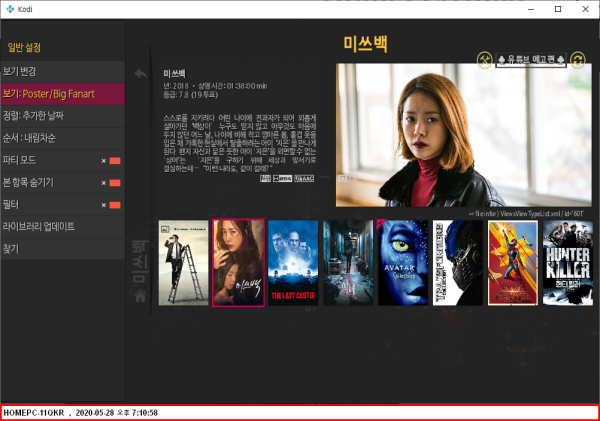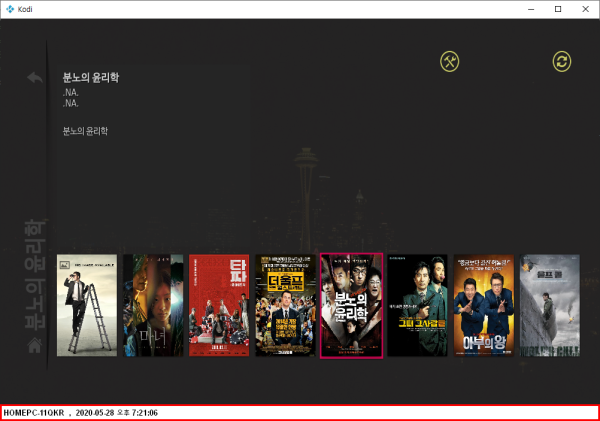kodi skin 수정정보) poster /Big Fanart 수정 유투브 재생 정보추가
본문
kodi skin 수정정보) poster /Big Fanart 수정정보
1) Poster Big Fanart 비디오 제목 추가
<!-- 11q.kr 20200524 Poster Big Fanart 비디오 제목 -->
<!--
C:\Users\shimss\AppData\Roaming\Kodi\addons\skin.destiny\xml\ViewsViewTypeList.xml -->
<!-- <include>SlideInAndOutAnimationRNL</include> -->
<control type="label">
<left>180</left>
<top>-130</top>
<width>1600</width>
<height>400</height>
<textoffsetx>10</textoffsetx>
<textwidth>1600</textwidth>
<label fallback=".NA.">$INFO[ListItem.Label]</label>
<scroll>true</scroll>
<align>center</align>
<aligny>center</aligny>
<font>primal_40_Bold</font>
<textcolor>$VAR[ColorFontSelected]</textcolor>
<shadowcolor>$VAR[ColorFontShadow]</shadowcolor>
<visible>Container.Content(movies)</visible>
<visible>Control.IsVisible(601)</visible>
</control>
2) Poster Big Fanart 비디오 유튜브 재생 정보 추가
<!-- 20200527 11q.kr add line ...start -->
<!-- KM 20200526 예고편 보기 적용 20200527 11q.kr -->
<!-- C:\Users\shimss\AppData\Roaming\Kodi\addons\skin.destiny\xml\ViewsViewTypeList.xml -->
<!-- <include>SlideInAndOutAnimationRNL</include> -->
<control type="button" id="11">
<description>Trailer Playback</description>
<label>♣ 유튜브 예고편 ♣</label>
<font>primal_20_Bold</font>
<left>1470</left>
<top>80</top>
<align>center</align>
<aligny>center</aligny>
<width>300</width>
<height>80</height>
<onright>3103</onright>
<onleft>3102</onleft>
<onup>601</onup>
<ondown>601</ondown>
<!-- id="601"에서 id="11"로 업다운 id를 로 전환 -->
<texturefocus colordiffuse="$VAR[BackColorButton]">flagging/video/flag.png</texturefocus>
<texturenofocus colordiffuse="ff404040">flagging/video/flag.png</texturenofocus>
<onclick>PlayMedia($INFO[ListItem.Trailer],noresume)</onclick>
<visible>!IsEmpty(ListItem.Trailer) + !Skin.HasSetting(WindowedTrailer)</visible>
<visible>Container.Content(movies)</visible>
<visible>!ListItem.IsParentFolder</visible>
<visible>Control.IsVisible(601)</visible>
</control>
참고 정보
<!-- ===================================================================================== -->
<!-- ============================ POSTER MOVIES VIEW ID 601 ============================== -->
<!-- 601는 poster bigpanart -->
<!-- ===================================================================================== -->
<include name="View_601_Poster_Movies">
<control type="group">
<control type="list" id="601">
<include>SlideInAndOutAnimationRNL</include>
<animation effect="zoom" end="83" center="2100,100" time="300" tween="cubic" easing="inout" condition="ControlGroup(9020).HasFocus | ControlGroup(9021).HasFocus | ControlGroup(9030).HasFocus">Conditional</animation>
<left>176</left>
<top>656</top>
<width>1692</width>
<height>800</height>
<onright>601</onright>
<onleft>601</onleft>
<onup>11</onup>
<!-- up 유튜브 예고편으로 이동 -->
<!--
<onup>62594</onup>
-->
<!-- 62594 는 폴더 영화 영화 포스터에서 보이게 하기 -->
<ondown>9020</ondown>
<viewtype label="Poster/Big Fanart">list</viewtype>
<scrolltime tween="Quadratic" easing="out">500</scrolltime>
<focusposition>0</focusposition>
<orientation>horizontal</orientation>
<movement>1</movement>
<itemlayout height="291" width="212">
<control type="image">
■ wavww 비디오 포스터 문제
▶ ☞ 정보찾아 공유 드리며 출처는 링크 참조 바랍니다 ♠ . ☞ 본자료는 https://11q.kr 에 등록 된 자료 입니다♠.
[이 게시물은 11qkr님에 의해 2021-06-16 02:31:10 11.Nas_1에서 이동 됨]
관련자료
댓글 0
등록된 댓글이 없습니다.