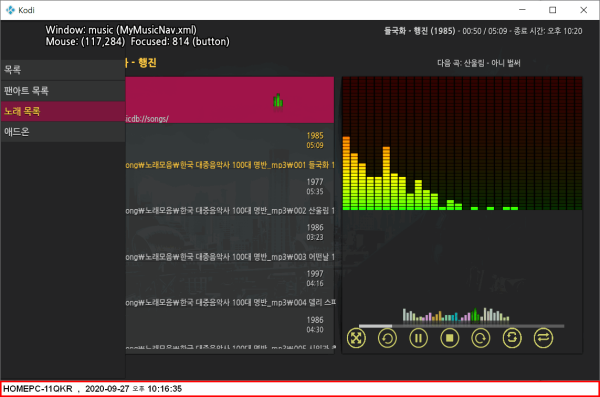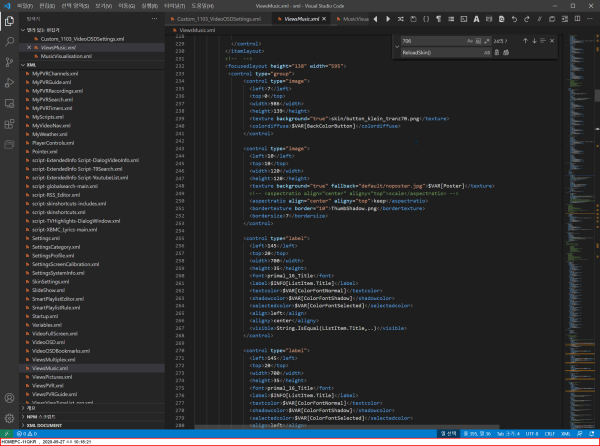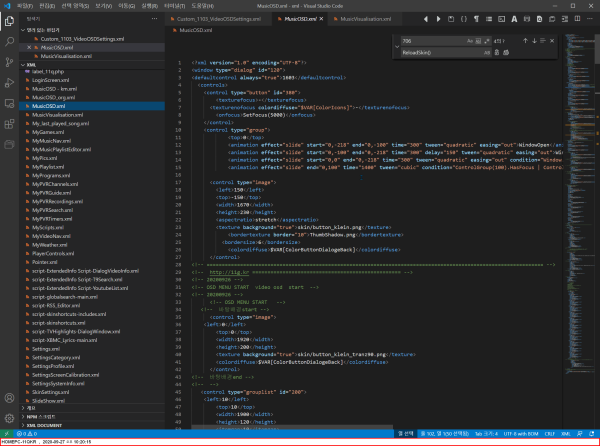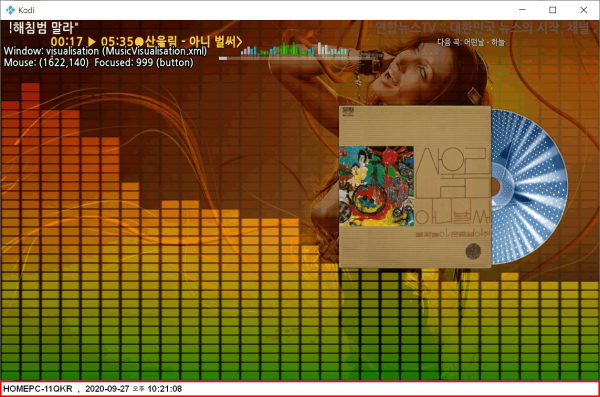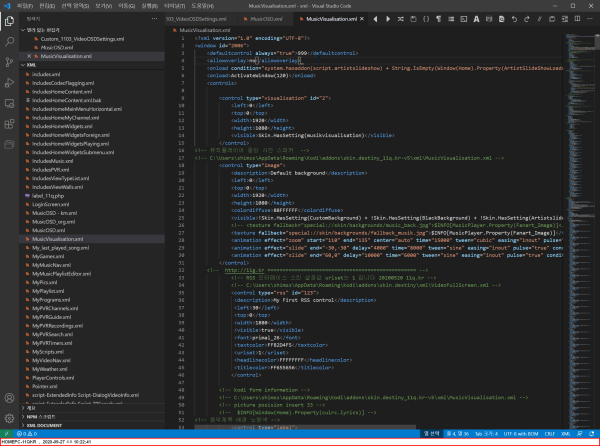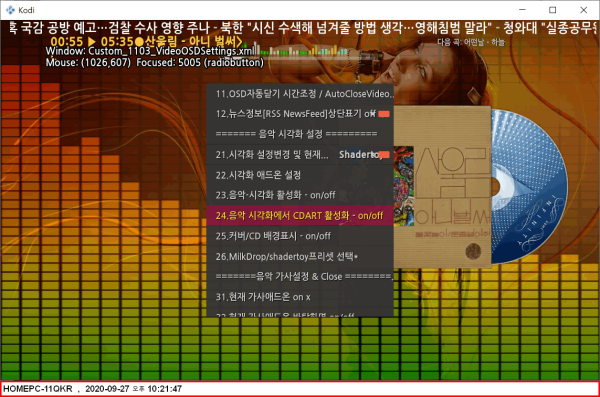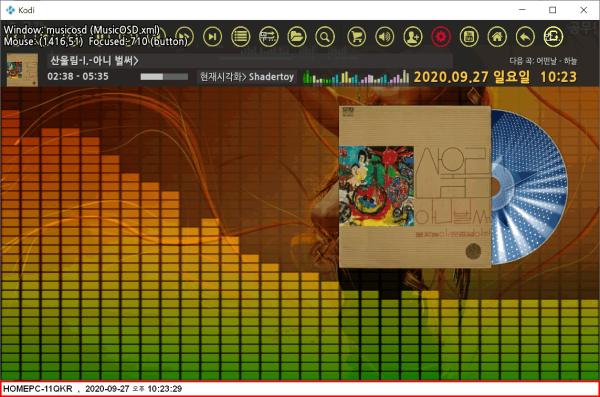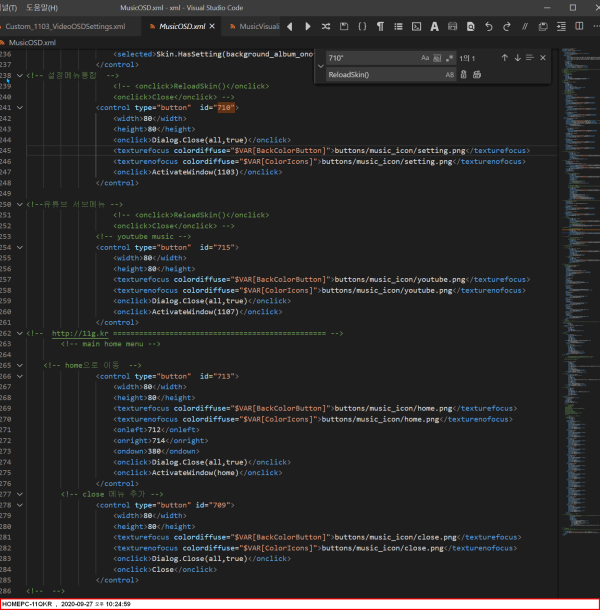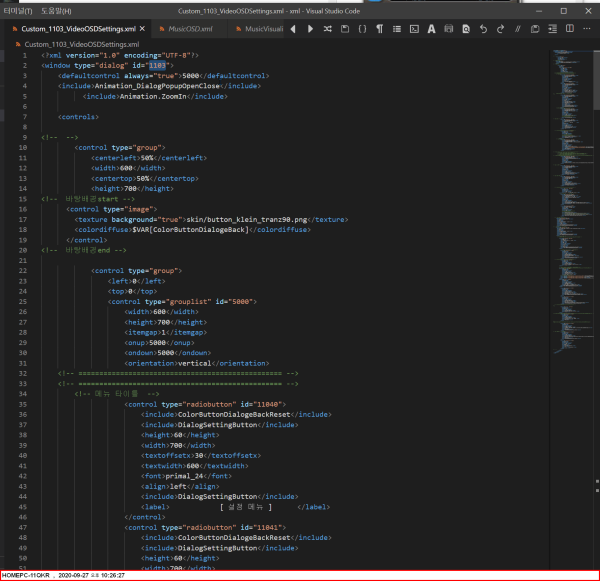스킨분석_뮤직플레이어)skin.destiny_11q.kr-v5.2.1_for_kodi18_2020-0927 -2.zip
본문
스킨분석_뮤직플레이어)skin.destiny_11q.kr-v5.2.1_for_kodi18_2020-0927 -2.zip
$INFO[Player.Filenameandpath] 적용과 $INFO[ListItem.Filenameandpath]</label> 차이
<!-- 20200917 -->
<!-- 전체 경로 추가
$INFO[Player.Filenameandpath]
-->
<control type="label">
<left>145</left>
<top>110</top>
<width>1000</width>
<height>35</height>
<aligny>bottom</aligny>
<textoffsetx>0</textoffsetx>
<textwidth>1000</textwidth>
<scroll>true</scroll>
<label>[COLOR ColorFontSelected]$LOCALIZE[31032][/COLOR] : $INFO[Player.Filenameandpath] </label>
<textcolor>$VAR[ColorFontNormal]</textcolor>
<shadowcolor>$VAR[ColorFontShadow]</shadowcolor>
<selectedcolor>$VAR[ColorFontSelected]</selectedcolor>
<font>primal_15</font>
<align>left</align>
<aligny>center</aligny>
<visible>!Skin.HasSetting(NoFilenameandpath)</visible>
</control>
참조)$INFO[ListItem.Filenameandpath]</label>
<!-- 20200527 11q.kr add line ...end -->
<!-- 11qkr 20200529
수정정보 : 전체경로 공통
$INFO[Player.Filenameandpath]
<label fallback=".NA.">$INFO[ListItem.Label]</label>
<label fallback=".NA.">$INFO[ListItem.Filenameandpath]</label>
-->
<control type="label">
<left>150</left>
<top>820</top>
<width>1600</width>
<height>400</height>
<textoffsetx>10</textoffsetx>
<textwidth>1600</textwidth>
<label fallback="">$INFO[ListItem.Filenameandpath]</label>
<scroll>true</scroll>
<align>left</align>
<aligny>center</aligny>
<font>primal_20_Bold</font>
<textcolor>$VAR[ColorFontSelected]</textcolor>
<shadowcolor>$VAR[ColorFontShadow]</shadowcolor>
<visible>Control.IsVisible(601)</visible>
<visible>!Skin.HasSetting(NoFilenameandpath)</visible>
</control>
노래목록은
C:\Users\shimss\AppData\Roaming\Kodi\addons\skin.destiny_11q.kr-v5\xml\ViewsMusic.xml
메뉴 OSD 아이콘
C:\Users\shimss\AppData\Roaming\Kodi\addons\skin.destiny_11q.kr-v5\xml\MusicOSD.xml
화면수정
C:\Users\shimss\AppData\Roaming\Kodi\addons\skin.destiny_11q.kr-v5\xml\MusicVisualisation.xml
OSD 아이콘과 설정화면
<!-- 설정메뉴통합 -->
<!-- <onclick>ReloadSkin()</onclick>
<onclick>Close</onclick> -->
<control type="button" id="710">
<width>80</width>
<height>80</height>
<onclick>Dialog.Close(all,true)</onclick>
<texturefocus colordiffuse="$VAR[BackColorButton]">buttons/music_icon/setting.png</texturefocus>
<texturenofocus colordiffuse="$VAR[ColorIcons]">buttons/music_icon/setting.png</texturenofocus>
<onclick>ActivateWindow(1103)</onclick>
</control>
<!--유튜브 서브메뉴 -->
<!-- <onclick>ReloadSkin()</onclick>
<onclick>Close</onclick> -->
<!-- youtube music -->
<control type="button" id="715">
<width>80</width>
<height>80</height>
<texturefocus colordiffuse="$VAR[BackColorButton]">buttons/music_icon/youtube.png</texturefocus>
<texturenofocus colordiffuse="$VAR[ColorIcons]">buttons/music_icon/youtube.png</texturenofocus>
<onclick>Dialog.Close(all,true)</onclick>
<onclick>ActivateWindow(1107)</onclick>
</control>
C:\Users\shimss\AppData\Roaming\Kodi\addons\skin.destiny_11q.kr-v5\xml\Custom_1103_VideoOSDSettings.xml
<window type="dialog" id="1103">
■ ▶
☞ 정보찾아 공유 드리며 출처는 링크 참조 바랍니다 ♠ .
☞ 본자료는 https://11q.kr 에 등록 된 자료 입니다♠.
[이 게시물은 11qkr님에 의해 2021-06-12 11:29:34 12.Nas_2에서 이동 됨]
관련자료
댓글 0
등록된 댓글이 없습니다.