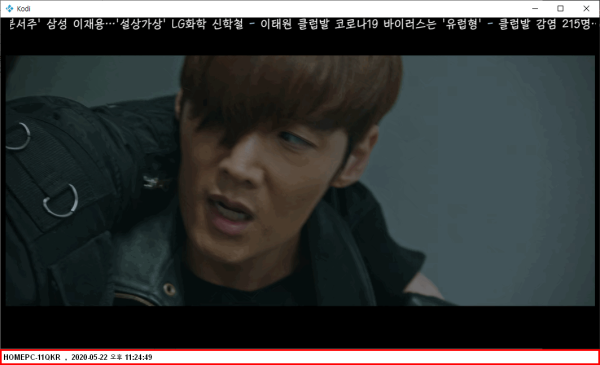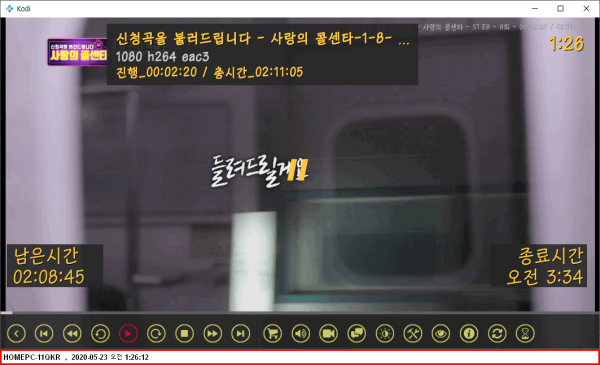kodi skin) skin.destiny-4.0_11q.kr 523버전업_RSS 개념정리 및 Kodi\userdata\RssFeeds.xml 파일 정보 분석 적용 버전
본문
kodi skin) skin.destiny-4.0_11q.kr 523버전업_RSS 개념정리 및 Kodi\userdata\RssFeeds.xml 파일 정보 분석 적용 버전
skin.destiny\xml\MyWeather.xml 에 2개의 RSS 정보를 보여 줍니다
Kodi\userdata\RssFeeds.xml 파일 정보 및 아래와 같이 파일 준비
<?xml version="1.0" encoding="UTF-8" standalone="yes"?>
<rssfeeds>
<!--RSS feeds. To have multiple feeds, just add a feed to the set. You can also have multiple sets.-->
<!--To use different sets in your skin, each must be called from skin with a unique id.-->
<!-- 경로 복사 C:\Users\shimss\AppData\Roaming\Kodi\userdata\RssFeeds.xml -->
<!-- id="1" 는 보여주는 영역에서 <urlset>1</urlset> 값과 연동이며 rtl="false"는 좌회전 방향 -->
<!-- updateinterval="1" 는 1분 기준 url는 rss 주소-->
<set id="1" rtl="false"> <!-- <urlset>1</urlset> -->
<feed updateinterval="1">http://www.yonhapnewstv.co.kr/category/news/headline/feed/</feed>
<feed updateinterval="1">http://www.yonhapnewstv.co.kr/category/news/weather/feed/</feed>
<feed updateinterval="1">http://www.yonhapnewstv.co.kr/browse/feed/</feed>
<feed updateinterval="1">http://www.yonhapnewstv.co.kr/category/news/politics/feed/</feed>
<feed updateinterval="1">http://www.yonhapnewstv.co.kr/category/news/economy/feed/</feed>
<feed updateinterval="1">http://www.yonhapnewstv.co.kr/category/news/society/feed/</feed>
<feed updateinterval="1">http://www.yonhapnewstv.co.kr/category/news/local/feed/</feed>
<feed updateinterval="1">http://www.yonhapnewstv.co.kr/category/news/international/feed/</feed>
<feed updateinterval="1">http://www.yonhapnewstv.co.kr/category/news/culture/feed/</feed>
<feed updateinterval="1">http://www.yonhapnewstv.co.kr/category/news/sports/feed/</feed>
</set>
<set id="2" rtl="false"> <!-- <urlset>2</urlset> -->
<feed updateinterval="1">http://www.yonhapnewstv.co.kr/category/news/weather/feed/</feed>
</set>
</rssfeeds>
skin.destiny\xml\MyWeather.xml 에 정보 적용
<!-- 연합뉴스 날씨 RSS 추가 11q.kr 20200519 -->
<!-- C:\Users\shimss\AppData\Roaming\Kodi\addons\skin.destiny\xml\MyWeather.xml -->
<!--toggle rss feed <label>13305</label> -->
<control type="togglebutton" id="23720">
<left>1010</left>
<top>0</top>
<include>SkinSettings_Button</include>
<width>80</width>
<height>80</height>
<texturefocus colordiffuse="$VAR[BackColorButton]">osd\rss_on.png</texturefocus>
<texturenofocus colordiffuse="$VAR[ColorIcons]">osd\rss_on.png</texturenofocus>
<alttexturefocus colordiffuse="$VAR[BackColorButton]">osd\rss_off.png</alttexturefocus>
<alttexturenofocus colordiffuse="$VAR[ColorIcons]">osd\rss_off.png</alttexturenofocus>
<onclick>RunScript(script.skin.helper.service,action=togglekodisetting,setting=lookandfeel.enablerssfeeds)</onclick>
<onleft>4</onleft>
<onright>3103</onright>
</control>
<!-- RSS 인터페이스 설정값 urlset 1는 \Kodi\userdata\RssFeeds.xml 에서 id="1" 입니다 -->
<control type="rss" id="123">
<description>My First RSS control</description>
<left>30</left>
<top>900</top>
<width>1700</width>
<visible>true</visible>
<font>font14</font>
<textcolor>FFB2D4F5</textcolor>
<urlset>1</urlset>
<headlinecolor>FFFFFFFF</headlinecolor>
<titlecolor>FF655656</titlecolor>
</control>
<!-- RSS 인터페이스 스킨 설정값 urlset 2는 \Kodi\userdata\RssFeeds.xml 에서 id="2" 입니다 -->
<control type="rss" id="124">
<description>My First RSS control</description>
<left>30</left>
<top>950</top>
<width>1700</width>
<visible>true</visible>
<font>font14</font>
<textcolor>FFB2D4F5</textcolor>
<urlset>2</urlset>
<headlinecolor>FFFFFFFF</headlinecolor>
<titlecolor>FF655656</titlecolor>
</control>
<!-- http://11g.kr ================================================= -->
kodi에서 기본으로 보여 주는 값은 RSS 인터페이스 설정값
<urlset>1</urlset>는 \Kodi\userdata\RssFeeds.xml 에서 id="1" 입니다
비디오 화면에 id=1의 정보를 보여 주기 입니다
skin.eminence.2 에서 날씨 위젯에서는 \Kodi\userdata\RssFeeds.xml 에서 id="1" 입니다
RSS 관련정보 kodi.wiki 에서 kodi.wiki 참조 바랍니다.
===
기타 화면 보기 내용 입니다
상단 제목 NETFLIX 정보 불러오게 설정
<label>$INFO[VideoPlayer.TVShowTitle]-$INFO[VideoPlayer.Season]-$INFO[VideoPlayer.episode]- $INFO[VideoPlayer.Title]</label>
■ ▶ ☞ 정보찾아 공유 드리며 출처는 링크 참조 바랍니다 ♠ . ☞ 본자료는 https://11q.kr 에 등록 된 자료 입니다♠.
[이 게시물은 11qkr님에 의해 2021-06-16 02:31:57 11.Nas_1에서 이동 됨]
관련자료
댓글 0
등록된 댓글이 없습니다.