skin 영화 포스터 수정위치) Destiny 스킨 영화 포스터 관련 정보 수정 작업
본문
Kodi Destiny 스킨 영화 포스터 관련 정보
noposter.jpg
파일과 연동 되는 파일 검색
movie_init.jpg
<!-- KM 20200521 -->
<!-- 무비 첫장 사진 정보- -->
<control type="image"보
<left>-900</left>
<top>125</top>
<width>3840</width>
<height>520</height>
<!-- <texture background="true" fallback="home/movie_init.jpg">$INFO[ListItem.Art(fanart)]</texture> -->
<texture background="true" fallback="home/movie_init.jpg">$INFO[ListItem.Art(fanart)]</texture>
<bordertexture border="10">ThumbShadow.png</bordertexture>
<bordersize>6</bordersize>
<aspectratio align="center" aligny="top">keep</aspectratio>
<visible>Container.Content(movies)</visible>
<visible>ListItem.IsParentFolder</visible>
<visible>Control.IsVisible(601)</visible>
</control>
상기 내용 참고하여 소스는 km님적용을 위하여 파일을 수정
■ ▶ ☞ 정보찾아 공유 드리며 출처는 링크 참조 바랍니다 ♠ . ☞ 본자료는 https://11q.kr 에 등록 된 자료 입니다♠.
[이 게시물은 11qkr님에 의해 2021-06-16 02:40:06 11.Nas_1에서 이동 됨]
관련자료
댓글 0
등록된 댓글이 없습니다.

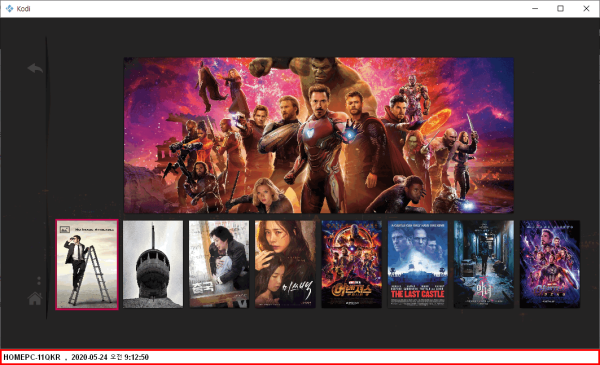

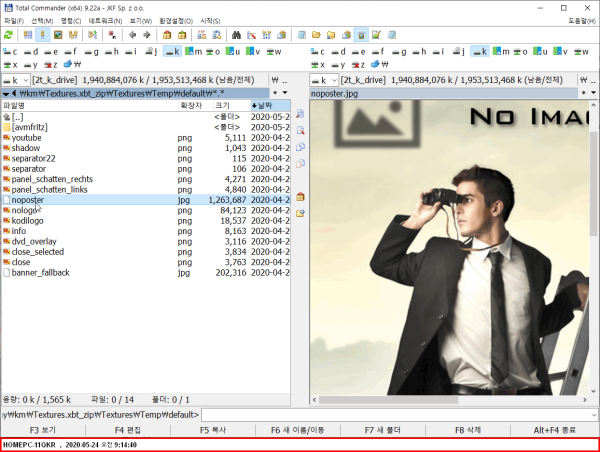
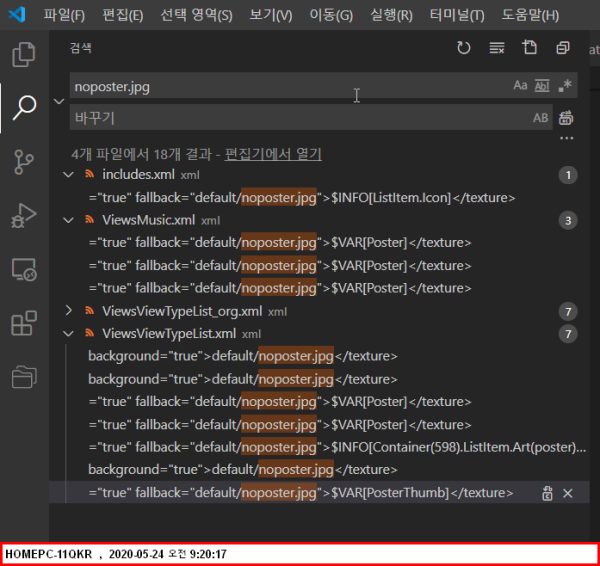
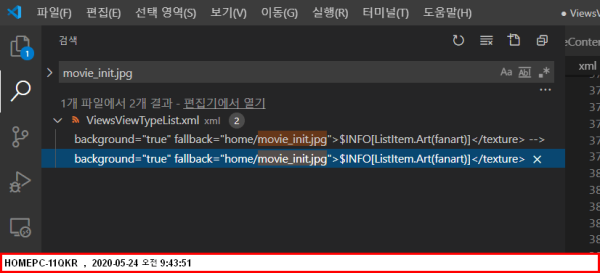
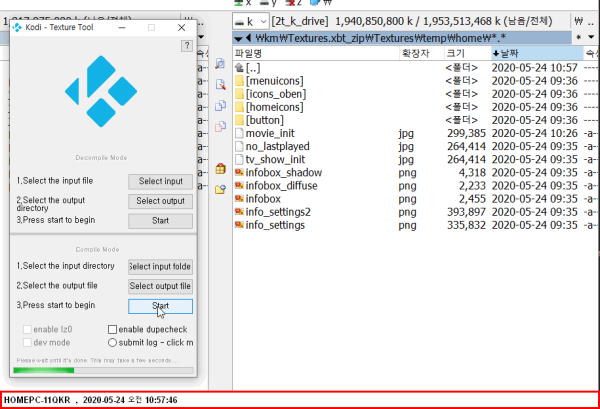

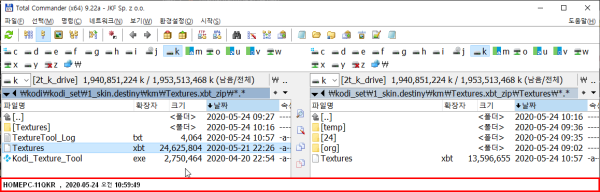
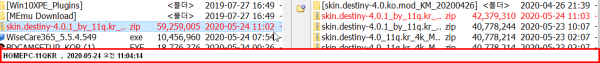
ViewsViewTypeList.xml 에서 보기모드가 설정이 됩니다.
id 601이 현재 보이는 포스터 빅팬아트 모드이구요 제가 그곳을 수정한게 보이실거구요
이미지 컨트롤에서
<texture background="true">$INFO[ListItem.Art(clearlogo)]</texture>
이렇게 부르면 영화로고가 불러와지구요
마찬가지로
<texture>$VAR[PathFlagsStudios]$INFO[ListItem.Studio,,.png]</texture>
이렇게 부르면 스튜디오 로고가 불러집니다.PathFlagsStudios는 Variables.xml에 변수정의를 새롭게 했구요.