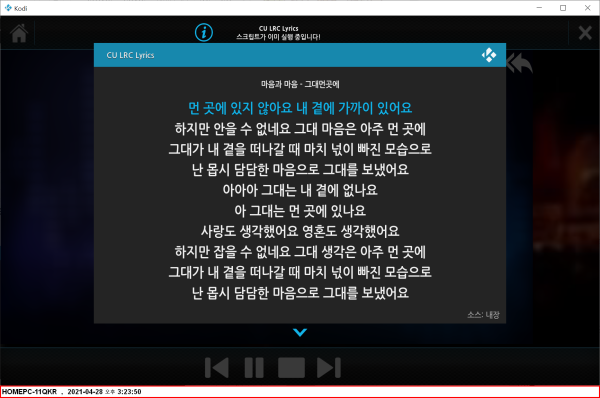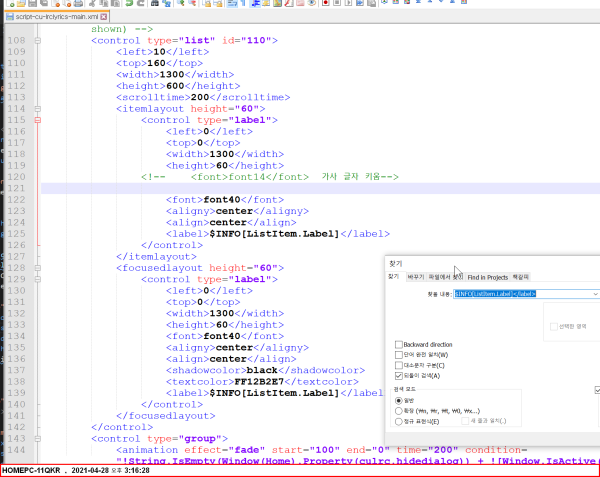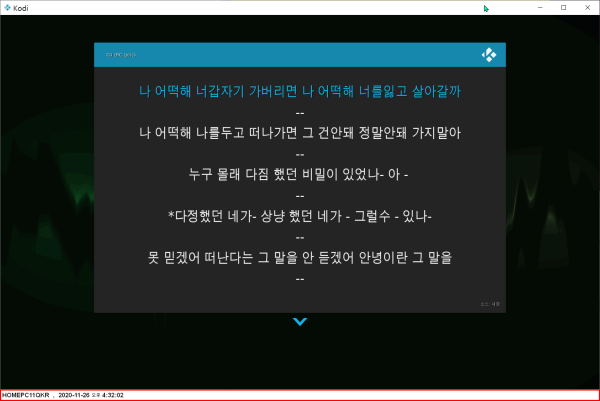kodi addon 정보 ) 뮤직가사 font 크기 변경 하기 /가사 폰트 키움 변경 작업 적용버전
첨부
등록일
2020.11.26 17:16
등록일
2021.04.28 15:24
본문
kodi addon 정보 ) 뮤직가사 font 크기 변경 하기 /가사 폰트 키움 변경 작업 적용버전
i:\data_2t_i_drive\1_____kodi_19\1__skin\3___CarPc-Carbon-Kor_kodi18_11qkr\script.cu.lrclyrics_font40_kodi19.zip
버전 변경작업
19버전
i:\data_2t_k_drive\kodi_19\skin\car_skin_update\script.cu.lrclyrics_font40\script.cu.lrclyrics\resources\skins\Default\1080i\script-cu-lrclyrics-main.xml
파일에서 수정 합니다
> 자료 첨부 는 <!-- 폰트 크기 변경 --> <font>font40</font> 변경 자료 입니다.
<!-- ** Required ** Do not change <id> or <type> (Lyrics, will autoscroll if lrc based lyrics are shown) -->
<control type="list" id="110">
<left>10</left>
<top>110</top>
<width>1300</width>
<height>600</height>
<onleft>111</onleft>
<onright>111</onright>
<onup>110</onup>
<ondown>110</ondown>
<pagecontrol>111</pagecontrol>
<scrolltime>200</scrolltime>
<itemlayout height="60">
<control type="label">
<left>0</left>
<top>0</top>
<width>1300</width>
<height>60</height>
<!-- 폰트 크기 변경 -->
<font>font40</font>
<aligny>center</aligny>
<align>center</align>
<label fallback="--">$INFO[ListItem.Label]</label>
</control>
</itemlayout>
<focusedlayout height="60">
<control type="label">
<left>0</left>
<top>0</top>
<width>1300</width>
<height>60</height>
<!-- 폰트 크기 변경 -->
<font>font40</font>
<aligny>center</aligny>
<align>center</align>
<shadowcolor>black</shadowcolor>
<textcolor>FF12B2E7</textcolor>
<label fallback="--">$INFO[ListItem.Label]</label>
</control>
</focusedlayout>
</control>
■ ▶ ☞ 정보찾아 공유 드리며 출처는 링크 참조 바랍니다 ♠ . ☞ 본자료는 https://11q.kr 에 등록 된 자료 입니다♠.
[이 게시물은 11qkr님에 의해 2021-04-28 15:17:13 12.Nas_2에서 이동 됨]
[이 게시물은 11qkr님에 의해 2021-06-16 02:26:06 11.Nas_1에서 이동 됨]
관련자료
-
첨부등록일 2020.11.26 17:16등록일 2021.04.28 15:24
댓글 1
11qkr님의 댓글
kodi addon 정보 ) 뮤직가사 font 크기 변경 하기 /가사 폰트 키움 변경 작업 적용버전
i:\data_2t_i_drive\1_____kodi_19\1__skin\3___CarPc-Carbon-Kor_kodi18_11qkr\script.cu.lrclyrics_font40_kodi19.zip
가사 폰트 키움 변경 작업 적용버전
19버전 적용 첨부
https://11q.kr/g5s/bbs/board.php?bo_table=s11&wr_id=10919#c_10920
i:\data_2t_i_drive\1_____kodi_19\1__skin\3___CarPc-Carbon-Kor_kodi18_11qkr\script.cu.lrclyrics_font40_kodi19.zip
가사 폰트 키움 변경 작업 적용버전
19버전 적용 첨부
https://11q.kr/g5s/bbs/board.php?bo_table=s11&wr_id=10919#c_10920