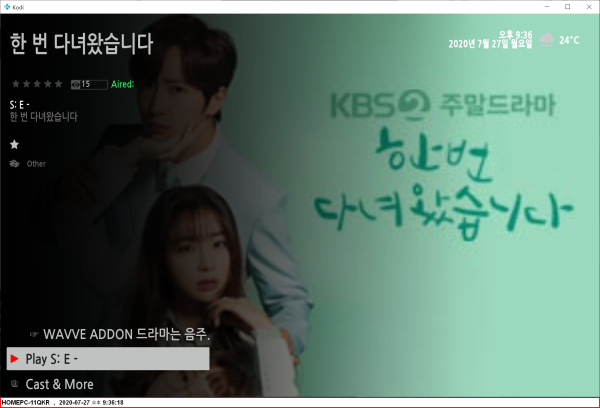kodi skin) skin.auramod 에서 웨이브 드라마 웨젯 실행 에피소드 실행조건 위치 및 정보
본문
WAVVE ADDON 드라마는 음주***님 사용하시고, 영화는 밤**님애드온 사용하세요
C:\Users\shimss\AppData\Roaming\Kodi\addons\skin.auramod\1080i\DialogVideoInfo-Includes.xml
<!-- 20200727 -->
<!-- C:\Users\shimss\AppData\Roaming\Kodi\addons\skin.auramod\1080i\DialogVideoInfo-Includes.xml -->
<control type="radiobutton" id="871">
<include name="netflix_button" content="netflix_button">
<param name="icon" value="play" />
</include>
<radiowidth>1625</radiowidth>
<radioheight>28</radioheight>
<radioposx>13</radioposx>
<onclick condition="String.IsEmpty(ListItem.DBID) + !Window.IsVisible(1134) + ![Window.IsVisible(MyVideoNav.xml) + String.Contains(ListItem.FolderPath,plugin.video.themoviedb.helper)]" >PlayMedia($ESCINFO[ListItem.FileNameAndPath])</onclick>
<onclick condition="String.IsEmpty(ListItem.DBID) + [Window.IsVisible(1134) | [Window.IsVisible(MyVideoNav.xml) + String.Contains(ListItem.FolderPath,plugin.video.themoviedb.helper)]]" >PlayMedia($ESCINFO[ListItem.FileNameAndPath,,&widget=True])</onclick>
<visible>String.IsEmpty(Window(home).Property(TrailerPlaying)) + String.IsEmpty(ListItem.DBID) + [String.IsEqual(ListItem.DBtype,movie) | String.IsEqual(ListItem.DBtype,episode)] + !ListItem.IsResumable + !Control.IsVisible(33)</visible>
<label> ☞ WAVVE ADDON 드라마는 음주***님 사용하시고, 영화는 밤**님애드온 사용하세요 </label>
<scroll>true</scroll>
<onclick>ClearProperty(BaseWindow,Home)</onclick>
</control>
<!-- -->
■
▶ ☞ 정보찾아 공유 드리며 출처는 링크 참조 바랍니다 ♠ . ☞ 본자료는 https://11q.kr 에 등록 된 자료 입니다♠.
[이 게시물은 11qkr님에 의해 2021-06-12 11:29:34 12.Nas_2에서 이동 됨]
관련자료
댓글 0
등록된 댓글이 없습니다.