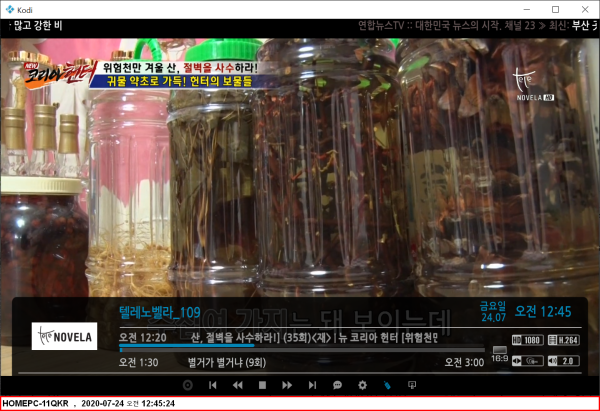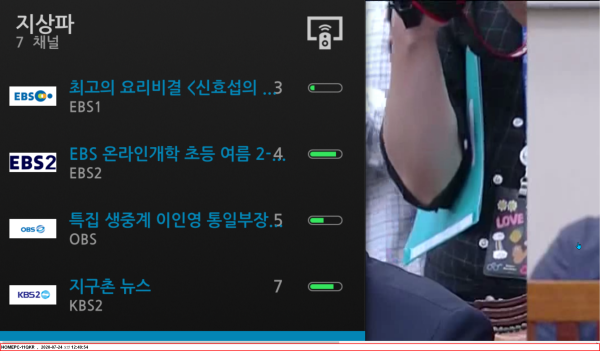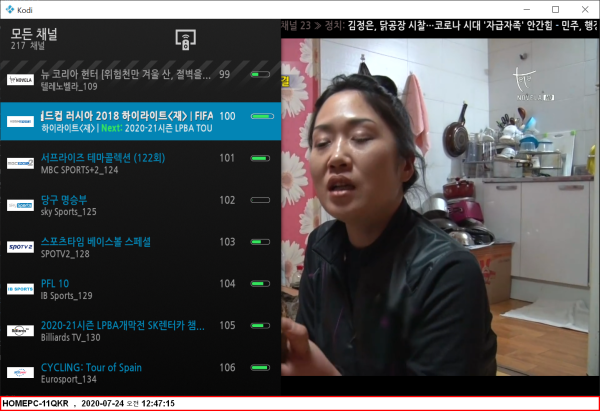kodi skin ) skin.auramod 수정 > 방송정보 겹침 수정
♨ 카랜더 일정 :
링크
첨부
본문
kodi skin ) skin.auramod 수정 > 방송정보 겹침 수정
변경파일
변경전
변경후
<!-- Middle Info (Start\End times, Current\Next EPG, Progress-bar, Recording) -->
<!-- C:\Users\shimss\AppData\Roaming\Kodi\addons\skin.auramod\1080i\Includes_PVRInfoMods.xml -->
<!-- 20200721 시간길이 WITH 200 조정 -->
<control type="group" id="1">
<visible>VideoPlayer.HasEpg</visible>
<control type="label" id="1">
<left>380</left>
<top>895</top>
<width>200</width>
<height>38</height>
<font>font16</font>
<align>left</align>
<label>[B]$INFO[VideoPlayer.StartTime][/B]</label>
<visible>!String.IsEmpty(VideoPlayer.Title)</visible>
</control>
<!-- 채널업다운 정보 위치 변경 11q.kr 20200724 -->
<!-- C:\Users\shimss\AppData\Roaming\Kodi\addons\skin.auramod\1080i\Includes_PVRInfoMods.xml -->
<!-- 현방송제목위치 조정및 크기조정 -->
<control type="label" id="1">
<left>600</left>
<top>895</top>
<width>800</width>
<height>38</height>
<font>font16</font>
<align>left</align>
<scroll>true</scroll>
<label>[B]$INFO[VideoPlayer.Title][/B]</label>
<visible>!String.IsEmpty(VideoPlayer.Title)</visible>
<visible>![VideoPlayer.Content(LiveTV) + Player.Recording]</visible>
</control>
<control type="group"> <!-- Recording logo and labels -->
<visible>VideoPlayer.Content(LiveTV) + Player.Recording</visible>
<control type="image">
<left>499</left>
<top>896</top>
<width>40</width>
<height>40</height>
<texture>pvr/PVR-IsRecording.png</texture>
<animation effect="fade" start="100" end="40" time="960" pulse="true" condition="true">conditional</animation>
</control>
<control type="label" id="1">
<left>480</left>
<top>895</top>
<width>800</width>
<height>38</height>
<font>font16</font>
<align>left</align>
<scroll>true</scroll>
<label>[B]$INFO[VideoPlayer.Title][/B]</label>
<visible>!String.IsEmpty(VideoPlayer.Title)</visible>
</control>
</control>
<control type="label" id="1">
<left>1300</left>
<top>895</top>
<width>250</width>
<height>38</height>
<font>font16</font>
<align>right</align>
<label>$INFO[VideoPlayer.TimeRemaining]</label>
<visible>!String.IsEmpty(VideoPlayer.Title)</visible>
</control>
<!-- 20200721 시간길이 WITH 200 조정 -->
<control type="label">
<left>380</left>
<top>965</top>
<width>200</width>
<height>38</height>
<font>font16</font>
<align>left</align>
<textcolor>grey</textcolor>
<label>$INFO[VideoPlayer.NextStartTime]</label>
<visible>!String.IsEmpty(VideoPlayer.NextTitle)</visible>
</control>
<!-- 채널업다운 정보 위치 변경 11q.kr 20200724 -->
<!-- C:\Users\shimss\AppData\Roaming\Kodi\addons\skin.auramod\1080i\Includes_PVRInfoMods.xml -->
<!-- 현방송제목위치 조정및 크기조정 -->
<!-- 채널업다운 정보 위치 변경 11q.kr 20200724 -->
<control type="label" id="1">
<left>600</left>
<top>965</top>
<width>800</width>
<height>38</height>
<font>font16</font>
<align>left</align>
<textcolor>grey</textcolor>
<scroll>true</scroll>
<label>$INFO[VideoPlayer.NextTitle]</label>
<visible>!String.IsEmpty(VideoPlayer.NextTitle)</visible>
</control>
수정전)선택키 길게 누를시 epg정보 > 크기 키우고 위치 조정으로 화면 겹침
수정후)선택키 길게 누를시 epg정보 > 크기 키우고 위치 조정으로 화면 겹침 수정
파일수정 정보
<itemlayout height="120" width="667">
<control type="image">
<width>900</width>
<height>109</height>
<texture>common/selected.png</texture>
<aspectratio aligny="top">center</aspectratio>
<animation effect="fade" start="100" end="15" condition="true">Conditional</animation>
<visible>ListItem.IsPlaying</visible>
<colordiffuse>main_fg_100</colordiffuse>
</control>
<control type="image">
<left>22</left>
<top>12</top>
<width>85</width>
<height>85</height>
<texture>$INFO[ListItem.Thumb]</texture>
<aspectratio>keep</aspectratio>
</control>
<!--채널번호 561-->
<control type="label">
<left>700</left>
<height>66</height>
<top>5</top>
<width>70</width>
<align>left</align>
<textcolor>main_fg_70</textcolor>
<font>font_small_bold</font>
<label>$INFO[ListItem.ChannelNumberLabel]</label>
<selectedcolor>main_fg_70</selectedcolor>
</control>
<!-- 진행바 -->
<control type="progress">
<left>800</left>
<top>30</top>
<width>67</width>
<height>19</height>
<reveal>true</reveal>
<texturebg>pvr/progress-back.png</texturebg>
<lefttexture>pvr/progress-leftright.png</lefttexture>
<midtexture colordiffuse="$VAR[ColorHighlight2]">pvr/progress-mid.png</midtexture>
<righttexture colordiffuse="$VAR[ColorHighlight2]">pvr/progress-leftright.png</righttexture>
<info>ListItem.Progress</info>
<colordiffuse>main_fg_70</colordiffuse>
</control>
<!-- 좌측 채널 리스트 정보 방송이름 -->
<control type="label">
<left>130</left>
<top>5</top>
<width>550</width>
<height>66</height>
<align>left</align>
<textcolor>$VAR[ColorHighlight]</textcolor>
<font>font_small_bold</font>
<label>$INFO[ListItem.Title]</label>
<selectedcolor>main_fg_70</selectedcolor>
</control>
<!-- 채널 이름 -->
<control type="label">
<left>130</left>
<top>40</top>
<height>66</height>
<width>400</width>
<align>left</align>
<font>font_tiny</font>
<textcolor>main_fg_70</textcolor>
<label>$INFO[ListItem.ChannelName]</label>
<selectedcolor>main_fg_70</selectedcolor>
</control>
</itemlayout>
<!-- 선택된 이동/위치 변경 정보 -->
<focusedlayout height="120" width="667">
<control type="image">
<width>900</width>
<height>109</height>
<texture colordiffuse="$VAR[ColorHighlight]">common/white.png</texture>
</control>
<control type="image">
<width>900</width>
<height>109</height>
<texture>common/selected.png</texture>
<[이 게시물은 11qkr님에 의해 2021-06-12 11:29:34 12.Nas_2에서 이동 됨]
뷰PDF 1,2
office view
관련자료
댓글목록
등록된 댓글이 없습니다.