kodi )skin.destiny-4.0_11q.kr_4k_MyWeather2_RSS_20200520.zip RSS 추가및 아이콘 적용
♨ 카랜더 일정 :
본문
kodi )skin.destiny-4.0_11q.kr_4k_MyWeather2_RSS_20200520.zip RSS 추가 적용
RSS 스킨 설정 방법 > RSS 뉴스 보기 ON
아래 편집에 연합뉴스 뉴스 RSS를 입력합니다.(기본 설정 KODI RSS 모두 지움)
http://www.yonhapnewstv.co.kr/category/news/weather/feed/
메인화면에서 RSS 아이콘 적용 ON/OFF 가능 합니다
> 뉴스 피트 RSS 적용을 위한 아이콘 ON/OFF 적용
최 상단에 연합뉴스 RSS 입니다.( 모든 비디오에서 동일 조건으로 적용)
날씨 부분에 날씨 rss 적용 2가지 ( 1줄 스킨 설정값 ,2줄 고정 소스 적용 URL )
■ 연합뉴스 RSS 서비스 yonhapnewstv.co.kr RSS 서비스 주소
최신http://www.yonhapnewstv.co.kr/browse/feed/
헤드라인http://www.yonhapnewstv.co.kr/category/news/headline/feed/
정치http://www.yonhapnewstv.co.kr/category/news/politics/feed/
경제http://www.yonhapnewstv.co.kr/category/news/economy/feed/
사회http://www.yonhapnewstv.co.kr/category/news/society/feed/
지역http://www.yonhapnewstv.co.kr/category/news/local/feed/
세계http://www.yonhapnewstv.co.kr/category/news/international/feed/
문화ㆍ연예http://www.yonhapnewstv.co.kr/category/news/culture/feed/
스포츠http://www.yonhapnewstv.co.kr/category/news/sports/feed/
날씨http://www.yonhapnewstv.co.kr/category/news/weather/feed/
상기 주소 입력이 불편하신분은 파일관리자로 복사 사용하세요
\Kodi\addons\skin.destiny\media\userdata\RssFeeds.xml
에 저장 된 날씨 url 입니다
Kodi\userdata\RssFeeds.xml
<?xml version="1.0" encoding="UTF-8" standalone="yes"?> <rssfeeds> <!--RSS feeds. To have multiple feeds, just add a feed to the set. You can also have multiple sets.--> <!--To use different sets in your skin, each must be called from skin with a unique id.--> <set id="1"> <feed updateinterval="30">http://www.yonhapnewstv.co.kr/category/news/weather/feed/</feed> <feed updateinterval="30">http://www.yonhapnewstv.co.kr/browse/feed/</feed> <feed updateinterval="30">http://www.yonhapnewstv.co.kr/category/news/headline/feed/</feed> <feed updateinterval="30">http://www.yonhapnewstv.co.kr/category/news/politics/feed/</feed> <feed updateinterval="30">http://www.yonhapnewstv.co.kr/category/news/economy/feed/</feed> <feed updateinterval="30">http://www.yonhapnewstv.co.kr/category/news/society/feed/</feed> <feed updateinterval="30">http://www.yonhapnewstv.co.kr/category/news/local/feed/</feed> <feed updateinterval="30">http://www.yonhapnewstv.co.kr/category/news/international/feed/</feed> <feed updateinterval="30">http://www.yonhapnewstv.co.kr/category/news/culture/feed/</feed> <feed updateinterval="30">http://www.yonhapnewstv.co.kr/category/news/sports/feed/</feed> </set> </rssfeeds>
파일 복사을 위한 kodi 숨김 폴더 보이게 설정후 상기 파일을 복사

스킨설정 > 라이브러리 >일반 > 숨김파일.....파일이름....check 조건에서 파일 관리자로 .kodi 폴더 이동하여 복사
선택후 메뉴 키 클릭 복사
<power sub menu에 debug + reloadskin /debug off 추가>
<!-- power submenu ReloadSkin ToggleDebug() add by 11q.kr 20200519 --> <!-- 파일 : C:\Users\shimss\AppData\Roaming\Kodi\addons\skin.destiny\xml\IncludesHomeContent.xml --> <!-- 위치 : <include name="HomeSubMenuShutdown">에 power submenu 추가할 메뉴에 위치함 --> <item> <label>Debug on/Reload</label> <onclick>XBMC.ReloadSkin()</onclick> <onclick>Skin.ToggleDebug()</onclick> <thumb>$VAR[HomePreviewSubmenuBackground]</thumb> <property name="MenuIcon">home/homeicons/clean.png</property> <property name="MenuIcon_over">home/homeicons/clean.png</property> <property name="BackWebOS1">home/button/webos_button.png</property> <visible>Container(9000).HasFocus(33)</visible> </item> <item> <label>Debug off/ReloadSkin</label> <onclick>XBMC.ReloadSkin()</onclick> <thumb>$VAR[HomePreviewSubmenuBackground]</thumb> <property name="MenuIcon">home/homeicons/refresh.png</property> <property name="MenuIcon_over">home/homeicons/refresh.png</property> <property name="BackWebOS1">home/button/webos_button.png</property> <visible>Container(9000).HasFocus(33)</visible> </item>
▶ ☞ 정보찾아 공유 드리며 출처는 링크 참조 바랍니다 ♠ . ☞ 본자료는 https://11q.kr 에 등록 된 자료 입니다♠.
뷰PDF 1,2
office view
관련자료
-
첨부
댓글목록

style850416님의 댓글
감사합니다

11qkr님의 댓글
조금있다 업데이트 합니다

♥간단_메모글♥
-
등록일 07.28
-
등록일 06.18
-
등록일 05.20
-
등록일 03.12가입인사 드립니다댓글 3
-
등록일 04.15가입 인사드립니다.댓글 8
최근글
새댓글
-
등록자 울산간지남 등록일 14:28
-
등록자 팔이오 등록일 09.07
-
등록자 lkm123 등록일 09.07
-
등록자 nompangyi19 등록일 09.07
-
등록자 nompangyi19 등록일 09.07
오늘의 홈 현황
QR코드
☞ QR코드 스캔은 kakao앱 자체 QR코드

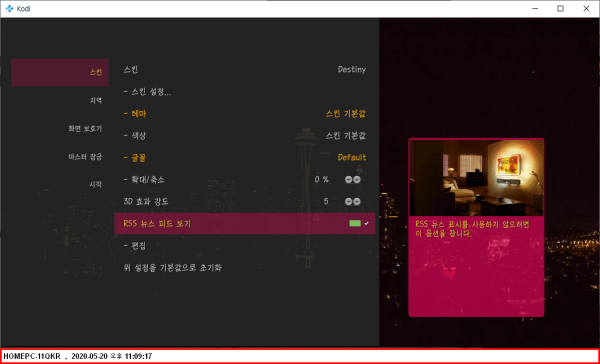
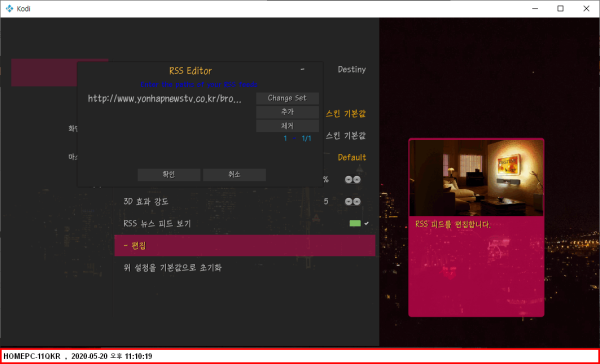

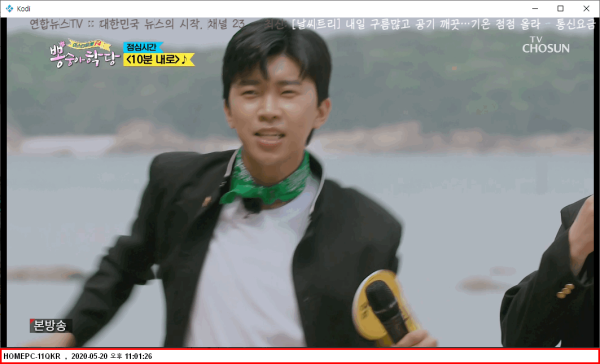



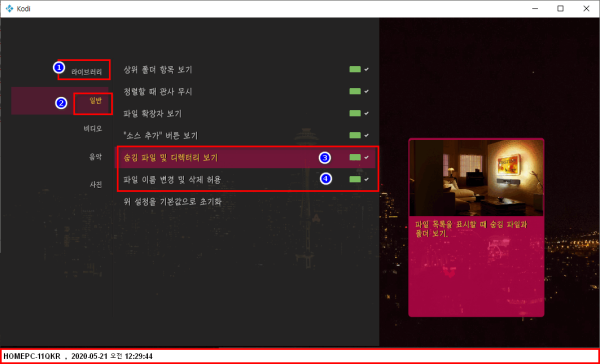
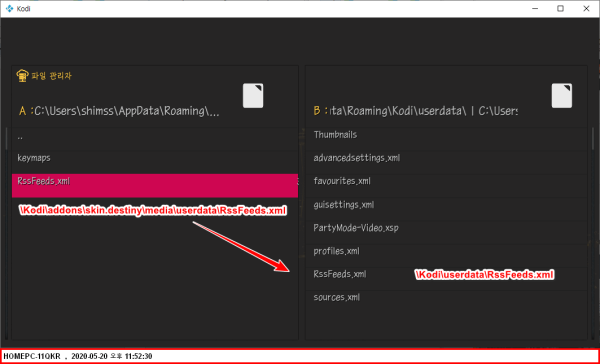
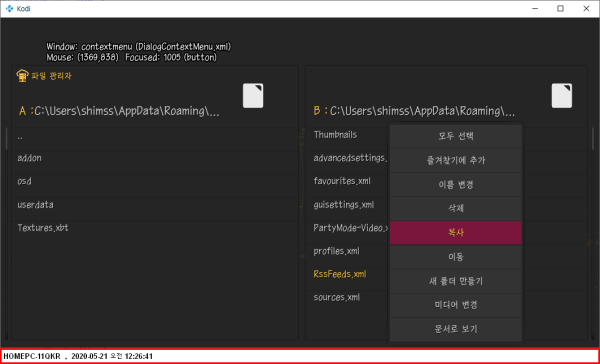
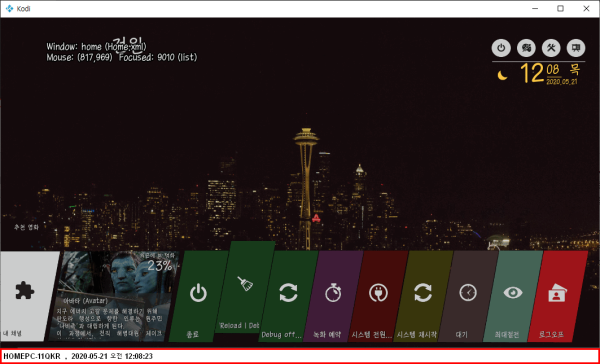
 ● kodi skin 2025_0813_2229_23_skin.destiny_11q.kr-v21.z… _조회수_댓글수(
4856
● kodi skin 2025_0813_2229_23_skin.destiny_11q.kr-v21.z… _조회수_댓글수(
4856 ● kodi addon browser launcher pc에서 netflix wavve 브라우즈… _조회수_댓글수(
3694
● kodi addon browser launcher pc에서 netflix wavve 브라우즈… _조회수_댓글수(
3694