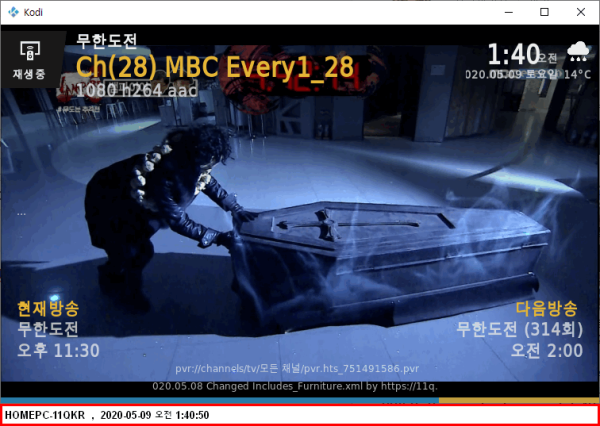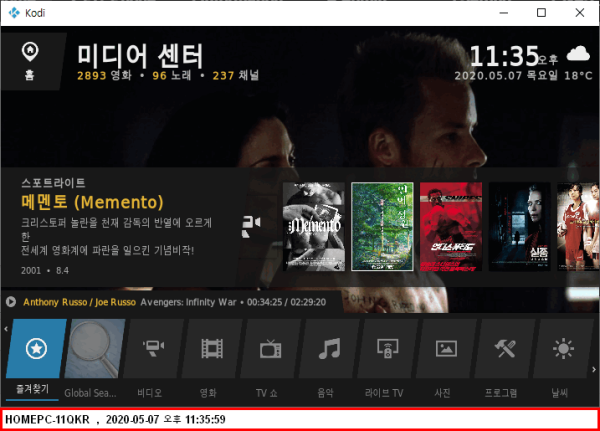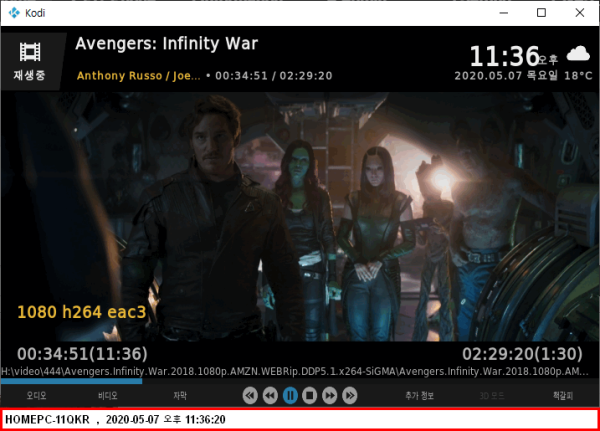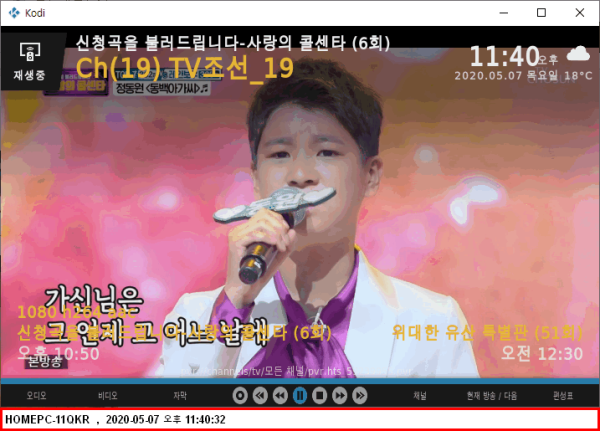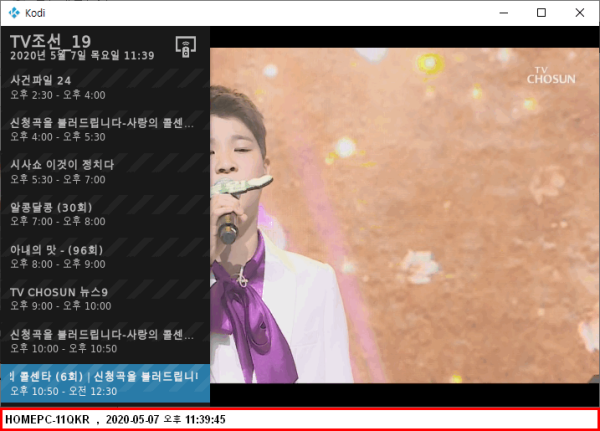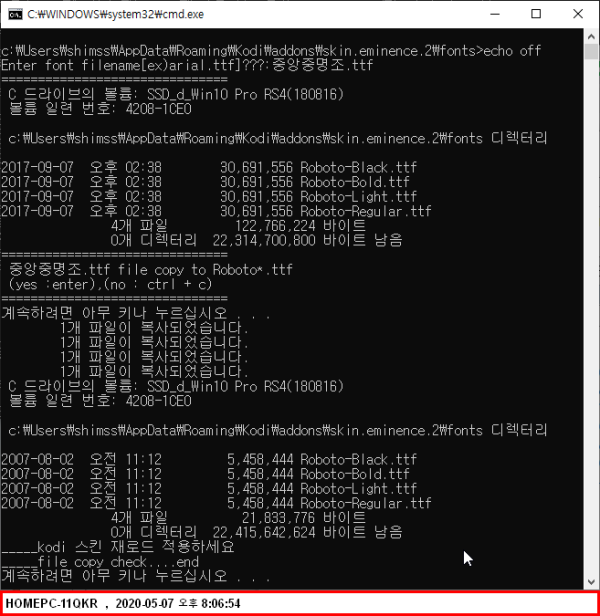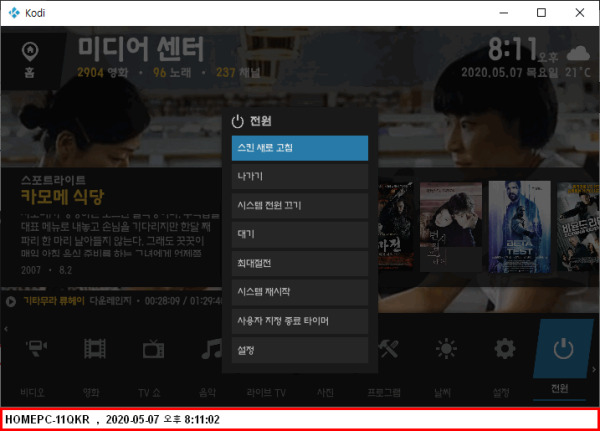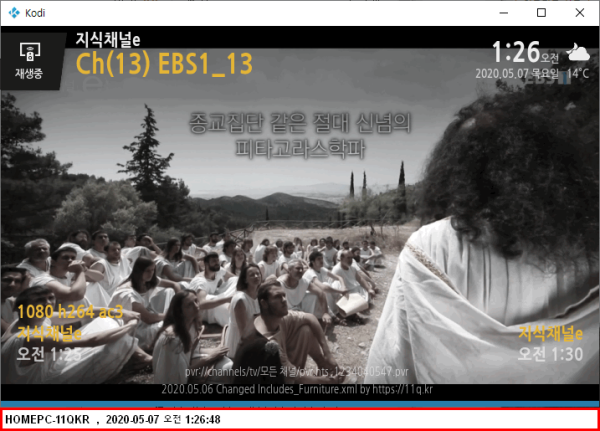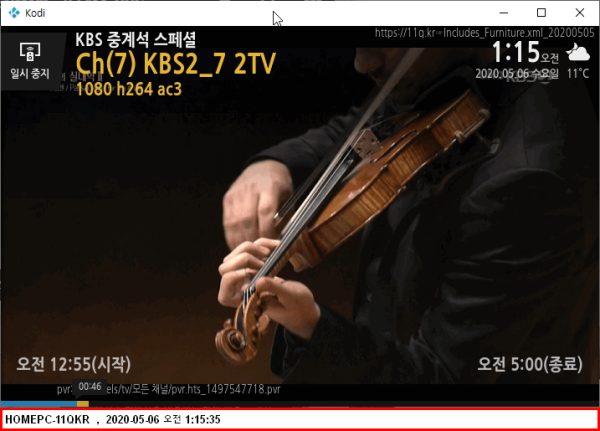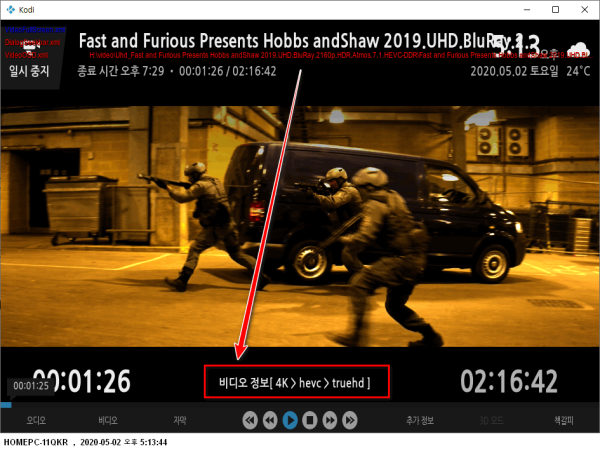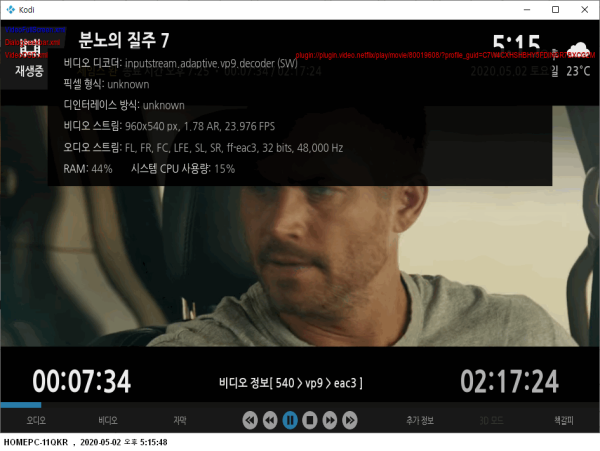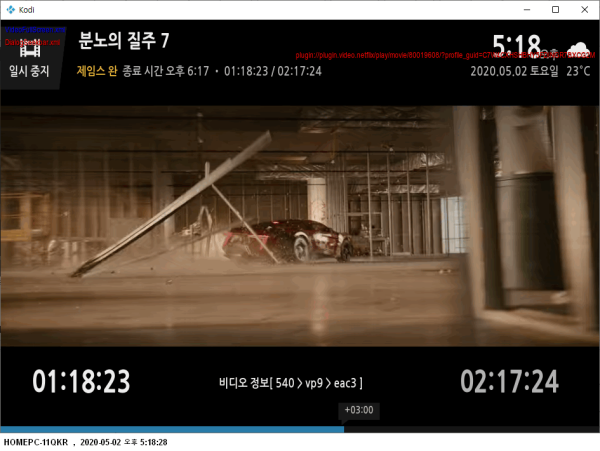up)시청중 비디오정보 추가)skin.eminence.2_11q.kr_ff_Video_font_info_20200508.zip
♨ 카랜더 일정 :
본문
up)시청중 비디오정보 추가)skin.eminence.2_11q.kr_ff_Video_font_info_20200508.zip
현재 OSD 동작시 정보 표시 수정 및 한글폰트 변경.
<5/8일 수정내용>
tv시청화면 : 현재방송 다음방송 epg정보 시간표시
비디오 화면 : 남은 시간 / 종료 시간
<5/7일 수정내용>
1.한글 폰트를 변경 및 폰트파일 추가 cmd 파일로 일괄변경가능
--> DejaVu.ttf 고딕계열 적용
2.비디오 진행시간/현재시간 과 총시간/종료시간 표시
비디오 해상도 표시 진행시간 종료시간 표시
TV 시청 epg 현재 방송정보 좌측표시 ----------우측에 다음 방송 epg 정보표시
폰트 파일

폰트을 준비하여 skin.eminence.2 스킨의 fonts 디랙토리에서 복사 준비 합니다
1_ko_input.cmd 를 실행하여 일괄 변경합니다
echo off set /p file=Enter font filename[ex)arial.ttf]???: echo =============================== dir Roboto*.* echo =============================== echo %file% file copy to Roboto*.ttf echo (yes :enter),(no : ctrl + c) echo =============================== pause copy %file% Roboto-Black.ttf copy %file% Roboto-Bold.ttf copy %file% Roboto-Light.ttf copy %file% Roboto-Regular.ttf dir Roboto*.* echo _____kodi 스킨 재로드 적용하세요 echo _____file copy check....end pause
저는 totalcmd 파일관리자를 사용합니다
1.파일이름 카피 ( 클립보드 메모리) : 중앙중명조.ttf
2.1_ko_input.cmd 엔터로 실행 : 중앙중명조.ttf
<5/6일 수정내용>
1.TV방송 epg정보..현재/다음방송 시작시간 표시
2.비디오 진행시간/현재시간 과 총시간/종료시간 표시
3. 해상도 표기 위치 변경 및 하단 플레이 정보 표기
<5월5일 수정내용>
liveTV 화면
비디오 화면
수정내용 >
<!-- 11q.kr ----------------------------------------------------------> <!-- 수정위치 : c:\Users\shimss\AppData\Roaming\Kodi\addons\skin.eminence.2\16x9\SkinSettings.xml --> <!-- Autoclose Video OSD --> <control type="button" id="421"> <visible>ControlGroup(8000).HasFocus(8003)</visible> <width>100%</width> <height>72</height> <include>Defs_OptionButton</include> <label>$LOCALIZE[31252]</label> <label2>$INFO[Skin.String(SkinHelper.AutoCloseVideoOSD)]</label2> <onclick condition="!String.IsEmpty(SkinHelper.AutoCloseVideoOSD)">Skin.Reset(SkinHelper.AutoCloseVideoOSD)</onclick> <onclick condition="String.IsEmpty(SkinHelper.AutoCloseVideoOSD)">Skin.SetNumeric(SkinHelper.AutoCloseVideoOSD)</onclick> </control> <!-- 11q.kr ----------------------------------------------------------> <!-- playerprocessinfo OSD --> <control type="button" id="450" > <visible>ControlGroup(8000).HasFocus(8003)</visible> <width>100%</width> <height>72</height> <include>Defs_OptionButton</include> <label>playerprocessinfo OSD는 keymaps에 정의 사용 하세요...메뉴</label> <onclick>activatewindow(playerprocessinfo)</onclick> </control> <!-- 11q.kr ----------------------------------------------------------> <!-- update information --> <control type="radiobutton"id="451" > <visible>ControlGroup(8000).HasFocus(8003)</visible> <width>100%</width> <height>72</height> <include>Defs_OptionButton</include> <label>ReloadSkin & skin.eminence.2_11q.kr_ff_Video_info20200505.zip</label> <onclick>XBMC.ReloadSkin()</onclick> </control> <!-- 11q.kr ---------------------------------------------------------->
<!-- 11q.kr --------------------------------------------------------------------------->
<control type="group">
<visible>[VideoPlayer.IsFullscreen | Window.IsVisible(visualisation)]</visible>
<!-- 11q.kr --------------------------------------------------------------------------->
<!-- 11q.kr ------------------------ https://11q.kr Includes_Furniture.xml--934 line -->
<!-- 11q.kr --------------------------------------------------------------------------->
<!-- 11q.kr https://11q.kr☞Includes_Furniture.xml
수정 파일 : c:\Users\shimss\AppData\Roaming\Kodi\addons\skin.eminence.2\16x9\Includes_Furniture.xml
수정위치 : 938
-->
<control type="label">
<posx>1200</posx>
<posy>0</posy>
<width>1000</width>
<height>100</height>
<align>left</align>
<aligny>top</aligny>
<font>Font-ListInfo</font>
<textcolor>$VAR[Furniture_TopBar_SubLabel_Color]</textcolor>
<label>https://11q.kr☞Includes_Furniture.xml_20200505</label>
</control>
<!-- 11q.kr --------------------------------------------------------------------------->
<!-- 11q.kr Player.Title 방송이름 / 비디오 이름 아바타
수정 파일 : c:\Users\shimss\AppData\Roaming\Kodi\addons\skin.eminence.2\16x9\Includes_Furniture.xml
수정위치 : 962
-->
<control type="label">
<posx>240</posx>
<posy>10</posy>
<width>1500</width>
<height>100</height>
<font>Font-WidgetInfoTitle</font>
<align>left</align>
<aligny>top</aligny>
<textcolor>$VAR[Furniture_TopBar_MainLabel_Color]</textcolor>
<label>$INFO[Player.Title]</label>
</control>
<!-- 11q.kr --------------------------------------------------------------------------->
<!-- 11q.kr ch 채널이름 칼라 지정
수정 파일 : c:\Users\shimss\AppData\Roaming\Kodi\addons\skin.eminence.2\16x9\Includes_Furniture.xml
수정위치 : 977
-->
<control type="label">
<posx>240</posx>
<posy>60</posy>
<width>1500</width>
<height>100</height>
<font>Font-Header</font>
<align>left</align>
<aligny>top</aligny>
<textcolor>$VAR[Furniture_TopBar_SubLabel_Color]</textcolor>
<label>[COLOR=$VAR[HighlightColor2]]Ch($INFO[VideoPlayer.ChannelNumberLabel,,]) $INFO[VideoPlayer.ChannelName,,][/COLOR]</label>
<visible>VideoPlayer.Content(livetv)</visible>
</control>
<!-- 11q.kr --------------------------------------------------------------------------->
<!-- 11q.kr liveTV 시청정보 시작타임 (현재시간)
수정 파일 : c:\Users\shimss\AppData\Roaming\Kodi\addons\skin.eminence.2\16x9\Includes_Furniture.xml
수정위치 : 994
$INFO[VideoPlayer.EndTime-VideoPlayer.StartTime]
$INFO[VideoPlayer.EndTime]
-->
<control type="label">
<posx>50</posx>
<posy>930</posy>
<width>1500</width>
<height>100</height>
<aligny>top</aligny>
<font>Font-WidgetInfoTitle</font>
<label>$INFO[VideoPlayer.StartTime(hh:mm),,](시작)</label>
<textcolor>$VAR[Furniture_TopBar_SubLabel_Color]</textcolor>
<visible>VideoPlayer.Content(LiveTV)</visible>
</control>
<!-- 11q.kr --------------------------------------------------------------------------->
<!-- 11q.kr 파일 전체경로
수정 파일 : c:\Users\shimss\AppData\Roaming\Kodi\addons\skin.eminence.2\16x9\Includes_Furniture.xml
수정위치 : 1005
-->
<control type="label">
<posx>180</posx>
<posy>1010</posy>
<width>1800</width>
<height>100</height>
<aligny>top</aligny>
<font>Font-ListInfo</font>
<label>$INFO[Player.Filenameandpath]</label>
<textcolor>$VAR[Furniture_TopBar_SubLabel_Color]</textcolor>
</control>
<!-- 11q.kr --------------------------------------------------------------------------->
<!-- 11q.kr 비디오 시작타임 (현재시간)
수정 파일 : c:\Users\shimss\AppData\Roaming\Kodi\addons\skin.eminence.2\16x9\Includes_Furniture.xml
수정위치 : 1025
-->
<control type="label">
<posx>50</posx>
<posy>930</posy>
<width>1500</width>
<height>100</height>
<aligny>top</aligny>
<font>Font-WidgetInfoTitle</font>
<label>$INFO[Player.Time](진행)</label>
<textcolor>$VAR[Furniture_TopBar_SubLabel_Color]</textcolor>
<visible>!VideoPlayer.Content(LiveTV)</visible>
</control>
<!-- 11q.kr --------------------------------------------------------------------------->
<!-- 11q.kr 해상도 추가 공통추가
수정 파일 : c:\Users\shimss\AppData\Roaming\Kodi\addons\skin.eminence.2\16x9\Includes_Furniture.xml
수정전
수정위치 : 1026
-->
<control type="label">
<posx>240</posx>
<posy>150</posy>
<width>1500</width>
<height>100</height>
<font>Font-WidgetInfoTitle</font>
<aligny>top</aligny>
<textcolor>$VAR[Furniture_TopBar_MainLabel_Color]</textcolor>
<textcolor>$VAR[Furniture_TopBar_SubLabel_Color]</textcolor>
<label>[COLOR=$VAR[HighlightColor2]]$INFO[VideoPlayer.VideoResolution,,] $INFO[VideoPlayer.VideoCodec,,] $INFO[VideoPlayer.AudioCodec,,][/COLOR]</label>
</control>
<!-- 11q.kr liveTV 시청정보 종료시간
수정 파일 : c:\Users\shimss\AppData\Roaming\Kodi\addons\skin.eminence.2\16x9\Includes_Furniture.xml
수정위치 : 1040
-->
<control type="label">
<posx>1530</posx>
<posy>930</posy>
<width>1500</width>
<height>100</height>
<aligny>top</aligny>
<font>Font-WidgetInfoTitle</font>
<label>$INFO[VideoPlayer.EndTime](종료)</label>
<textcolor>$VAR[Furniture_TopBar_SubLabel_Color]</textcolor>
<visible>VideoPlayer.Content(LiveTV)</visible>
</control>
<!-- 11q.kr 비디오 종료시간
수정 파일 : c:\Users\shimss\AppData\Roaming\Kodi\addons\skin.eminence.2\16x9\Includes_Furniture.xml
수정위치 : 1040
<label>$INFO[Player.Duration]#3</label>
-->
<control type="label">
<posx>1380</posx>
<posy>930</posy>
<width>1500</width>
<height>100</height>
<aligny>top</aligny>
<font>Font-WidgetInfoTitle</font>
<label>$INFO[Player.Duration]▶$INFO[Player.FinishTime(hh:mm)](종료)</label>
<textcolor>$VAR[Furniture_TopBar_SubLabel_Color]</textcolor>
<visible>!VideoPlayer.Content(LiveTV)</visible>
</control>
<!-- 11q.kr --------------------------------------------------------------------------->
<!-- 11q.kr ---------------------------------------------------------------------------> ■
======== 이전자료========
시청중 비디오정보 추가)skin.eminence.2_11q.kr_ff_Video_info20200502.zip
Netflix 해상도가 어느정도 플레이 되는지 확인해 보세요

영화 비디오 파일 4k 시청
netflix 초기 영화 실행
wavve 비디오
TV 시청 화면 > tvheadend 서버 연결
TV 시청 화면 > 4K 시청 방법
pvt iptv simple client 연결 m3u 파일로 UHD 채널 4K 시청 가능합니다.
▶
☞ 정보찾아 공유 드리며 출처는 링크 참조 바랍니다 ♠ .
☞ 본자료는 https://11q.kr 에 등록 된 자료 입니다♠.
뷰PDF 1,2
office view
관련자료
-
링크
-
첨부
댓글목록

11qkr님의 댓글
하단 우측에 종로시간에 다음프로 표시 tbd

Clark님의 댓글
감사 합니다.

11qkr님의 댓글
up)시청중 비디오정보 추가)skin.eminence.2_11q.kr_ff_Video_info20200507.zip
현재 OSD 동작시 정보 표시 수정 및 한글폰트 변경.
<5/7일 수정내용>
1.한글 폰트를 변경 및 폰트파일 추가 cmd 파일로 일괄변경가능
2.비디오 진행시간/현재시간 과 총시간/종료시간 표시

style850416님의 댓글
이번 자료도 감사히 잘 받아갑니다

라이너스님의 댓글
감사합니다.

핫힛헛님의 댓글
감사합니다.

수필님의 댓글
감사합니다.

xKDHx님의 댓글
감사합니다 잘쓰겠습니다.

♥간단_메모글♥
-
등록일 04.15가입 인사드립니다.댓글 2
-
등록일 04.09가입인사.댓글 2
-
등록일 03.03안녕하세여댓글 1
-
등록일 02.13
최근글
새댓글
-
등록자 작은홍길동 등록일 05:06
-
등록자 11qkr 등록일 00:40
-
등록자 서비q 등록일 06.02
-
등록자 오기 등록일 06.02
-
등록자 11qkr 등록일 06.02
오늘의 홈 현황
QR코드
☞ QR코드 스캔은 kakao앱 자체 QR코드