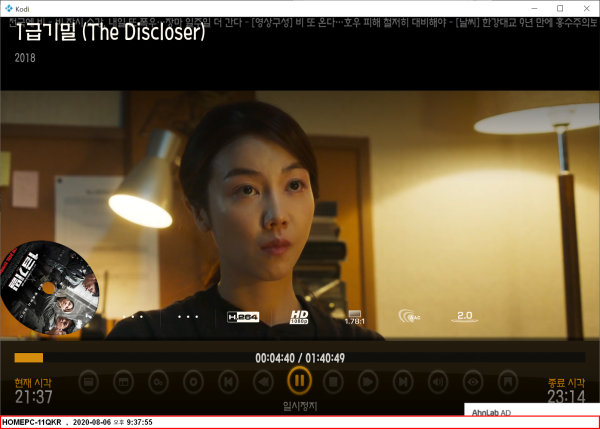kodi skin 수정) skin.aeonmq7.leia.mod-1.0.2.5 playpause item id="20" 위치로 iptv/video osd position 불러오기
♨ 카랜더 일정 :
링크
첨부
본문
kodi skin 수정) skin.aeonmq7.leia.mod-1.0.2.5 playpause item id="20" 위치로 iptv/video osd position 불러오기
<include name="VideoOSD_Content">
<viewtype>list</viewtype>
<left>225</left>
<top>172</top>
<height>300</height>
<width>1470</width>
<onleft>100</onleft>
<onright>100</onright>
<onup>888</onup>
<ondown>Close</ondown>
<orientation>horizontal</orientation>
<scrolltime>300</scrolltime>
<preloaditems>2</preloaditems>
<focusposition>6</focusposition>
<!-- -->
<!-- 20200806 iptv/video osd position playpause item id="20" 위치로 불러오기-->
<!-- C:\Users\shimss\AppData\Roaming\Kodi\addons\skin.aeonmq7.leia.mod\1080i\includes.xml -->
<defaultcontrol always="true">20</defaultcontrol>
<!-- -->
<itemlayout width="112" height="120">
<control type="image">
<left>20</left>
<width>75</width>
<height>75</height>
<align>center</align>
<aligny>center</aligny>
<texture>$INFO[ListItem.Icon]</texture>
<colordiffuse>30FFFFFF</colordiffuse>
</control>
<control type="image">
<left>20</left>
<width>75</width>
<height>75</height>
<align>center</align>
<aligny>center</aligny>
<texture>$INFO[ListItem.Icon]</texture>
<colordiffuse>80FF0000</colordiffuse>
<visible>Skin.HasSetting(customosd) + !String.IsEmpty(ListItem.Property(condition))</visible>
</control>
<control type="image">
<left>20</left>
<width>75</width>
<height>75</height>
<align>center</align>
<aligny>center</aligny>
<texture>$INFO[ListItem.Icon]</texture>
<colordiffuse>8000BFFF</colordiffuse>
<visible>Skin.HasSetting(customosd) + String.IsEmpty(ListItem.Property(condition))</visible>
</control>
</itemlayout>
<focusedlayout width="112" height="120">
<control type="image">
<left>20</left>
<width>75</width>
<height>75</height>
<align>center</align>
<aligny>center</aligny>
<texture>$INFO[ListItem.Icon]</texture>
<colordiffuse>$INFO[Skin.String(colorheader)]</colordiffuse>
<animation effect="zoom" center="38,57" start="100" end="120" time="400" easing="out" tween="cubic" reversible="false">Focus</animation>
<visible>!Skin.HasSetting(customosd)</visible>
</control>
<control type="image">
<left>20</left>
<width>75</width>
<height>75</height>
<align>center</align>
<aligny>center</aligny>
<texture>$INFO[ListItem.Icon]</texture>
<colordiffuse>FFFF0000</colordiffuse>
<animation effect="zoom" center="38,57" start="100" end="120" time="400" easing="out" tween="cubic" reversible="false">Focus</animation>
<visible>Skin.HasSetting(customosd) + !String.IsEmpty(ListItem.Property(condition))</visible>
</control>
<control type="image">
<left>20</left>
<width>75</width>
<height>75</height>
<align>center</align>
<aligny>center</aligny>
<texture>$INFO[ListItem.Icon]</texture>
<colordiffuse>FF00BFFF</colordiffuse>
<animation effect="zoom" center="38,57" start="100" end="120" time="400" easing="out" tween="cubic" reversible="false">Focus</animation>
<visible>Skin.HasSetting(customosd) + String.IsEmpty(ListItem.Property(condition))</visible>
</control>
</focusedlayout>
<content>
<!-- skipbwd -->
<item id="23">
<label></label>
<property name="condition">$INFO[skin.string(osd_video_skipbwd),disable)]</property>
<icon>osd_menu_skipbwd.png</icon>
<onclick condition="!Skin.HasSetting(customosd)">PlayerControl(Previous)</onclick>
<onclick condition="Skin.HasSetting(customosd) + !String.Contains(skin.string(osd_video_skipbwd),disable)">Skin.SetString(osd_video_skipbwd,disable)</onclick>
<onclick condition="Skin.HasSetting(customosd) + String.Contains(skin.string(osd_video_skipbwd),disable)">Skin.Reset(osd_video_skipbwd,disable)</onclick>
<visible>[!String.Contains(skin.string(osd_video_skipbwd),disable) | Skin.HasSetting(customosd)] + !VideoPlayer.Content(LiveTV)</visible>
</item>
<!-- rew -->
<item id="19">
<label></label>
<property name="condition">$INFO[skin.string(osd_video_rew),disable)]</property>
<icon>osd_menu_rew.png</icon>
<onclick condition="!Skin.HasSetting(customosd)">PlayerControl(Rewind)</onclick>
<onclick condition="Skin.HasSetting(customosd) + !String.Contains(skin.string(osd_video_rew),disable)">Skin.SetString(osd_video_rew,disable)</onclick>
<onclick condition="Skin.HasSetting(customosd) + String.Contains(skin.string(osd_video_rew),disable)">Skin.Reset(osd_video_rew,disable)</onclick>
<visible>[!String.Contains(skin.string(osd_video_rew),disable) | Skin.HasSetting(customosd)]</visible>
</item>
<!-- playpause -->
<item id="20">
<label></label>
<property name="condition">$INFO[skin.string(osd_video_playpause),disable)]</property>
<icon>$VAR[value_button_playpause]</icon>
<onclick condition="!Skin.HasSetting(customosd)">PlayerControl(Play)</onclick>
<onclick condition="Skin.HasSetting(customosd) + !String.Contains(skin.string(osd_video_playpause),disable)">Skin.SetString(osd_video_playpause,disable)</onclick>
<onclick condition="Skin.HasSetting(customosd) + String.Contains(skin.string(osd_video_playpause),disable)">Skin.Reset(osd_video_playpause,disable)</onclick>
<visible>[!String.Contains(skin.string(osd_video_playpause),disable) | Skin.HasSetting(customosd)]</visible>
</item>
<!-- stop -->
■ ▶ ☞ 정보찾아 공유 드리며 출처는 링크 참조 바랍니다 ♠ . ☞ 본자료는 https://11q.kr 에 등록 된 자료 입니다♠.
[이 게시물은 11qkr님에 의해 2021-06-12 11:29:34 12.Nas_2에서 이동 됨]
뷰PDF 1,2
office view
관련자료
댓글목록
등록된 댓글이 없습니다.