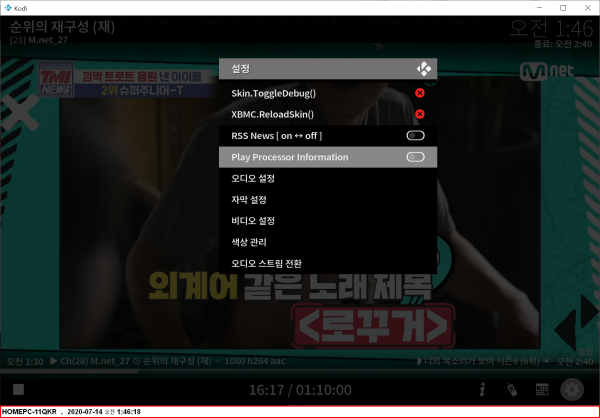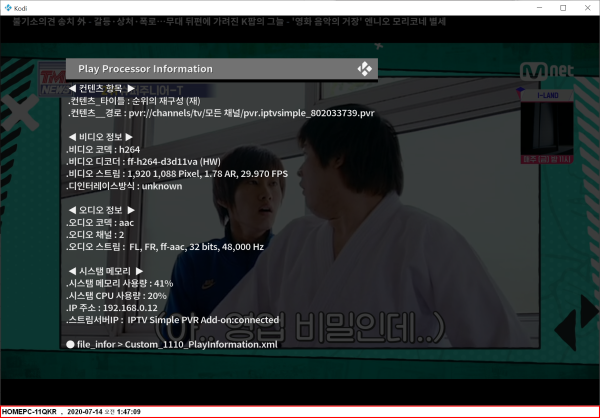kodi 스킨수정)skin.estuary.widget 스킨 수정 Play Processor Information 추가함
♨ 카랜더 일정 :
링크
첨부
본문
<!-- Play Processor Information -->
<!-- K:\program_run\Kodi\portable_data\addons\skin.estuary.widget\xml\Custom_1101_SettingsList.xml -->
<!-- 70 line add -->
<control type="radiobutton" id="111101">
<width>700</width>
<include>DefaultSettingButton</include>
<label>Play Processor Information </label>
<onclick>XBMC.ReloadSkin()</onclick>
<onclick>ActivateWindow(1110)</onclick>
</control>
<!-- -->
<?xml version="1.0" encoding="utf-8"?>
<window type="dialog" id="1110">
<defaultcontrol always="true">11000</defaultcontrol>
<include>Animation_DialogPopupOpenClose</include>
<controls>
<control type="group">
<centerleft>50%</centerleft>
<height>1000</height>
<centertop>50%</centertop>
<width>1500</width>
<visible>!Window.IsActive(DialogSettings.xml) + !Window.IsActive(DialogSlider.xml) + !Window.IsActive(GameVideoFilter) + !Window.IsActive(GameStretchMode) + !Window.IsActive(GameControllers) + !Window.IsActive(GameVideoRotation)</visible>
<animation effect="fade" time="200">VisibleChange</animation>
<include content="DialogBackgroundCommons">
<param name="width" value="1000" />
<param name="height" value="80" />
<param name="header_label" value="Play Processor Information" />
<param name="header_id" value="1" />
</include>
<control type="group" id="11000">
<left>0</left>
<top>80</top>
<control type="grouplist" id="11100">
<visible>String.IsEqual(window(home).Property(settingslist_content),osd)</visible>
<width>1500</width>
<height>1000</height>
<itemgap>0</itemgap>
<onup>11100</onup>
<ondown>11100</ondown>
<orientation>vertical</orientation>
<!-- 20200712 -->
<control type="label" >
<height>40</height>
<label> ◀ 컨텐츠 항목 ▶ </label>
<font>primal_15</font>
<shadowcolor>black</shadowcolor>
<visible>Player.HasVideo</visible>
</control>
<control type="label" >
<height>40</height>
<label> .컨텐츠_타이틀 : $INFO[VideoPlayer.Title] </label>
<scroll>true</scroll>
<font>primal_15</font>
<shadowcolor>black</shadowcolor>
<visible>Player.HasVideo</visible>
</control>
<control type="label">
<height>80</height>
<label> .컨텐츠__경로 : $INFO[Player.Filenameandpath] </label>
<scroll>true</scroll>
<font>primal_15</font>
<visible>Player.HasVideo</visible>
</control>
<control type="label">
<height>40</height>
<label> ◀ 비디오 정보 ▶</label>
<scroll>true</scroll>
<font>primal_15</font>
<visible>Player.HasVideo</visible>
</control>
<control type="label">
<height>40</height>
<label>.비디오 코덱 : $INFO[VideoPlayer.VideoCodec]</label>
<scroll>true</scroll>
<font>primal_15</font>
<visible>Player.HasVideo</visible>
</control>
<control type="label">
<height>40</height>
<label>.비디오 디코더 : $INFO[Player.Process(videodecoder)]$VAR[VideoHWDecoder, (,)]</label>
<scroll>true</scroll>
<font>primal_15</font>
<visible>Player.HasVideo</visible>
</control>
<control type="label">
<height>40</height>
<label>.비디오 스트림 : $INFO[Player.Process(videowidth)] $INFO[Player.Process(videoheight),, Pixel]$INFO[Player.Process(videodar),$COMMA , AR]$INFO[Player.Process(videofps),$COMMA , FPS]</label>
<scroll>true</scroll>
<font>primal_15</font>
<visible>Player.HasVideo</visible>
</control>
<control type="label">
<height>80</height>
<label>.디인터레이스방식 : $INFO[Player.Process(deintmethod)]</label>
<scroll>true</scroll>
<font>primal_15</font>
<visible>Player.HasVideo</visible>
</control>
<control type="label">
<height>40</height>
<label> ◀ 오디오 정보 ▶</label>
<scroll>true</scroll>
<font>primal_15</font>
<visible>Player.HasVideo</visible>
</control>
<control type="label">
<height>40</height>
<label>.오디오 코덱 : $INFO[VideoPlayer.AudioCodec,]</label>
<scroll>true</scroll>
<font>primal_15</font>
<visible>Player.HasVideo</visible>
</control>
<control type="label">
<height>40</height>
<label>.오디오 채널 : $INFO[VideoPlayer.AudioChannels,]</label>
<scroll>true</scroll>
<font>primal_15</font>
<visible>Player.HasVideo</visible>
</control>
<control type="label">
<height>80</height>
<label>.오디오 스트림 : $INFO[Player.Process(audiochannels),,$COMMA ]$INFO[Player.Process(audiodecoder)]$INFO[Player.Process(audiobitspersample),$COMMA , bits]$INFO[Player.Process(audiosamplerate),$COMMA , Hz]</label>
<scroll>true</scroll>
<font>primal_15</font>
<visible>Player.HasVideo</visible>
</control>
<control type="label">
<height>40</height>
<label> ◀ 시스탬 메모리 ▶</label>
<scroll>true</scroll>
<font>primal_15</font>
<visible>Player.HasVideo</visible>
</control>
<control type="label">
<height>40</height>
<label>.시스탬 메모리 사용량 : $INFO[System.Memory(used.percent),]</label>
<scroll>true</scroll>
<font>primal_15</font>
<visible>Player.HasVideo</visible>
</control>
<control type="label">
<height>40</height>
<label>.시스탬 CPU 사용량 : $INFO[System.CpuUsage,]</label>
<scroll>true</scroll>
<font>primal_15</font>
<visible>Player.HasVideo</visible>
</control>
<control type="label">
<height>40</height>
<label>.IP 주소 : $INFO[Network.IPAddress] </label>
<scroll>true</scroll>
<font>primal_15</font>
<visible>Player.HasVideo</visible>
</control>
<control type="label">
<height>80</height>
<label>.스트림서버IP : $INFO[PVR.ActStreamClient] </label>
<scroll>true</scroll>
<font>primal_15</font>
<visible>Player.HasVideo</visible>
</control>
<control type="label">
<height>40</height>
<label>● file_infor > Custom_1110_PlayInformation.xml </label>
<scroll>true</scroll>
<font>primal_15</font>
<visible>Player.HasVideo</visible>
</control>
</control>
<!-- -->
<!-- -->
<!-- -->
</control>
</control>
</controls>
</window>
■ ▶ ☞ 정보찾아 공유 드리며 출처는 링크 참조 바랍니다 ♠ . ☞ 본자료는 https://11q.kr 에 등록 된 자료 입니다♠.
[이 게시물은 11qkr님에 의해 2021-06-12 11:32:22 12.Nas_2에서 이동 됨]
뷰PDF 1,2
office view
관련자료
댓글목록

11qkr님의 댓글

♥간단_메모글♥
-
등록일 04.15가입 인사드립니다.댓글 2
-
등록일 04.09가입인사.댓글 2
-
등록일 03.03안녕하세여댓글 1
-
등록일 02.13
최근글
새댓글
-
등록자 마음친구 등록일 06:45
-
등록자 로베님 등록일 07.02
-
등록자 현사선생 등록일 07.01
-
등록자 11qkr 등록일 07.01
오늘의 홈 현황
QR코드
☞ QR코드 스캔은 kakao앱 자체 QR코드