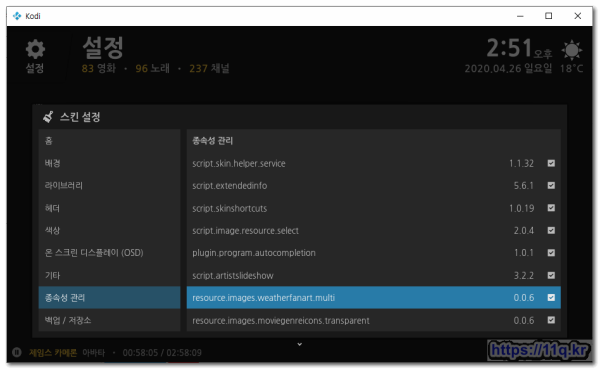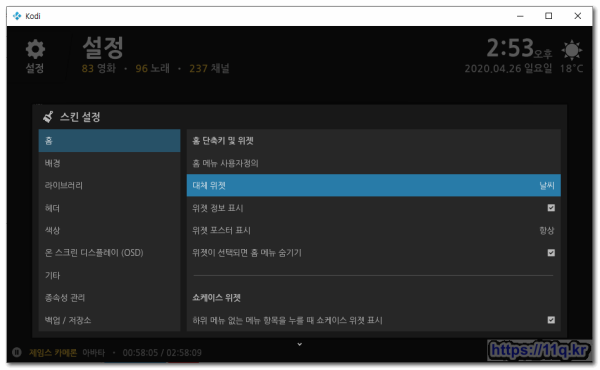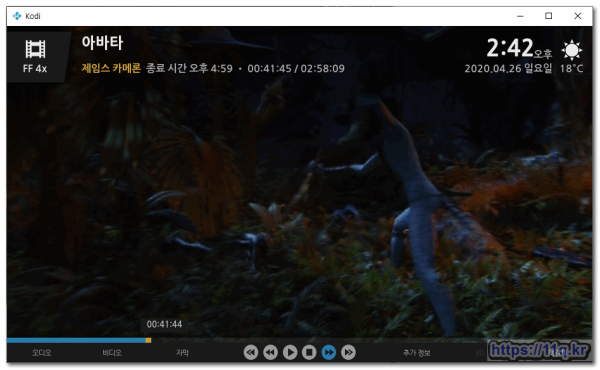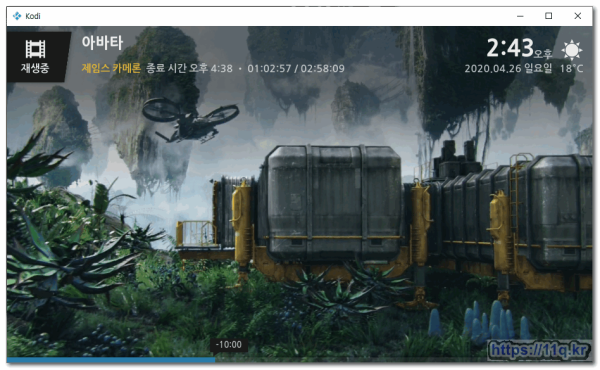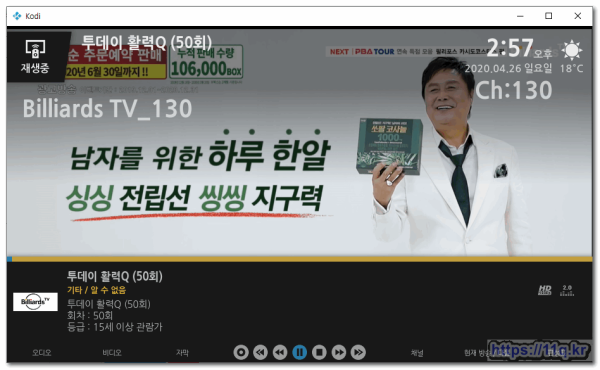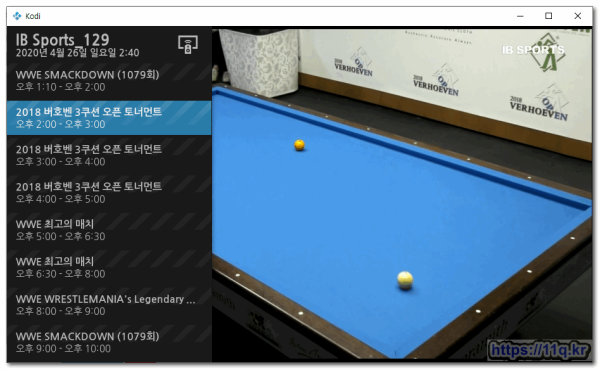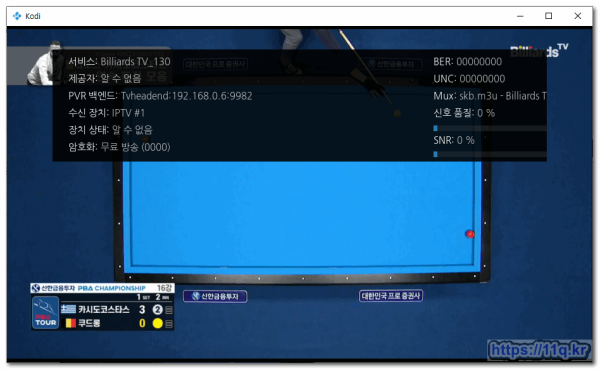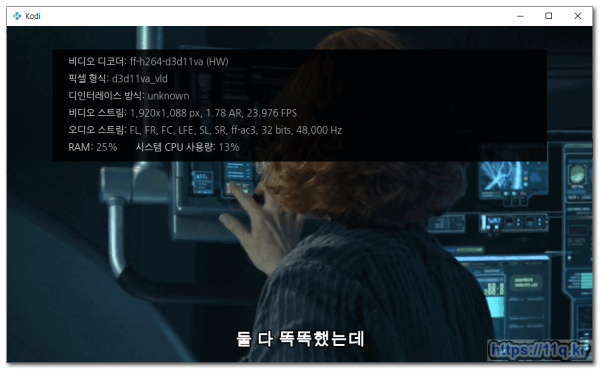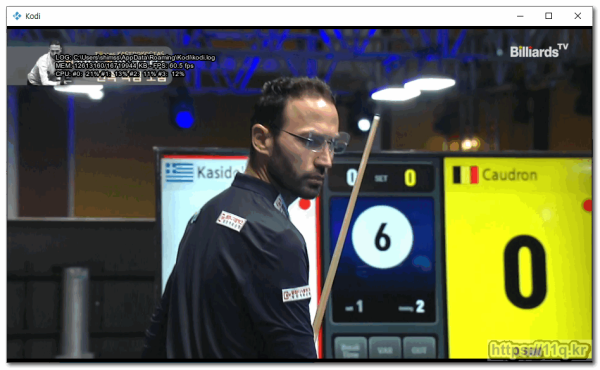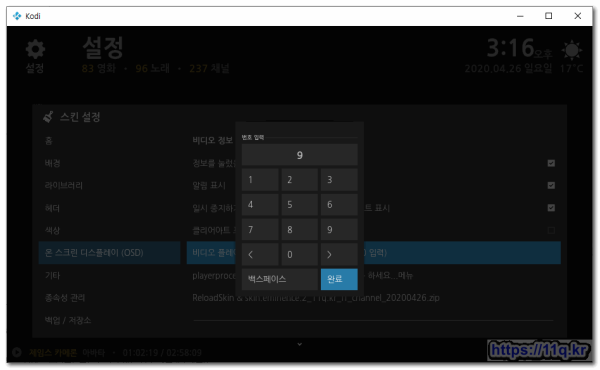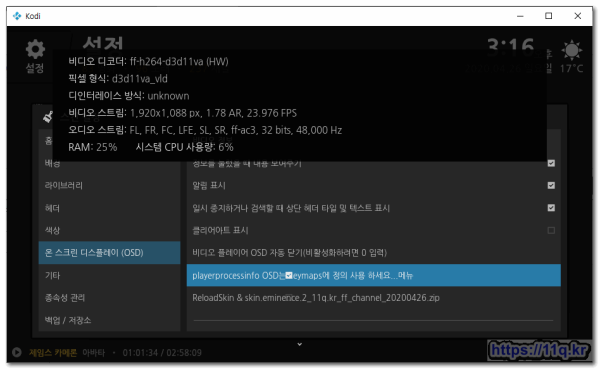추천 skin.eminence.2 업데이트) skin.eminence.2_11q.kr_ff_ch_V-Time_20200430.zip까지 liveTV 채널이름/번호 진행 시간 과 총시간 표시 추가 적용
♨ 카랜더 일정 :
본문
skin.eminence.2_11q.kr_ff_ch_V-Time_20200430.zip
진행 시간 과 총시간 표시 추가
skin.eminence.2 업데이트) skin.eminence.2_11q.kr_ff_channel_20200426.zip 까지와 liveTV 채널이름/번호 추가 적용
cafe.naver.com 카페의 무와 딸기님의 적용 정보 내용을 적용하고
주요 변경 내용은 liveTV에서 방송정보 채널이름,채널정보 추가 해 보았습니다
정보를 제공해주신 것에 감사 드립니다.
시작시간 (현재시간) 종료시간 추가
skin.eminence.2_11q.kr_ff_channel_20200426-2.zip
수정 : c:\Users\shimss\AppData\Roaming\Kodi\addons\skin.eminence.2\16x9\Includes_Furniture.xml
skin.eminence.2 스킨의 장점은
종속 관리 에드온 설치 가능하며 막강합니다.
홈화면 날씨 위젯 지원 ( 종속 관리 날씨 위젯 에드온 설치후 적용 )
비디오 화면
비디오 일시중지 / play
비디오 배속 지원
리모컨 seek 지원
마우스 seek 지원
livetv시청 화면
채널 업/다운 채널 변경시
우측 채널번호 / 좌측 채널이름 표시
다음에 업 키 누눌시 방송정보
keymaps 지원으로 > 우측 키 정의시 epg 정보 표시
스트림 정보 keymap으로 보기 가능- TV
activatewindow(playerprocessinfo)은 keymap 정의 가능
스트림 정보 keymap으로 보기 가능- video
ctrl + shift + o debuginfo
ctrl + shift + d
<!-- Autoclose Video OSD -->
<!-- playerprocessinfo OSD -->
변경 파일
c:\Users\shimss\AppData\Roaming\Kodi\addons\skin.eminence.2\16x9\Includes_Furniture.xml
변경내용
<!-- Something Playing -->
<!-- 11q.kr Player.Title 채널이름 추가 폰트 변경
수정 파일 : Kodi\addons\skin.eminence.2\16x9\Includes_Furniture.xml
수정위치 : Insert after 933 lines
-->
<control type="group">
<visible>[VideoPlayer.IsFullscreen | Window.IsVisible(visualisation)]</visible>
<control type="label">
<posx>245</posx>
<posy>25</posy>
<width>1500</width>
<height>100</height>
<!--
<font>Font-Header</font>
<font>Font-ListInfo-Big</font>
-->
<font>Font-WidgetInfoTitle</font>
<label>$INFO[Player.Title]</label>
<aligny>top</aligny>
<textcolor>$VAR[Furniture_TopBar_MainLabel_Color]</textcolor>
</control>
<!-- 11q.kr VideoPlayer.ChannelName 채널이름 추가
수정 파일 :Kodi\addons\skin.eminence.2\16x9\Includes_Furniture.xml
수정위치 : Insert after 953 lines
-->
<control type="label">
<posx>50</posx>
<posy>220</posy>
<width>1000</width>
<height>100</height>
<aligny>top</aligny>
<font>Font-Header</font>
<!-- <font>Font-Sublabel</font> -->
<textcolor>$VAR[Furniture_TopBar_SubLabel_Color]</textcolor>
<align>left</align>
<label>$INFO[VideoPlayer.ChannelName]</label>
<visible>VideoPlayer.Content(LiveTV)</visible>
</control>
<!-- ....중략 .......-->
<!-- 11q.kr VideoPlayer.ChannelNumberLabel 채널번호 추가
수정 파일 : Kodi\addons\skin.eminence.2\16x9\Includes_Furniture.xml
수정위치 : Insert after 1096 lines
-->
<control type="label">
<posx>270</posx>
<posy>160</posy>
<width>500</width>
<height>100</height>
<aligny>top</aligny>
<font>Font-Header</font>
<textcolor>$VAR[Furniture_TopBar_SubLabel_Color]</textcolor>
<align>right</align>
<visible>VideoPlayer.Content(LiveTV)</visible>
<label> Ch:$INFO[VideoPlayer.ChannelNumberLabel]</label>
</control>
c:\Users\shimss\AppData\Roaming\Kodi\addons\skin.eminence.2\16x9\SkinSettings.xml
<!-- 11q.kr ---------------------------------------------------------->
<!-- Autoclose Video OSD -->
<control type="button" id="421">
<visible>ControlGroup(8000).HasFocus(8003)</visible>
<width>100%</width>
<height>72</height>
<include>Defs_OptionButton</include>
<label>$LOCALIZE[31252]</label>
<label2>$INFO[Skin.String(SkinHelper.AutoCloseVideoOSD)]</label2>
<onclick condition="!String.IsEmpty(SkinHelper.AutoCloseVideoOSD)">Skin.Reset(SkinHelper.AutoCloseVideoOSD)</onclick>
<onclick condition="String.IsEmpty(SkinHelper.AutoCloseVideoOSD)">Skin.SetNumeric(SkinHelper.AutoCloseVideoOSD)</onclick>
</control>
<!-- 11q.kr ---------------------------------------------------------->
<!-- playerprocessinfo OSD -->
<control type="radiobutton" id="450" >
<visible>ControlGroup(8000).HasFocus(8003)</visible>
<width>100%</width>
<height>72</height>
<include>Defs_OptionButton</include>
<label>playerprocessinfo OSD는 keymaps에 정의 사용 하세요...메뉴</label>
<onclick>activatewindow(playerprocessinfo)</onclick>
</control>
<!-- 11q.kr ---------------------------------------------------------->
<!-- update information -->
<control type="radiobutton"id="451" >
<visible>ControlGroup(8000).HasFocus(8003)</visible>
<width>100%</width>
<height>72</height>
<include>Defs_OptionButton</include>
<label>ReloadSkin & skin.eminence.2_11q.kr_ff_channel_20200426.zip </label>
<onclick>XBMC.ReloadSkin()</onclick>
</control>
<!-- 11q.kr ---------------------------------------------------------->
<!-- 11q.kr $INFO[VideoPlayer.StartTime,,(]$INFO[System.Time(hh:mm),,)] $INFO[VideoPlayer.EndTime] 추가
수정 파일 : c:\Users\shimss\AppData\Roaming\Kodi\addons\skin.eminence.2\16x9\Includes_Furniture.xml
수정위치 : Insert after 955 lines
-->
<control type="label">
<posx>250</posx>
<posy>100</posy>
<width>1500</width>
<height>100</height>
<font>Font-Sublabel</font>
<label> 시작 $INFO[VideoPlayer.StartTime,, ( ]$INFO[System.Time(hh:mm),, ) ]$INFO[VideoPlayer.EndTime] 종료</label>
<aligny>top</aligny>
<textcolor>$VAR[Furniture_TopBar_SubLabel_Color]</textcolor>
<visible>VideoPlayer.Content(LiveTV)</visible>
</control>
관련 파일을 첨부 공유 합니다
■ ▶ ☞ 정보찾아 공유 드리며 출처는 링크 참조 바랍니다 ♠ . ☞ 본자료는 https://11q.kr 에 등록 된 자료 입니다♠.
뷰PDF 1,2
office view
관련자료
-
첨부
댓글목록

hansangdo님의 댓글
감사합니다

세월님의 댓글
감사합니다..

sdkajf3141님의 댓글
감사합니다

11qkr님의 댓글
추천 skin.eminence.2 업데이트) skin.eminence.2_11q.kr_ff_ch_V-Time_20200430.zip까지 liveTV 채널이름/번호 진행 시간 과 총시간 표시 추가 적용

수민아빠님의 댓글
감사합니다.^^

가입완료님의 댓글
감사합니다.

11qkr님의 댓글
계시판 공지 최신글로 받으세요
https://11q.kr/www/bbs/board.php?bo_table=co2&wr_id=233
♥간단_메모글♥
-
등록일 04.15가입 인사드립니다.댓글 2
-
등록일 04.09가입인사.댓글 2
-
등록일 03.03안녕하세여댓글 1
-
등록일 02.13
최근글
-
등록일 06.01
-
등록일 06.01
-
등록일 06.01
새댓글
-
등록자 닉스 등록일 06.01
-
등록자 클라디으 등록일 06.01
-
등록자 Mingu 등록일 05.31
-
등록자 김영호 등록일 05.31
-
등록자 띠아무 등록일 05.30
오늘의 홈 현황
QR코드
☞ QR코드 스캔은 kakao앱 자체 QR코드