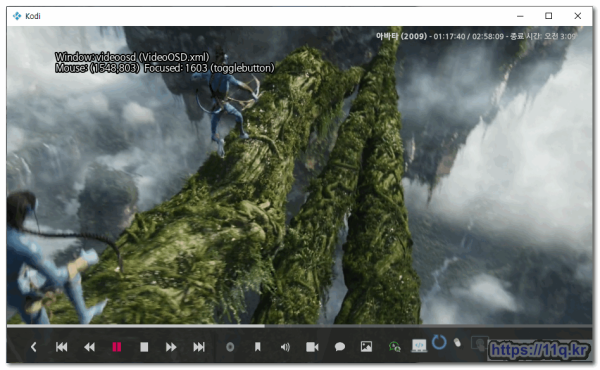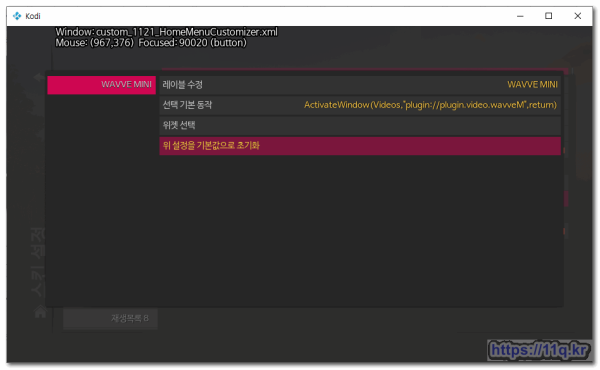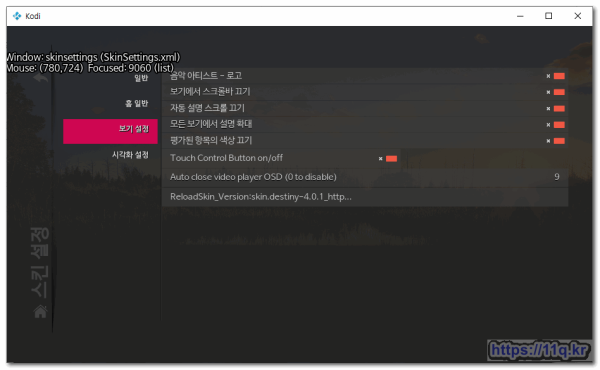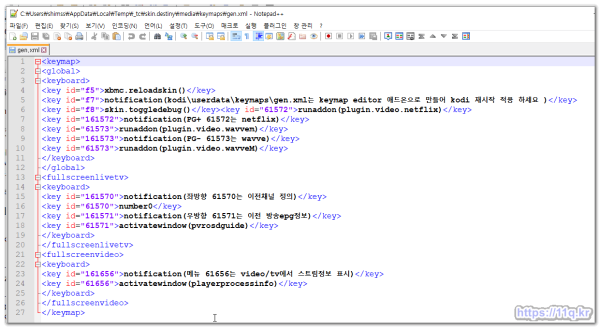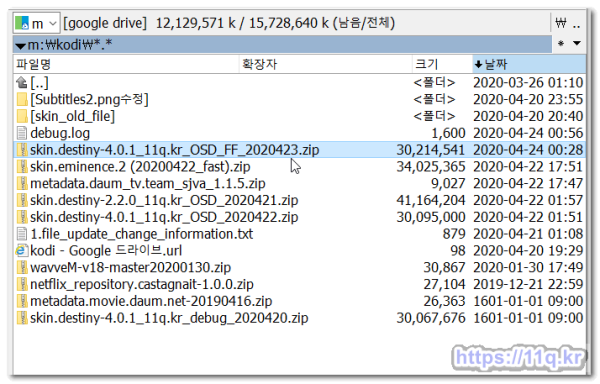kodi мҠӨнӮЁ) skin.destiny-4.0.1_11q.kr_OSD_FF_2020423.zip к№Ңм§Җ м Ғмҡ©
вҷЁ м№ҙлһңлҚ” мқјм • :
мһ‘м„ұмһҗ м •ліҙ
-
 11qkr
мӘҪм§ҖліҙлӮҙкё°
л©”мқјліҙлӮҙкё°
нҷҲнҺҳмқҙм§Җ
мһҗкё°мҶҢк°ң
м•„мқҙл””лЎң кІҖмғү
м „мІҙкІҢмӢңл¬ј
мһ‘м„ұ
11qkr
мӘҪм§ҖліҙлӮҙкё°
л©”мқјліҙлӮҙкё°
нҷҲнҺҳмқҙм§Җ
мһҗкё°мҶҢк°ң
м•„мқҙл””лЎң кІҖмғү
м „мІҙкІҢмӢңл¬ј
мһ‘м„ұ
- 192.вҷЎ.0.1 м•„мқҙн”ј
- мһ‘м„ұмқј
ліёл¬ё
kodi мҠӨнӮЁ)В skin.destiny-4.0.1_11q.kr_OSD_FF_2020423.zip к№Ңм§Җ м Ғмҡ©
м •ліҙлҘј м ңкіөн•ҳмӢ м№ҙнҺҳ нҡҢмӣҗ м—¬лҹ¬л¶„м—җкІҢ к°җмӮ¬ л“ңлҰҪлӢҲлӢӨ
мһҗл§ү on/off м•„мқҙмҪҳ ліҖкІҪ
debuginfo file нҷ”л©ҙ л””мҠӨн”Ңл Ҳмқҙ
skinreload м•„мқҙмҪҳ м Ғмҡ©
л§Ҳмҡ°мҠӨ н„°м№ҳ м»ЁнҠёлЎӨ (2.0лІ„м „мҡ©)(tbd)
мҠӨнҠёлҰјм •ліҙлҠ” м•ҠлҗЁ(tbd)
мҲҳм •лӮҙмҡ©мқҖВ л„ӨмқҙлІ„ м№ҙнҺҳм—җм„ң н•ҳкё° м°ёмЎ° н•ҳмҳҖмҠөлӢҲлӢӨ.

л©”лүҙм„Өм •мӢң мҙҲкё°нҷ”н•ҳкё°В
н•ҳкё°л©”лүҙлҠ” мқјл¶Җ лҸҷмһ‘ н•ҳм§Җ м•ҠмҠөлӢҲлӢӨВ
нҢҢмқјлӮҙл¶Җм—җ мғқм„ұ keymap editor лЎң м •мқҳн•ҳкё°лҘјВ media
KODI_ADDON\1_skin.destiny\skin.destiny-4.0.1_11q.kr_OSD_FF_2020423.zip\skin.destiny\media\keymaps\gen.xml
лҘј kodi м„Өм№ҳ нҸҙлҚ”м—җ ліөмӮ¬В мҲҳм • kodi\userdata\keymaps\gen.xml м—җ ліөмӮ¬мӮ¬мҡ©н•ҳм„ёмҡ”
мөңмў…мһҗлЈҢлҠ”
м—җ н–Ҙнӣ„ л“ұлЎқ кҙҖлҰ¬ м—…лҚ°мқҙнҠё мҳҲм •мһ…лӢҲлӢӨ/
кёҲмқјк№Ңм§Җ мІЁл¶Җ мһҗлЈҢВ skin.destiny-4.0.1_11q.kr_OSD_FF_2020423.zip
мқјл¶Җ мҲҳм • лӮҙмҡ© м •ліҙ
c:\Users\shimss\AppData\Roaming\Kodi\addons\skin.destiny\xml\VideoOSD.xml
<!--================= http://11g.kr ================================================= ok -->
<control type="togglebutton" id="3101" description="ShowSubtitles">
В В В В В <width>80</width>
В В В В В <height>80</height>
В <onclick>ShowSubtitles</onclick>
В <selected>VideoPlayer.SubtitlesEnabled</selected>
В <visible>VideoPlayer.HasSubtitles</visible>
В В В В В <texturefocus colordiffuse="$VAR[BackColorButton]">osd/Subtitles2.png</texturefocus>
В В В В В <texturenofocus colordiffuse="$VAR[ColorIcons]">osd/Subtitles2.png</texturenofocus>
В В В В В <alttexturefocus colordiffuse="$VAR[BackColorButton]">osd/Subtitles2on.png</alttexturefocus>
В В В В В <alttexturenofocus colordiffuse="$VAR[ColorIcons]">osd/Subtitles2on.png</alttexturenofocus>
В В В В В <pulseonselect>false</pulseonselect>
</control>
<!--================= http://11g.kr ================================================= ok coding22.png -->
<control type="button" id="3102" >
В В В В В В <width>60</width>
<height>60</height>
<texturefocus colordiffuse="$VAR[BackColorButton]">osd/coding22.png</texturefocus>
В В <texturenofocus colordiffuse="$VAR[ColorIcons]">osd/coding22.png</texturenofocus>
В В В В В В <selected>Skin.ToggleDebug()</selected>
В В В В В В <onclick>Skin.ToggleDebug()</onclick>
В В В В В В <include>Defs_OptionButton</include>
В В В В В В </control>
<!--================= http://11g.kr ================================================= ok restart22.png -->
<control type="button" id="3103" >
В В В В В В <width>50</width>
<height>50</height>
<texturefocus colordiffuse="$VAR[BackColorButton]">osd/restart22.png</texturefocus>
В В <texturenofocus colordiffuse="$VAR[ColorIcons]">osd/restart22.png</texturenofocus>
В В В В В В <selected>XBMC.ReloadSkin()</selected>
В В В В В В <onclick>XBMC.ReloadSkin()</onclick>
В В В В В В </control>
<!--В ======================== http://11g.kr =================================== icons8-time-limit-22.pngВ
<control type="button" id="3104">
В <width>50</width>
В <height>50</height>
В <texturefocus colordiffuse="$VAR[BackColorButton]">osd/icons8-time-limit-22.png</texturefocus>
В <texturenofocus colordiffuse="$VAR[ColorIcons]">osd/icons8-time-limit-22.png</texturenofocus>
В <onclick condition="!String.IsEmpty(SkinHelper.AutoCloseVideoOSD)">Skin.Reset(SkinHelper.AutoCloseVideoOSD)</onclick>
В <onclick condition="String.IsEmpty(SkinHelper.AutoCloseVideoOSD)">Skin.SetNumeric(SkinHelper.AutoCloseVideoOSD)</onclick>
В <onclick>XBMC.ReloadSkin()</onclick>
В <pulseonselect>false</pulseonselect>
</control>
-->
<!--================= http://11g.kr ================================================= ok mouse22.png-->
В <control type="togglebutton" id="3105" >
<width>60</width>
<height>60</height>
<texturefocus colordiffuse="$VAR[BackColorButton]">osd/mouse22on.png</texturefocus>
В В В В <texturenofocus colordiffuse="$VAR[ColorIcons]">osd/mouse22on.png</texturenofocus>
В В В В <alttexturefocus colordiffuse="$VAR[BackColorButton]">osd/mouse22.png</alttexturefocus>
В В В В <alttexturenofocus colordiffuse="$VAR[ColorIcons]">osd/mouse22.png</alttexturenofocus>
<onclick>Skin.ToggleSetting(touchcontrol)</onclick>
В В </control>
<!--================= http://11g.kr ================================================= ok mouse22.png-->
В <control type="togglebutton" id="3106" >
<width>60</width>
<height>60</height>
<texturefocus colordiffuse="$VAR[BackColorButton]">osd/touch30.png</texturefocus>
В В В В <texturenofocus colordiffuse="$VAR[ColorIcons]">osd/touch30.png</texturenofocus>
В В В В <alttexturefocus colordiffuse="$VAR[BackColorButton]">osd/touch30.png</alttexturefocus>
В В В В <alttexturenofocus colordiffuse="$VAR[ColorIcons]">osd/touch30.png</alttexturenofocus>
<onclick>activatewindow(playerprocessinfo)</onclick>
В В </control>
<!-- 11q.kr --->
<control type="radiobutton" id="3097">
В <width>787</width>
В <height>60</height>
В <font>primal_20</font>
В <label>Touch Control Button on/off</label>
В <textoffsetx>30</textoffsetx>
В <textwidth>600</textwidth>
В <onclick>Skin.ToggleSetting(touchcontrol)</onclick>
В <selected>Skin.HasSetting(touchcontrol)</selected>
</control>
<!-- Autoclose Video OSDВ -->
<control type="button" id="3098" description="Close OSD Auto">
В В <width>1337</width>
В <height>60</height>
В <font>primal_20</font>
В <label>Auto close video player OSD (0 to disable)</label>
В <textoffsetx>30</textoffsetx>
В <textwidth>600</textwidth>
В <include>Defs_OptionButton</include>
В <label>$LOCALIZE[31252]</label>
В <label2>$INFO[Skin.String(SkinHelper.AutoCloseVideoOSD)]</label2>
В <onclick condition="!String.IsEmpty(SkinHelper.AutoCloseVideoOSD)">Skin.Reset(SkinHelper.AutoCloseVideoOSD)</onclick>
В <onclick condition="String.IsEmpty(SkinHelper.AutoCloseVideoOSD)">Skin.SetNumeric(SkinHelper.AutoCloseVideoOSD)</onclick>
</control>
<!-- мӮ¬мҡ©лІ„м „ ReloadSkinВ -->
<control type="button" id="8888">
В В <width>1337</width>
В <height>60</height>
В <font>primal_20</font>
В <label>ReloadSkin_Version:skin.destiny-4.0.1_https://11q.kr OSD_2020423.zip</label>
В <textoffsetx>30</textoffsetx>
В <textwidth>600</textwidth>
В <label>$LOCALIZE[31252]</label>
В <selected>XBMC.ReloadSkin()</selected>
В В В В В <onclick>XBMC.ReloadSkin()</onclick>
</control>
в– в–¶ вҳһ вҷ м •ліҙм°ҫм•„ кіөмң л“ңлҰ¬л©° м¶ңмІҳлҠ” л§ҒнҒ¬ м°ёмЎ° л°”лһҚлӢҲлӢӨ.В https://11q.krВ вҷ
в– в–¶ вҳһ м •ліҙм°ҫм•„ кіөмң л“ңлҰ¬л©° м¶ңмІҳлҠ” л§ҒнҒ¬ м°ёмЎ° л°”лһҚлӢҲлӢӨ вҷ . вҳһ ліёмһҗлЈҢлҠ” https://11q.kr м—җ л“ұлЎқ лҗң мһҗлЈҢ мһ…лӢҲлӢӨвҷ .
л·°PDF 1,2
office view
кҙҖл ЁмһҗлЈҢ
лҢ“кёҖлӘ©лЎқ
л“ұлЎқлҗң лҢ“кёҖмқҙ м—ҶмҠөлӢҲлӢӨ.