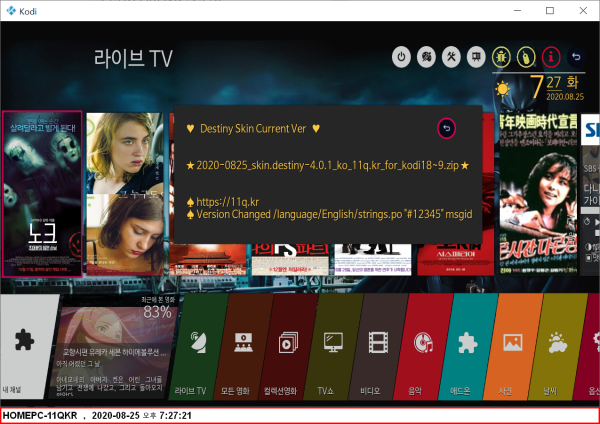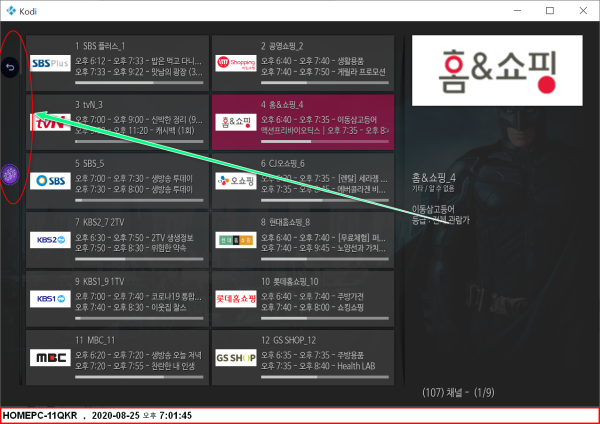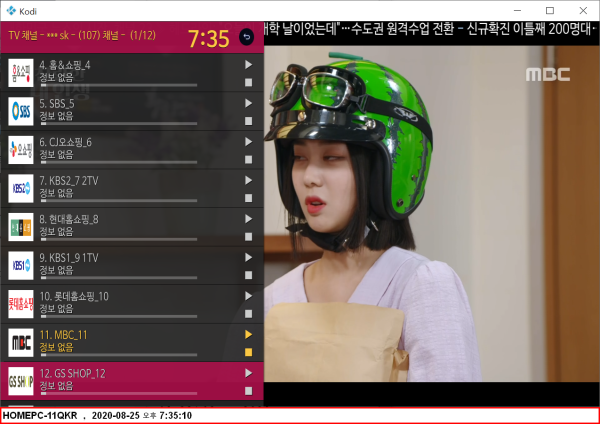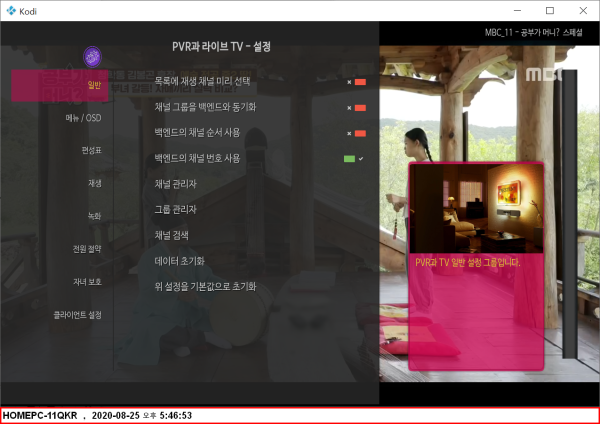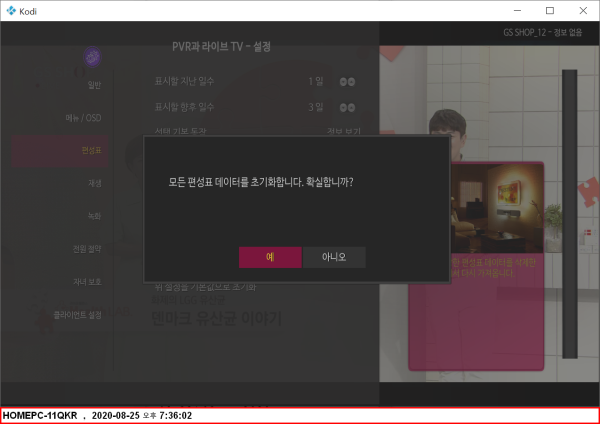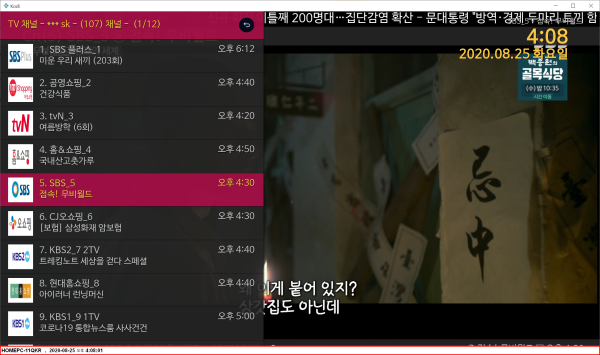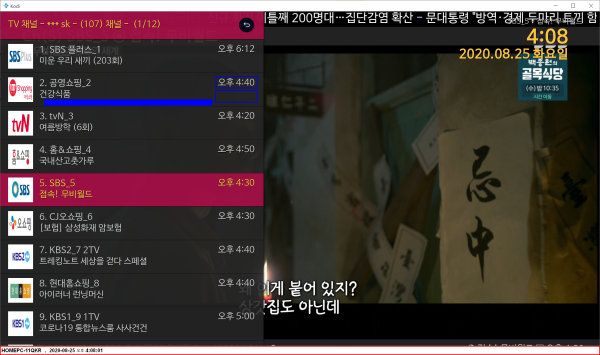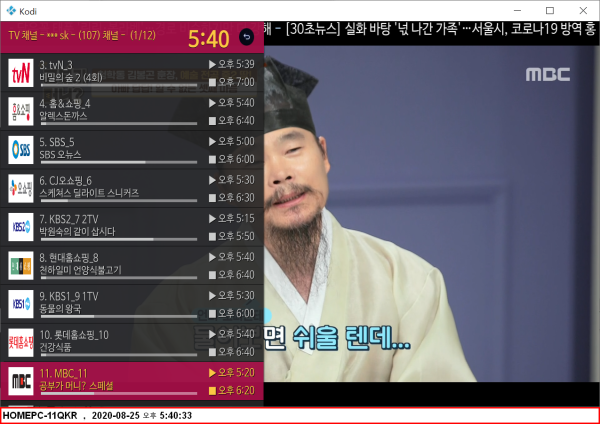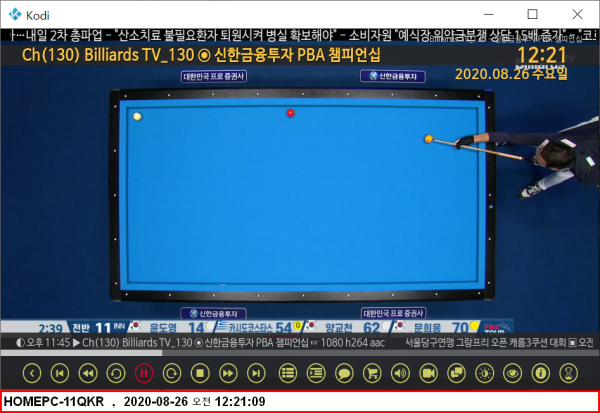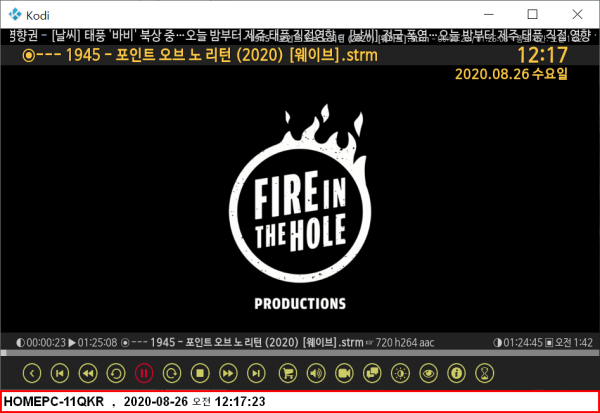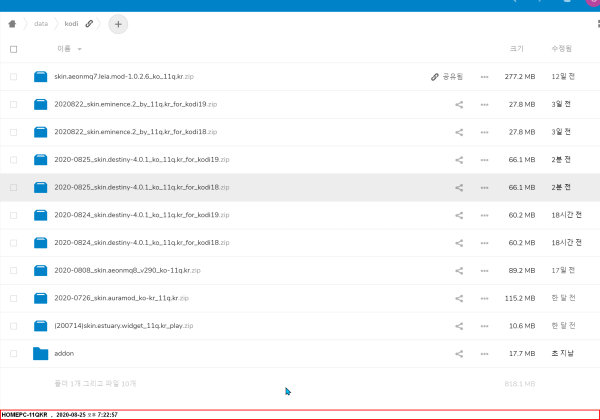kodi skin 수정) skin.destiny의 OSD Menu 채널 EPG정보 와 live-TV채널 option menu epg정보 수정 사용기
금일 코로나19 휴가중 작업 공유 드립니다
수정파일 : 2020-0826_skin.destiny-4.0.1_ko_11q.kr_for_kodi18.zip 과 2020-0825_skin.destiny-4.0.1_ko_11q.kr_for_kodi19.zip
수정내용 : epg정보 수정및 옵션메뉴 추가
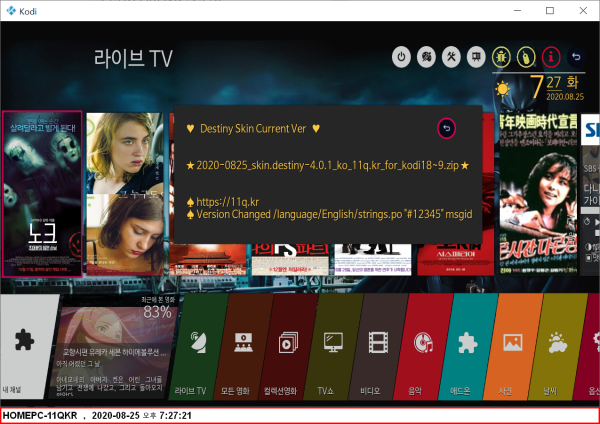
<live TV 채널 epg정보에서 close 와 option menu 추가 > 수정후
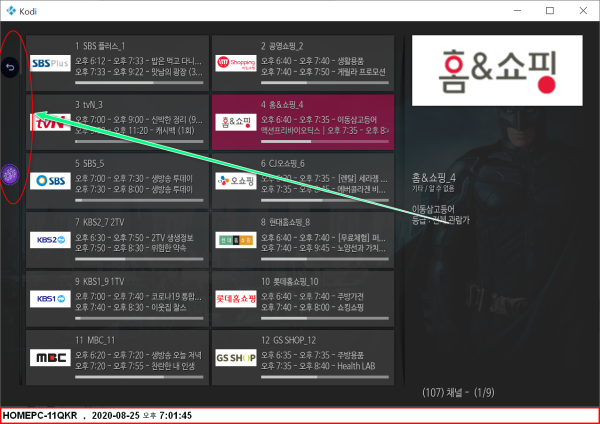
방송정보 불러오지 못할때 >> pvrsetting 메뉴를 사용하세요
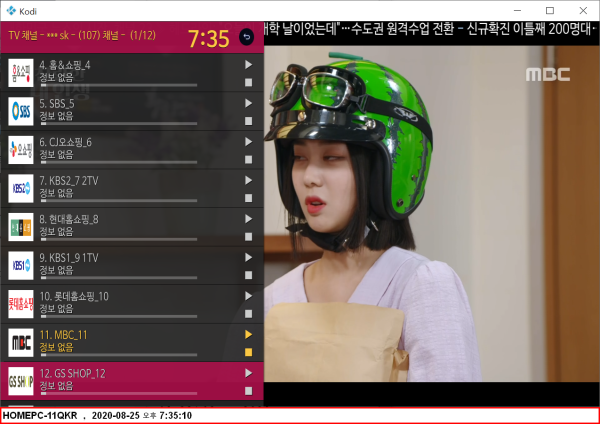
<Mainn menu에서 라이브TV에서 채널EPG 방송정보>

우측으로 메뉴 이동시 옵션 메뉴 나옵니다

옵션메뉴를 마우스 터치로 가능하게 아이콘 추가 하였습니다.
pvrsetting 메뉴 추가 불러옵니다
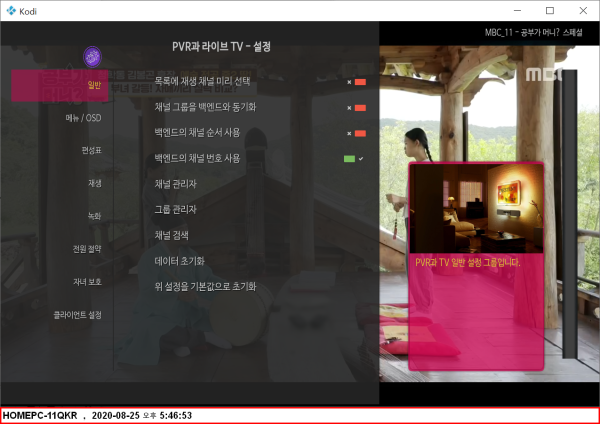
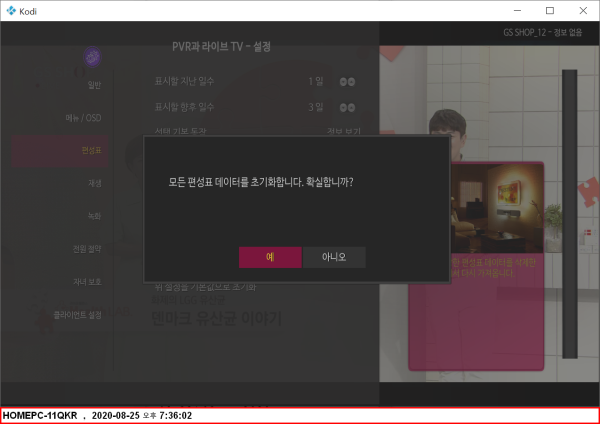
정상적으로 epg 정보를 불러옵니다.

OSD Icon에서 채널 정보 ( 수정전)
클릭 하거나 시청화면에서 리모콘 선택버튼 길게 누르면 방송정보가 표시 됩니다.

<수정전>
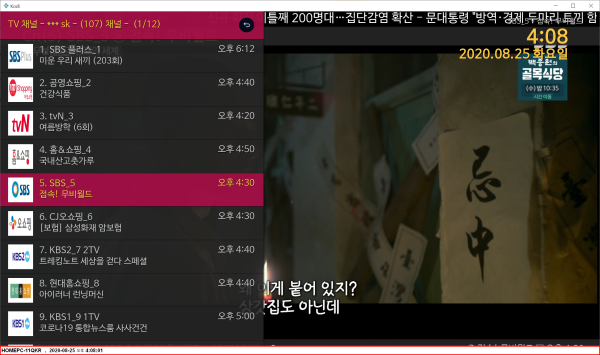
수정 전 변경안
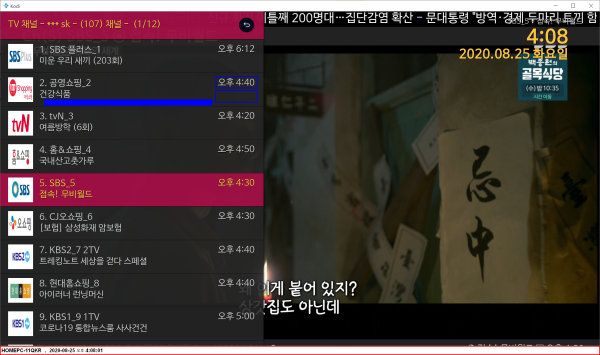
<수정후>
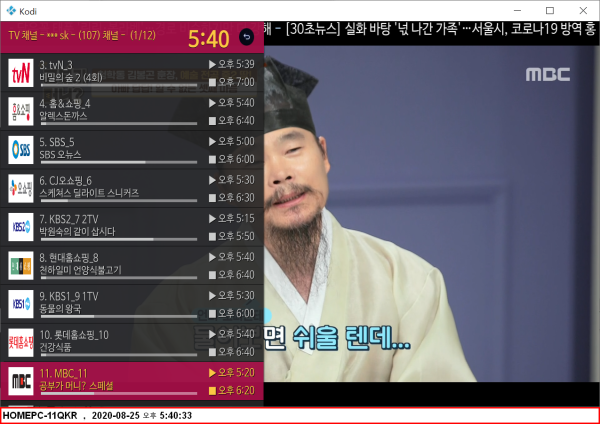
OSD Menu 하단 현재방송 긴 epg 겹침 개선
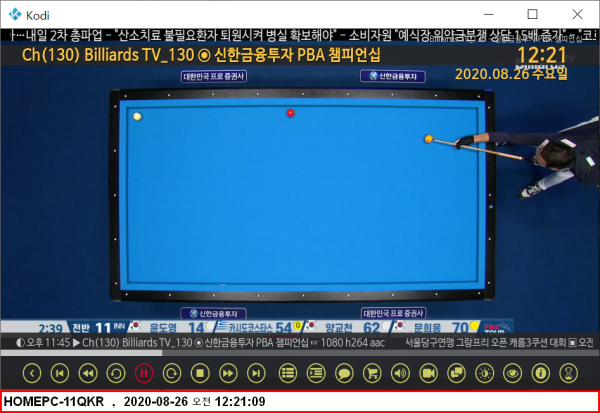
OSD Menu 하단 남은시간 긴제목 겹침 개선
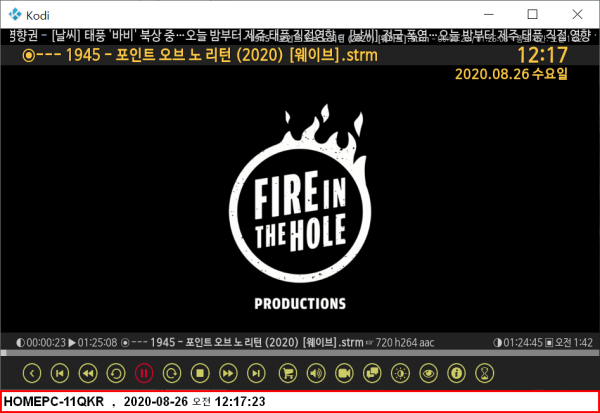
자료는 kodi skin 작업한 18/19버전 모두 공유 )
2020822_skin.eminence.2_by_11q.kr_for_kodi19.zip 및 kodi18버전 제가 작업한 모든 버전 공유
에 등록 합니다.
http://11q.kr/g5s/bbs/board.php?bo_table=s11&wr_id=9824
https://cafe.naver.com/shieldtv/2184
▶ ☞ 정보찾아 공유 드리며 출처는 링크 참조 바랍니다 ♠ .
소스 수정정보는 저의 홈페이지에 참조 드립니다
http://11q.kr/g5s/bbs/board.php?bo_table=s11&wr_id=9833
☞ 본자료는 https://11q.kr 에 등록 된 자료 입니다♠.
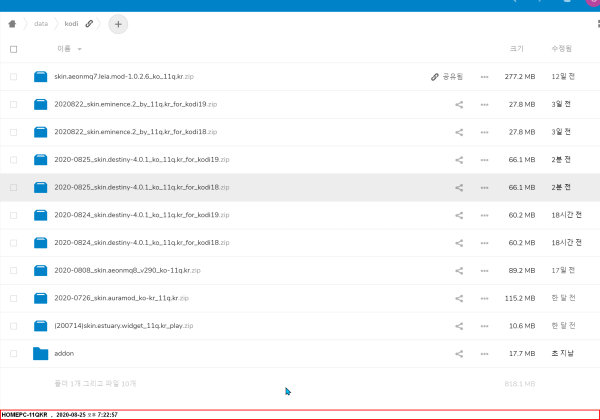
<<live TV 채널방송 EPG 정보에서 옵션메뉴에서 PVRSetting 메뉴 추가함>
<!-- 11q.kr 20200710 ch update -->
<!-- K:\program_run\Kodi\portable_data\addons\skin.destiny\xml\IncludesPVR.xml -->
<control type="button" id="1001">
<description>channel update iptv merge</description>
<left>0</left>
<top>0</top>
<height>50</height>
<textwidth>235</textwidth>
<label>CH Update</label>
<label2>IPTV Merge Has Addon</label2>
<onclick>ActivateWindow(10001,"plugin://plugin.program.iptv.merge/?_=merge",return)</onclick>
<onclick condition="String.IsEmpty(Window.Property(IsRadio))">ActivateWindow(TVChannels)</onclick>
</control>
<!-- 11q.kr 20200824 PVRSettings -->
<!-- C:\Users\shimss\AppData\Roaming\Kodi\addons\skin.destiny\xml\Settings.xml 에서 ActivateWindow(PVRSettings) -->
<!-- K:\program_run\Kodi\portable_data\addons\skin.destiny\xml\IncludesPVR.xml -->
<control type="button" id="1002">
<description>channel update ActivateWindow(PVRSettings) </description>
<left>0</left>
<top>0</top>
<height>50</height>
<textwidth>235</textwidth>
<label>PVRSettings</label>
<onclick>ActivateWindow(PVRSettings)</onclick>
<!-- <onclick condition="String.IsEmpty(Window.Property(IsRadio))">ActivateWindow(TVChannels)</onclick> -->
</control>
<?xml version="1.0" encoding="UTF-8"?>
<!-- OSD Menu 채널 EPG정보 -->
<!-- 20200825 C:\Users\shimss\AppData\Roaming\Kodi\addons\skin.destiny\xml\DialogPVRChannelsOSD.xml -->
<window id="609">
<defaultcontrol always="true">11</defaultcontrol>
<coordinates>
<system>1</system>
<left>0</left>
<top>0</top>
</coordinates>
<controls>
< OSD 채널정보및 리모콘 선택키 길게 누룰시 방송정보 수정위치 >
<?xml version="1.0" encoding="UTF-8"?>
<!-- main menu 라이브TV 채널정보 EPG Inormation 20200825 -->
<!-- C:\Users\shimss\AppData\Roaming\Kodi\addons\skin.destiny\xml\ViewsPVR.xml -->
<includes>
<include name="View_51_LiveTVPanel">
<control type="group">
<visible>Control.IsVisible(51)</visible>
<left>1270</left>
<top>33</top>
<control type="image">
■ 수정내용
<!-- 20200825 11qkr 시간 정보 -->
<!-- C:\Users\shimss\AppData\Roaming\Kodi\addons\skin.destiny\xml\DialogPVRChannelsOSD.xml -->
<!-- 50 line add -->
<control type="label">
<description>Time Label</description>
<left>600</left>
<top>20</top>
<width>200</width>
<height>48</height>
<align>left</align>
<aligny>left</aligny>
<label>$INFO[System.Time(hh:mm),,,]</label>
<font>primal_40_Bold</font>
<textcolor>$VAR[ColorFontSelected]</textcolor>
<shadowcolor>$VAR[ColorFontShadow]</shadowcolor>
</control>
<starttime 과 endtime ,방송진행바 추가>
<itemlayout> 과 <focusedlayout> 에 추가함
<!-- 20200825 -->
<control type="label">
<left>225</left>
<top>60</top>
<width>600</width>
<height>45</height>
<font>primal_20</font>
<textcolor>$VAR[ColorFontNormal]</textcolor>
<shadowcolor>$VAR[ColorFontShadow]</shadowcolor>
<selectedcolor>$VAR[ColorFontSelected]</selectedcolor>
<align>right</align>
<aligny>center</aligny>
<label>■ $INFO[ListItem.EndTime]</label>
</control>
<!-- 20200825 -->
<control type="progress" id="3230">
<description>Progressbar</description>
<left>140</left>
<top>85</top>
<width>500</width>
<height>8</height>
<visible>ListItem.HasEpg</visible>
<info>ListItem.Progress</info>
<visible>!ListItem.IsRecording</visible>
</control>
<control type="progress">
<description>Progressbar</description>
<left>140</left>
<top>85</top>
<width>500</width>
<height>8</height>
<info>ListItem.Progress</info>
</control>
<!-- 20200825 -->
<control type="image">
<left>30</left>
<top>70</top>
<width>45</width>
<height>30</height>
<texture>PVR-IsRecording.png</texture>
<visible>ListItem.IsRecording</visible>
</control>
<control type="image">
<left>35</left>
<top>15</top>
<width>80</width>
<height>80</height>
<texture>$INFO[ListItem.Icon]</texture>
</control>
</itemlayout>
<live TV 채널 epg정보에서 close 와 option menu 추가 >
<!-- 20200825 close 버튼추가 -->
<!-- C:\Users\shimss\AppData\Roaming\Kodi\addons\skin.destiny\xml\ViewsPVR.xml -->
<!-- <control type="group"> 90line 에 추가 -->
<control type="button">
<description>Close Window button</description>
<left>0</left>
<top>100</top>
<width>60</width>
<height>60</height>
<onclick>PreviousMenu</onclick>
<texturefocus colordiffuse="$VAR[BackColorButton]">default/close.png</texturefocus>
<texturenofocus colordiffuse="$VAR[ColorIcons]">default/close.png</texturenofocus>
</control>
<!-- 20200825 -->
<!-- optoin menu 9020 불러오기-->
<!-- C:\Users\shimss\AppData\Roaming\Kodi\addons\skin.destiny\xml\ViewsPVR.xml -->
<!-- <control type="group"> 90line 에 추가 -->
<control type="button">
<description>call option menu</description>
<left>0</left>
<top>400</top>
<width>60</width>
<height>60</height>
<onclick>Control.SetFocus(9020)</onclick>
<texturefocus colordiffuse="$VAR[BackColorButton]">osd/settingm.png</texturefocus>
<texturenofocus colordiffuse="$VAR[ColorIcons]">osd/settingm.png</texturenofocus>
</control>
<!-- 20200825 -->
<!-- 11q.kr livetv 백그라운드 글박스 상자 하단 비디오-->
<control type="image">
<left>0</left>
<top>910</top>
<width>1920</width>
<height>50</height>
<texture background="true">skin/button_klein_tranz90.png</texture>
<colordiffuse>$VAR[ColorButtonDialogeBack]</colordiffuse>
<aspectratio>stretch</aspectratio>
<colordiffuse>$VAR[ColorButtonDialogeBack]</colordiffuse>
<visible>VideoPlayer.Content(LiveTV)</visible>
</control>
<!-- 11q.kr OSD Menu 하단 현재방송-->
<!-- C:\Users\shimss\AppData\Roaming\Kodi\addons\skin.destiny\xml\VideoOSD.xml -->
<control type="label">
<description>tv start Time Label</description>
<left>50</left>
<top>905</top>
<width>1240</width>
<height>70</height>
<font>primal_32</font>
<align>left</align>
<aligny>center</aligny>
<scroll>true</scroll>
<label>◐ $INFO[VideoPlayer.StartTime(hh:mm),,] ▶ Ch($INFO[VideoPlayer.ChannelNumberLabel]) $INFO[VideoPlayer.ChannelName] ⊙ $INFO[VideoPlayer.Title] ☞ $INFO[VideoPlayer.VideoResolution,,] $INFO[VideoPlayer.VideoCodec,,] $INFO[VideoPlayer.AudioCodec,,]</label>
<visible>VideoPlayer.Content(LiveTV)</visible>
</control>
<!-- 11q.kr 하단 다음방송-->
<control type="label">
<description>tv start Time Label</description>
<left>1300</left>
<top>905</top>
<width>600</width>
<height>70</height>
<font>primal_32</font>
<align>right</align>
<aligny>center</aligny>
<scroll>true</scroll>
<label>◑ $INFO[VideoPlayer.NextTitle] ▣ $INFO[VideoPlayer.EndTime(hh:mm)]</label>
<visible>VideoPlayer.Content(LiveTV)</visible>
</control>
[이 게시물은 11qkr님에 의해 2021-06-16 02:30:21 11.Nas_1에서 이동 됨]