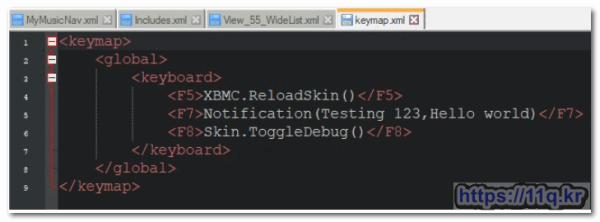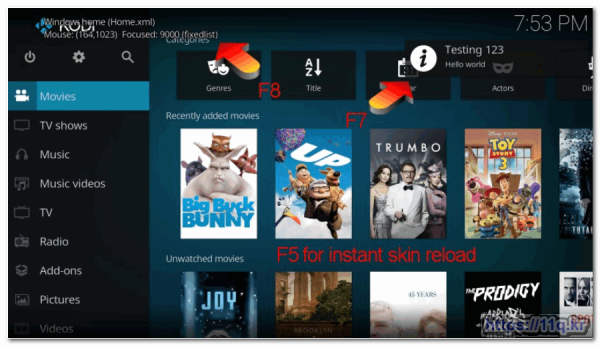kodi 설정)keymap.xml userdata 설정 F5 skin reload / F8 skin debug file 정보 설정 하기
본문
kodi 설정)keymap.xml userdata 설정 F5 skin reload / F8 skin debug file 정보 설정 하기
https://kodi.wiki/view/Estuary_Modification
스키닝을위한 개발자 환경 설정
가장 먼저해야 할 일은 간단한 스킨 개발 환경을 설정하는 것입니다.
이를 최대한 활용하려면 새로운 keymap.xml을 만들거나 기존 keymap.xml에 추가해야합니다.
생성파일 c:\Users\shimss\AppData\Roaming\Kodi\userdata\keymaps\keymap.xml
하기 내용 복사
<keymap>
<global>
<keyboard>
<F5>XBMC.ReloadSkin()</F5>
<F7>Notification(Testing 123,Hello world)</F7>
<F8>Skin.ToggleDebug()</F8>
</keyboard>
</global>
</keymap>
이 keymap.xml 파일을 Kodi userdata 폴더에 복사해야합니다. 이 예에서는 Windows를 사용하므로이 파일을 C : \ Users \ user \ AppData \ Roaming \ Kodi \ userdata \ keymaps 폴더에 복사했습니다.
이제 파일을 실제로 편집하려면 텍스트 편집기가 필요합니다. 모든 텍스트 편집기는 작동하지만 Sublime Text 또는 Notepad ++와 같이 한 번에 여러 파일을 열 수있는 것을 권장합니다
3 환경 테스트
Kodi를 시작하고 새로운 스키너 키맵 기능을 사용해 볼 수 있습니다.
다음 키는 해당 동작을 활성화합니다.
보시다시피 이러한 모든 기능은 스키너에게 매우 중요합니다.
F5 - Reload skin (used to see any changes instantly without restarting Kodi) F7 - Activated the KaiDialogToast.xml (used to display the notification dialog) F8 - Show/Hide the Debug Info (used to display the currently active windows or dialogs)
As you can see all these features are incredibly important to a skinner.
4 강어귀의 구조
기본 스킨은 실제로 매우 간단한 방법으로 매우 멋지게 배치됩니다. Windows의 경우 C : \ Program Files (x86) \ Kodi \ addons \ skin.estuary \ xml 폴더에있는 스킨 파일에 액세스 할 수 있습니다.
다음은 Estuary XML 폴더에 표시되는 파일에 대한 설명입니다.
"Home.xml"파일은 Kodi를 처음로드 할 때 표시되는 기본 홈 화면입니다.
"My"로 시작하는 파일은 음악 또는 TVShow와 같은 기본 화면의 기본 하위 창입니다.
"Includes_"로 시작하는 파일은 스킨 전체에서 사용할 수있는 공통 요소를 포함하는 모든 파일입니다.
"Dialogue_"로 시작하는 파일은 Kodi를 사용할 때 나타나는 모든 팝업입니다.
"View_"로 시작하는 파일은 넓은 목록 또는 포스터보기와 같이 스킨에 표시되는 모든 특정보기입니다.
"settings"으로 시작하는 파일은 설정 메뉴를 자세히 설명하기위한 것입니다.
알다시피, 스킨 편집은 실제로 매우 논리적이며 원래 개발자가 이해하기 쉽도록 큰 노력을 기울였습니다.
The default skin is very nicely laid out in actually quite a simple way. In our case on Windows, you can access the skin files in this folder C:\Program Files (x86)\Kodi\addons\skin.estuary\xml
Below are some explanations of the files you will see in the Estuary XML folder:
The file "Home.xml" is the basic home screen you see on first load of Kodi.
Files that start with "My" are the main sub windows from the main screen such as Music or TVShows.
Files that start with "Includes_" are all files that incorporate common elements that can be used all over the skin.
Files that start with "Dialogue_" are all popups you see in the use of Kodi
Files that start with "View_" are all the specific views you see in the skin, such as wide list or the Poster view for example.
Files that start with "Settings" are simply to detail the settings menu.
As you can probably tell, editing a skin is actually pretty logical and great effort has been made by the original developers to make it easy to understand.
■ ▶ ☞ ♠ 정보찾아 공유 드리며 출처는 링크 참조 바랍니다. https://11q.kr ♠
관련자료
-
링크
shimss@11q.kr님의 댓글
<keymap>
<fullscreenlivetv>
<keyboard>
<key id="61571">number0</key>
</keyboard>
<keyboard>
<key id="61570">number0</key>
</keyboard>
</fullscreenlivetv>
</keymap>
방송이전키
https://m.cafe.naver.com/ca-fe/web/cafes/25081608/articles/36713?fromList=true