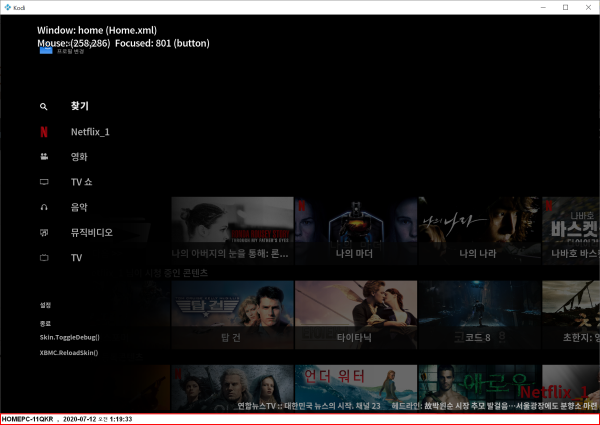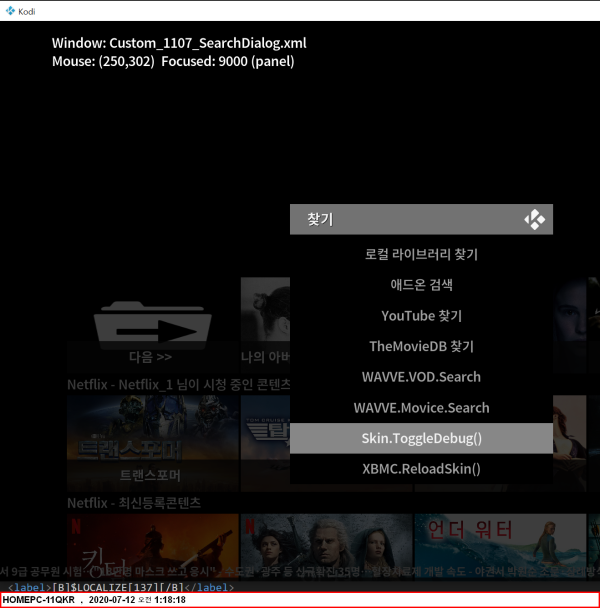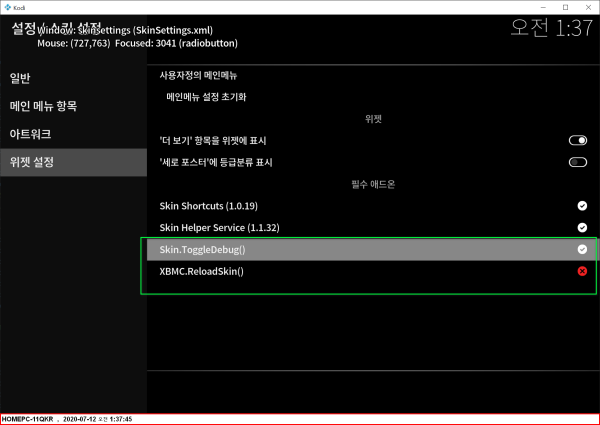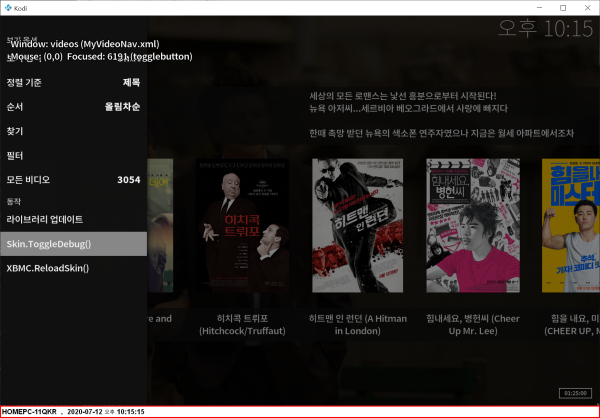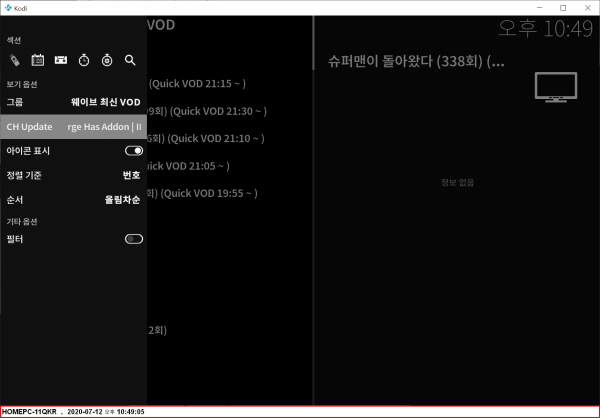kodi 스킨수정) 팝업 메뉴 추가하기 및 Skin.ToggleDebug() XBMC.ReloadSkin() 메뉴추가
메뉴의 위치를 찾기위해 처음에 스킨설정에 추가 .....파일 찾으면서 최적 사용위치 에 적용 사용 많은 부분에 추가 내용입니다....
...최종 보기옵션이 사용편리함.
스킨 파일 : skin.estuary.widget
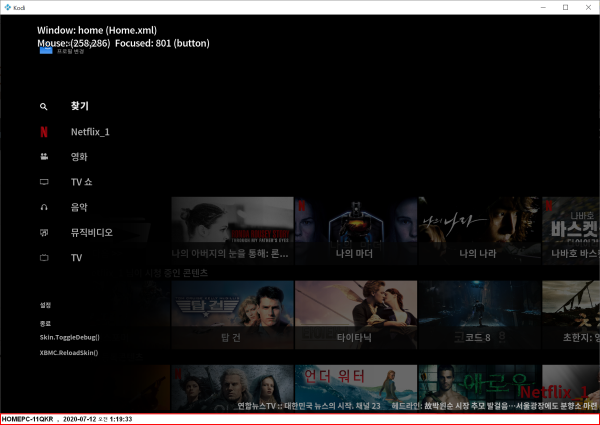
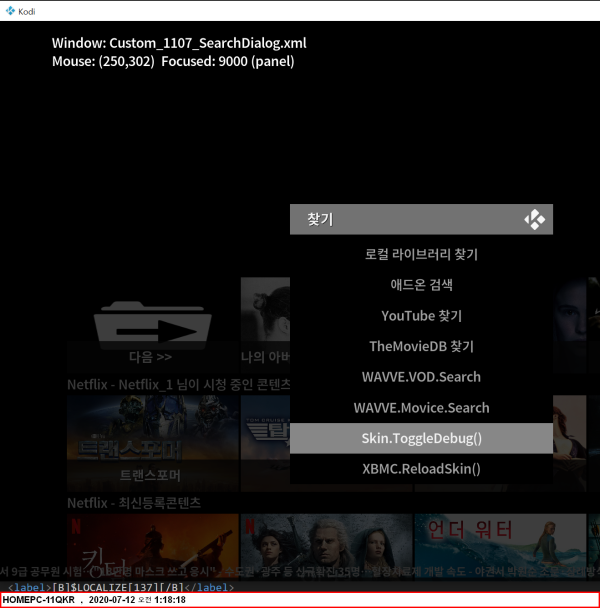
Home.xml 파일에 추가 내용
<!-- popup memu add -->
<!-- C:\Users\shimss\AppData\Roaming\Kodi\addons\skin.estuary.widget\xml\Home.xml -->
<control type="button" id="801">
<top>8</top>
<left>219</left>
<width>300</width>
<height>74</height>
<label>$LOCALIZE[137]</label>
<font>font25</font>
<textcolor>FFB3B3B3</textcolor>
<focusedcolor>FF000000</focusedcolor>
<onclick>ActivateWindow(1107)</onclick>
<onup>805</onup>
<ondown>SetFocus(9000,0,absolute)</ondown>
<onright>22000</onright>
<animation effect="fade" start="100" end="0" time="0" condition="[!Control.HasFocus(9000) + !ControlGroup(700).HasFocus] | System.HasActiveModalDialog">Conditional</animation>
<texturefocus></texturefocus>
<texturenofocus></texturenofocus>
</control>
메뉴 파일 생성 하나 생성 및 Skin.ToggleDebug() XBMC.ReloadSkin() 메뉴추가
C:\Users\shimss\AppData\Roaming\Kodi\addons\skin.estuary.widget\xml\Custom_1107_SearchDialog.xml
<?xml version="1.0" encoding="UTF-8"?>
<!-- C:\Users\shimss\AppData\Roaming\Kodi\addons\skin.estuary.widget\xml\Custom_1107_SearchDialog.xml -->
<window type="dialog" id="1107">
<defaultcontrol always="true">9000</defaultcontrol>
<include>Animation_DialogPopupOpenClose</include>
<controls>
<control type="group">
<centerleft>50%</centerleft>
<width>600</width>
<centertop>60%</centertop>
<height>700</height>
<include content="DialogBackgroundCommons">
<param name="width" value="600" />
<param name="height" value="80" />
<param name="header_label" value="$LOCALIZE[137]" />
<param name="header_id" value="" />
</include>
<control type="panel" id="9000">
<include>ButtonMenuList</include>
<content>
<item>
<label>$LOCALIZE[31113]</label>
<onclick>Dialog.Close(all)</onclick>
<onclick condition="System.hasAddon(script.globalsearch)">RunScript(script.globalsearch)</onclick>
<onclick condition="!System.hasAddon(script.globalsearch)">InstallAddon(script.globalsearch)</onclick>
</item>
<item>
<label>$LOCALIZE[31145]</label>
<onclick>Dialog.Close(all)</onclick>
<onclick>ActivateWindow(addonbrowser,addons://search/,return)</onclick>
</item>
<item>
<label>$LOCALIZE[31114]</label>
<onclick>Dialog.Close(all)</onclick>
<onclick condition="System.hasAddon(plugin.video.youtube)">ActivateWindow(videos,"plugin://plugin.video.youtube/kodion/search/list/",return)</onclick>
<onclick condition="!System.hasAddon(plugin.video.youtube)">InstallAddon(plugin.video.youtube)</onclick>
</item>
<item>
<label>$LOCALIZE[31115]</label>
<onclick>Dialog.Close(all)</onclick>
<onclick condition="System.hasAddon(script.extendedinfo)">RunScript(script.extendedinfo,info=moviedbbrowser,search=True)</onclick>
<onclick condition="!System.hasAddon(script.extendedinfo)">InstallAddon(script.extendedinfo)</onclick>
</item>
<!--
<item>
<label>$LOCALIZE[90801]</label>
<onclick>Dialog.Close(all)</onclick>
<onclick>ActivateWindow(Videos,"plugin://plugin.video.tvingM/?mode=SEARCH&stype=vod&page=1",return)</onclick>
</item>
<item>
<label>$LOCALIZE[90802]</label>
<onclick>Dialog.Close(all)</onclick>
<onclick>ActivateWindow(Videos,"plugin://plugin.video.tvingM/?mode=SEARCH&stype=movie&page=1",return)</onclick>
</item>
-->
<item>
<label>WAVVE.VOD.Search</label>
<onclick>Dialog.Close(all)</onclick>
<onclick>ActivateWindow(10025,"plugin://plugin.video.wavvem/?genre=vod&mode=SEARCH_LIST&page=1",return)</onclick>
</item>
<item>
<label>WAVVE.Movice.Search</label>
<onclick>Dialog.Close(all)</onclick>
<onclick>ActivateWindow(10025,"plugin://plugin.video.wavvem/?genre=movie&mode=SEARCH_LIST&page=1",return)</onclick>
</item>
<item>
<label>Skin.ToggleDebug()</label>
<onclick>Skin.ToggleDebug()</onclick>
</item>
<item>
<label>XBMC.ReloadSkin()</label>
<onclick>XBMC.ReloadSkin()</onclick>
</item>
</content>
</control>
</control>
</controls>
</window>
■
스킨설정메뉴에 Skin.ToggleDebug() XBMC.ReloadSkin() 메뉴추가
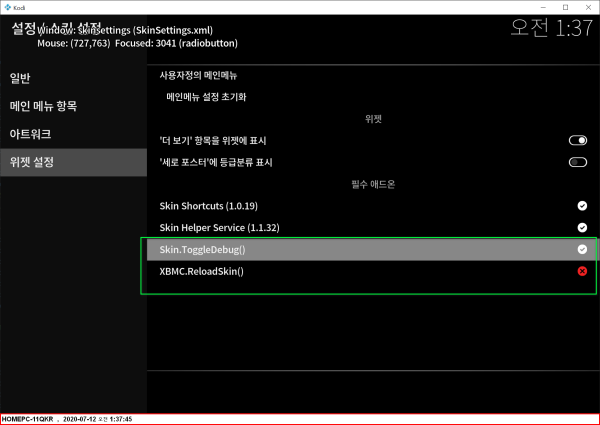
C:\Users\shimss\AppData\Roaming\Kodi\addons\skin.estuary.widget\xml\SkinSettings.xml
<!-- 20200712 -->
<!-- C:\Users\shimss\AppData\Roaming\Kodi\addons\skin.estuary.widget\xml\SkinSettings.xml -->
<!-- Skin.ToggleDebug() 11q.kr 20200709 -->
<control type="radiobutton" id="3041">
<label>Skin.ToggleDebug()</label>
<textureradioonfocus colordiffuse="ffffffff">buttons/status-on.png</textureradioonfocus>
<textureradioonnofocus colordiffuse="ffffffff">buttons/status-on.png</textureradioonnofocus>
<textureradioofffocus colordiffuse="fff02222">buttons/status-off.png</textureradioofffocus>
<textureradiooffnofocus colordiffuse="fff02222">buttons/status-off.png</textureradiooffnofocus>
<onclick>Skin.ToggleDebug()</onclick>
<include>DefaultSettingButton</include>
</control>
<!-- XBMC.ReloadSkin() 11q.kr 20200709 -->
<control type="radiobutton" id="3042">
<label>XBMC.ReloadSkin()</label>
<textureradioonfocus colordiffuse="ffffffff">buttons/status-on.png</textureradioonfocus>
<textureradioonnofocus colordiffuse="ffffffff">buttons/status-on.png</textureradioonnofocus>
<textureradioofffocus colordiffuse="fff02222">buttons/status-off.png</textureradioofffocus>
<textureradiooffnofocus colordiffuse="fff02222">buttons/status-off.png</textureradiooffnofocus>
<onclick>XBMC.ReloadSkin()</onclick>
<include>DefaultSettingButton</include>
</control>
<!-- 20200712 -->
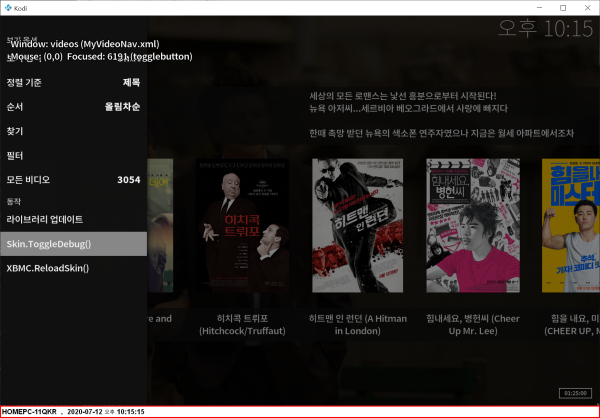
<!-- 20200712 11.kr 보기옵션에 추가합니다 -->
<!-- K:\program_run\Kodi\portable_data\addons\skin.estuary.widget\xml\MyVideoNav.xml -->
<control type="togglebutton" id="6191">
<description>Skin.ToggleDebug()</description>
<include>MediaMenuItemsCommon</include>
<label>Skin.ToggleDebug()</label>
<onclick>Skin.ToggleDebug()</onclick>
</control>
<control type="togglebutton" id="6192">
<description>XBMC.ReloadSkin()</description>
<include>MediaMenuItemsCommon</include>
<label>XBMC.ReloadSkin()</label>
<onclick>XBMC.ReloadSkin()</onclick>
</control>
<!-- 20200712 11.kr 보기옵션에 추가합니다 -->
channel update iptv merge
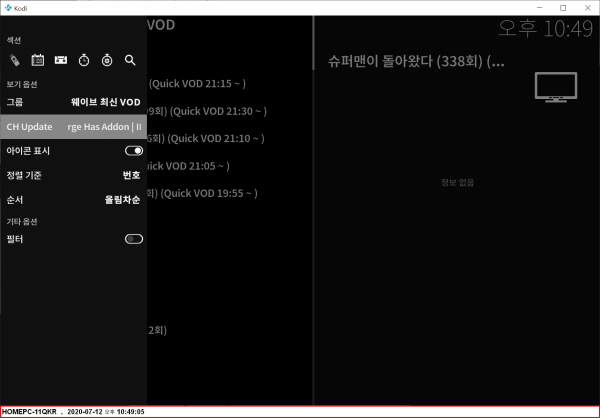
<!-- 11q.kr 20200710 ch update -->
<!-- K:\program_run\Kodi\portable_data\addons\skin.destiny\xml\IncludesPVR.xml -->
<!-- K:\program_run\Kodi\portable_data\addons\skin.estuary.widget\xml\Includes_MediaMenu.xml -->
<!-- 140 line add -->
<control type="button" id="60541">
<include>MediaMenuItemsCommon</include>
<description>channel update iptv merge</description>
<left>0</left>
<top>0</top>
<height>50</height>
<textwidth>235</textwidth>
<label>CH Update</label>
<label2>IPTV Merge Has Addon</label2>
<onclick>ActivateWindow(10001,"plugin://plugin.program.iptv.merge/?_=merge",return)</onclick>
<onclick condition="String.IsEmpty(Window.Property(IsRadio))">ActivateWindow(TVChannels)</onclick>
</control>
<!-- -->
다음은 RSS FEED 와 SEEKBAR 추가
[이 게시물은 11qkr님에 의해 2021-06-12 11:32:22 12.Nas_2에서 이동 됨]