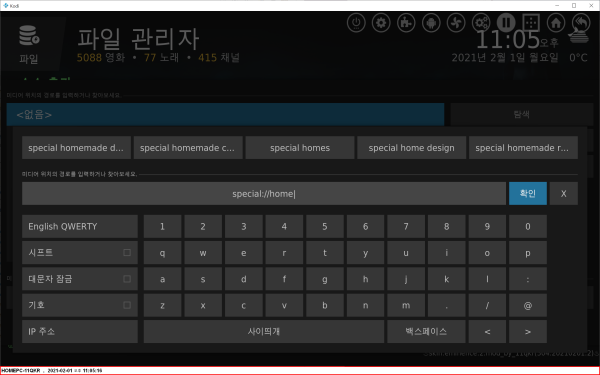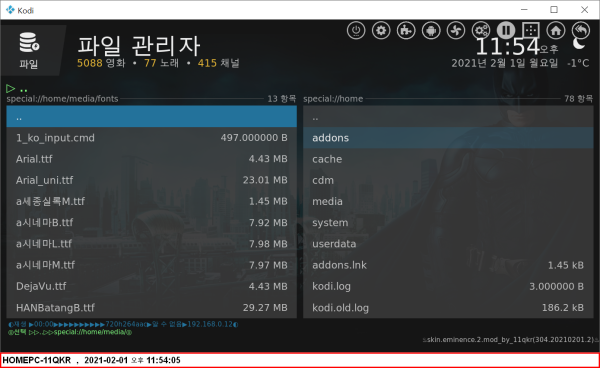kodi 의 디랙토리 경로 Special protocol special://home 파일관리자로 소스추가 자막 폰트 추가
링크
본문
kodi 의 디랙토리 경로 Special protocol special://home 파일관리자로 소스추가 자막 폰트 추가 하기
참조 드립니다
파일관리자로 소스추가하여
- 자막폰트 변경
- 로그파일보기
- 기본/설치 디랙토리 진입
- userdata 백업 파일로 만들기 활용하세요
| Path | Description |
|---|---|
special://xbmc | Kodi's installation root directory. This path is read-only contains the Kodi binary, support libraries and default configuration files, skins, scripts and plugins. Users should not modify files or install addons in this directory.
|
special://home | Kodi's user specific (OS user) configuration directory. This path contains a writable version of the special://xbmc directories. Any addons should be installed here. |
special://temp | Kodi's temporary directory. This path is used to cache various data during normal usage. Unless you need the log, nothing in this directory is detrimental to Kodi's operation. Normally special://home/temp |
special://masterprofile | Kodi's main configuration directory. Normally located at special://home/userdata, this directory contains global settings and sources, as well as any Kodi profile directories. Normally special://home/userdata |
special://profile | Kodi's currently active profile directory. This directory points at special://masterprofile/profile_name (or special://masterprofile if no profile is in use) and contains per profile overrides for settings and sources. |
special://subtitles | User defined custom subtitle path. Set it in Video Settings. |
special://userdata | Alias from special://masterprofile. |
special://database | This path contains the database files Kodi uses to store library info. Normally special://masterprofile/Database. |
special://thumbnails | This path contains cached thumbnails. Normally special://masterprofile/Thumbnails |
special://recordings | This path contains saved PVR recordings. |
special://screenshots | This path contains Kodi screen shots. You will be asked to specify this directory the first time you take a screen shot. |
special://musicplaylists | This path contains saved music playlists. Normally special://profile/playlists/music. |
special://videoplaylists | This path contains saved video playlists. Normally special://profile/playlists/video. |
special://cdrips | This path contains the tracks from CDs you rip with Kodi. You will be asked to specify this directory the first time you rip a CD. |
special://skin | This path points to the currently active skin's root directory. |
special://logpath | This path points to the path where the log file is saved. |
library://video/ | This path points to the Video Library folders and to the file Sources |
library://music/ | This path points to the Music Library folders and to the file Sources |
2 Default OS mappings
- Bulleted list item
2.1 Android
- special://xbmc - /data/data/org.xbmc.kodi/cache/apk/assets/
- special://home - /sdcard/Android/data/org.xbmc.kodi/files/.kodi/
- special://temp - /sdcard/Android/data/org.xbmc.kodi/files/.kodi/temp/
2.2 iOS
- Apple TV 2 (black)
- special://xbmc - /private/var/stash/Applications/Kodi.frappliance/KodiData/KodiHome
- special://home - /private/var/mobile/Library/Preferences/Kodi
- special://temp - /private/var/mobile/Library/Preferences/Kodi/temp
- iDevice
- special://xbmc - /Applications/Kodi.app/KodiData/KodiHome <- Symbolic link, but the real path has some random characters in it.
- special://home - /private/var/mobile/Library/Preferences/Kodi
- special://temp - private/var/mobile/Library/Preferences/Kodi/temp
2.3 Linux
- special://xbmc - /usr/share/kodi when installed from a binary package (ie PPA, rpm, deb, etc). /usr/local/share/kodi when compiled (unless you specify an alternate prefix)
- special://home - /home/[username]/.kodi
- Note: The '.', this directory is hidden so you may need to enable hidden files in your file manager to see it.
2.4 Mac OS X
- special://xbmc - /Applications/Kodi.app/Contents/Resources/Kodi
- special://home - /Users/[username]/Library/Application Support/Kodi
- special://temp - /Users/[username]/.kodi/temp
- {{Note|The '.', this directory is hidden so you need to enable hidden files to see it.
2.5 Windows
This assumes your Windows install drive is C:. Replace as necessary.
- special://xbmc - C:\Program Files\Kodi
- special://xbmc - C:\Program Files (x86)\Kodi (Windows 64 bit)
- special://home - C:\Users\[username]\AppData\Roaming\Kodi
- Portable Mode
In portable mode, Kodi is entirely self contained, so its install directory must be writable.
- special://xbmc - Where ever you installed Kodi (MUST be writable).
- special://home - special://xbmc
3 See also
■ ▶ ☞ 정보찾아 공유 드리며 출처는 링크 참조 바랍니다 ♠ . ☞ 본자료는 https://11q.kr 에 등록 된 자료 입니다♠.
[이 게시물은 11qkr님에 의해 2021-06-16 02:27:07 11.Nas_1에서 이동 됨]
관련자료
-
링크
댓글 0
등록된 댓글이 없습니다.