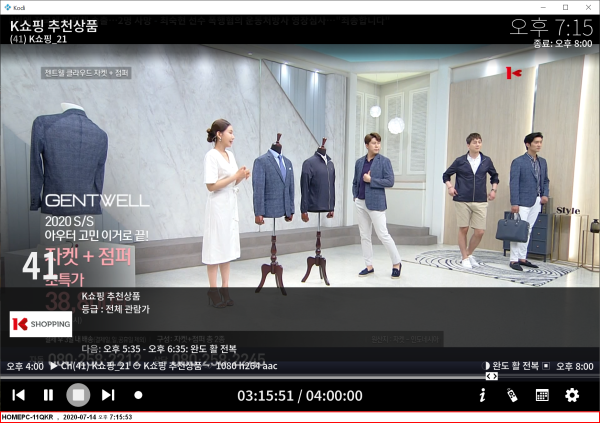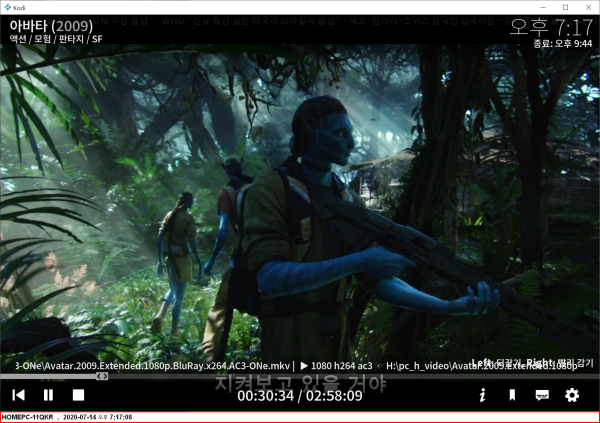kodi 스킨수정)skin.estuary.widget 스킨 수정 OSD SEEKBAR 수정및 방송정보 리모컨 채널 업다운 가능하게
본문
kodi 스킨수정)skin.estuary.widget 스킨 수정 OSD SEEKBAR 수정및 방송정보 리모컨 채널 업다운 가능하게
TV시청시 채널업다운과 OSD 위치 정위치
<!-- TV시청시 채널업다운과 OSD 위치 정위치 -->
<!-- K:\program_run\Kodi\portable_data\addons\skin.estuary.widget\xml\VideoOSD.xml -->
<!-- <defaultcontrol always="true">603</defaultcontrol> -->
<!-- 79 line add -->
<control type="radiobutton" id="603">
<defaultcontrol always="true">603</defaultcontrol>
<onup>channelUp</onup>
<ondown>channelDown</ondown>
<include content="OSDButton">
<param name="texture" value="osd/fullscreen/buttons/stop.png"/>
</include>
<onclick>PlayerControl(Stop)</onclick>
</control>
<!-- -->
EPG방송시간 진행바 변경
<!-- EPG방송시간 진행바 변경 조금 문제 있으나 현상태로 -->
<!-- K:\program_run\Kodi\portable_data\addons\skin.estuary.widget\xml\Includes_PVR.xml -->
<!-- 143 LINE ADD -->
<control type="group">
<visible>VideoPlayer.HasEPG</visible>
<!-- 좌측 진행 현재 -->
<control type="progress">
<left>0</left>
<top>$PARAM[epg_bar_top]</top>
<width>100%</width>
<height>$PARAM[epg_bar_height]</height>
<info2>PVR.TimeshiftProgressEpgStart</info2>
<info>PVR.TimeshiftProgressPlayPos</info>
<texturebg border="3" colordiffuse="0FFFFFF">colors/white50.png</texturebg>
<midtexture colordiffuse="button_focus">colors/white.png</midtexture>
</control>
<!-- 우측 전체 길이 ...변경함 20200714 11q.kr -->
<control type="progress">
<left>0</left>
<top>$PARAM[epg_bar_top]</top>
<width>100%</width>
<height>$PARAM[epg_bar_height]</height>
<info2>PVR.TimeshiftProgressPlayPos</info2>
<info>PVR.TimeshiftProgressEpgEnd</info>
<texturebg border="3" colordiffuse="00FFFFFF">lists/focus.png</texturebg>
<midtexture>colors/white50.png</midtexture>
</control>
</control>
<control type="progress">
<left>0</left>
<top>$PARAM[ts_bar_top]</top>
<width>100%</width>
<height>$PARAM[ts_bar_height]</height>
<info2>PVR.TimeshiftProgressBufferStart</info2>
<info>PVR.TimeshiftProgressBufferEnd</info>
<texturebg border="3" colordiffuse="60FFFFFF">colors/white50.png</texturebg>
<midtexture>colors/white70.png</midtexture>
<visible>Player.SeekEnabled</visible>
</control>
<!-- -->
<!-- 11q.kr 하단 현재방송 정보 표시 -->
<!-- K:\program_run\Kodi\portable_data\addons\skin.estuary.widget\xml\Includes_PVR.xml -->
<!-- 234 LINE ADD -->
<control type="label">
<description>tv start Time Label</description>
<top>10</top>
<left>150</left>
<width>1920</width>
<height>70</height>
<font>primal_32</font>
<align>left</align>
<aligny>center</aligny>
<label> ▶ Ch($INFO[VideoPlayer.ChannelNumberLabel]) $INFO[VideoPlayer.ChannelName] ⊙ $INFO[VideoPlayer.Title] ☞ $INFO[VideoPlayer.VideoResolution,,] $INFO[VideoPlayer.VideoCodec,,] $INFO[VideoPlayer.AudioCodec,,]</label>
<visible>VideoPlayer.Content(LiveTV)</visible>
</control>
<!-- 11q.kr 하단 다음방송 정보표시-->
<control type="label">
<description>tv start Time Label</description>
<top>10</top>
<left>-150</left>
<width>1920</width>
<height>70</height>
<font>primal_32</font>
<align>right</align>
<aligny>center</aligny>
<label> ◑ $INFO[VideoPlayer.NextTitle] ▣ </label>
<visible>VideoPlayer.Content(LiveTV)</visible>
</control>
일반 TV m3u 방송
tvheadend TV방송
영화 시청
■ ▶ ☞ 정보찾아 공유 드리며 출처는 링크 참조 바랍니다 ♠ . ☞ 본자료는 https://11q.kr 에 등록 된 자료 입니다♠.
[이 게시물은 11qkr님에 의해 2021-06-12 11:32:22 12.Nas_2에서 이동 됨]
관련자료
댓글 0
등록된 댓글이 없습니다.