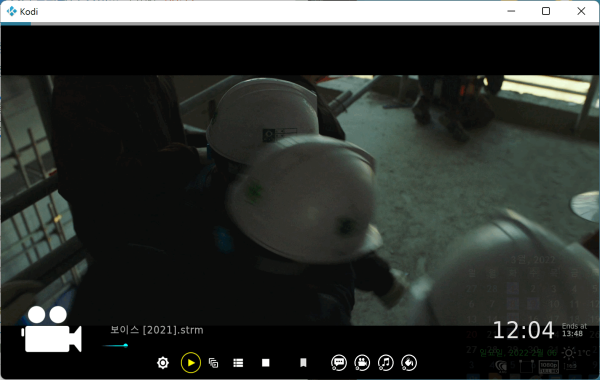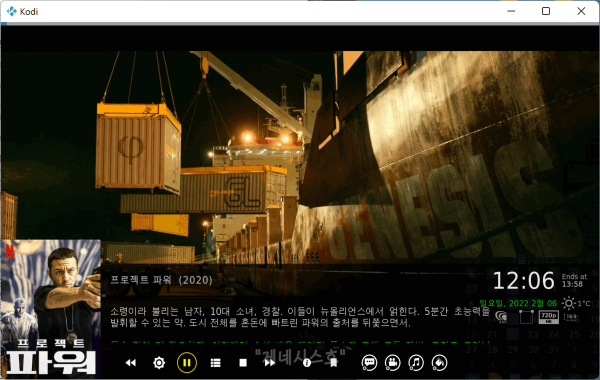● 스킨 수정정보) skin.swan 비디오 초기 실행시 osd 아니콘 가림 않나옴 대응
이전
다음
본문
● 스킨 수정정보) skin.swan 비디오 초기 실행시 osd 아니콘 가림 않나옴 대응
대응 : size 조정 및 plot 정보 없을때 벡그라운드 제거 는 visible 추가함
적용스킨 : skin.swan_v132_mod_by_11qkr\
<!-- I:\1___kodi_up\Kodi\portable_data\addons\skin.swan_v132_mod_by_11qkr\xml\swan_player.xml -->
<!-- osd 아니콘 가림 않나옴 size 조정 및-->
<!-- plot 정보 없을때 벡그라운드 제거 는 visible 추가함 -->
<control type="image">
<description>bottom offset neg as osd button bg</description>
<bottom>0</bottom>
<width>102%</width>
<height>250</height>
<aspectratio scalediffuse="true" align="center" aligny="top">stretch</aspectratio>
<bordersize>0,100,0,0</bordersize>
<texture colordiffuse="$VAR[color_osdvideo_bgpanel]">osd_add/back_50pro.png</texture>
<bordertexture colordiffuse="$VAR[color_osdvideo_bgpanel]">colors/white70.png</bordertexture>
<visible>[!String.IsEmpty(VideoPlayer.Plot) + !Player.ShowInfo] | Window.IsActive(fullscreeninfo)</visible>
</control>
<!-- I:\1___kodi_up\Kodi\portable_data\addons\skin.swan_v132_mod_by_11qkr\xml\Includes.xml -->
<!-- osd_open_add 이동 -->
<!-- osd 벡그라운드 추가 -->
<control type="image">
<description>bottom offset neg as osd button bg</description>
<bottom>0</bottom>
<left>320</left>
<width>1900</width>
<height>100</height>
<aspectratio scalediffuse="true" align="center" aligny="bottom">stretch</aspectratio>
<bordersize>0,100,0,0</bordersize>
<texture colordiffuse="$VAR[color_osdvideo_bgpanel]">colors/white.png</texture>
<!-- <texture colordiffuse="$VAR[color_osdvideo_bgpanel]">osd_add/back_50pro.png</texture> -->
<bordertexture colordiffuse="$VAR[color_osdvideo_bgpanel]">colors/white70.png</bordertexture>
</control>
▶ 줄거리정보 없을때
▶ 줄거리정보 있을때
☞ https://11q.kr 에 등록된 자료 입니다. ♠ 정보찾아 공유 드리며 출처는 링크 참조 바랍니다♠
관련자료
-
이전
-
다음
댓글 0
등록된 댓글이 없습니다.