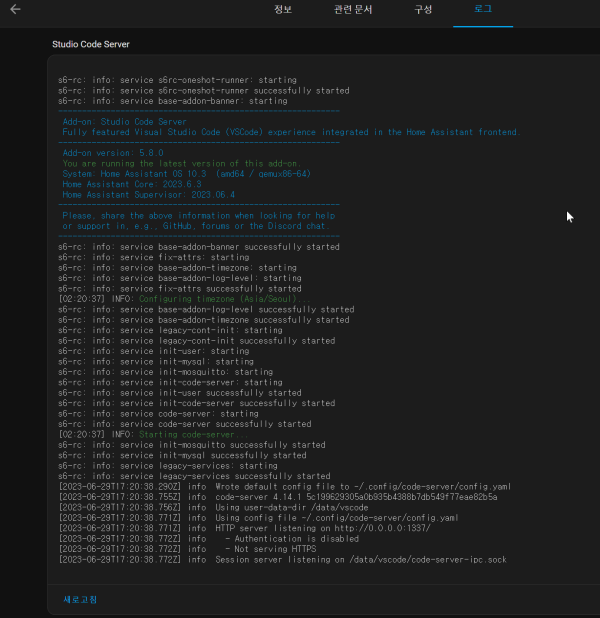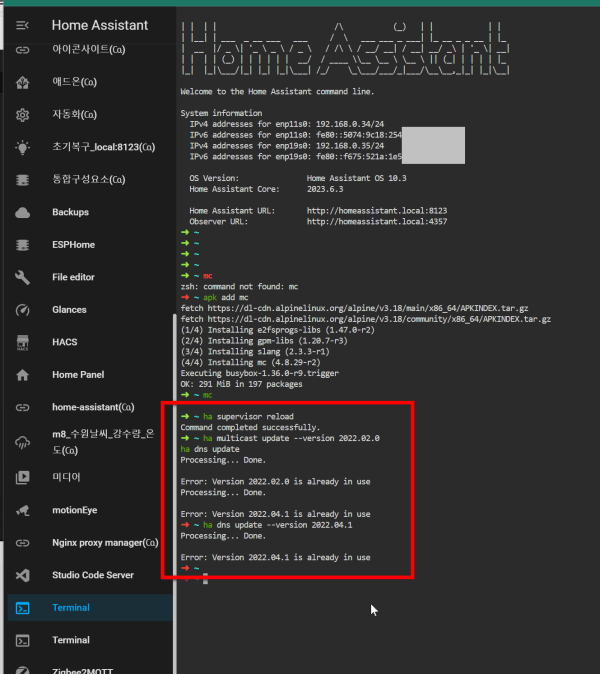● HA작업) Studio Code Server 실행 않될때
본문
● HA작업) Studio Code Server 실행 않될때
주) 현재 애드온에 문제가 있습니다 _20230703_1258_53
아래 내용 개선 되다 .....개선 안됨
==============
문제의 로그
Studio Code Server
s6-rc: info: service s6rc-oneshot-runner: starting
s6-rc: info: service s6rc-oneshot-runner successfully started
s6-rc: info: service base-addon-banner: starting
-----------------------------------------------------------
Add-on: Studio Code Server
Fully featured Visual Studio Code (VSCode) experience integrated in the Home Assistant frontend.
-----------------------------------------------------------
Add-on version: 5.8.0
You are running the latest version of this add-on.
System: Home Assistant OS 10.3 (amd64 / qemux86-64)
Home Assistant Core: 2023.6.3
Home Assistant Supervisor: 2023.06.4
-----------------------------------------------------------
Please, share the above information when looking for help
or support in, e.g., GitHub, forums or the Discord chat.
-----------------------------------------------------------
s6-rc: info: service base-addon-banner successfully started
s6-rc: info: service fix-attrs: starting
s6-rc: info: service base-addon-timezone: starting
s6-rc: info: service base-addon-log-level: starting
s6-rc: info: service fix-attrs successfully started
[02:20:37] INFO: Configuring timezone (Asia/Seoul)...
s6-rc: info: service base-addon-log-level successfully started
s6-rc: info: service base-addon-timezone successfully started
s6-rc: info: service legacy-cont-init: starting
s6-rc: info: service legacy-cont-init successfully started
s6-rc: info: service init-user: starting
s6-rc: info: service init-mysql: starting
s6-rc: info: service init-mosquitto: starting
s6-rc: info: service init-code-server: starting
s6-rc: info: service init-user successfully started
s6-rc: info: service init-code-server successfully started
s6-rc: info: service code-server: starting
s6-rc: info: service code-server successfully started
[02:20:37] INFO: Starting code-server...
s6-rc: info: service init-mosquitto successfully started
s6-rc: info: service init-mysql successfully started
s6-rc: info: service legacy-services: starting
s6-rc: info: service legacy-services successfully started
[2023-06-29T17:20:38.290Z] info Wrote default config file to ~/.config/code-server/config.yaml
[2023-06-29T17:20:38.755Z] info code-server 4.14.1 5c199629305a0b935b4388b7db549f77eae82b5a
[2023-06-29T17:20:38.756Z] info Using user-data-dir /data/vscode
[2023-06-29T17:20:38.771Z] info Using config file ~/.config/code-server/config.yaml
[2023-06-29T17:20:38.771Z] info HTTP server listening on http://0.0.0.0:1337/
[2023-06-29T17:20:38.772Z] info - Authentication is disabled
[2023-06-29T17:20:38.772Z] info - Not serving HTTPS
[2023-06-29T17:20:38.772Z] info Session server listening on /data/vscode/code-server-ipc.sock
해결방법
https://community.home-assistant.io/t/no-external-internet-access/586792/3
ha supervisor reload ha multicast update --version 2022.02.0 ha dns update ha dns update --version 2022.04.1
☞ https://11q.kr 에 등록된 자료 입니다. ♠ 정보찾아 공유 드리며 출처는 링크 참조 바랍니다♠
관련자료
-
이전
-
다음