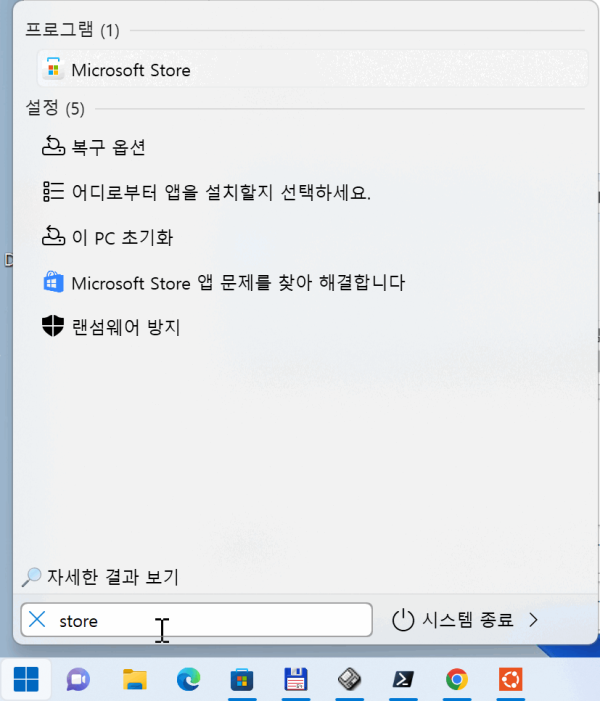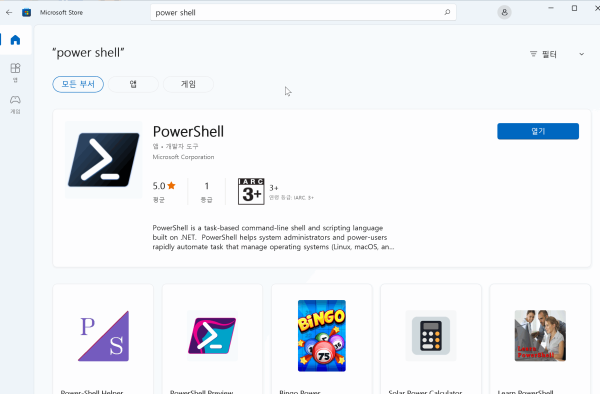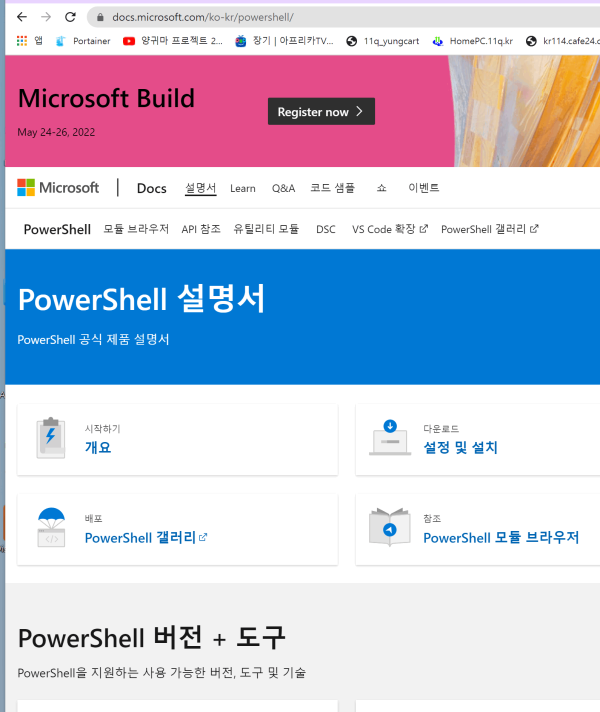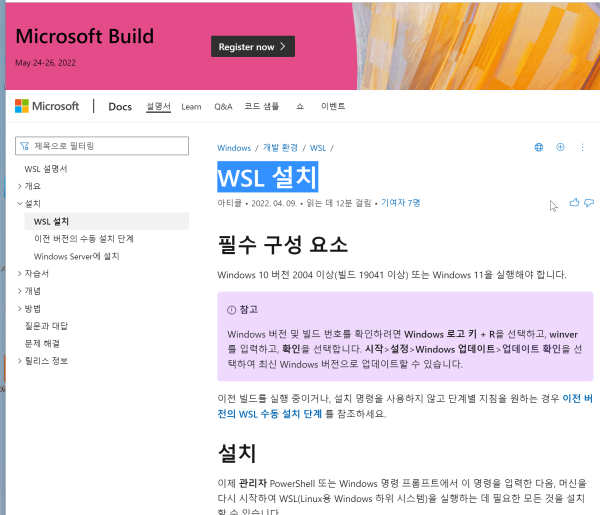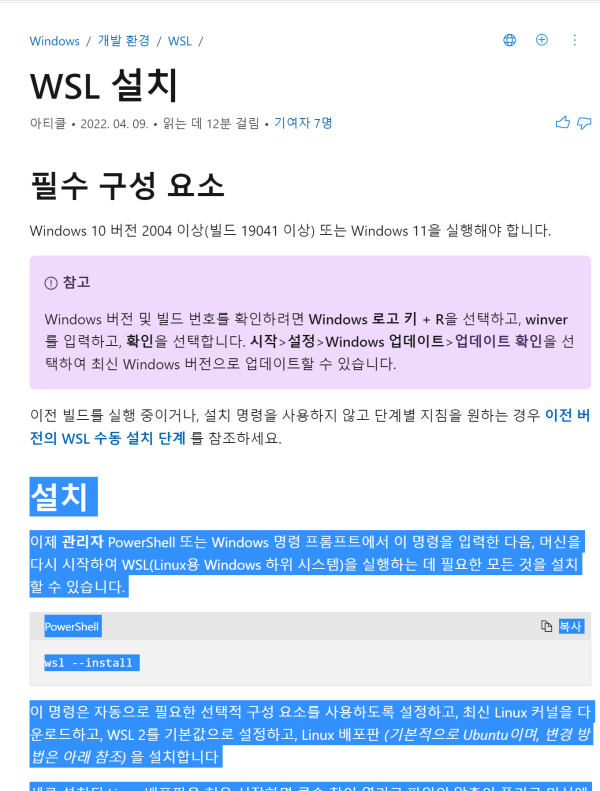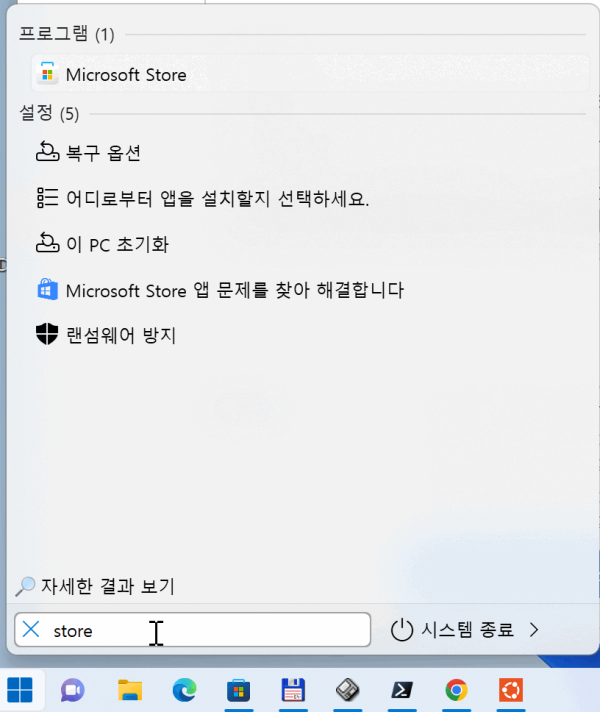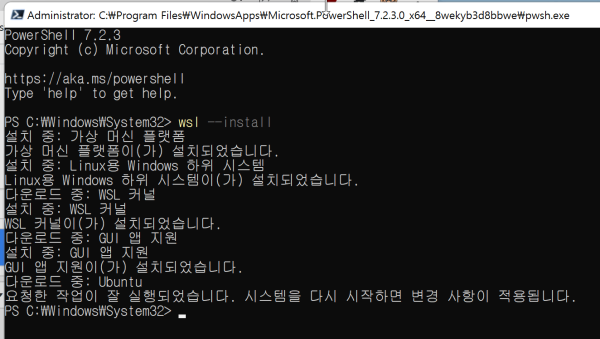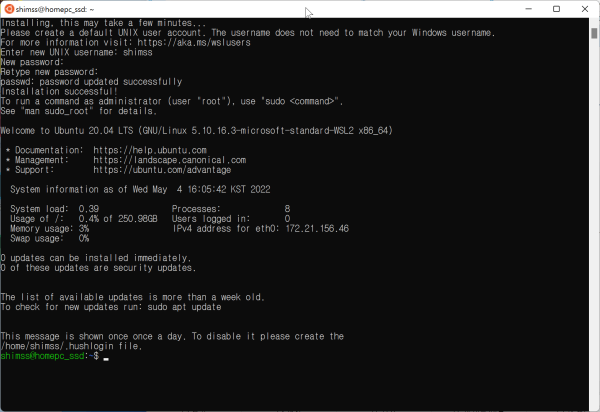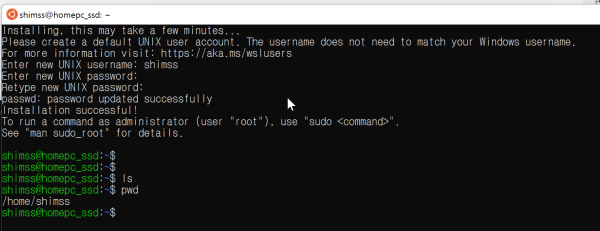● windows 11 store 검색 WSL 설치 윈도우 우분투 리눅스 /linux /windows terminal /wsl / 설치
본문
● windows 11 store 검색 WSL 설치 윈도우 우분투 리눅스 /linux /windows terminal /wsl / 설치
Windows 11에 Linux용 Windows 하위 시스템(WSL)을 설치하는 방법
https://setupbits.com/ko/windows-11%EC%97%90-linux%EC%9A%A9-windows-%ED%95%98%EC%9C%84-%EC%8B%9C%EC%8A%A4%ED%85%9Cwsl%EC%9D%84-%EC%84%A4%EC%B9%98%ED%95%98%EB%8A%94-%EB%B0%A9%EB%B2%95
검색 store 설치 합니다
power shell
1) 스토어에서 power shell 검색 설치
https://aka.ms/wslinstall
https://docs.microsoft.com/ko-kr/windows/wsl/install
WSL 설치
설치는 power shell에서 명령어로 설치 합니다.
이제 관리자 PowerShell 또는 Windows 명령 프롬프트에서 이 명령을 입력한 다음,
머신을 다시 시작하여 WSL(Linux용 Windows 하위 시스템)을 실행하는 데 필요한 모든 것을 설치할 수 있습니다.
wsl --install
이 명령은 자동으로 필요한 선택적 구성 요소를 사용하도록 설정하고,
최신 Linux 커널을 다운로드하고, WSL 2를 기본값으로 설정하고, Linux 배포판 (기본적으로 Ubuntu이며, 변경 방법은 아래 참조) 을 설치합니다
새로 설치된 Linux 배포판을 처음 시작하면 콘솔 창이 열리고 파일의 압축이 풀리고 머신에 저장될 때까지 기다리라는 메시지가 표시됩니다.
이후의 모든 시작은 1초도 걸리지 않습니다.
기본설치는 store 검색 앱설치 합니다
검색 power shell ubuntu linu wsl
▶ 우분투 앱설치후 설치후 메세지
Installing, this may take a few minutes...
WslRegisterDistribution failed with error: 0x8007019e
The Windows Subsystem for Linux optional component is not enabled. Please enable it and try again.
See https://aka.ms/wslinstall for details.
Press any key to continue...
-------------
번역 결과
Linux용 Windows 하위 시스템 선택적 구성 요소가 활성화되어 있지 않습니다. 활성화하고 다시 시도하십시오.
--
power shell 의 관리자 권한으로 open후
wsl --install
PowerShell 7.2.3
Copyright (c) Microsoft Corporation.
https://aka.ms/powershell
Type 'help' to get help.
PS C:\Windows\System32> wsl --install
설치 중: 가상 머신 플랫폼
가상 머신 플랫폼이(가) 설치되었습니다.
설치 중: Linux용 Windows 하위 시스템
Linux용 Windows 하위 시스템이(가) 설치되었습니다.
다운로드 중: WSL 커널
설치 중: WSL 커널
WSL 커널이(가) 설치되었습니다.
다운로드 중: GUI 앱 지원
설치 중: GUI 앱 지원
GUI 앱 지원이(가) 설치되었습니다.
다운로드 중: Ubuntu
요청한 작업이 잘 실행되었습니다. 시스템을 다시 시작하면 변경 사항이 적용됩니다.
PS C:\Windows\System32>
================
reboot 후에 사전 스토어에서 설치한 ubuntu 설치 완료 됩니다
앱설치후 초기 접속
wsl 설치 요약
wsl --install
wsl --list --online
wsl --install -d Ubuntu-20.04
wsl --update
1. 가상 머신 플랫폼 활성화
열려있는 Start.
검색 Turn Windows Features on or off 상단 결과를 클릭하여 페이지를 엽니다.
을 체크하다 Virtual Machine Platform.
Windows Subsystem for Linux Preview
https://apps.microsoft.com/store/detail/windows-subsystem-for-linux-preview/9P9TQF7MRM4R?hl=en-us&gl=US
ubuntu 열기가 되면
apt update
☞ https://11q.kr 에 등록된 자료 입니다. ♠ 정보찾아 공유 드리며 출처는 링크 참조 바랍니다♠
관련자료
-
링크
-
이전
-
다음