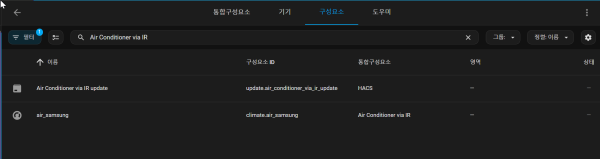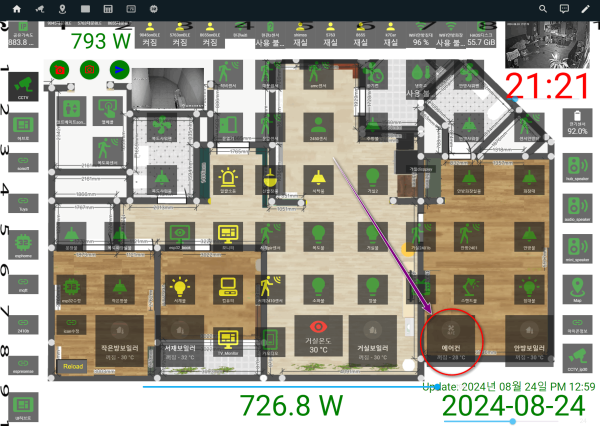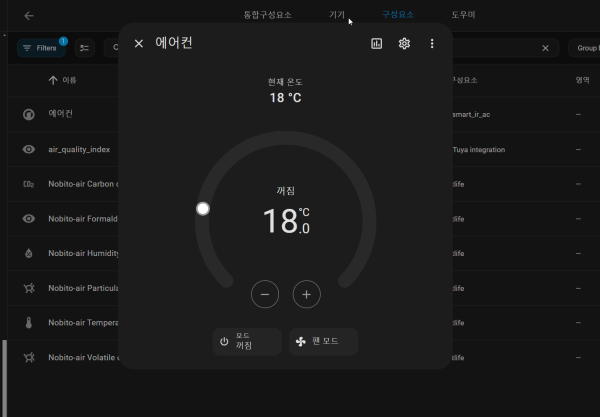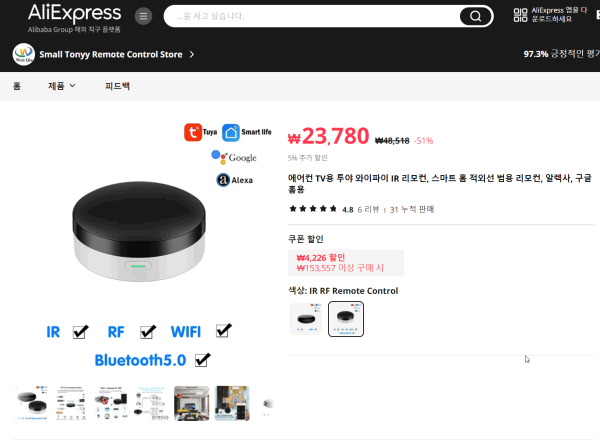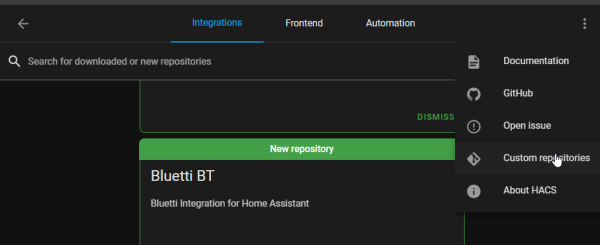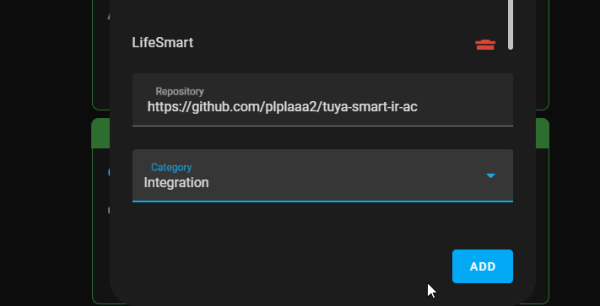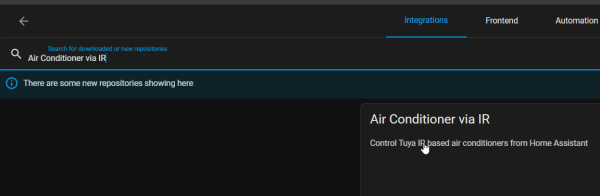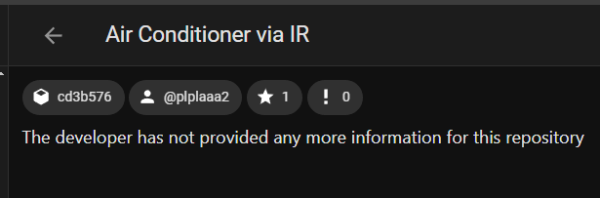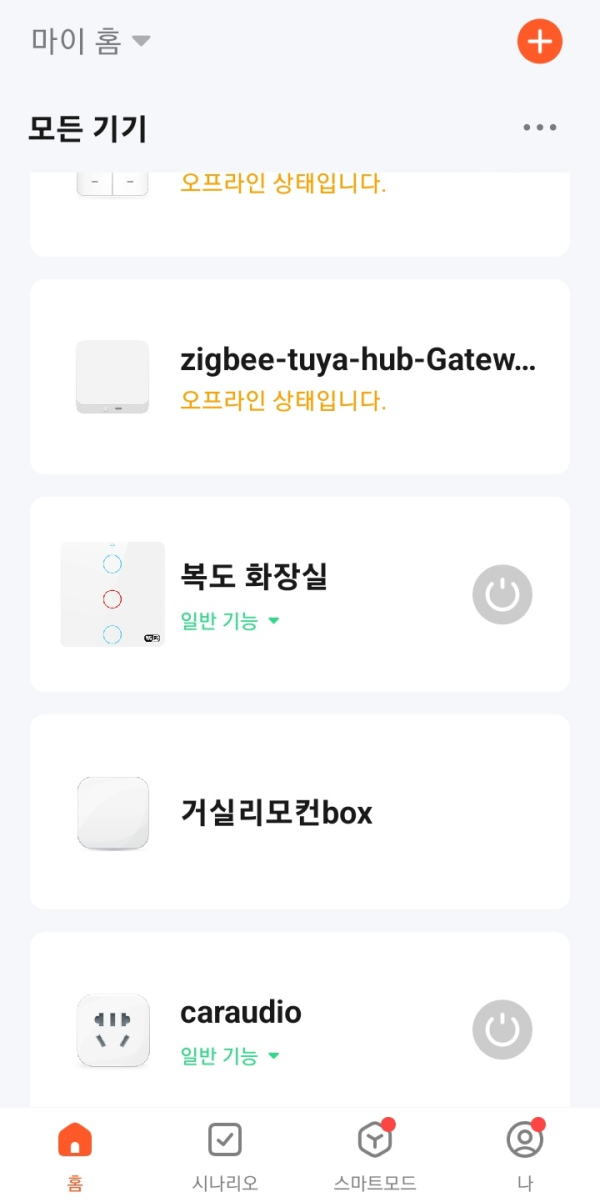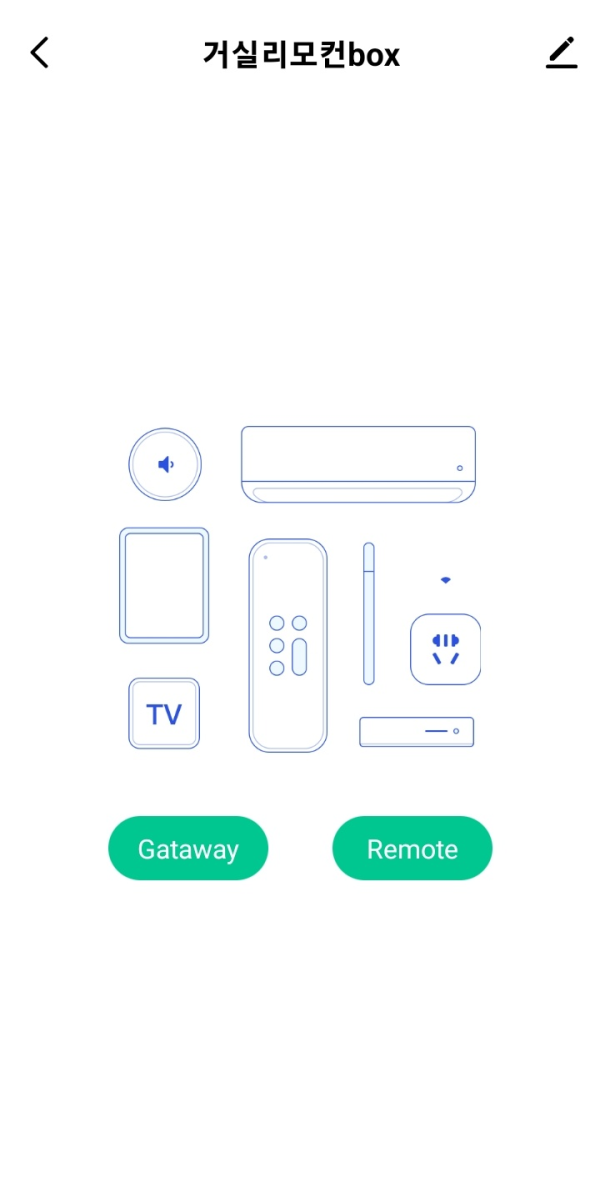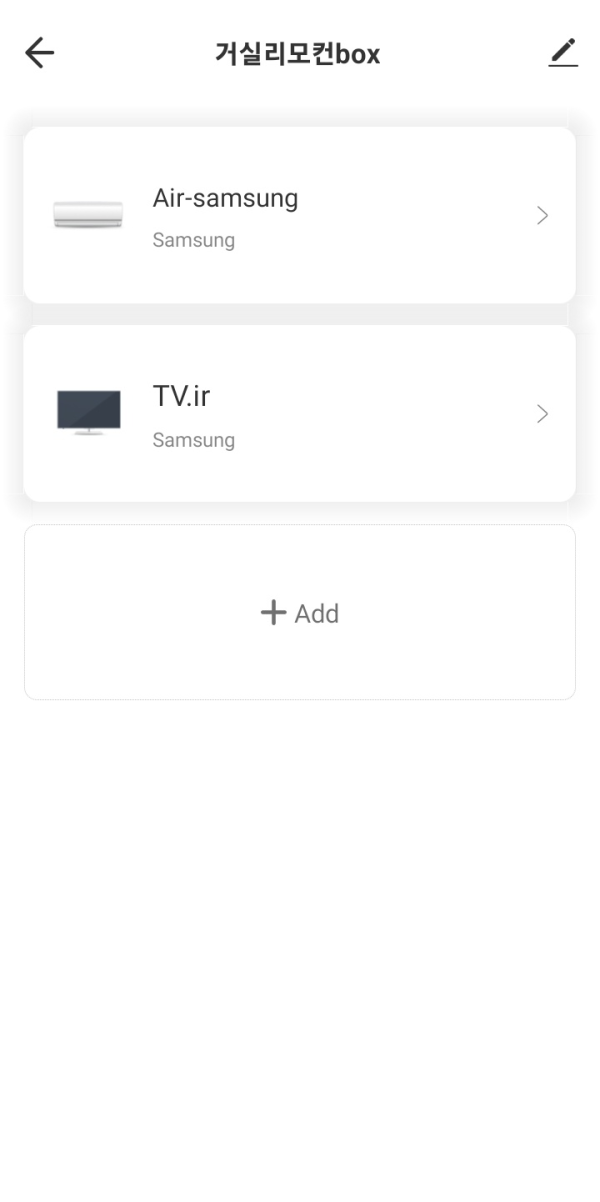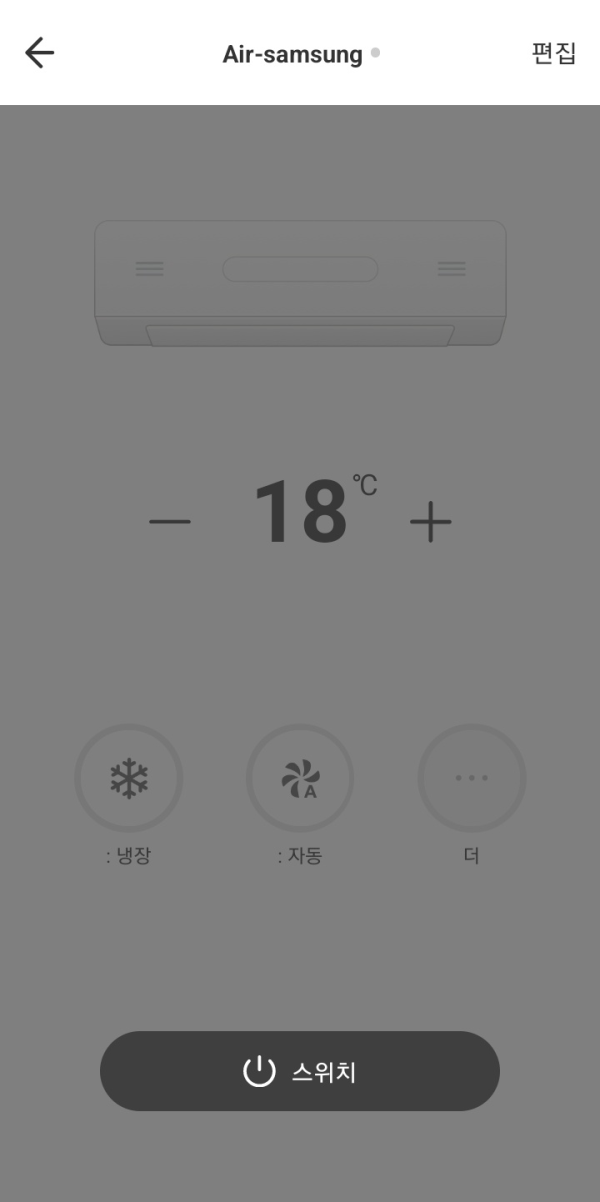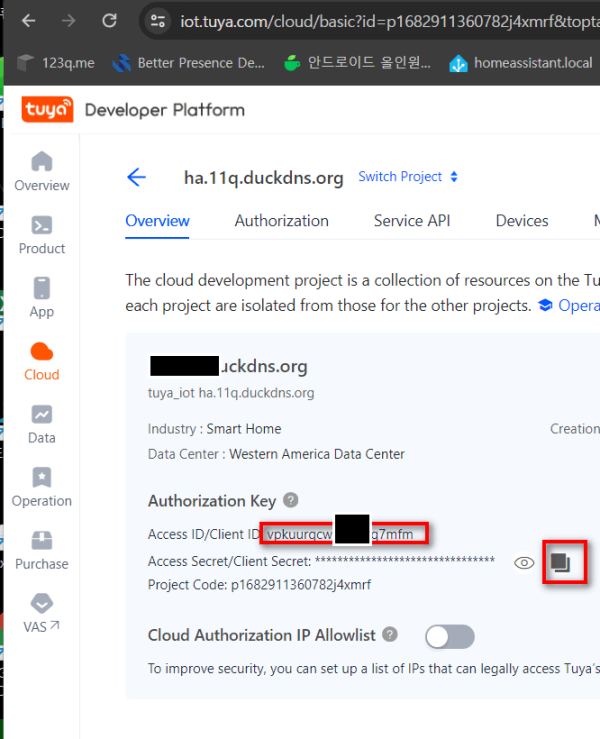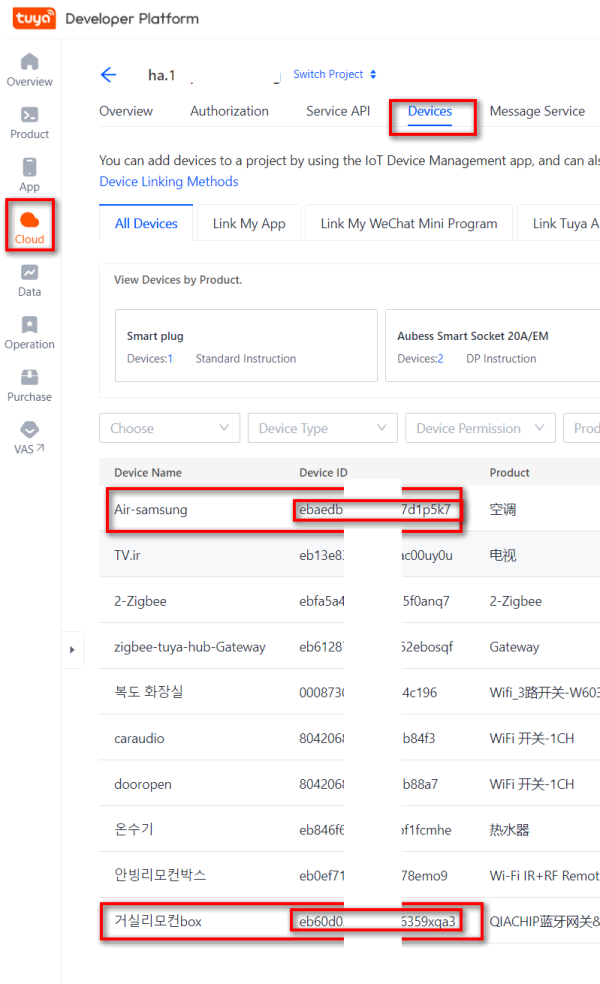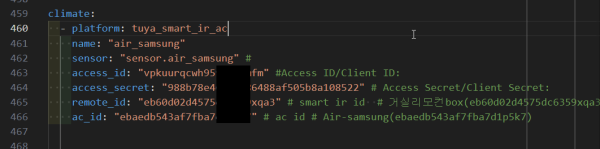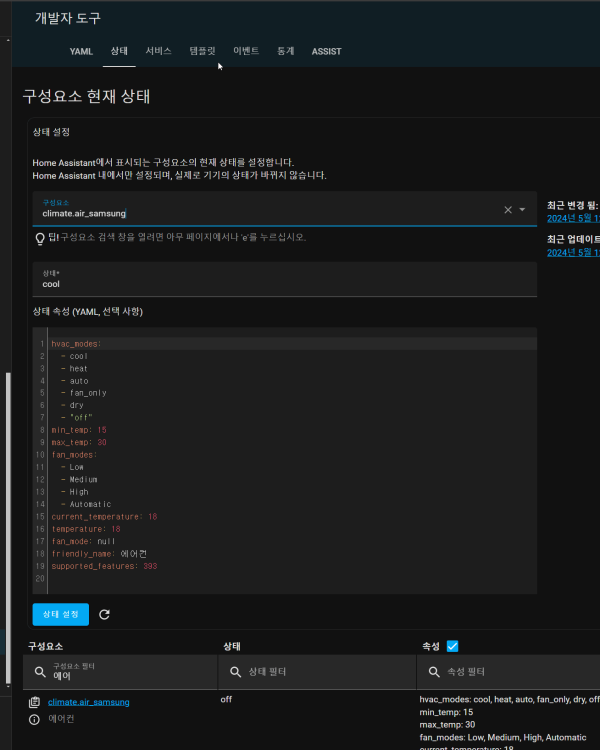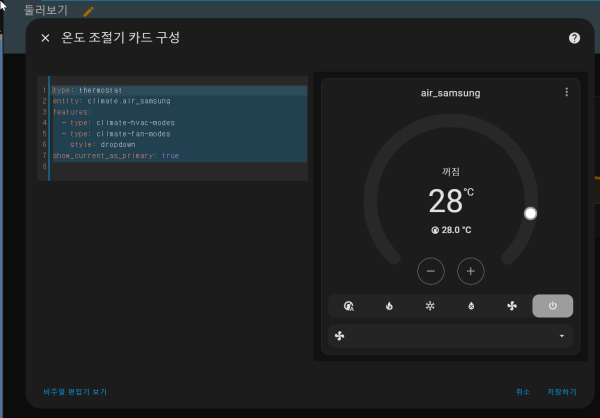★★★ ha작업)haos에 에어컨 TV용 투야 와이파이 IR 리모컨box를 이용 삼성에어컨 을 연결하자
본문
● ha작업)haos에 에어컨 TV용 투야 와이파이 IR 리모컨box를 이용 삼성에어컨 을 연결하자
설정완료후 상태>
카드추가
에어컨 동작 확인
작업 정보 출처
https://cafe.naver.com/koreassistant/16946
https://github.com/DavidIlie/tuya-smart-ir-ac?tab=readme-ov-file
https://github.com/plplaaa2/tuya-smart-ir-ac/tree/master
준비물
에어컨 TV용 투야 와이파이 IR 리모컨, 스마트 홈 적외선 범용 리모컨, 알렉사, 구글 홈용
https://ko.aliexpress.com/item/1005003198235452.html?
설치 방법
https://github.com/plplaaa2/tuya-smart-ir-ac/tree/master
참조 설치
설치1) 다음을 복사 입력
https://github.com/plplaaa2/tuya-smart-ir-ac
integration
# /config/configuration.yaml에 추가
climate:
- platform: tuya_smart_ir_ac
name: "air_samsung" # name 지정
sensor: "sensor.air_samsung" # sensor name 지정
access_id: "vpkuurqcw?????" # tuya Open Project / Access ID/Client ID:
access_secret: "988b78e463??????b8a108522" # tuya Open Project / Access Secret/Client Secret:
remote_id: "eb60???????xqa3" # smart ir id # tuya Open Project / device / 거실리모컨box(eb60d02d4575dc6359xqa3)
ac_id: "ebaedb??????5k7" # ac id # tuya Open Project /device / Air-samsung(ebaedb543af7fba7d1p5k7)
주) device 의 sensor.???????? 이름을 초기 입력 테스트중에 잘못 지정하여
sensor.???????? 이름 를 변경해도 재부팅후 이름이 변경 안될때 는
개발자도구 > 상태 > 구성요소 검색 > 구성요소 이름 변경 후 > 상태 설정 합니다
에어컨 동작 확인 합니다
성공 입니다
카드 구성
type: thermostat
entity: climate.air_samsung
features:
- type: climate-hvac-modes
- type: climate-fan-modes
style: dropdown
show_current_as_primary: true
☞ https://11q.kr 에 등록된 자료 입니다. ♠ 정보찾아 공유 드리며 출처는 링크 참조 바랍니다♠
관련자료
-
링크
-
이전
-
다음
11qkr님의 댓글
작업을 등록 진행 제가 사용한 제품은
에어컨 TV용 투야 와이파이 IR 리모컨, 스마트 홈 적외선 범용 리모컨, 알렉사, 구글 홈용
https://ko.aliexpress.com/item/1005003198235452.html?
삼성에어컨 적용 했습니다
저장소 추가시 링크
===========
https://github.com/plplaaa2/tuya-smart-ir-ac
integration
========
# /config/configuration.yaml에 추가
climate:
- platform: tuya_smart_ir_ac
name: "air_samsung" # name 지정
sensor: "sensor.air_samsung" # sensor name 지정
access_id: "vpkuurqcw?????" # tuya Open Project / Access ID/Client ID:
access_secret: "988b78e463??????b8a108522" # tuya Open Project / Access Secret/Client Secret:
remote_id: "eb60???????xqa3" # smart ir id # tuya Open Project / device / 거실리모컨box(eb6??????9xqa3)
ac_id: "ebaedb??????5k7" # ac id # tuya Open Project /device / Air-samsung(ebaedb???????d1p5k7)
=============
수고하세요
11qkr님의 댓글
name: air_samsung
entity: climate.air_samsung
icon: mdi:air-conditioner
layout: vertical
show_state: true
size: 50px
tap_action:
action: toggle
hold_action:
action: more-info
styles:
name:
- font-size: 9px
icon:
- color: |
[[[
if (states['climate.air_samsung'].state == 'cool') return 'red';
else if (states['climate.air_samsung'].state == 'off') return 'green';
else return 'initial';
]]]
style:
opacity: 50%
width: 5%
height: 5%
top: 75%
left: 96%