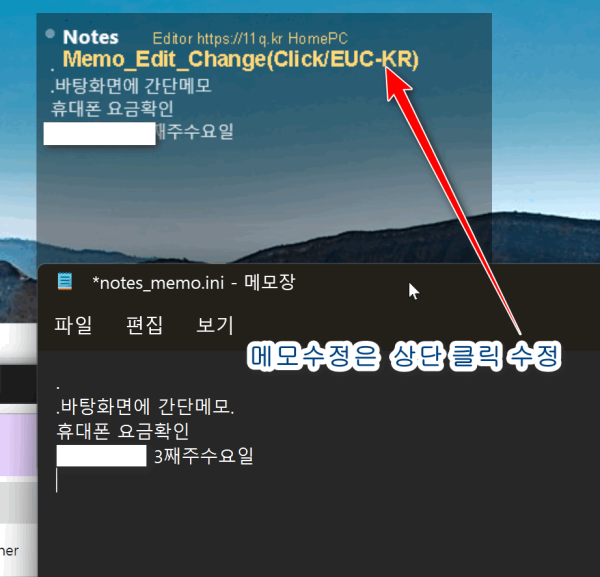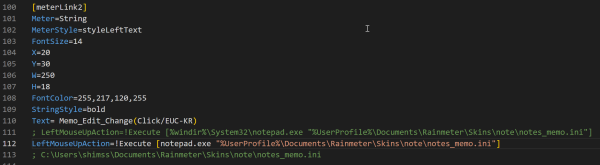● 레인미터 바탕화면 간단 메모장 바로수정 관리 유저경로 userspath %UserProfile%
이전
다음
링크
첨부
등록일
2022.10.04 03:03
본문
● 레인미터 바탕화면 간단 메모장 바로수정 관리 유저경로 userspath %UserProfile%
; ok LeftMouseDownAction=!Execute ["c:\Users\shimss\Documents\Rainmeter\Skins\Enigma\Sidebar\Calendar\power_h_off.cmd"]
LeftMouseDownAction=!Execute ["%UserProfile%\Documents\Rainmeter\Skins\Enigma\Sidebar\Calendar\power_h_off.cmd"]
c:\Users\shimss\Documents\Rainmeter\Skins\note.zip
를 스킨위치에서 압축 해제 간단히 사용바랍니다
정보) Windows에서 사용자 폴더의 위치 공통경로 및 변경하는 방법
https://evandde.github.io/userdir-change/
- 사용자 폴더가 있는 위치로 이동.
- [WIN]+[R]을 눌러 실행 창 띄우기.
%UserProfile%을 입력하고 확인을 눌러 사용자 폴더 위치의 파일 탐색기 띄우기.
레인미터를 사용하여 바탕화면에 메모장 수정하기
C:\Users\shimss\Documents\Rainmeter\Skins\note\notes_memo.ini
\
를 수정하는 방법
notepad.exe "%UserProfile%\Documents\Rainmeter\Skins\note\notes_memo.ini"
LeftMouseUpAction=!Execute [notepad.exe "%UserProfile%\Documents\Rainmeter\Skins\note\notes_memo.ini"]
c:\Users\shimss\Documents\Rainmeter\Skins\note.zip
☞ https://11q.kr 에 등록된 자료 입니다. ♠ 정보찾아 공유 드리며 출처는 링크 참조 바랍니다♠
[이 게시물은 11qkr님에 의해 2022-10-04 03:06:01 21.PC_1에서 이동 됨]
관련자료
-
링크
-
첨부등록일 2022.10.04 03:03
-
이전
-
다음
댓글 4