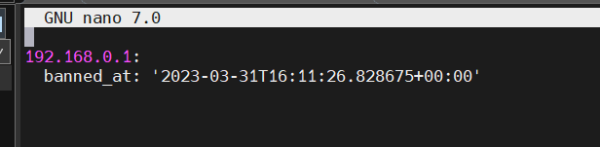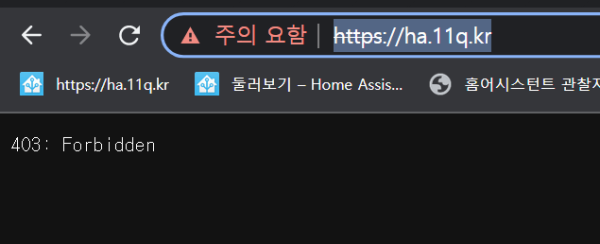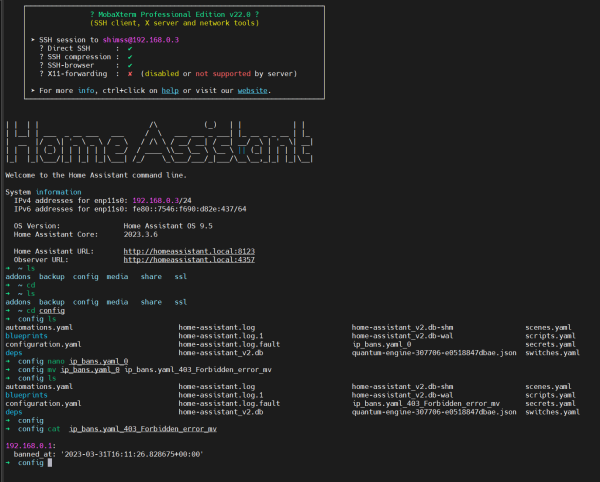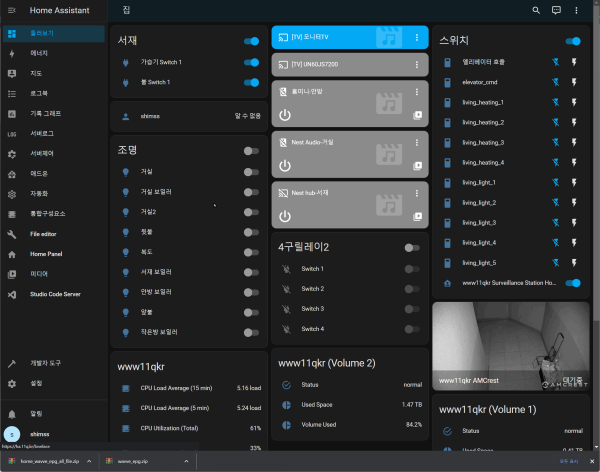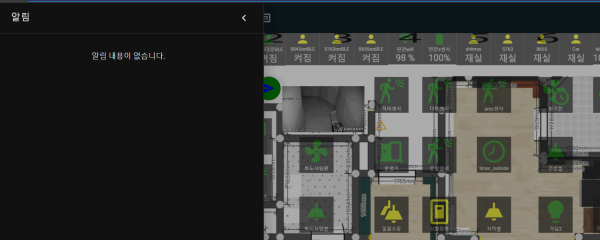● [HA작성]HomeAssistant https접속 403: Forbidden error 에러 수정 원인
이전
다음
링크
본문
● [HA작성]HomeAssistant https접속 403: Forbidden error 에러 수정
조건 : HomeAssistant https접속 403: Forbidden error
해결은
/config/ip_bans.yaml
파일을 삭제 또는 이름 변경 합니다
cd config
mv ip_bans.yaml ip_bans.yaml_403_Forbidden_error_mv
또는
rm -rf ip_bans.yaml
파일 정보는 아래와 같다
cat ip_bans.yaml
192.168.0.1:
banned_at: '2023-03-31T16:11:26.828675+00:00'
문제 에러 화면
주의요함은 인증서 사용불가로 본내용과 별개임
이름 변경 및 파일 정보 확인
https://ha.11q.kr/lovelace/0
ipban 의 파일로 문제 발생에 대한 이유는
저의경우 >잘못설정한 configuation.yaml 파일
1) 403: Forbidden erro 원인은 ipban으로 접속 차단
===> cors_allowed_origins: 에 # 자신의 ddns 절대 사용하면 안됨 제거요 ipban 됨
아래의 경우로 정상화 되었습니다.
http:
use_x_forwarded_for: true
server_port: 8123
base_url: https://11q.kr:8123 # https:// 접속 조건
trusted_proxies:
- 127.0.0.1 # local
- 192.168.0.7
- ::1
- 172.30.32.0/24 # ha dns info
- 172.30.232.0/24 # ha dns info
- 172.30.33.0/24 # mqtt setting
- 192.168.0.0/24 #
cors_allowed_origins:
- https://google.com
- https://www.home-assistant.io
# - https://11q.kr # 자신의 ddns 절대 사용하면 안됨 제거요 ipban 됨
# - https://11q.kr:8123 # 자신의 ddns 절대 사용하면 안됨 제거요 ipban 됨
# /config/configuration.yaml
알림 없이 깨끗한 haos가 되었습니다
☞ https://11q.kr 에 등록된 자료 입니다. ♠ 정보찾아 공유 드리며 출처는 링크 참조 바랍니다♠
관련자료
-
링크
-
이전
-
다음