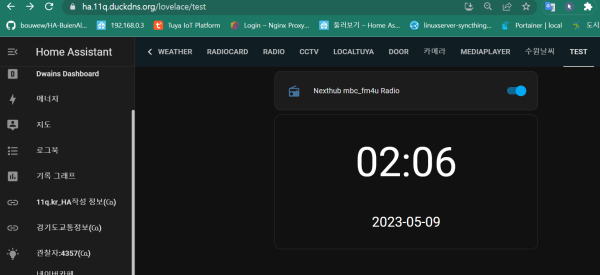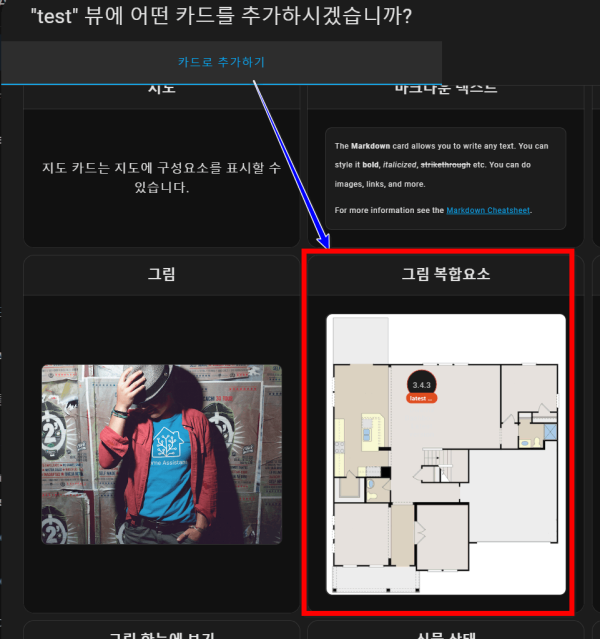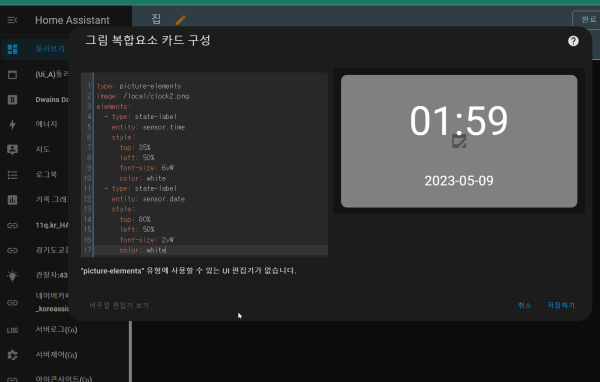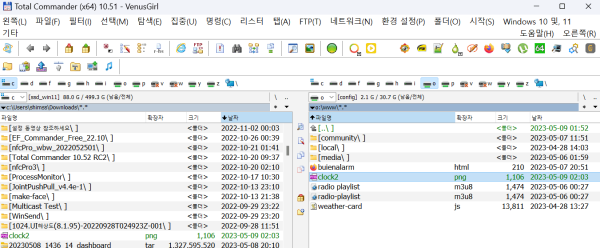● HA작업) 시계구성 작업을 time_data 센서 추가후 그림 복합요소로 작업
본문
● HA작업) 시계구성 작업을 time_data 센서 추가후 그림 복합요소로 작업
Home Assistnat 설치 후 설치하면 좋은 추천&필수 Add-on
중에 시계 구성 작업 해봅니다
https://cafe.naver.com/koreassistant/5447
참조
1) h a 에서 time_data 센서 추가
https://www.home-assistant.io/integrations/time_date/
# Example configuration.yaml entry
sensor:
- platform: time_date
display_options:
- 'time'
- 'date'
- 'date_time'
- 'date_time_utc'
- 'date_time_iso'
- 'time_date'
- 'time_utc'
- 'beat'
추가 후 재부팅
==============
대시보드 > 그림 복합요소 추가 하여 하기 소스 추가합니다
=====================
type: picture-elements
image: /local/clock2.png
elements:
- type: state-label
entity: sensor.time
style:
top: 35%
left: 50%
font-size: 6vW
color: white
- type: state-label
entity: sensor.date
style:
top: 80%
left: 50%
font-size: 2vW
color: white
==============
배경이면 검정을 화면 캡춰 저장합니다
/local/clock2.png 파일적용
/local/clock2.png 는 www 에 업로드 합니다
적용하면 이쁜 시계가 만들어 지네요
☞ https://11q.kr 에 등록된 자료 입니다. ♠ 정보찾아 공유 드리며 출처는 링크 참조 바랍니다♠
관련자료
-
링크
-
이전
-
다음