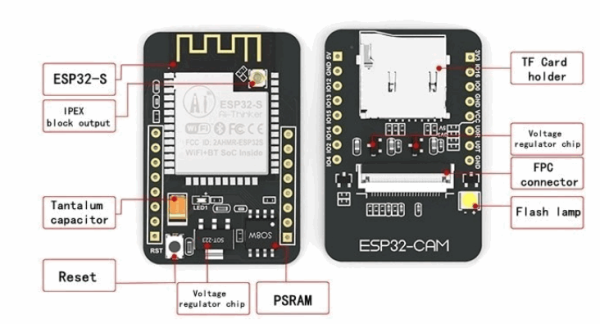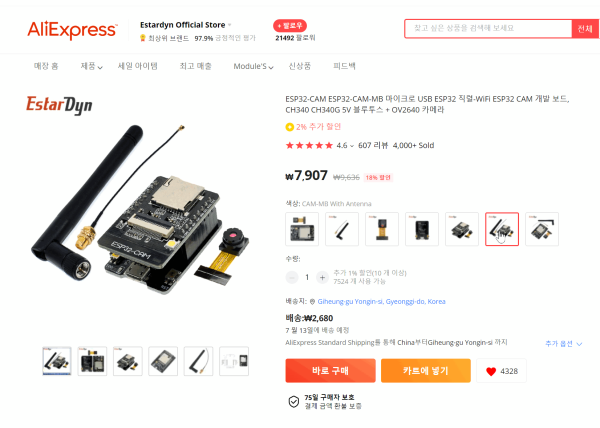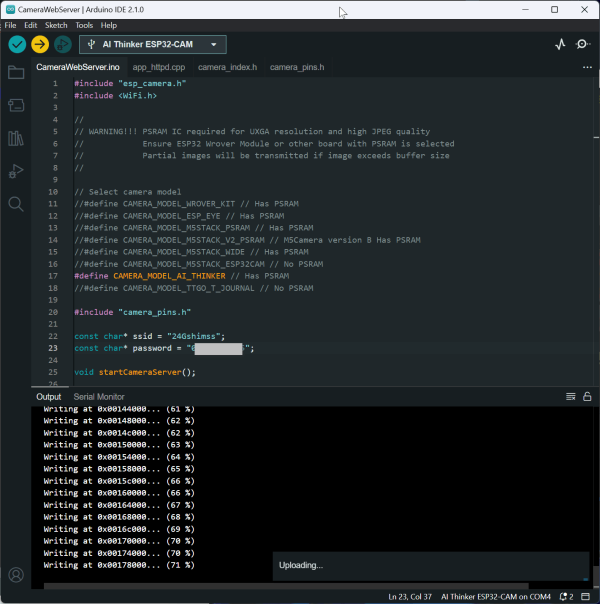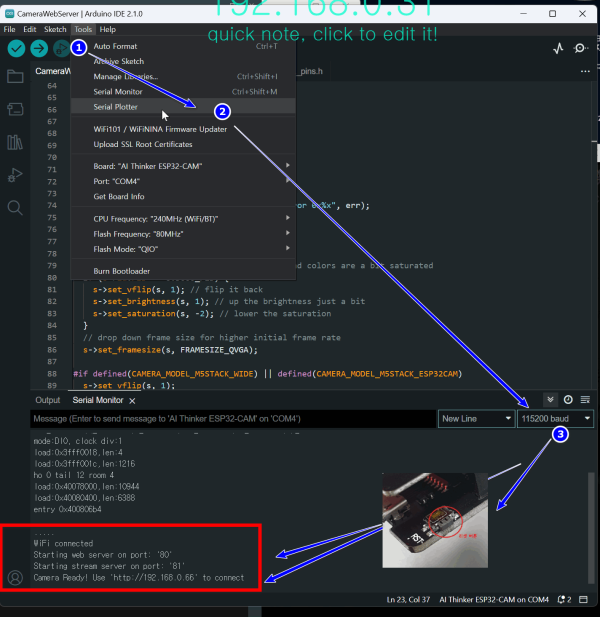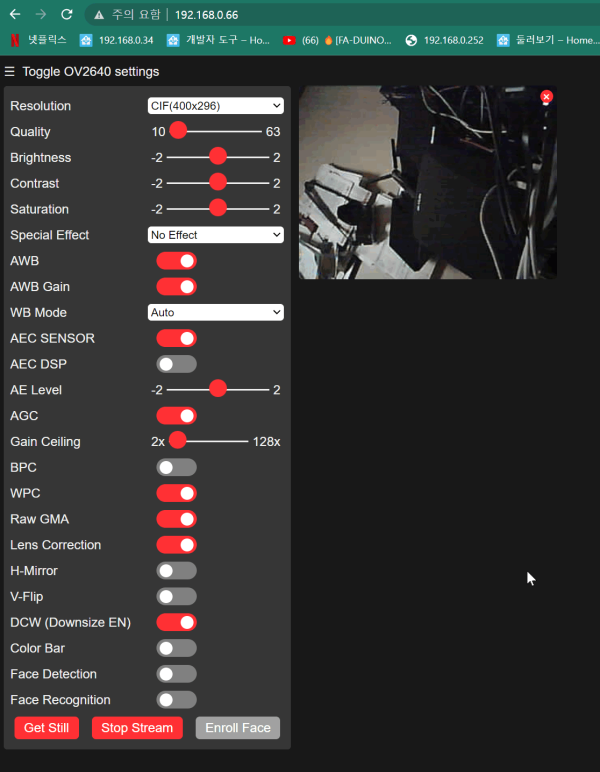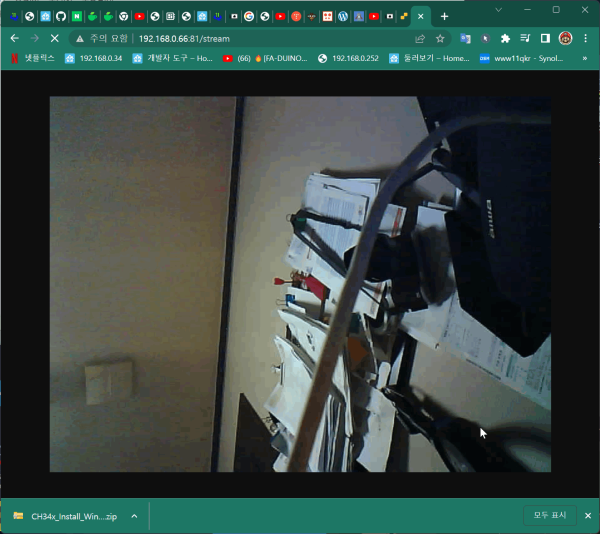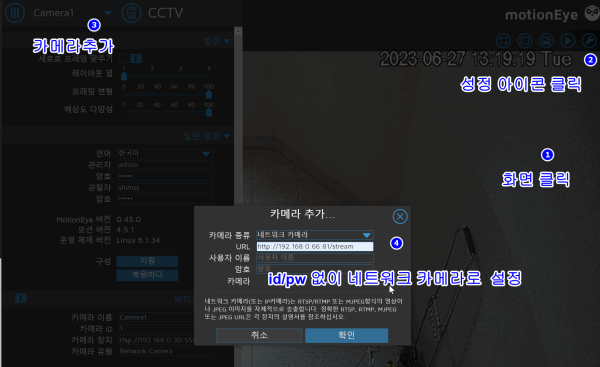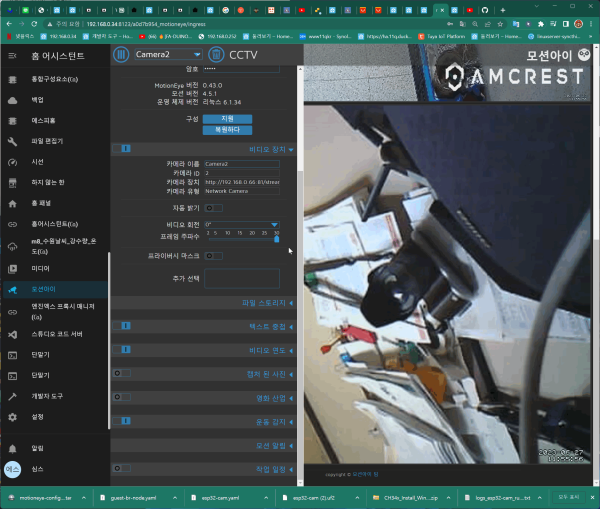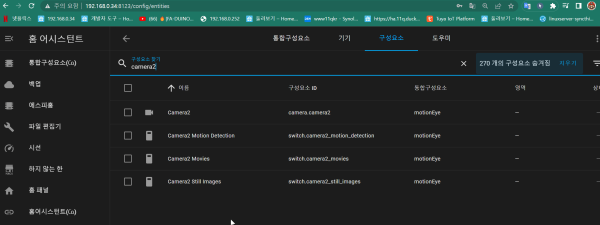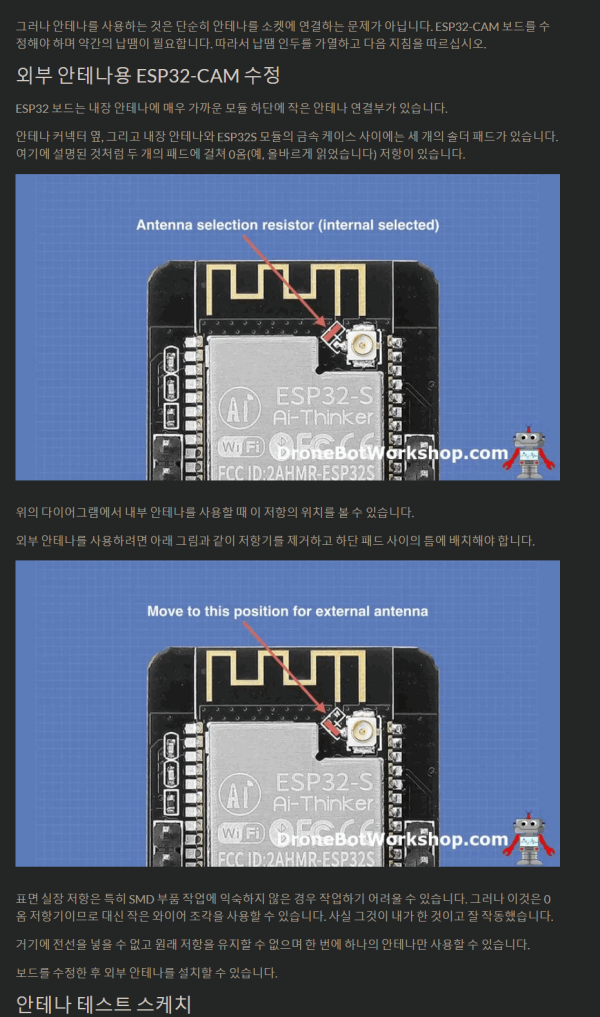● HA작업) ESP32-CAM 카메라설정및 haos에 motioneye로 연결하기
본문
● HA작업) ESP32-CAM 카메라설정및 haos에 motioneye로 연결하기
1만원짜리 웹 카메라 설치 입니다.
ESP32-CAM-MB 마이크로 USB ESP32 직렬-WiFi ESP32 CAM 개발 보드, CH340 CH340G 5V 블루투스 + OV2640 카메라
https://ko.aliexpress.com/item/1005003804757059.html
설치 작업은 블로거 참조 진행 합니다.
https://m.blog.naver.com/no1_devicemart/223018835439
https://blog.naver.com/pa3018/221481983862
https://dronebotworkshop.com/esp32-cam-intro/
에 참조 작업 합니다
http://192.168.0.66/
http://192.168.0.66/status
[ESP32 CAM] 아두이노 웹캠 + 업로드 보드 사용법 (웹 스트리밍, AI Thinker, MB)
https://m.blog.naver.com/no1_devicemart/223018835439
에서 순서대로 진행 하면 자동으로 연결 됩니다
esphone으로
https://esphome.io/components/esp32_camera.html
==========================
상기 조건에 설치후
Home Assistant esphone 에서
esphome 추가 설치 카메라 연결이 되지 않는다,,,,
----> 방법은 연구 대상 저의 설정으로는 실패 입니다
homeassistant에 esp32-cam 연결은
motioneye로 카메라 추가는 간단 합니다
조건은
네트워크카메라
http://192.168.0.66:81/stream
id/pass 없이
적용 합니다
주) 프레임 주파수는 카메라 인지 속도 최대 30프레임으로 설정
카메라 가 구성요소에 camera2 가 정상적으로 표시 됩니다
저의 카메라 영상은 다른 esp장비 입니다
기타 정보
https://community.home-assistant.io/t/esphome-manual-ip-errno-113/143561
안테나 적용 정보
https://dronebotworkshop.com/esp32-cam-intro/
관련자료
-
링크
-
첨부등록일 2023.06.05 19:40
-
이전
-
다음