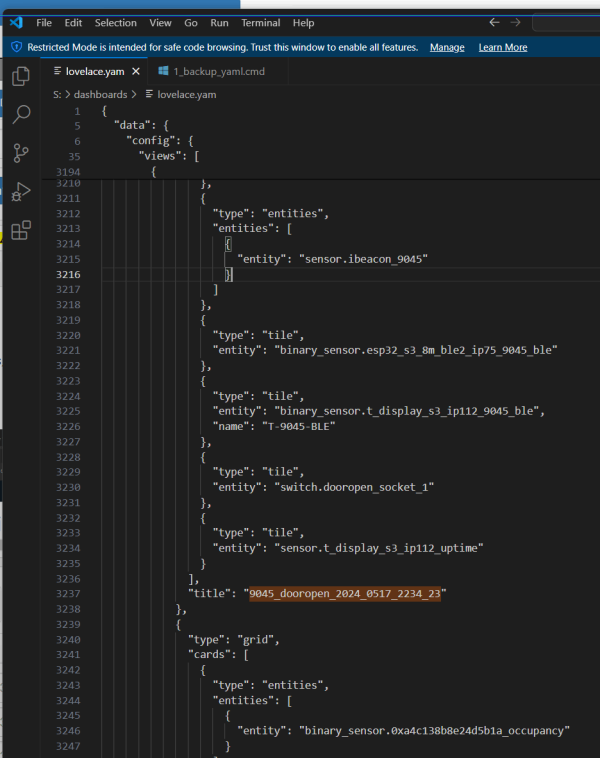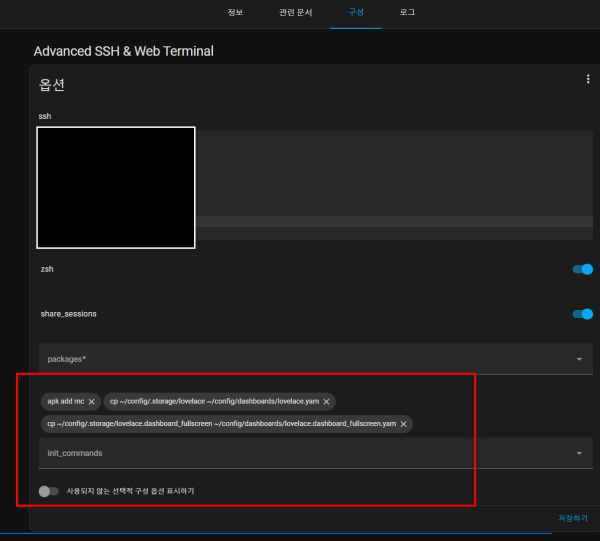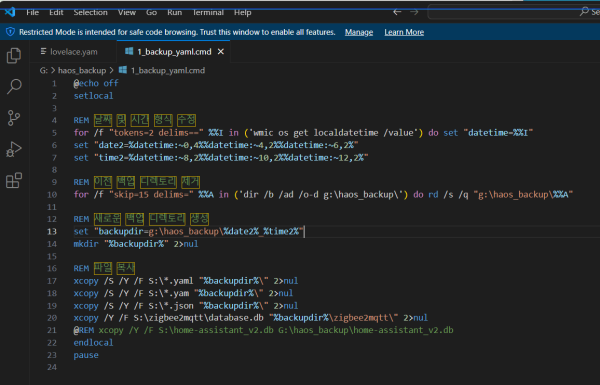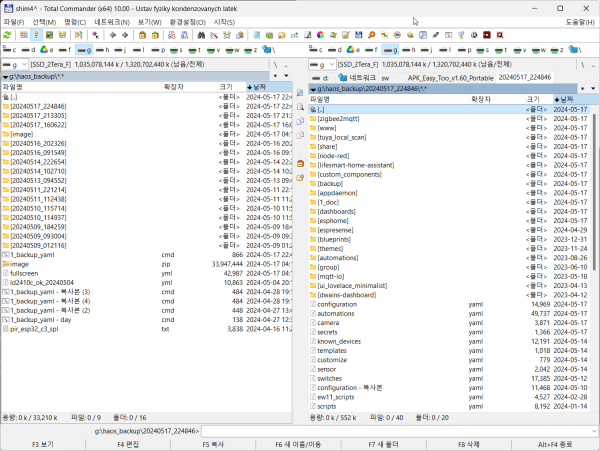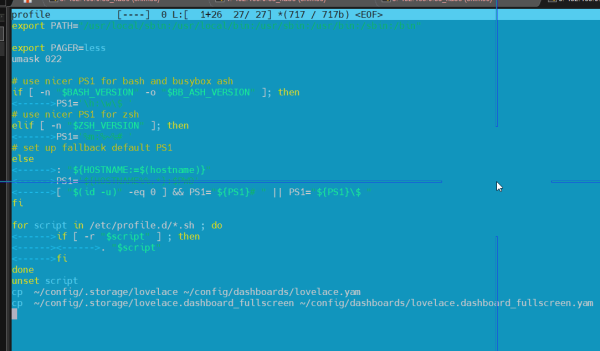● ha작업) dashboard의 lovelace를 복사 백업 하자
본문
● ha작업) dashboard의 lovelace를 복사 백업 하자
haos의
1) 대시보드 저장 장소 확인
~/config/.storage/lovelace
에 저장 됩니다
마운트는 참조
mkdir ~/config/dashboards
ln -s ~/config/.storage/lovelace.* ~/config/dashboards/
ln -s ~/config/.storage/lovelace ~/config/dashboards/
복사 명령으로 대시보드 복사
폴더생성
mkdir ~/config/dashboards
복사
cp ~/config/.storage/lovelace ~/config/dashboards/lovelace.yam
cp ~/config/.storage/lovelace.dashboard_fullscreen ~/config/dashboards/lovelace.dashboard_fullscreen.yam
카드구성 수정파일은
이것을 haos 재부팅시 복사가 자동으로 되게 구성 하자
Advanced SSH & Web Terminal
에서
init_commands
의 구성 하자
시스템부팅시 동작으로 일반 재부팅에서는 시작동작동작이 않되는 점 참조 하세요
주) 1일한번 백업전 reboot하여 동작 설정
상기설정에 추가적으로 터미널시작시도 추가 합니다
다음과 같이 터미널 동작시 수정은
/etc/profile
마지막에
cp ~/config/.storage/lovelace ~/config/dashboards/lovelace.yam
cp ~/config/.storage/lovelace.dashboard_fullscreen ~/config/dashboards/lovelace.dashboard_fullscreen.yam
추가 합니다
윈도우 부팅시 pc로 복사합니다
복사된 파일
ssh 터미널 실행시 자동으로 복사 하게 구성하기 ( 동작 명령어 넣기 )
https://linuxize.com/post/bashrc-vs-bash-profile/
Bash 시작 파일
대화형 로그인 셸로 호출될 때 Bash는 파일을 찾고 파일이 있으면 파일에 나열된 명령을 실행합니다.
그런 다음 Bash는 나열된 순서대로 , 및 파일을 검색하고 찾은 첫 번째 읽을 수 있는 파일에서 명령을 실행합니다.
/etc/profile
~/.bash_profile
~/.bash_login
~/.profile
==================
/etc/profile
마지막에
cp ~/config/.storage/lovelace ~/config/dashboards/lovelace.yam
cp ~/config/.storage/lovelace.dashboard_fullscreen ~/config/dashboards/lovelace.dashboard_fullscreen.yam
추가 합니다
복사 확인
☞ https://11q.kr 에 등록된 자료 입니다. ♠ 정보찾아 공유 드리며 출처는 링크 참조 바랍니다♠