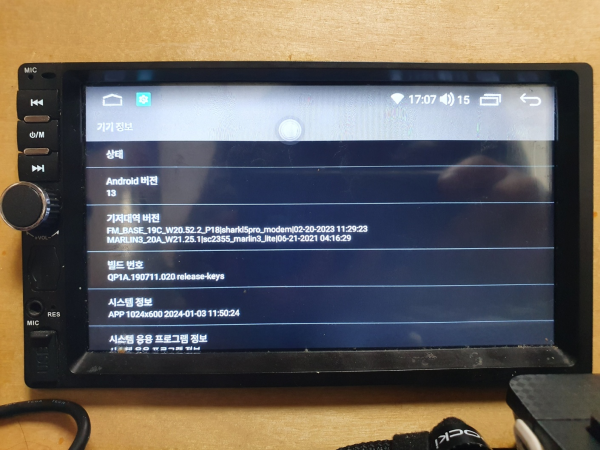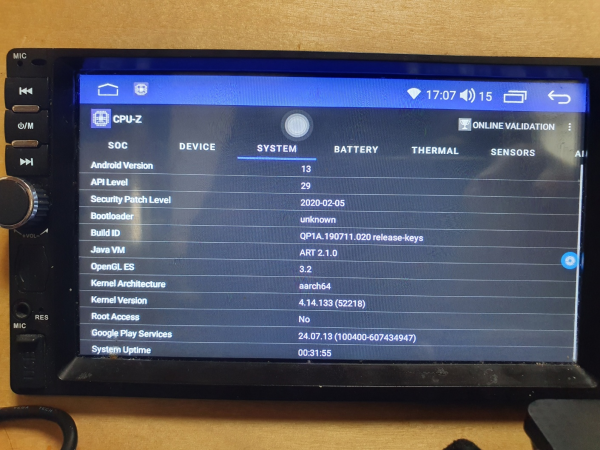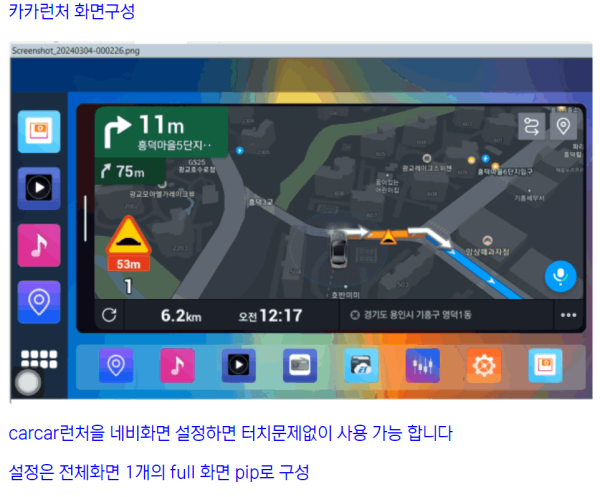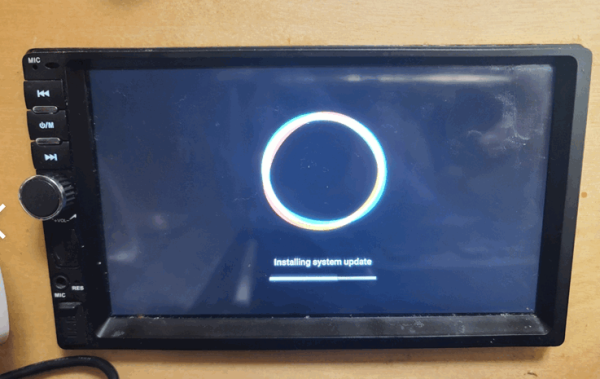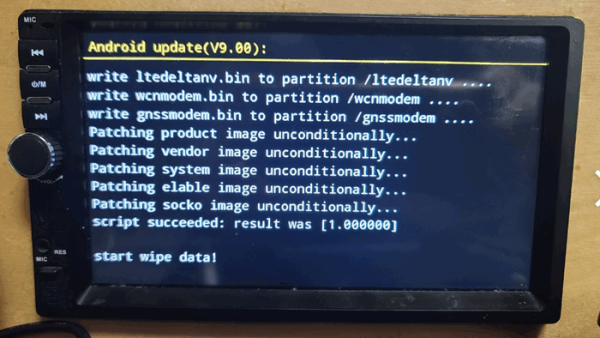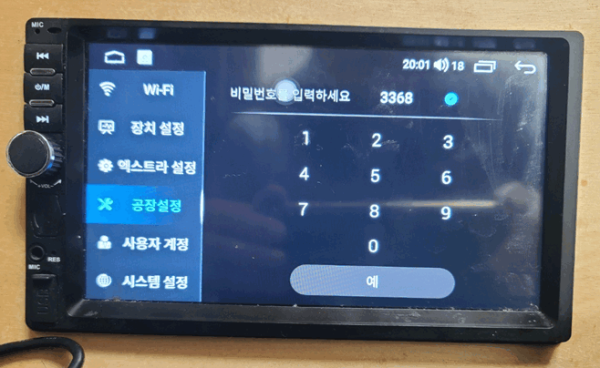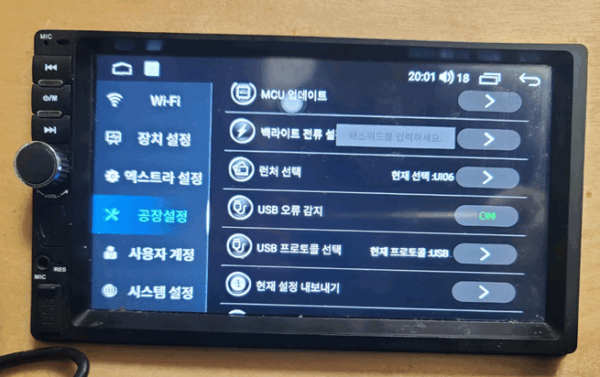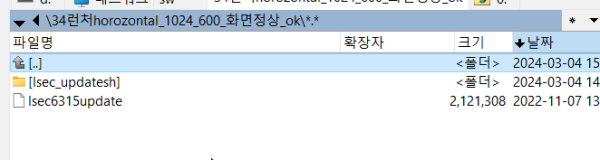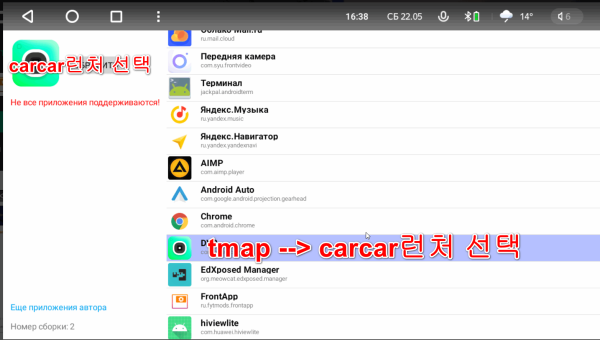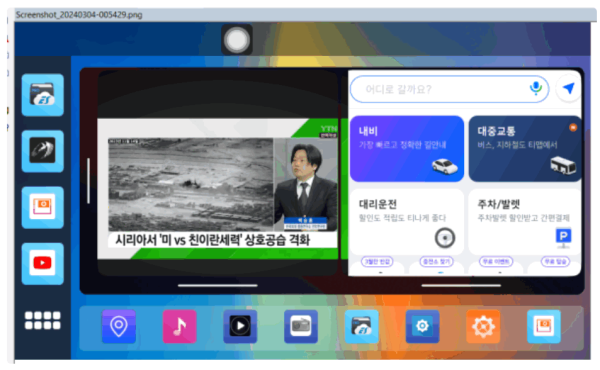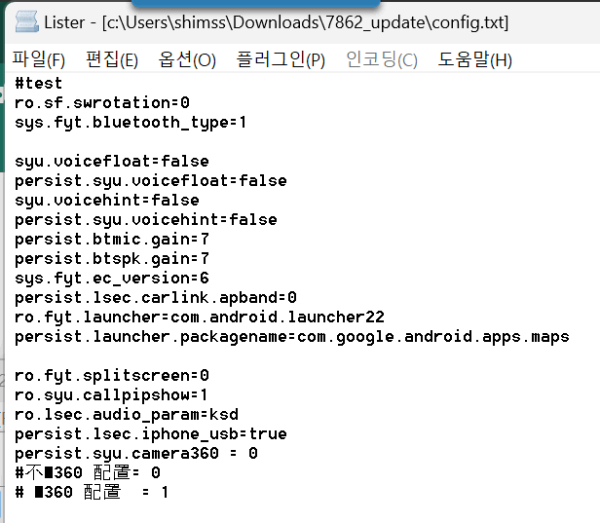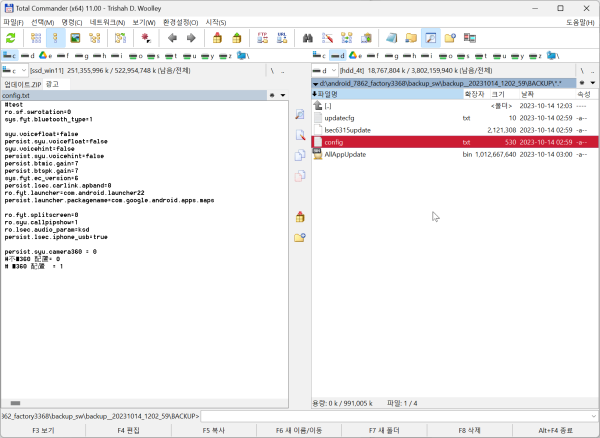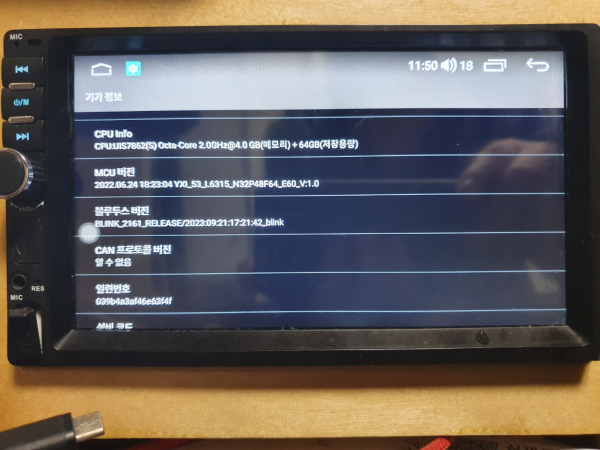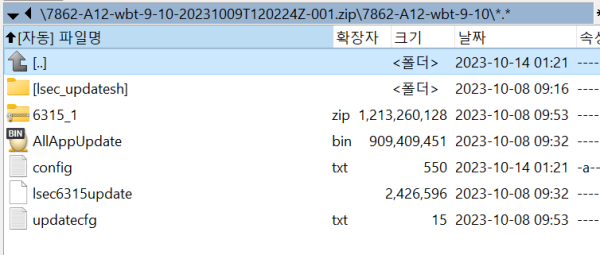● 안드로이드 올인원 펌웨어 7862 시스템 업데이트 방법
♨ 카랜더 일정 :
2023년10월14일
본문
● 안드로이드 올인원 펌웨어 7862 시스템 업데이트 방법
사용기기> 7인치 1024*600 사이즈
설치 정보 > 안드로이드 13버전
7인치 1024*600 사이즈에 완벽하게 구성 가능한 34번 MOD 버전 추천
기본 파일
https://cafe.naver.com/carandroid/116429
의 댓글에 공유한 안드로이드 버전 13 다운 설치
https://mega.nz/file/5cwyCKQZ#-Ci6pr1-x-C_GKNJJXpJY9PJsCzzVEeZFmX5BKEIY54
D:\android_7862_factory3368\System_2024_0304_1328_45_android13_2024_0304_1345_42\2023_12_26_7862-A13\config.txt
의 수정후 저장 합니다
==================
# test # systemup setting 2024_0304_1340_00 shimss 7862 android ver13
#sys.fyt.bluetooth_type=1
sys.fyt.bluetooth_type=1
# ro.build.fytmanufacturer=31
# # mcu info https://4pda.to/forum/index.php?showtopic=1000996&st=820#entry103383332
ro.build.fytmanufacturer=1
ro.fyt.uiid=2
persist.fyt.zh_frontview_enable=false
sys.fyt.ec_version=6
ro.fyt.splitscreen=0
persist.lsec.pip_rect_clear=true
#ro.sf.swrotation=90
ro.sf.swrotation=0
carmark#0
persist.sys.navi.carmarkset=0
#BLE 설정
sys.fyt.systemobd=true
persist.lsec.enable_a2dp=true
ro.lsec.btname=Bluetooth 2
persist.lsec.iphone_usb=true
service.adb.tcp.port = 5555
ro.build.fytinputmethod=com.google.android.inputmethod.latin/com.android.inputmethod.latin.LatinIME
ro.product.locale.language=ko
ro.product.locale.country=KR
persist.sys.language=ko
persist.sys.country=KR
persist.sys.timezone=Asia/Seoul
ro.fyt.launcher = com.android.launcher29
#마이크 성능 조절
# [#] 을 제거하고 적용하면 됩니다. 단, 기기에 따라 효과가 서로 다를수 있습니다)
persist.audio.mic.sensitivity=1
persist.btmic.gain=7
persist.btspk.gain=7
#어라운드뷰 사용시:1, 아닐경우:0
persist.syu.camera360=0
==============
재부팅후 설치완료
런처가 맞지않아 화면이 나오지 않음
런처 변경작업 > 상단바 내리고 > 설정아이콘 으로 이
공장설정에서 3368 > 진입
런처 변경 6,13번 은 정상 적으로 표시 됩니다
추천 런처 > 34번 다운로드 설치 합니다
https://11q.kr/www/bbs/board.php?bo_table=co3&wr_id=1969
usb에 복사합니다
설치후 34번 런처로 공장 설정 합니다
=========
다음 설치는
pip 네비의 화면 추가 앱
올인원에 네비화면 설정은 FrontApp for Teyes 앱을 이용 설정 합니다
FrontApp for Teyes
https://play.google.com/store/apps/details?id=ru.fytmods.frontapp
카카런처 2.6.0버전을 다운 설치 상기로 하면 싱글/듀얼 화면을 넣을수 있음
=========== 이전 자료 =========
c:\Users\shimss\Downloads\7862_update\7862-A12-wbt-9-10-20231009T120224Z-001.zip
90도 돌아가 있는 내부에
c:\Users\shimss\Downloads\7862_update\config.txt
파일이 있다
이 파일을 사용하지말고 백업후 생성된 파일 사용 하세요
업데이트 이전 정보 확인
mcu정보는
https://4pda.to/forum/index.php?showtopic=1000996&st=820
- FYT=0 ro.build.fytmanufacturer=0 준순
- FYT=1 ro.build.fytmanufacturer=1 MCU NOR MCU YXI Ekiy T900 T7, Isudar V72 , NaviFly , MEKEDE , Funrover , XIMA XV6PRO , LEHX L6 Pro
- FYT=8 ro.build.fytmanufacturer=8 MCU NOR , MCU KYD EKIY, ATOTO
- FYT=15 ro.build.fytmanufacturer=15 (51); MCU KEQ 에빌라엔
- FYT=31 ro.build.fytmanufacturer=31 MCU AYI IYING DATONG TECHNOLOGY ANTWING NEDEHE
- FYT=32 ro.build.fytmanufacturer=32 MCU PSTAR IDOING
- FYT=43 ro.build.fytmanufacturer=43 MCU JY JOYING
- FYT=49 ro.build.fytmanufacturer=49 NONAME SMS
- FYT=51 ro.build.fytmanufacturer=51 MCU HYI ZWNAV 율브로 차량용 멀티미디어 스토어
- FYT=53 ro.build.fytmanufacturer=53 MCU ZHAN WINCA FARCAR DAYSTAR UNISON
- FYT=62 ro.build.fytmanufacturer=62; MCU XHCN SINOSMART
- FYT=63 ro.build.fytmanufacturer=63 VAG
- FYT=94 ro.build.fytmanufacturer=94 VAG
- FYT=95 ro.build.fytmanufacturer=95 MCU TZY2 TEYES SPRO+/CC2+/CC3 , Kingbeats K2+
- FYT=103 ro.build.fytmanufacturer=103 MCU YILT
- FYT=107 ro.build.fytmanufacturer=107 MCU TZY2 킹비트 K2+
- FYT=108 ro.build.fytmanufacturer=108 MCU CZY Idoing ,ULLGO
- FYT=111 ro.build.fytmanufacturer=111 MEKEDE
- FYT=112 ro.build.fytmanufacturer=112 MCU YUF ATOTO
- FYT=116 ro.build.fytmanufacturer=116 MCU YIN HOPOD , YILING , NaviFly , MEKEDE , Prelingcar YIN Runningway NIDYGR,Hengcheng, COHO 브랜드 이름: YL
- FYT=129 ro.build.fytmanufacturer=129 MCU TUM OledPro
- FYT=130 ro.build.fytmanufacturer=130 MCU YUEC 판매자 DYNAVIN
수정 내용 > 화면회전 ro.sf.swrotation=0 와 ro.build.fytmanufacturer=1 로 변경
config.txt 를 수정 합니다.
#test
#ro.sf.swrotation=90
ro.sf.swrotation=0
sys.fyt.bluetooth_type=1
# mcu info https://4pda.to/forum/index.php?showtopic=1000996&st=820#entry103383332
ro.build.fytmanufacturer=1
syu.voicefloat=false
persist.syu.voicefloat=false
syu.voicehint=false
persist.syu.voicehint=false
persist.btmic.gain=7
persist.btspk.gain=7
sys.fyt.ec_version=6
persist.lsec.carlink.apband=0
ro.fyt.launcher=com.android.launcher6
persist.launcher.packagename=com.google.android.apps.maps
ro.fyt.splitscreen=0
ro.syu.callpipshow=1
ro.lsec.audio_param=ksd
persist.lsec.iphone_usb=true
persist.syu.camera360 = 0
#不带360 配置= 0
# 带360 配置 = 1
# https://xdaforums.com/t/general-fyt-based-spreadtrum-uis7862-s-unisoc-ums512-uis8581a-sc9863-q-a-mods-tips-firmware.4396339/page-79
런처 설치 섫정
언어설정
wifi 설정
play스토어 설정
xplore play스토어 설치
gbord play스토어 설치
한글설정
내앱찾기 play스토어 설치
버전체크 앱 설치
☞ https://11q.kr 에 등록된 자료 입니다. ♠ 정보찾아 공유 드리며 출처는 링크 참조 바랍니다♠
뷰PDF 1,2
office view
관련자료
-
링크
-
이전
-
다음
댓글목록

♥간단_메모글♥
-
등록일 07.28
-
등록일 06.18
-
등록일 05.20
-
등록일 03.12가입인사 드립니다댓글 3
-
등록일 04.15가입 인사드립니다.댓글 8
최근글
-
등록일 09.12
새댓글
-
등록자 kiset 등록일 09:06
-
등록자 11qkr 등록일 01:19
-
등록자 만비킴 등록일 01:18
-
등록자 만비킴 등록일 00:13
-
등록자 보리 등록일 09.15
오늘의 홈 현황
QR코드
☞ QR코드 스캔은 kakao앱 자체 QR코드