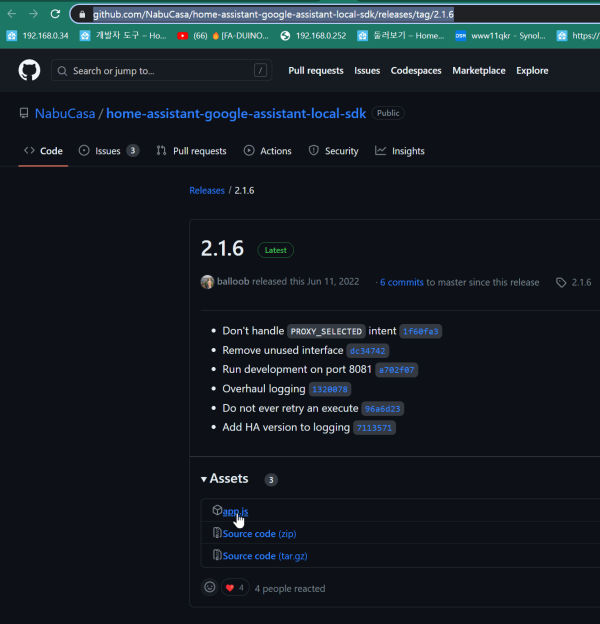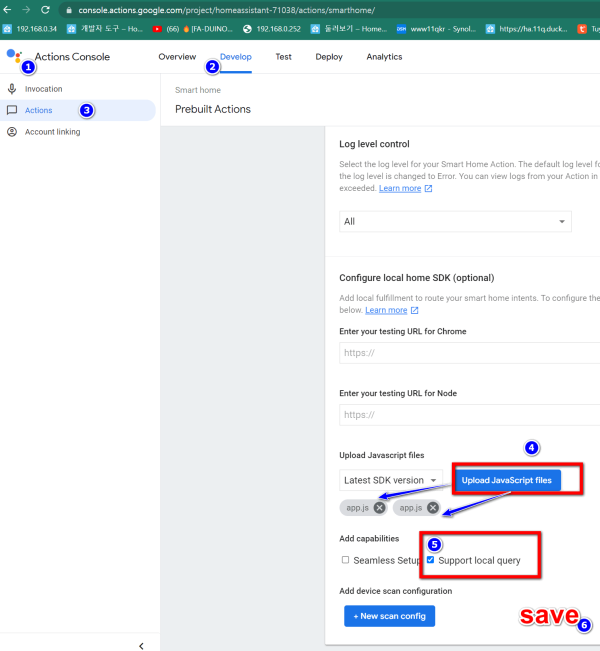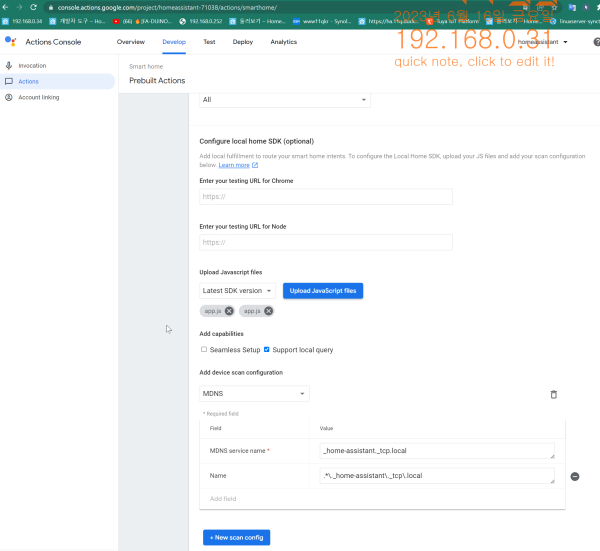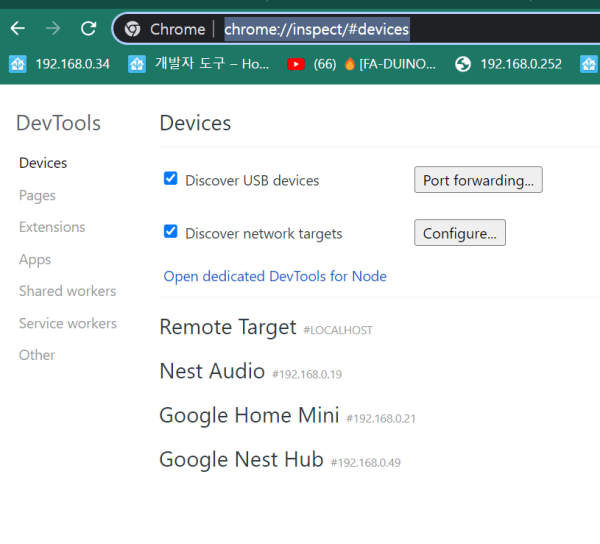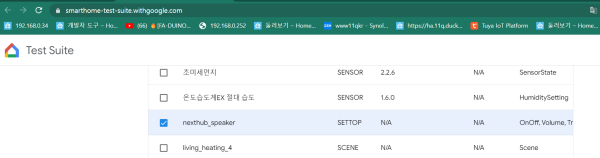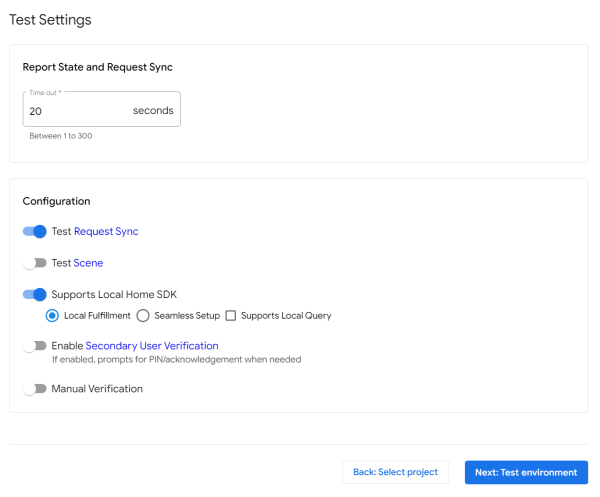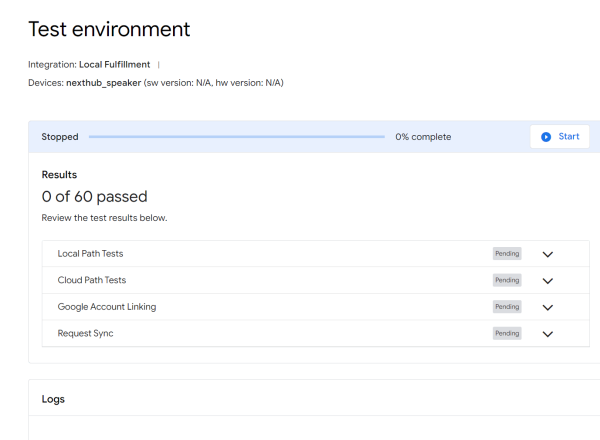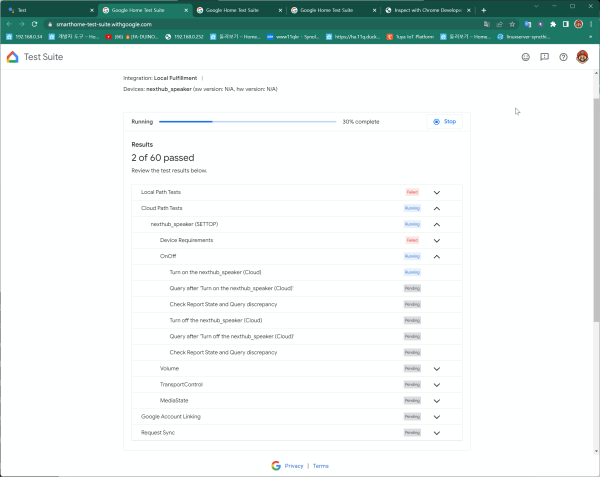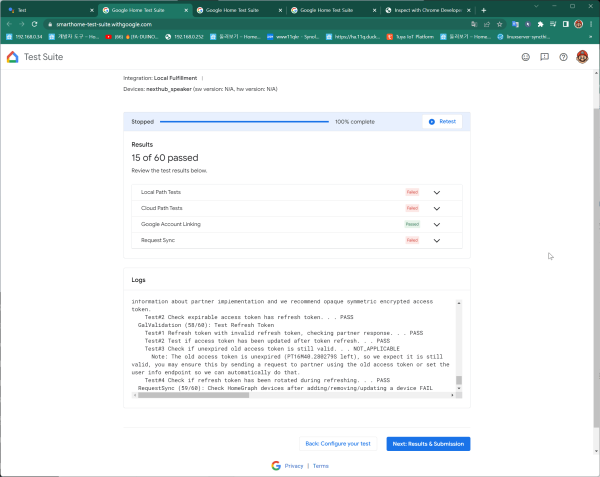● HA작업)[스마트홈팁] 구글홈 로컬 설정 테스트 작업 Ok Google, 내 기기 동기화
♨ 카랜더 일정 :
2023년06월16일
본문
● HA작업)[스마트홈팁] 구글홈 로컬 설정 테스트 작업 Ok Google, 내 기기 동기화
ok구글 기기 업데이트 해줘
Ok Google, 내 기기 동기화
구글 홈 명령을 기억 하세요
로컬 연결 설정 작업 정보 참조 진행 합니다
https://cafe.naver.com/koreassistant/8752
https://cafe.naver.com/koreassistant/9272
로컬 연결 설정 방법은 saranl 님이 올린신 요 두글 모두 참고해서 연결하시면 됩니다.
https://www.home-assistant.io/integrations/google_assistant/#enable-local-fulfillment
옵션 과 함께 SSL 인증서를 사용하도록 HTTP 통합을 구성하면 안 됩니다 .ssl_certificate
이는 Google Assistant 장치가 Home Assistant 인스턴스의 IP에 직접 연결하고 유효하지 않은 SSL 인증서를 발견하면 실패하기 때문입니다.
안전한 원격 액세스를 위해 외부 트래픽을 홈어시스턴트로 직접 보내는 대신 NGINX SSL 애드온 과 같은 리버스 프록시를 사용하십시오 .
- Actions on Google 콘솔 에서 만든 프로젝트를 엽니다 .
Develop페이지 상단의 을 클릭한 다음Actions왼쪽 상단의 햄버거 메뉴에 있는 를 클릭합니다.- 여기
app.js에서 버튼 을 클릭하여 Node와 Chrome 모두에 대해 업로드하십시오 .Upload JavaScript files - 장치 검색 구성 추가:
+ New scan config구성이 없으면 클릭- 선택하다
MDNS MDNS service name로 설정_home-assistant._tcp.local- 을 클릭한
Add field다음Select a field선택 에서Name Value로 설정된 새 필드를 입력합니다..*\._home-assistant\._tcp\.local
Support local query아래의 확인란을 선택합니다Add capabilities.Save당신의 변화.- 30분 동안 기다리거나 모든 Google 어시스턴트 기기를 다시 시작하세요.
- 홈어시스턴트 코어를 다시 시작합니다.
- Google 어시스턴트 기기를 사용하여 "Ok Google, 내 기기 동기화"라고 말해 보세요.
- 이는 특히 클라우드 Google 어시스턴트 지원을 추가한 후 언젠가 로컬 처리를 활성화하는 경우 문제를 방지하는 데 도움이 될 수 있습니다.
다음 지침 에 따라 설정을 디버깅할 수 있습니다 .
ok구글 기기 업데이트 해줘
Ok Google, 내 기기 동기화
참조 작업
진행요약>
아래 링크에서 app.js 파일을 다운받습니다.
https://github.com/NabuCasa/home-assistant-google-assistant-local-sdk/releases/tag/2.1.6
actions on google console에서 ha 프로젝트를 선택합니다.
https://console.actions.google.com/u/0/
등록 합니다
클라우드에 접속 > 아이디를 찾아 복사 준비
https://console.cloud.google.com/monitoring/dashboards?project=homeassistant-71038&pli=1&pageState=(%22dashboards%22:(%22t%22:%22%EC%A0%84%EC%B2%B4%22))
homeassistant-71038
에서 정보로 순서 대로 작업 해봅니다.
https://console.actions.google.com/
https://console.actions.google.com/u/0/project/homeassistant-71038/testsuite/
크롬 브라우즈에서 test1
chrome://inspect/#devices
https://smarthome-test-suite.withgoogle.com/
☞ https://11q.kr 에 등록된 자료 입니다. ♠ 정보찾아 공유 드리며 출처는 링크 참조 바랍니다♠
뷰PDF 1,2
office view
관련자료
-
링크
-
이전
-
다음
댓글목록
등록된 댓글이 없습니다.