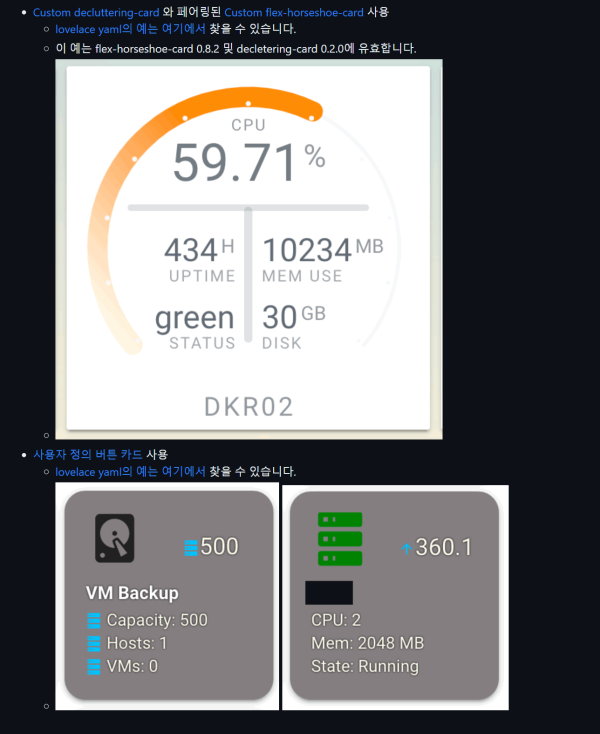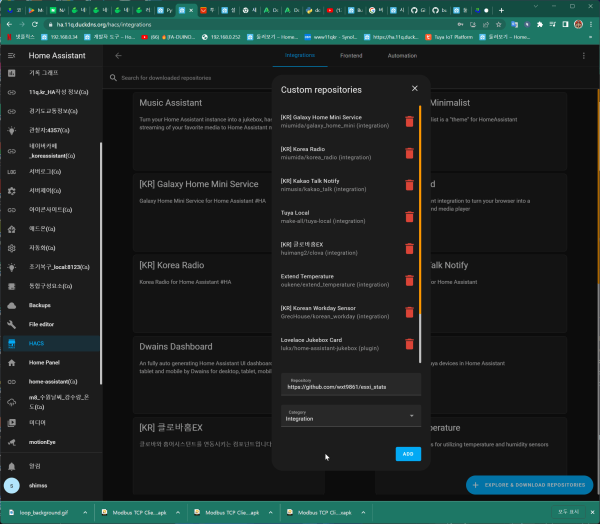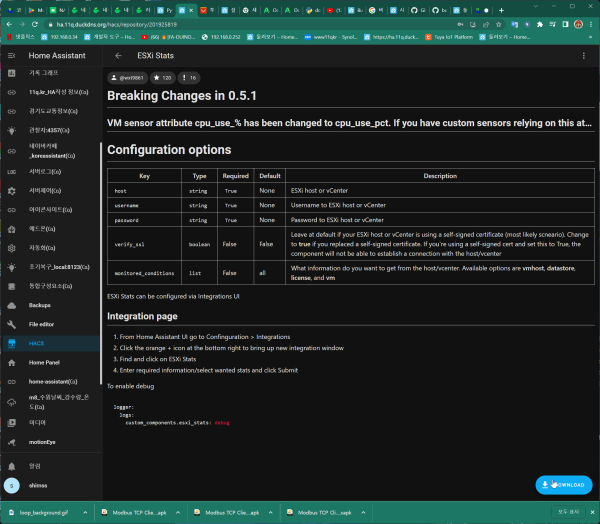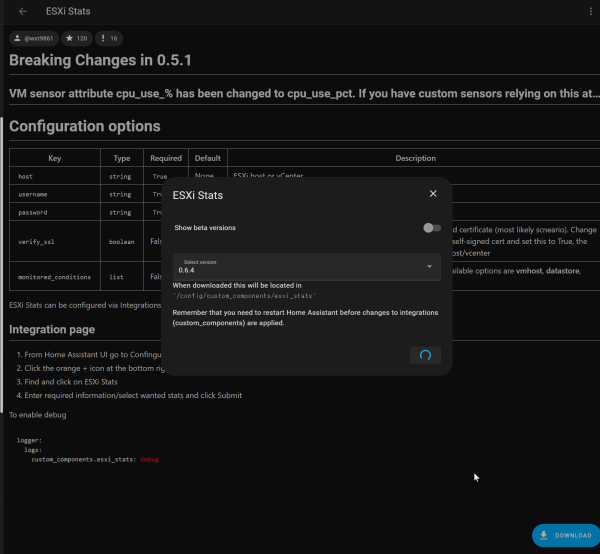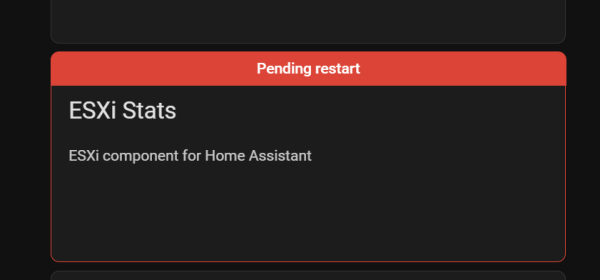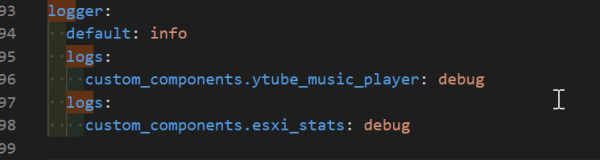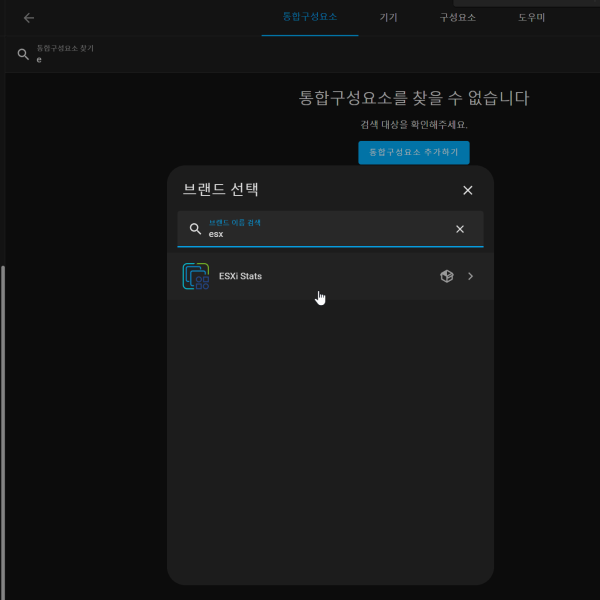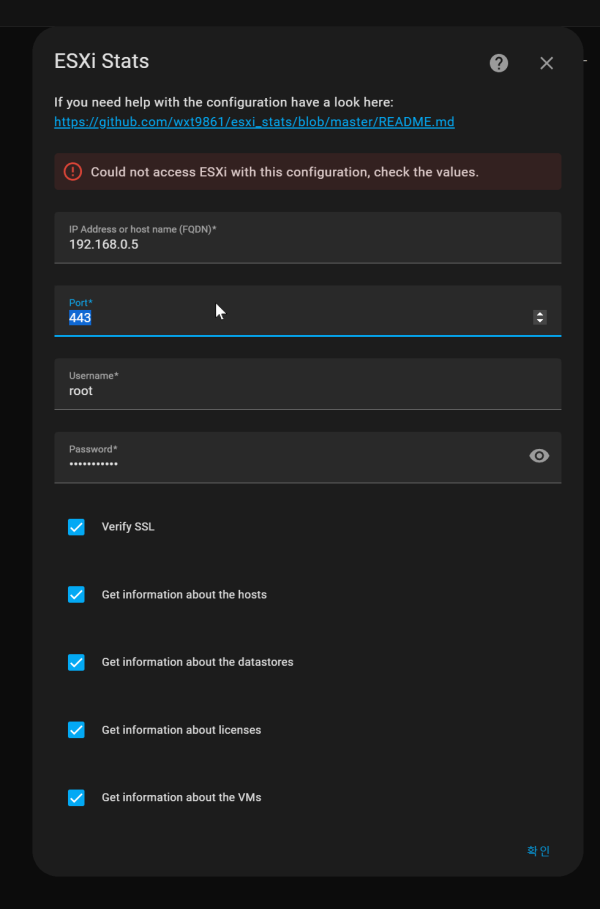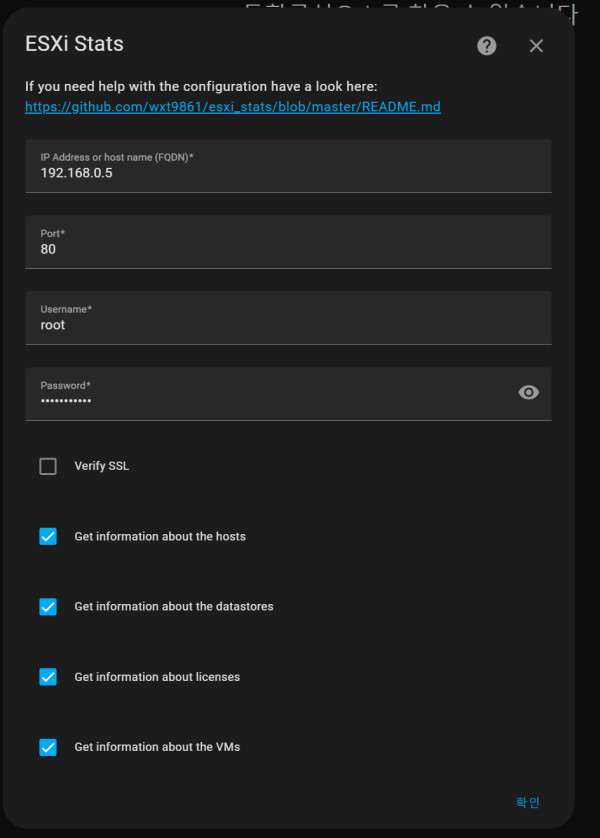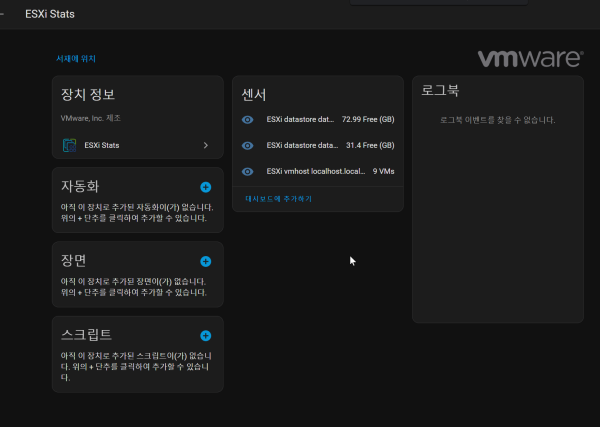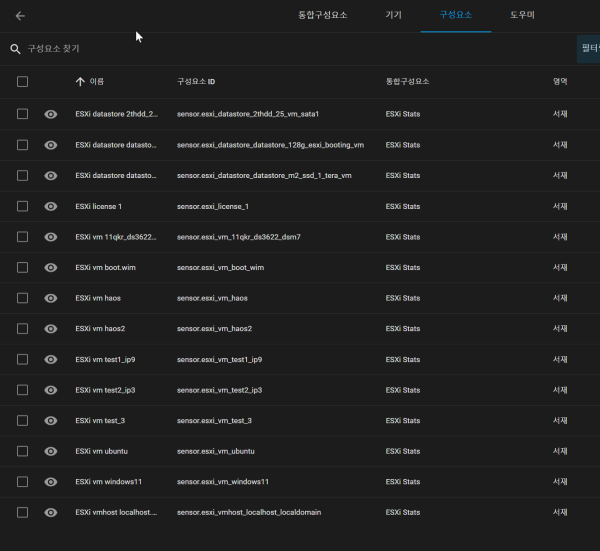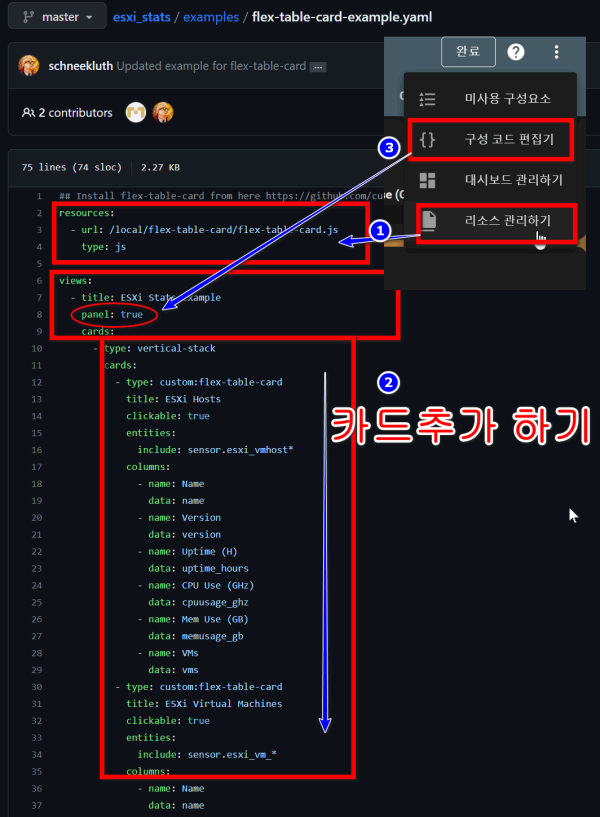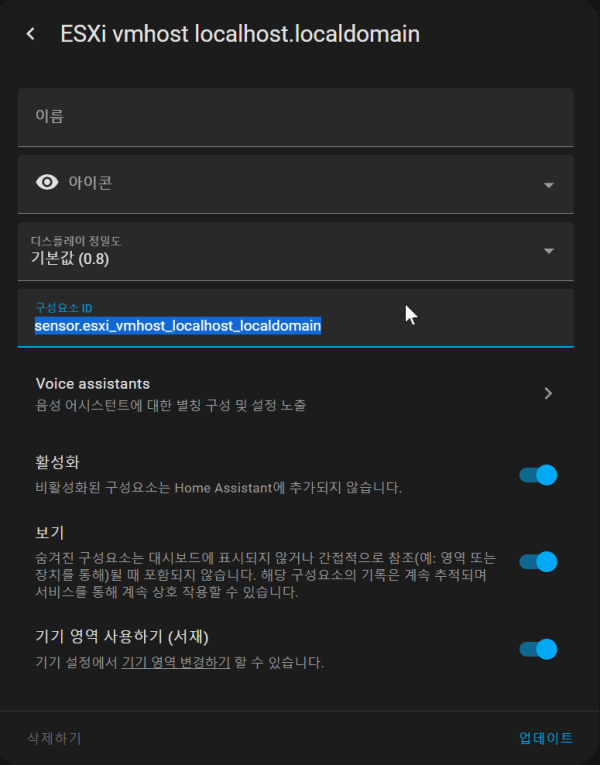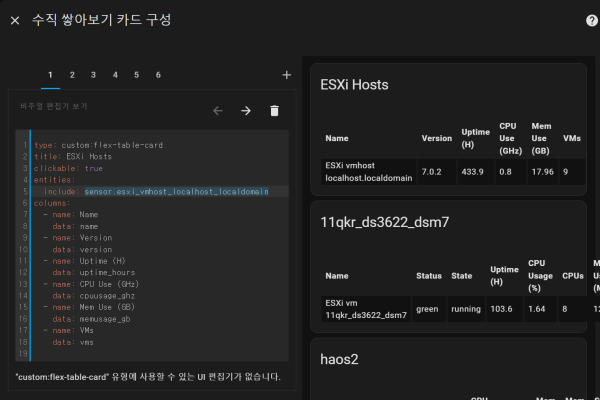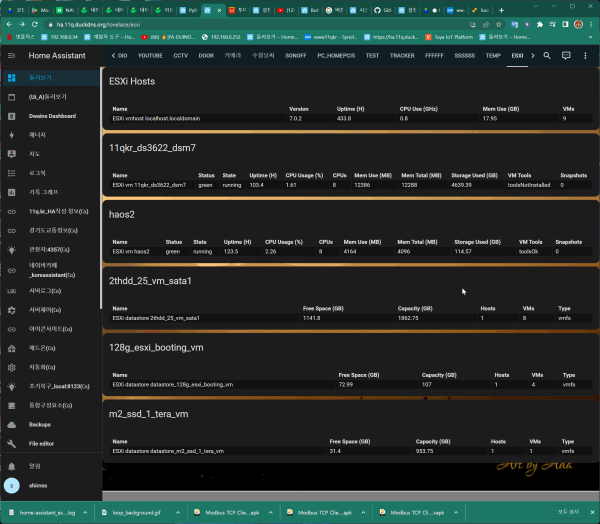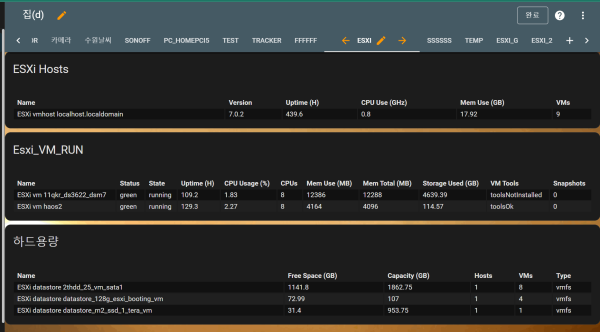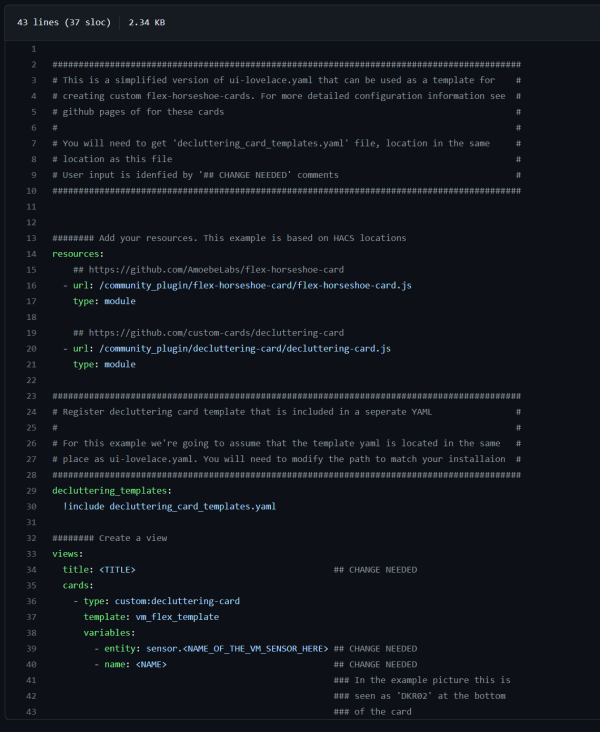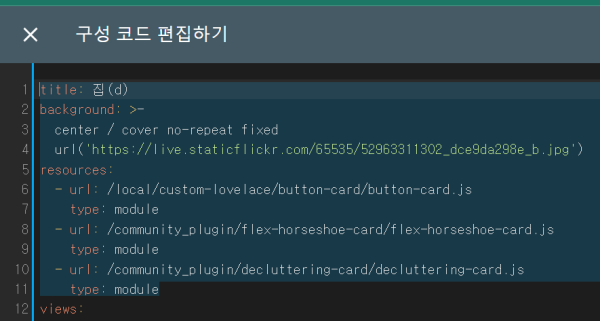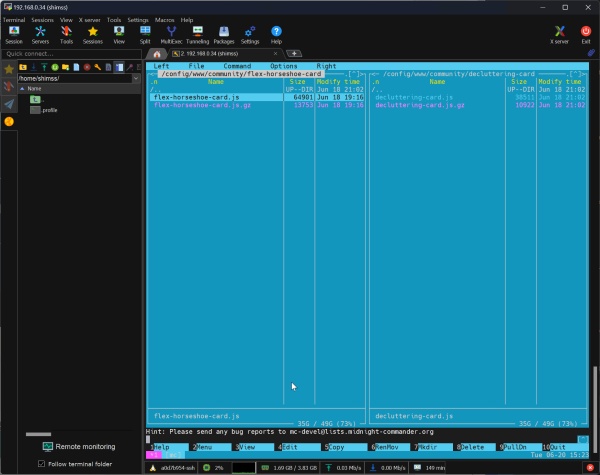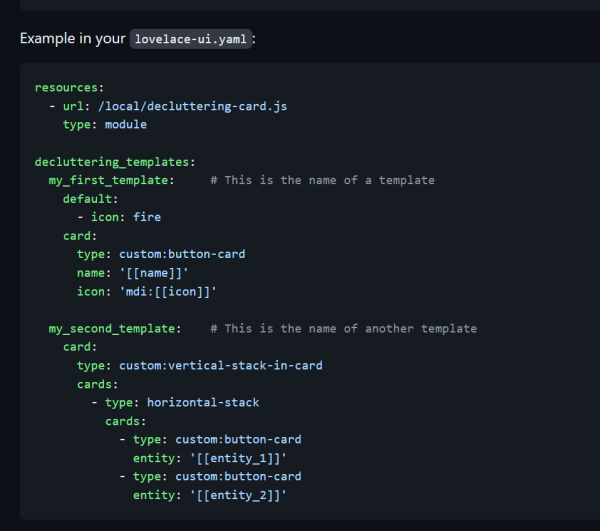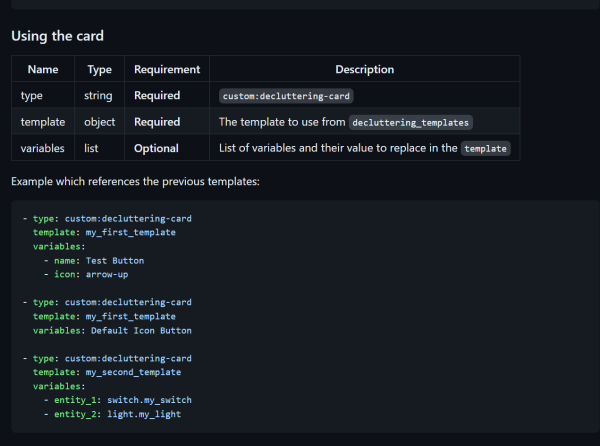● HA작업) esxi 서버에 vmware HAOS설치조건의 호스트 모니터링 상태 센서 상태 값 구성 하기
본문
● HA작업) esxi 서버에 vmware HAOS설치조건의 호스트 모니터링 상태 센서 상태 값 구성 하기
설치형으로 간단히 진행 합니다
홈어시스턴트에 데이터 표시
수채화 러브레이스 카드가 재킷은 지금 맞춤형 카드를 만드는 데 너무 흥분하지 않았기 때문에 기존에 사용된 도구를 탐색했습니다.
- 데이터를 별도의 센서로 분리할 수 있습니다.
- 홈 어시스턴트 문서 참조
- 가변 가변 테이블 카드 사용
- lovelace yaml의 예는 여기에서 찾을 수 있습니다.

https://community.home-assistant.io/t/button-card-hassos-cpu-sd-memory-status/162790/3
는 버튼카드 설정에서 어려운 설정에서
간단히 esxi서버의 상태를 버튼 카드로 구성 하자
작업
https://github.com/wxt9861/esxi_stats
입력후 >유형 > intel,,,
다운로드 설치
뒤로가서 클릭
설치후
아래 내용
/config/configuration.yaml
에 추가 합니다 ( logger: 존재시 아래 내용에 추가)
logs:
custom_components.esxi_stats: debug
재시작 합니다
통합 구성요소 추가 하기
정상적으로 설치되면 아래의 센서 정보를 대시보드 추가 합니다
소스 정보
https://github.com/wxt9861/esxi_stats/blob/master/README.md
- lovelace yaml의 예는 여기에서 찾을 수 있습니다.

https://github.com/wxt9861/esxi_stats/blob/master/examples/flex-table-card-example.yaml
센서이름 찾기
센서이름 변경
편집 설정 성공
같은 정보 통합
type: vertical-stack
cards:
- type: custom:flex-table-card
title: ESXi Hosts
clickable: true
entities:
include:
- sensor.esxi_vmhost_localhost_localdomain
columns:
- name: Name
data: name
- name: Version
data: version
- name: Uptime (H)
data: uptime_hours
- name: CPU Use (GHz)
data: cpuusage_ghz
- name: Mem Use (GB)
data: memusage_gb
- name: VMs
data: vms
- type: custom:flex-table-card
title: Esxi_VM_RUN
clickable: true
entities:
include:
- sensor.esxi_vm_11qkr_ds3622_dsm7
- sensor.esxi_vm_haos2
columns:
- name: Name
data: name
- name: Status
data: status
- name: State
data: state
- name: Uptime (H)
data: uptime_hours
- name: CPU Usage (%)
data: cpu_use_pct
- name: CPUs
data: cpu_count
- name: Mem Use (MB)
data: memory_used_mb
- name: Mem Total (MB)
data: memory_allocated_mb
- name: Storage Used (GB)
data: used_space_gb
- name: VM Tools
data: tools_status
- name: Snapshots
data: snapshots
- type: custom:flex-table-card
title: 하드용량
clickable: true
entities:
include:
- sensor.esxi_datastore_2thdd_25_vm_sata1
- sensor.esxi_datastore_datastore_128g_esxi_booting_vm
- sensor.esxi_datastore_datastore_m2_ssd_1_tera_vm
columns:
- name: Name
data: name
- name: Free Space (GB)
data: free_space_gb
- name: Capacity (GB)
data: total_space_gb
- name: Hosts
data: connected_hosts
- name: VMs
data: virtual_machines
- name: Type
data: type
type: vertical-stack
cards:
- type: custom:flex-table-card
title: ESXi Hosts
clickable: true
entities:
include:
- sensor.esxi_vmhost_localhost_localdomain
columns:
- name: Name
data: name
- name: Version
data: version
- name: Uptime (H)
data: uptime_hours
- name: CPU Use (GHz)
data: cpuusage_ghz
- name: Mem Use (GB)
data: memusage_gb
- name: VMs
data: vms
- type: custom:flex-table-card
title: Esxi_VM_RUN
clickable: true
entities:
include:
- sensor.esxi_vm_11qkr_ds3622_dsm7
- sensor.esxi_vm_haos2
columns:
- name: Name
data: name
- name: Status
data: status
- name: State
data: state
- name: Uptime (H)
data: uptime_hours
- name: CPU Usage (%)
data: cpu_use_pct
- name: CPUs
data: cpu_count
- name: Mem Use (MB)
data: memory_used_mb
- name: Mem Total (MB)
data: memory_allocated_mb
- name: Storage Used (GB)
data: used_space_gb
- name: VM Tools
data: tools_status
- name: Snapshots
data: snapshots
- type: custom:flex-table-card
title: 하드용량
clickable: true
entities:
include:
- sensor.esxi_datastore_2thdd_25_vm_sata1
- sensor.esxi_datastore_datastore_128g_esxi_booting_vm
- sensor.esxi_datastore_datastore_m2_ssd_1_tera_vm
columns:
- name: Name
data: name
- name: Free Space (GB)
data: free_space_gb
- name: Capacity (GB)
data: total_space_gb
- name: Hosts
data: connected_hosts
- name: VMs
data: virtual_machines
- name: Type
data: type
2번째
Custom decluttering-card 와 특정된 Custom flex-horses-card used
- lovelace yaml의 예는 여기에서 찾을 수 있습니다.
- 이 예는 flex-horseshoe-card 0.8.2 및 decletering-card 0.2.0에 유효합니다.

https://github.com/custom-cards/decluttering-card
https://github.com/wxt9861/esxi_stats/blob/master/examples/flex-horseshoe-card/ui-lovelace.yaml
구성요소 편집
상기 구성 코드 편집하기 추가 url의 path 의 경로에 파일를 확인 합니다
https://github.com/custom-cards/decluttering-card
===== 정보 ====
Home Assistant용 ESXi 구성 요소 이 구성 요소는 ESXi 서버 또는 vCenter에서 통계를 수집합니다.
수집된 정보는 호스트, 데이터 저장소, 라이센스 및 VM 정보일 수 있습니다. 정보는 약 45초마다 수집됩니다.
감지된 각 모니터링 객체에 대해 센서가 생성됩니다(릴리스 0.5.0부터). 필요에 따라 센서 상태를 변경할 수 있습니다.
구성 요소는 다음 정보를 가져옵니다.
호스트(sensor.esxi_stats_hosts)
호스트 이름
호스트 버전
호스트 가동 시간(시간)
총 호스트 CPU(MHz)(코어 속도 * 코어 수)
호스트 CPU 사용량(MHz)
총 호스트 메모리(GB)
호스트 메모리 사용량(GB)
호스트의 VM 수
데이터스토어(sensor.esxi_stats_datastores)
데이터 저장소 이름
데이터 저장소 유형
여유 공간(GB)
총 공간(GB)
연결된 호스트 수
상주 VM 수
라이선스(sensor.esxi_stats_licenses)
라이센스 상태(확인, 만료가 30일 미만인 경우 곧 만료됨, 만료됨)
라이선스 이름
상품 유형
만료(있는 경우 일)
호스트(이 라이선스가 연결된)
가상 머신(sensor.esxi_stats_vms)
VM 이름
VM 상태(정상, 경고 등)
VM 상태(실행 중, 일시 중단 등)
VM 가동 시간(시간)
구성된 CPU 수
CPU 사용량 %
구성된 메모리(MB)
사용된 메모리(MB)
사용된 저장용량(GB)
VM 도구 상태(도구 실행 중, 실행 중 아님, 설치 안 됨 등)
VM 게스트 OS
VM 게스트 IP 주소(VM이 여러 개인 경우 기본만 표시됨)
스냅샷 수
센서 예 데이터 저장소 센서 예
설치
HACS
HACS 열기 > 설정
ADD CUSTOM REPOSITORY 상자에 이 git의 URL https://github.com/wxt9861/esxi_stats 를 붙여넣고 통합 유형을 선택합니다.
설치를 클릭하십시오
https://github.com/wxt9861/esxi_stats
통합 페이지를 통해 구성하거나 configuration.yaml을 필요에 따라 수정하십시오.
홈어시스턴트 재시작
수동 설치
선택한 도구를 사용하여 HA 구성의 디렉터리(폴더)를 엽니다(configuration.yaml이 있는 위치).
거기에 custom_components 디렉토리(폴더)가 없으면 새로 만들어야 합니다.
custom_components 디렉터리(폴더)에서 esxi_stats라는 새 폴더를 생성합니다.
이 리포지토리의 custom_components/esxi_stats/ 디렉터리(폴더)에서 모든 파일을 다운로드합니다.
다운로드한 파일을 생성한 새 디렉터리(폴더)에 넣습니다.
HA 구성에 esxi_stats: 추가(아래 예 참조)
홈어시스턴트 재시작
☞ https://11q.kr 에 등록된 자료 입니다. ♠ 정보찾아 공유 드리며 출처는 링크 참조 바랍니다♠
관련자료
-
링크
-
이전
-
다음