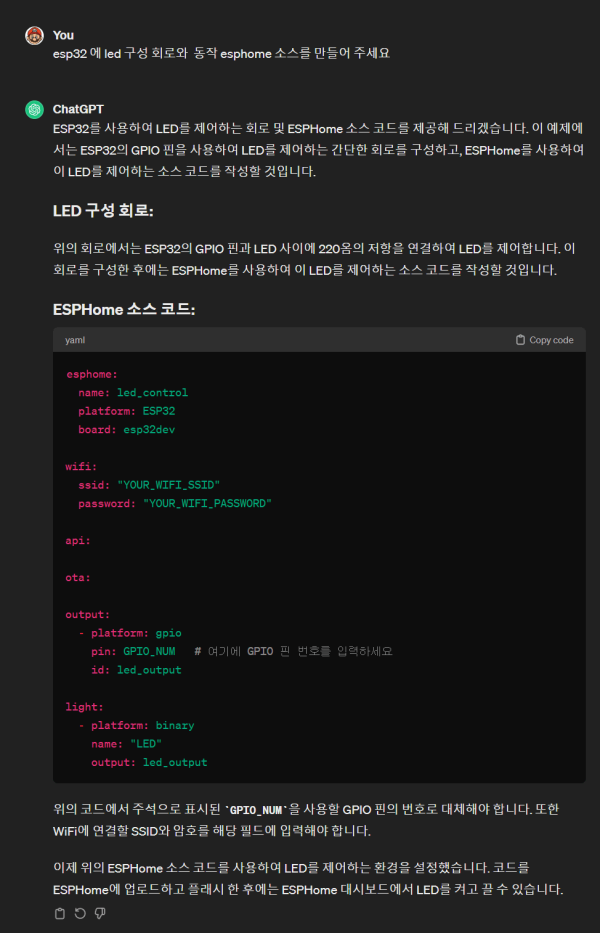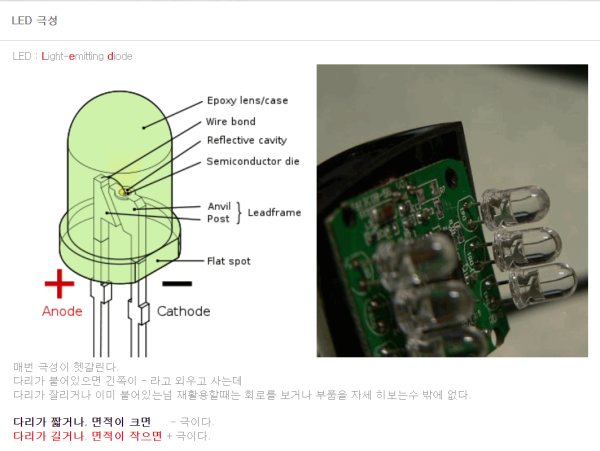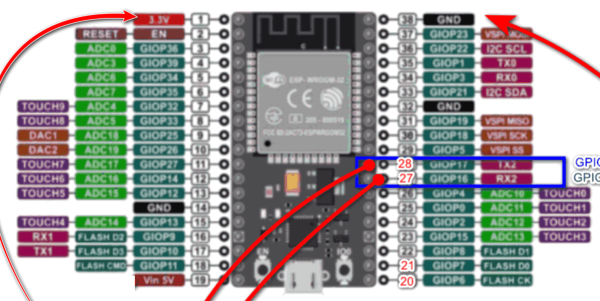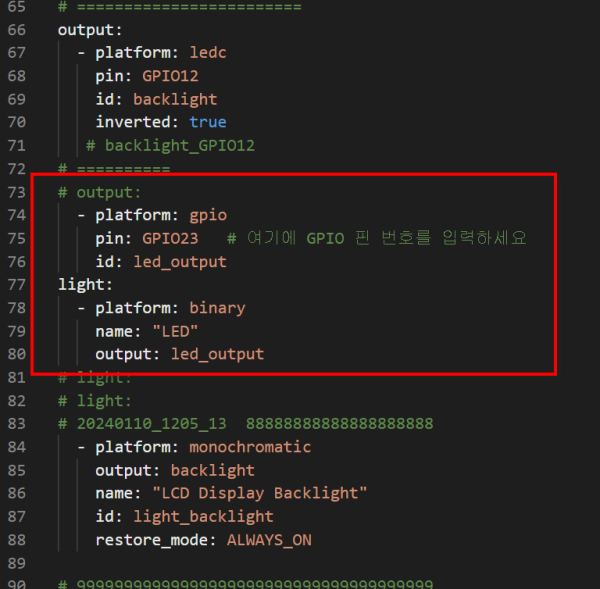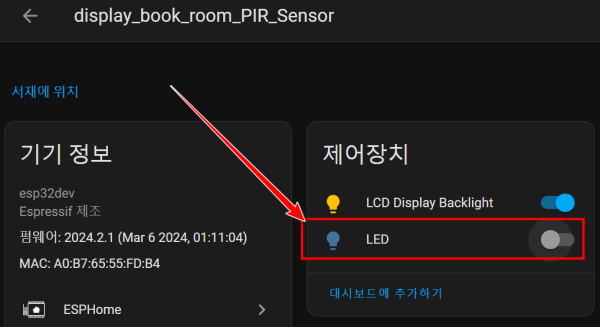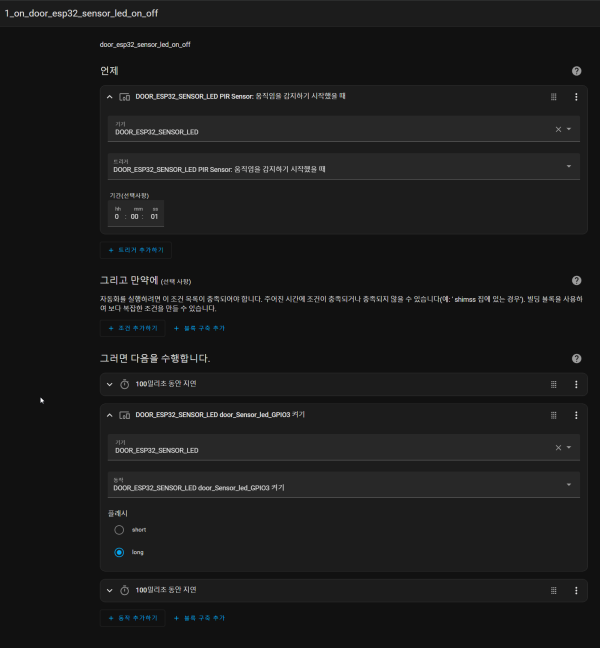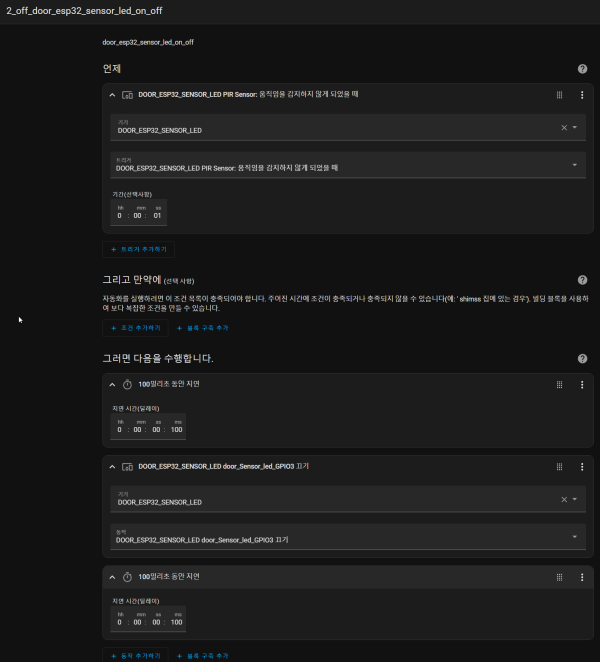● esp32 에 led 구성 회로와 동작 esphome 소스
♨ 카랜더 일정 :
2024년03월06일
본문
● esp32 에 led 구성 회로와 동작 esphome 소스
User
esp32 에 led 구성 회로와 동작 esphome 소스를 만들어 주세요
ChatGPT
ESP32를 사용하여 LED를 제어하는 회로 및 ESPHome 소스 코드를 제공해 드리겠습니다.
이 예제에서는 ESP32의 GPIO 핀을 사용하여 LED를 제어하는 간단한 회로를 구성하고,
ESPHome를 사용하여 이 LED를 제어하는 소스 코드를 작성할 것입니다.
LED 구성 회로:
위의 회로에서는 ESP32의 GPIO 핀과 LED 사이에 220옴의 저항을 연결하여 LED를 제어합니다.
이 회로를 구성한 후에는 ESPHome를 사용하여 이 LED를 제어하는 소스 코드를 작성할 것입니다.
ESPHome 소스 코드:
yaml
Copy code
===============
esphome:
name: led_control
platform: ESP32
board: esp32dev
wifi:
ssid: "YOUR_WIFI_SSID"
password: "YOUR_WIFI_PASSWORD"
api:
ota:
output:
- platform: gpio
pin: GPIO_NUM # 여기에 GPIO 핀 번호를 입력하세요
id: led_output
light:
- platform: binary
name: "LED"
output: led_output
위의 코드에서 주석으로 표시된 GPIO_NUM을 사용할 GPIO 핀의 번호로 대체해야 합니다.
또한 WiFi에 연결할 SSID와 암호를 해당 필드에 입력해야 합니다.
이제 위의 ESPHome 소스 코드를 사용하여 LED를 제어하는 환경을 설정했습니다.
코드를 ESPHome에 업로드하고 플래시 한 후에는 ESPHome 대시보드에서 LED를 켜고 끌 수 있습니다.
Giop23에 220옴과 led연결 + gnd
output:
- platform: gpio
pin: GPIO_NUM # 여기에 GPIO 핀 번호를 입력하세요
id: led_output
light:
- platform: binary
name: "LED"
output: led_output
======
output:
- platform: gpio
pin: GPIO23 # 여기에 GPIO 핀 번호를 입력하세요
id: led_output
light:
- platform: binary
name: "LED"
output: led_output
============
자동화1
---------------
alias: 1_on_door_esp32_sensor_led_on_off
description: door_esp32_sensor_led_on_off
trigger:
- type: motion
platform: device
device_id: e96622a74f26a33af9cd8cc8e8d2101f
entity_id: c7414ff21859f7042be574cf24608322
domain: binary_sensor
for:
hours: 0
minutes: 0
seconds: 1
condition: []
action:
- delay:
hours: 0
minutes: 0
seconds: 0
milliseconds: 100
- type: turn_on
device_id: e96622a74f26a33af9cd8cc8e8d2101f
entity_id: 325cf3020d65635e54f2a79028b9c6d4
domain: light
flash: long
- delay:
hours: 0
minutes: 0
seconds: 0
milliseconds: 100
- service: tts.edge_tts_say
data:
cache: false
entity_id: media_player.speaker_1
message: 현관 esp32의 센서가 감지 되었습니다. 현관 esp32의 센서가 감지 되었습니다.현관 esp32의 센서가 감지 되었습니다.
- delay:
hours: 0
minutes: 0
seconds: 0
milliseconds: 100
mode: single
=====================
자동화2
----------
alias: 2_off_door_esp32_sensor_led_on_off
description: door_esp32_sensor_led_on_off
trigger:
- type: no_motion
platform: device
device_id: e96622a74f26a33af9cd8cc8e8d2101f
entity_id: c7414ff21859f7042be574cf24608322
domain: binary_sensor
for:
hours: 0
minutes: 0
seconds: 1
condition: []
action:
- delay:
hours: 0
minutes: 0
seconds: 0
milliseconds: 100
- type: turn_off
device_id: e96622a74f26a33af9cd8cc8e8d2101f
entity_id: 325cf3020d65635e54f2a79028b9c6d4
domain: light
- delay:
hours: 0
minutes: 0
seconds: 0
milliseconds: 100
mode: single
================
...end,,,,
자동화 구성
on 동작
off 동작
뷰PDF 1,2
office view
관련자료
-
링크
-
이전
-
다음
댓글목록

11qkr님의 댓글
output:
- platform: gpio
pin: GPIO0
id: led_output
light:
- platform: binary
name: "LED_Sensor_only_GPIO3"
output: led_output
# wifi 옵션 power_save_mode: LIGHT 적용햐야 컴파일 됩니다esp32_ble_tracker:
esp32_ble_tracker:
binary_sensor:
- platform: ble_presence
ibeacon_uuid: 'a26fbca9-870e-4293-ad0b-aab3e0defc4e'
name: "myphone"
- platform: ble_presence
ibeacon_uuid: '7cad13d3-e06e-4493-b771-c2a27e46695c'
name: "mywife"
- platform: gpio
pin: GPIO2
name: "PIR Sensor"
device_class: motion
id: pir_sensor_only_GPIO2
on_press:
then:
- text_sensor.template.publish:
id: pir_countup
state: !lambda |-
static int pir_counter = 0;
pir_counter++;
id(pir_last_trigger).publish_state(std::to_string(pir_counter));
// 매 60분마다 초기화
if ((millis() / 60000) % 60 == 0) pir_counter = 0;
return std::to_string(pir_counter);
switch:
- platform: restart
name: "Restart Node"
id: restart_node
- platform: template
name: "Reset PIR Sensor Count"
id: reset_pir_count
icon: "mdi:refresh"
turn_on_action:
- text_sensor.template.publish:
id: pir_countup
state: "0"
- text_sensor.template.publish:
id: pir_last_trigger
state: "0"
sensor:
- platform: uptime
name: Uptime Sensor
update_interval: 1s
entity_category: "diagnostic"
id: uptime_sensor
- platform: wifi_signal
name: "WiFi Signal dB"
id: wifi_signal_db
update_interval: 30s
entity_category: "diagnostic"
- platform: copy
source_id: wifi_signal_db
name: "WiFi Signal Percent"
filters:
- lambda: return min(max(2 * (x + 100.0), 0.0), 100.0);
unit_of_measurement: "Signal %"
entity_category: "diagnostic"
text_sensor:
- platform: version
name: "Install restart time ESPHome Version"
- platform: template
name: Uptime
update_interval: 1s
lambda: |-
auto s = millis() / 1000;
return str_snprintf("%02d:%02d:%02d:%02d", 11, s / 86400, s / 3600 % 24, s / 60 % 60, s % 60);
- platform: template
name: "PIR Sensor Counter"
id: pir_countup
- platform: template
name: "PIR Last Trigger"
id: pir_last_trigger
- platform: template
name: Uptime_PIR_Off
update_interval: 1s
entity_category: diagnostic
lambda: |-
static unsigned long last_pir_time = 0;
if (id(pir_sensor_only_GPIO2).state) {
last_pir_time = millis();
}
unsigned long uptime_seconds = (millis() - last_pir_time) / 1000;
return esphome::optional<std::string>(std::to_string(uptime_seconds));

11qkr님의 댓글
alias: 현관센서led2_감지센서_to_led_gpio23
description: 현관센서led2_on_senser_to_led_gpio23
trigger:
- type: motion
platform: device
device_id: e96622a74f26a33af9cd8cc8e8d2101f
entity_id: c7414ff21859f7042be574cf24608322
domain: binary_sensor
condition: []
action:
- service: light.turn_on
data: {}
target:
entity_id: light.sensor_only_led_sensor_only_gpio3
- service: light.turn_off
data: {}
target:
entity_id: light.sensor_only_led_sensor_only_gpio3
mode: single
♥간단_메모글♥
-
등록일 04.15가입 인사드립니다.댓글 2
-
등록일 04.09가입인사.댓글 2
-
등록일 03.03안녕하세여댓글 1
-
등록일 02.13
최근글
-
등록일 04.28
새댓글
-
등록자 11qkr 등록일 04.28
-
등록자 채똥 등록일 04.28
-
등록자 채똥 등록일 04.28
-
등록자 11qkr 등록일 04.28
-
등록자 모리사토 등록일 04.28
오늘의 홈 현황
QR코드
☞ QR코드 스캔은 kakao앱 자체 QR코드