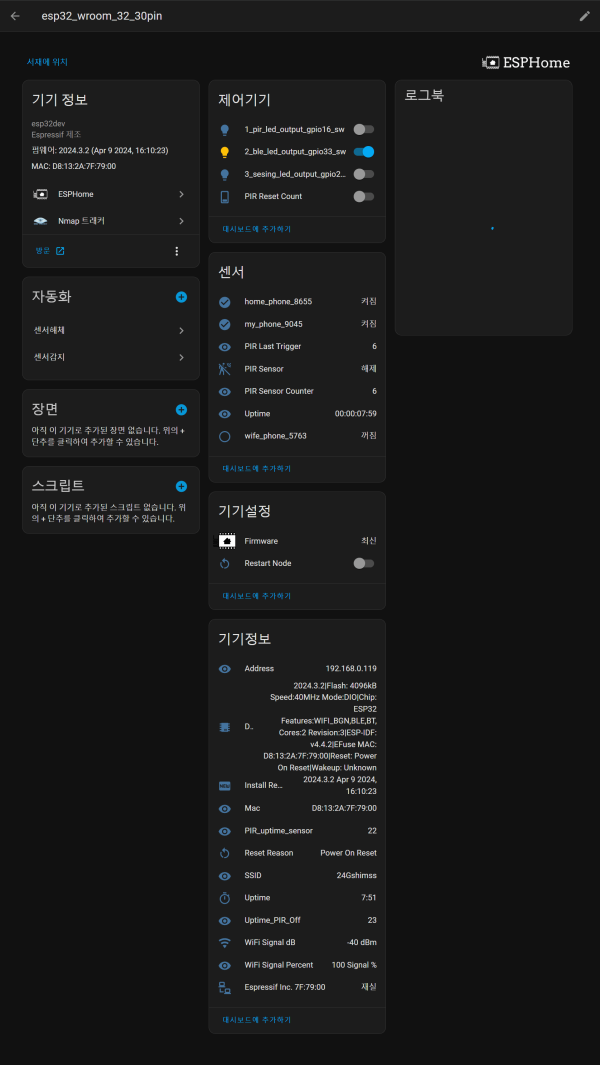● ha작업) esp32 basic esphome 소스 2024_0410_0025_38
♨ 카랜더 일정 :
2024년04월10일
링크
첨부
본문
● ha작업) esp32 basic esphome 소스 2024_0410_0025_38
# esp32 basic esphome 소스 2024_0410_0025_38
esphome:
name: "esp32-wroom-32-30pin"
friendly_name: esp32_wroom_32_30pin
esp32:
board: esp32dev
framework:
type: arduino
# Enable logging
# logger:
# Enable Home Assistant API
api:
encryption:
key: "qA8xG6A2GaF7KqwZ6+a?????De2VxY/DA+FrrE="
on_client_connected:
- esp32_ble_tracker.start_scan: # C3 제품 싱글코어
continuous: true
on_client_disconnected:
- esp32_ble_tracker.stop_scan:
ota:
password: "d296a80ce1????e34ee35"
wifi:
ssid: !secret wifi_ssid
password: !secret wifi_password
# ======================================
# Enable fallback hotspot (captive portal) in case wifi connection fails
# add install after setting 1
power_save_mode: LIGHT
manual_ip:
static_ip: 192.168.0.119
gateway: 192.168.0.1
subnet: 255.255.255.0
dns1: 8.8.8.8
dns2: 8.8.4.4
# ======================================
ap:
ssid: "Esp32-Woom Fallback Hotspot"
password: "BodMG8v8lv1M"
captive_portal:
# ======================================
# 초기 설치후 연결 작업 후에
# captive_portal: 다음에 붙여넣습니다.
# ======================================
uart:
rx_pin: GPIO3
tx_pin: GPIO1
baud_rate: 9600
logger:
level: DEBUG
time:
- platform: homeassistant
id: ha_time
# =================
debug:
update_interval: 60s
# left-top no1 reversclock
# #no 15 = 5V (좌하단 상으로1)
# #no 16 = 3.3v (우하단 상으로1)
# #no 14(좌하단 상으로 2) = GND
# #no 17(우하단 상으로 2) = GND
# #no 21 = GPIO16
# #no 5 = GPIO35
# #no 10 = GPIO27
output:
- platform: gpio
pin: GPIO16
id: pir_led_output_gpio16
inverted: true
# =============
- platform: gpio
pin: GPIO32
id: ble_led_output_gpio32
inverted: true
- platform: gpio
pin: GPIO27
id: sesing_led_output_gpio27
inverted: true
light:
- platform: binary
name: "1_pir_led_output_gpio16_sw"
output: pir_led_output_gpio16
id: pir_led_output_gpio16_light
- platform: binary
name: "2_ble_led_output_gpio33_sw"
output: ble_led_output_gpio32
id: ble_led_output_gpio32_light
- platform: binary
name: "3_sesing_led_output_gpio27_sw"
output: sesing_led_output_gpio27
id: sesing_led_output_gpio27_light
switch:
- platform: restart
name: "Restart Node"
# switch:
- platform: template
name: "PIR Reset Count"
turn_on_action:
- lambda: |-
id(seconds_since_last_detection) = 0;
id(uptime_sensor).publish_state(std::to_string(id(seconds_since_last_detection)));
# ========================================================
# ========================================================== #
text_sensor:
- platform: template
name: PIR_uptime_sensor
update_interval: 1s
id: uptime_sensor
entity_category: diagnostic
lambda: |-
if (id(pir_led_output_gpio16_motion).state) {
id(seconds_since_last_detection) = 0;
}
id(seconds_since_last_detection)++;
unsigned long uptime_seconds = id(seconds_since_last_detection);
return esphome::optional<std::string>(std::to_string(uptime_seconds));
- platform: version
name: "Install Restart Time ESPHome Version"
- platform: debug
device:
name: "Device Info"
reset_reason:
name: "Reset Reason"
- platform: wifi_info
ip_address:
name: Address
id: ip
ssid:
name: SSID
mac_address:
name: Mac
- platform: template
name: Uptime
update_interval: 1s
lambda: |-
auto s = millis() / 1000;
return str_snprintf("%02d:%02d:%02d:%02d", 11, s / 86400, s / 3600 % 24, s / 60 % 60, s % 60);
- platform: template
name: "PIR Sensor Counter"
id: pir_countup
- platform: template
name: "PIR Last Trigger"
id: pir_last_trigger
- platform: template
name: Uptime_PIR_Off
update_interval: 1s
entity_category: diagnostic
lambda: |-
if (id(pir_led_output_gpio16_motion).state) {
id(seconds_since_last_detection) = 0;
}
id(seconds_since_last_detection)++;
unsigned long uptime_seconds = id(seconds_since_last_detection);
return esphome::optional<std::string>(std::to_string(uptime_seconds));
interval:
- interval: 1s
then:
- if:
condition:
binary_sensor.is_on: pir_led_output_gpio16_motion
then:
- lambda: |-
static int seconds_since_last_detection = 0;
seconds_since_last_detection++;
id(uptime_sensor).publish_state(std::to_string(seconds_since_last_detection));
else:
- lambda: |-
static int seconds_since_last_detection = 0;
seconds_since_last_detection = 0;
globals:
- id: seconds_since_last_detection
type: int
restore_value: no
initial_value: '0'
# ======================================== #
# wifi power_save_mode: LIGHT
bluetooth_proxy:
active: false
esp32_ble_tracker:
scan_parameters: # 휴대폰 blu 인식 정보
interval: 1100ms # 스캔 간격을 더 자주 스캔하도록 변경
window: 1100ms # 스캔 창을 더 넓게 설정하여 더 많은 장치를 감지할 수 있도록 함
active: true # 활성 스캔 활성화
binary_sensor:
- platform: ble_presence
ibeacon_uuid: 'a26fbca9????aab3e0defc4e'
name: "my_phone_9045"
id: my_phone_9045
timeout: 50s
on_press:
then:
- light.turn_on: ble_led_output_gpio32_light
on_release:
then:
- light.turn_off: ble_led_output_gpio32_light
- platform: ble_presence
ibeacon_uuid: '7cad13d3-e0????71-c2a27e46695c'
name: "wife_phone_5763"
id: wife_phone_5763
timeout: 50s
# on_press:
# then:
# - light.turn_on: ble_led_output_gpio32_light
# on_release:
# then:
# - light.turn_off: ble_led_output_gpio32_light
- platform: ble_presence
ibeacon_uuid: '4f36ad4e-d??????b-447f9de146b5'
name: "home_phone_8655"
id: home_phone_8655
timeout: 50s
# =========================
- platform: gpio
pin: GPIO2
name: "PIR Sensor"
device_class: motion
id: pir_led_output_gpio16_motion
on_press:
then:
- light.turn_on: pir_led_output_gpio16_light
- text_sensor.template.publish:
id: pir_countup
state: !lambda |-
static int pir_counter = 0;
pir_counter++;
id(pir_last_trigger).publish_state(std::to_string(pir_counter));
// 매 60분마다 초기화
if ((millis() / 60000) % 60 == 0) pir_counter = 0;
return std::to_string(pir_counter);
on_release:
then:
- light.turn_off: pir_led_output_gpio16_light
sensor:
- platform: uptime
name: Uptime
update_interval: 60s
- platform: wifi_signal # Reports the WiFi signal strength/RSSI in dB
name: "WiFi Signal dB"
id: wifi_signal_db
update_interval: 60s
entity_category: "diagnostic"
- platform: copy # Reports the WiFi signal strength in %
source_id: wifi_signal_db
name: "WiFi Signal Percent"
filters:
- lambda: return min(max(2 * (x + 100.0), 0.0), 100.0);
unit_of_measurement: "Signal %"
entity_category: "diagnostic"
device_class: ""
# # =========================================== #
☞ https://11q.kr 에 등록된 자료 입니다. ♠ 정보찾아 공유 드리며 출처는 링크 참조 바랍니다♠
뷰PDF 1,2
office view
관련자료
-
이전
-
다음
댓글목록

♥간단_메모글♥
-
등록일 04.15가입 인사드립니다.댓글 2
-
등록일 04.09가입인사.댓글 2
-
등록일 03.03안녕하세여댓글 1
-
등록일 02.13
최근글
-
등록일 02:03
-
등록일 05.01
새댓글
-
등록자 11qkr 등록일 00:13
-
등록자 11qkr 등록일 05.01
-
등록자 거침없는카리스마 등록일 05.01
-
등록자 지묘 등록일 05.01
-
등록자 11qkr 등록일 05.01
오늘의 홈 현황
QR코드
☞ QR코드 스캔은 kakao앱 자체 QR코드