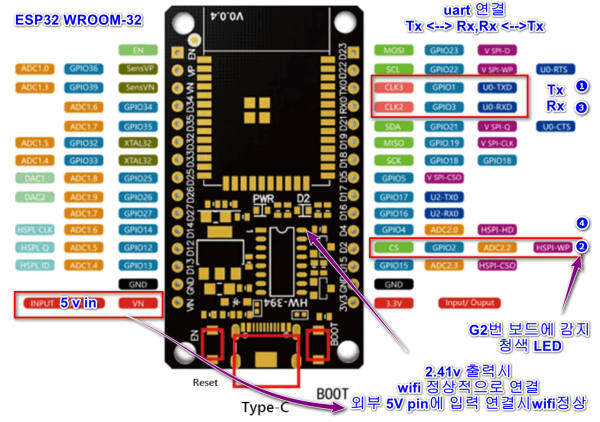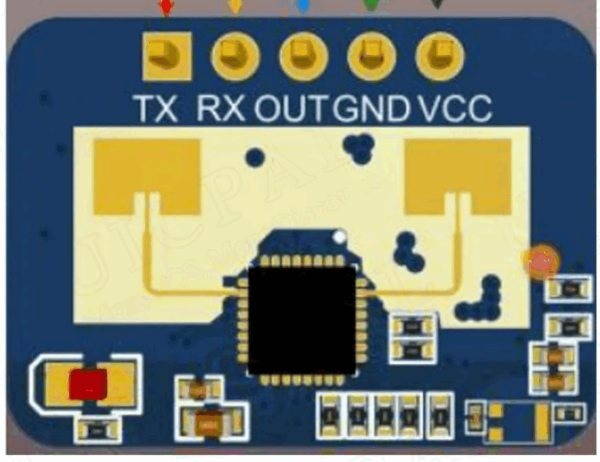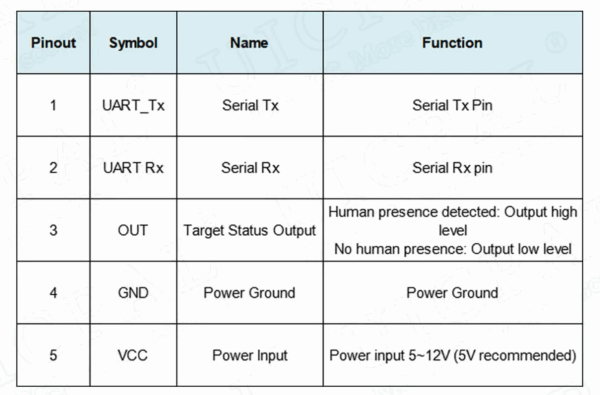★★★ ha작업) 추천 인체감지 센서 ld2410c 적용 및 pc speaker 피프음 사용 > 추천소스
♨ 카랜더 일정 :
2024년09월10일
링크
첨부
본문
● ha작업) 인체감지 센서 ld2410c pc speaker
인체감지 동작 참조 영상
https://www.youtube.com/watch?v=H1qk0tn6_5M&t=1s
esp32보드의 pin정보
아두이노 ESP32 ESP-32 ESP32-WROOM-32 30PIN 2코어 와이파이-WIFI 블루투스-BlueTooth USB C-Type
인체감지 ld2410c
LD2410C 24GHz 휴먼 프레전스 센서 FMCW 웨이브 레이더 유도 모듈 바디 하트 비트 감지 센서 고정밀
https://ko.aliexpress.com/item/1005005400130647.html?
5V용 입니다 >
pc 음급용 스피커 적용 / speaker
esp32 이용 esphome 구성 소스
추천 소스>esp32
substitutions:
name: senser-ld2410c-type-ip78
device_description: "esp32dev lving ld2410 type ip78"
esphome:
name: ${name}
comment: ${device_description}
esp32:
board: esp32dev
framework:
type: arduino
api:
encryption:
key: "RaYHao1JNO719dysZIQnulcdmD6cG/xXYyRZivkZMiE="
ota:
- platform: esphome
# safe_mode: true
# password: !secret ota_password
password: "b8efc75909ce6bb9f5efb564a07b0b5b"
wifi:
ssid: !secret wifi_ssid
password: !secret wifi_password
power_save_mode: LIGHT
manual_ip:
static_ip: 192.168.0.78
gateway: 192.168.0.1
subnet: 255.255.255.0
dns1: 8.8.8.8
dns2: 8.8.4.4
# Enable fallback hotspot (captive portal) in case wifi connection fails
ap:
ssid: "Esp32-2410 Fallback Hotspot"
password: "Hex5ZsOwz6l5"
captive_portal:
# =============================================================
# tx_pin: GPIO1
# rx_pin: GPIO3
# number: GPIO2
# number: GPIO15
# pin: GPIO13
# =============================================================
# =============================================================
logger:
level: debug
baud_rate: 0
web_server:
port: 80
version: 2
include_internal: true
mqtt:
broker: 192.168.0.35
username: mqtt_user
password: mqtt_pass
port: 1883
uart:
tx_pin: GPIO1
rx_pin: GPIO3
baud_rate: 256000
parity: NONE
stop_bits: 1
ld2410:
id: my_ld2410
sensor:
- platform: ld2410
light:
name: "light ${name}"
moving_distance:
name: "Moving Distance ${name}"
still_distance:
name: "Still Distance ${name}"
moving_energy:
name: "Move Energy ${name}"
still_energy:
name: "Still Energy ${name}"
detection_distance:
name: Detection Distance
g0:
move_energy:
name: g0 move energy
still_energy:
name: g0 still energy
g1:
move_energy:
name: g1 move energy
still_energy:
name: g1 still energy
g2:
move_energy:
name: g2 move energy
still_energy:
name: g2 still energy
g3:
move_energy:
name: g3 move energy
still_energy:
name: g3 still energy
g4:
move_energy:
name: g4 move energy
still_energy:
name: g4 still energy
g5:
move_energy:
name: g5 move energy
still_energy:
name: g5 still energy
g6:
move_energy:
name: g6 move energy
still_energy:
name: g6 still energy
g7:
move_energy:
name: g7 move energy
still_energy:
name: g7 still energy
g8:
move_energy:
name: g8 move energy
still_energy:
name: g8 still energy
- platform: uptime
name: "Uptime Sensor ${name}"
# sensor:
- platform: wifi_signal # Reports the WiFi signal strength/RSSI in dB
name: "WiFi Signal dB ${name}"
id: wifi_signal_db
update_interval: 60s
entity_category: "diagnostic"
- platform: copy # Reports the WiFi signal strength in %
source_id: wifi_signal_db
name: "WiFi Signal Percent ${name}"
filters:
- lambda: return min(max(2 * (x + 100.0), 0.0), 100.0);
unit_of_measurement: " %"
entity_category: "diagnostic"
device_class: ""
binary_sensor:
- platform: status
name: "Connection Status ${name}"
- platform: ld2410
has_target:
name: "Presence ${name}"
# on_press:
# then:
# - light.turn_on: mmwave_to_led
# on_release:
# then:
# - light.turn_off: mmwave_to_led
has_moving_target:
name: "Moving Target ${name}"
has_still_target:
name: "Still Target ${name}"
filters:
- delayed_on: 15s
- delayed_off: 15s
out_pin_presence_status:
name: "out pin presence status ${name}"
- platform: gpio
device_class: PRESENCE
pin:
number: GPIO2
mode: INPUT_PULLUP
# inverted: true
name: "mmwave_ld2410c_out ${name}"
filters:
- delayed_off: 10ms
switch:
- platform: restart
name: "Restart Node ${name}"
- platform: ld2410
engineering_mode:
name: "engineering mode ${name}"
bluetooth:
name: "HLKRadar on bluetooth ${name}"
number:
- platform: ld2410
timeout:
name: "timeout ${name}"
light_threshold:
name: "light threshold ${name}"
max_move_distance_gate:
name: "max move distance gate ${name}"
max_still_distance_gate:
name: "max still distance gate ${name}"
g0:
move_threshold:
name: g0 move threshold
still_threshold:
name: g0 still threshold
g1:
move_threshold:
name: g1 move threshold
still_threshold:
name: g1 still threshold
g2:
move_threshold:
name: g2 move threshold
still_threshold:
name: g2 still threshold
g3:
move_threshold:
name: g3 move threshold
still_threshold:
name: g3 still threshold
g4:
move_threshold:
name: g4 move threshold
still_threshold:
name: g4 still threshold
g5:
move_threshold:
name: g5 move threshold
still_threshold:
name: g5 still threshold
g6:
move_threshold:
name: g6 move threshold
still_threshold:
name: g6 still threshold
g7:
move_threshold:
name: g7 move threshold
still_threshold:
name: g7 still threshold
g8:
move_threshold:
name: g8 move threshold
still_threshold:
name: g8 still threshold
button:
- platform: ld2410
factory_reset:
name: "factory reset ${name}"
restart:
name: "restart ${name}"
query_params:
name: query params
text_sensor:
- platform: ld2410
version:
name: "firmware version ${name}"
mac_address:
name: "mac address ${name}"
# text_sensor:
- platform: wifi_info
ip_address:
name: "Address ${name}"
id: ip
ssid:
name: "SSID ${name}"
mac_address:
name: "Mac ${name}"
- platform: template
name: "Uptime ${name}"
update_interval: 1s
lambda: |-
auto s = millis() / 1000;
return str_snprintf("%02d:%02d:%02d:%02d", 11, s / 86400, s / 3600 % 24, s / 60 % 60, s % 60);
select:
- platform: ld2410
distance_resolution:
name: "distance resolution ${name}"
baud_rate:
name: "baud rate ${name}"
light_function:
name: "light function ${name}"
out_pin_level:
name: "out pin level ${name}"
# GPIO13에 연결된 스피커 출력 설정
output:
- platform: gpio
pin:
number: GPIO15
inverted: true
id: led_output
- platform: ledc
pin: GPIO13
frequency: 300 Hz # 고정된 주파수 설정 (500Hz) 변경 소리의 음색을 결정 하세요
id: speaker_output13
# 스피커 관련 구성 (light로 설정)
light:
- platform: monochromatic
name: "Beef sound ${name}"
output: speaker_output13
id: speaker13
on_turn_on:
- light.dim_relative:
id: speaker13
relative_brightness: 5%
transition_length: 0.1s
brightness_limits:
max_brightness: 90%
# `Beef sound`가 켜질 때 `led_sw`도 켬
- light.turn_on:
id: led_output_id
on_turn_off:
# `Beef sound`가 꺼질 때 `led_sw`도 끔
- light.turn_off:
id: led_output_id
- platform: binary
name: "led_sw ${name}"
output: led_output
id: led_output_id
# 888888888888888888888888888888888
☞ https://11q.kr 에 등록된 자료 입니다. ♠ 정보찾아 공유 드리며 출처는 링크 참조 바랍니다♠
뷰PDF 1,2
office view
관련자료
-
링크
-
첨부
-
이전
-
다음
댓글목록
등록된 댓글이 없습니다.