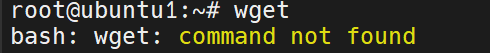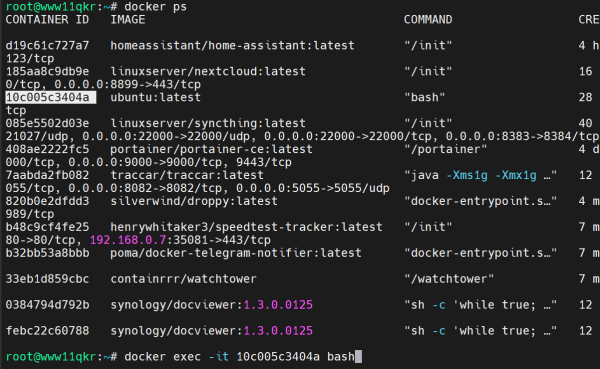● 시놀로지 docker 에서 ubuntu 사용시 wget 설치 하기
이전
다음
본문
● 시놀로지 docker 에서 ubuntu 사용시 wget 설치 하기
wget이 동작 하지 않는다
정상은
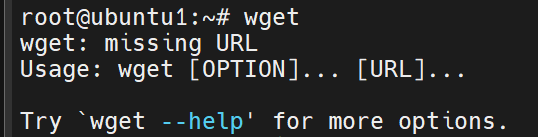
root@ubuntu1:/home# apt-get install wget
Reading package lists... Done
Building dependency tree... Done
Reading state information... Done
E: Unable to locate package wget
root@ubuntu1:/home# apt-get install -y wget
Reading package lists... Done
Building dependency tree... Done
Reading state information... Done
E: Unable to locate package wget
root@ubuntu1:/home# wget
bash: wget: command not found
root@ubuntu1:/home# cd /
root@ubuntu1:/# wget
bash: wget: command not found
root@ubuntu1:/# which wget
root@ubuntu1:/# wget
bash: wget: command not found
root@ubuntu1:/# pwd
/
root@ubuntu1:/# cd root
root@ubuntu1:~# pwd
/root
root@ubuntu1:~# wget
bash: wget: command not found
root@ubuntu1:~# apt-get install wget
Reading package lists... Done
Building dependency tree... Done
Reading state information... Done
E: Unable to locate package wget
root@ubuntu1:~# which wget
root@ubuntu1:~# su root
root@ubuntu1:~# wget
bash: wget: command not found
root@ubuntu1:~# apt-get install wget
Reading package lists... Done
Building dependency tree... Done
Reading state information... Done
E: Unable to locate package wget
root@ubuntu1:~# apt-get update
Get:1 http://archive.ubuntu.com/ubuntu jammy InRelease [270 kB]
Get:2 http://security.ubuntu.com/ubuntu jammy-security InRelease [110 kB]
Get:3 http://archive.ubuntu.com/ubuntu jammy-updates InRelease [114 kB]
Get:4 http://archive.ubuntu.com/ubuntu jammy-backports InRelease [99.8 kB]
Get:5 http://security.ubuntu.com/ubuntu jammy-security/multiverse amd64 Packages [4644 B]
Get:6 http://archive.ubuntu.com/ubuntu jammy/restricted amd64 Packages [164 kB]
Get:7 http://security.ubuntu.com/ubuntu jammy-security/main amd64 Packages [578 kB]
Get:8 http://archive.ubuntu.com/ubuntu jammy/main amd64 Packages [1792 kB]
Get:9 http://archive.ubuntu.com/ubuntu jammy/universe amd64 Packages [17.5 MB]
Get:10 http://security.ubuntu.com/ubuntu jammy-security/restricted amd64 Packages [480 kB]
Get:11 http://security.ubuntu.com/ubuntu jammy-security/universe amd64 Packages [756 kB]
Get:12 http://archive.ubuntu.com/ubuntu jammy/multiverse amd64 Packages [266 kB]
Get:13 http://archive.ubuntu.com/ubuntu jammy-updates/restricted amd64 Packages [528 kB]
Get:14 http://archive.ubuntu.com/ubuntu jammy-updates/main amd64 Packages [880 kB]
Get:15 http://archive.ubuntu.com/ubuntu jammy-updates/multiverse amd64 Packages [16.9 kB]
Get:16 http://archive.ubuntu.com/ubuntu jammy-updates/universe amd64 Packages [939 kB]
Get:17 http://archive.ubuntu.com/ubuntu jammy-backports/main amd64 Packages [3175 B]
Get:18 http://archive.ubuntu.com/ubuntu jammy-backports/universe amd64 Packages [7269 B]
Fetched 24.5 MB in 7s (3293 kB/s)
Reading package lists... Done
root@ubuntu1:~# wget
bash: wget: command not found
root@ubuntu1:~# apt-get install wget -y
Reading package lists... Done
Building dependency tree... Done
Reading state information... Done
The following additional packages will be installed:
ca-certificates libpsl5 openssl publicsuffix
The following NEW packages will be installed:
ca-certificates libpsl5 openssl publicsuffix wget
0 upgraded, 5 newly installed, 0 to remove and 0 not upgraded.
Need to get 1886 kB of archives.
After this operation, 3929 kB of additional disk space will be used.
Get:1 http://archive.ubuntu.com/ubuntu jammy-updates/main amd64 openssl amd64 3.0.2-0ubuntu1.7 [1183 kB]
Get:2 http://archive.ubuntu.com/ubuntu jammy/main amd64 ca-certificates all 20211016 [148 kB]
Get:3 http://archive.ubuntu.com/ubuntu jammy/main amd64 libpsl5 amd64 0.21.0-1.2build2 [58.4 kB]
Get:4 http://archive.ubuntu.com/ubuntu jammy/main amd64 publicsuffix all 20211207.1025-1 [129 kB]
Get:5 http://archive.ubuntu.com/ubuntu jammy/main amd64 wget amd64 1.21.2-2ubuntu1 [367 kB]
Fetched 1886 kB in 2s (772 kB/s)
debconf: delaying package configuration, since apt-utils is not installed
Selecting previously unselected package openssl.
(Reading database ... 4395 files and directories currently installed.)
Preparing to unpack .../openssl_3.0.2-0ubuntu1.7_amd64.deb ...
Unpacking openssl (3.0.2-0ubuntu1.7) ...
Selecting previously unselected package ca-certificates.
Preparing to unpack .../ca-certificates_20211016_all.deb ...
Unpacking ca-certificates (20211016) ...
Selecting previously unselected package libpsl5:amd64.
Preparing to unpack .../libpsl5_0.21.0-1.2build2_amd64.deb ...
Unpacking libpsl5:amd64 (0.21.0-1.2build2) ...
Selecting previously unselected package publicsuffix.
Preparing to unpack .../publicsuffix_20211207.1025-1_all.deb ...
Unpacking publicsuffix (20211207.1025-1) ...
Selecting previously unselected package wget.
Preparing to unpack .../wget_1.21.2-2ubuntu1_amd64.deb ...
Unpacking wget (1.21.2-2ubuntu1) ...
Setting up libpsl5:amd64 (0.21.0-1.2build2) ...
Setting up wget (1.21.2-2ubuntu1) ...
Setting up openssl (3.0.2-0ubuntu1.7) ...
Setting up publicsuffix (20211207.1025-1) ...
Setting up ca-certificates (20211016) ...
debconf: unable to initialize frontend: Dialog
debconf: (No usable dialog-like program is installed, so the dialog based frontend cannot be used. at /usr/share/perl5/Debconf/FrontEnd/Dialog.pm line 78.)
debconf: falling back to frontend: Readline
debconf: unable to initialize frontend: Readline
debconf: (Can't locate Term/ReadLine.pm in @INC (you may need to install the Term::ReadLine module) (@INC contains: /etc/perl /usr/local/lib/x86_64-linux-gnu/perl/5.34.0 /usr/local/share/perl/5.34.0 /usr/lib/x86_64-linux-gnu/perl5/5.34 /usr/share/perl5 /usr/lib/x86_64-linux-gnu/perl-base /usr/lib/x86_64-linux-gnu/perl/5.34 /usr/share/perl/5.34 /usr/local/lib/site_perl) at /usr/share/perl5/Debconf/FrontEnd/Readline.pm line 7.)
debconf: falling back to frontend: Teletype
Updating certificates in /etc/ssl/certs...
127 added, 0 removed; done.
Processing triggers for libc-bin (2.35-0ubuntu3.1) ...
Processing triggers for ca-certificates (20211016) ...
Updating certificates in /etc/ssl/certs...
0 added, 0 removed; done.
Running hooks in /etc/ca-certificates/update.d...
done.
root@ubuntu1:~# wget
wget: missing URL
Usage: wget [OPTION]... [URL]...
Try `wget --help' for more options.
root@ubuntu1:~#
팁) docker 터미널로 진입 하기
docker ps
root@www11qkr:~# docker exec -it 10c005c3404a bash
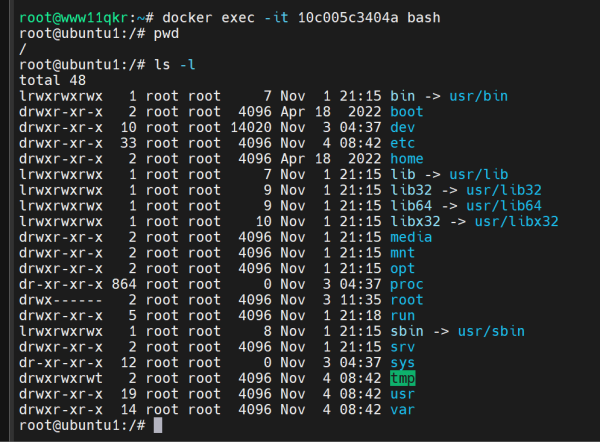
☞ https://11q.kr 에 등록된 자료 입니다. ♠ 정보찾아 공유 드리며 출처는 링크 참조 바랍니다♠
관련자료
-
이전
-
다음
댓글 0
등록된 댓글이 없습니다.