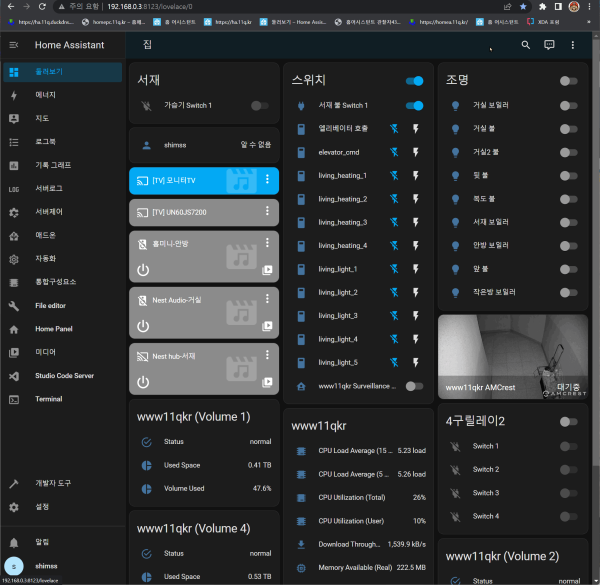●HA작업] Home Assistant 기본파일 configuration.yaml scripts.yaml switches.yaml저장
♨ 카랜더 일정 :
2023년04월03일
본문
●HA작업] Home Assistant 기본파일 configuration.yaml scripts.yaml switches.yaml저장
월패드에 ew11의 현대 월패드 조명및 보일러 메뉴 저장 합니다
다음3개 파일을 월패드에 ew11 485 연결하여 패킷 추출하여
전등 보일러 스위치를 구성 했습니다
# file name : configuration.yaml
# file name : scripts.yaml
# file name : switches.yaml
################ 파일 구분 #################
☞ https://11q.kr 에 등록된 자료 입니다. ♠ 정보찾아 공유 드리며 출처는 링크 참조 바랍니다♠
뷰PDF 1,2
office view
관련자료
-
이전
-
다음
댓글목록

y님의 댓글
y 이름으로 검색 아이피 (39.♡.108.178) 작성일
11qkr님의 댓글
# ================== 파일 추가 1
# 88888888888888888888888888888888
# 20240105_1551_30
# wall-pad ew11 간단 구성
# /config/configuration.yaml 에 아래 추가
# 패킷 구성 1 switches
command_line: !include command_line.yaml
light: !include ew11_light.yaml
script: !include scripts.yaml
# 888888888888888888888888888888888888
# ================== 파일 추가 2
# /config/command_line.yaml 에 추가
# command_line: !include command_line.yaml
# light: !include ew11_light.yaml
# script: !include scripts.yaml
# 999999999999999999999
# command_line:
# 전등 부분
- switch:
name: living_light_1 # 거실불
command_on: echo -e "\xF7\x0B\x01\x19\x02\x40\x11\x01\x00\xB6\xEE" | nc 192.168.0.16 8899
command_off: echo -e "\xF7\x0B\x01\x19\x02\x40\x11\x02\x00\xB5\xEE" | nc 192.168.0.16 8899
command_state: echo -e "\xF7\x0B\x01\x18\x02\x40\x11\x00\x00\x00\xEE" | nc 192.168.0.16 8899
#
# ================== 파일 추가 3
# /config/ew11_light.yaml 파일 추가 내용
# command_line: !include command_line.yaml
# light: !include ew11_light.yaml
# script: !include scripts.yaml
# 9999999999999999999999999999999999
- platform: template
lights:
light_living_light_1:
friendly_name: "거실 불"
turn_on:
service: script.living_light_1
turn_off:
service: script.living_light_1_off
# ================== 파일 추가 4
# ew11 구성 scripts 파일
# /config/ew11_light.yaml 추가 내용
# command_line: !include command_line.yaml
# light: !include ew11_light.yaml
# script: !include scripts.yaml
# 999999999999999999999999999
#
living_light_1:
alias: living_light_1
sequence:
- repeat:
count: "2"
sequence:
- service: switch.turn_on
data: {}
entity_id: switch.living_light_1
- delay: "0.5"
mode: single
♥간단_메모글♥
-
등록일 04.15가입 인사드립니다.댓글 2
-
등록일 04.09가입인사.댓글 2
-
등록일 03.03안녕하세여댓글 1
-
등록일 02.13
최근글
-
등록일 05.17
-
등록일 05.17
새댓글
-
등록자 허준 등록일 05.17
-
등록자 11qkr 등록일 05.17
-
등록자 우디르 등록일 05.17
-
등록자 11qkr 등록일 05.17
-
등록자 11qkr 등록일 05.16
오늘의 홈 현황
QR코드
☞ QR코드 스캔은 kakao앱 자체 QR코드