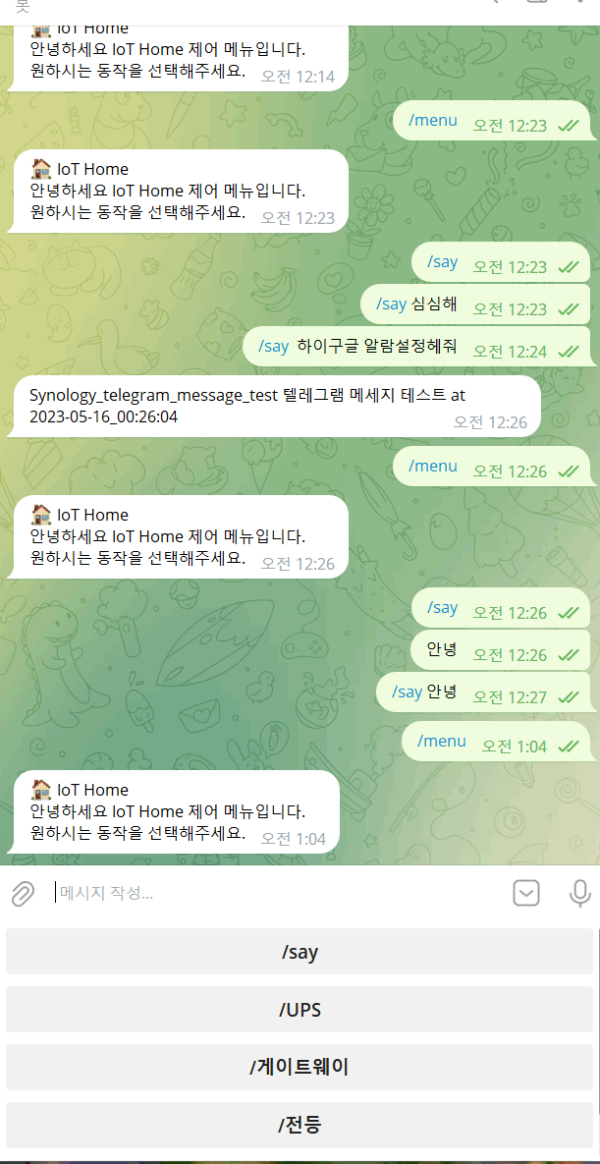● HA작업) HA와 텔레그램 봇 연동하기 ( 폴링방식 / polling )
♨ 카랜더 일정 :
2023년05월16일
링크
첨부
본문
● HA작업) HA와 텔레그램 봇 연동하기 ( 폴링방식 / polling )
homeassistant haos
https://cafe.naver.com/koreassistant/8444
https://cafe.naver.com/koreassistant/9611
참조 작업 성공 했 습니다.
텔레그램 설정
# configuation.yaml 에 추가
telegram_bot:
- platform: polling
api_key: 0000000000:00000000000000000000000000000000000 <- 생성한 봇의 API키 입력
allowed_chat_ids:
- 0000000000
===================
# configuation.yaml 에 추가
telegram_bot:
- platform: polling
api_key: 0000000000:00000000000000000000000000000000000 <- 생성한 봇의 API키 입력
allowed_chat_ids:
- 0000000000
===================
메뉴호출 자동화 호출 설정
# configuation.yaml 에 추가
telegram_bot:
- platform: polling
api_key: 5245210519:AAGAiz3V3Eiv-HxPdx-0V86bibG???
allowed_chat_ids:
- 778557??
#자동화에 yaml 추가 1
alias: 메뉴호출
trigger:
- platform: event
event_type: telegram_command
event_data:
command: /menu
action:
- service: telegram_bot.send_message
data:
disable_notification: false
title: ???? IoT Home
message: 안녕하세요 IoT Home 제어 메뉴입니다.
원하시는 동작을 선택해주세요.
keyboard:
- /자동상태알림
- /UPS
- /게이트웨이
- /전등
- /스마트플러그
# configuation.yaml 에 추가
telegram_bot:
- platform: polling
api_key: 5245210519:AAGAiz3V3Eiv-HxPdx-0V86bibG???
allowed_chat_ids:
- 778557??
#자동화에 yaml 추가 1
alias: 메뉴호출
trigger:
- platform: event
event_type: telegram_command
event_data:
command: /menu
action:
- service: telegram_bot.send_message
data:
disable_notification: false
title: ???? IoT Home
message: 안녕하세요 IoT Home 제어 메뉴입니다.
원하시는 동작을 선택해주세요.
keyboard:
- /자동상태알림
- /UPS
- /게이트웨이
- /전등
- /스마트플러그
자동화 추가 하기
# 자동화 추가 2
alias: Google Home Telegram Say
description: ''
trigger:
- platform: event
event_type: telegram_command
event_data:
command: /say
# say 띄우고 뒤에 메세지 적으면 됩니다. 예를들어 /say 강아지 붙잡아 두세요 엘베타고 올라갑니다.
condition: []
action:
- service: tts.google_say
entity_id: media_player.nest_hub_seojae # 원하시는 스피커에 id를 넣으시면 되고 그룹화 하셨다면 그 그룹화된 id를 넣으시면 됩니다.
data_template:
message: '{{ trigger.event.data[''args''] |join('' '') }}'
mode: single
# 자동화 추가 2
alias: Google Home Telegram Say
description: ''
trigger:
- platform: event
event_type: telegram_command
event_data:
command: /say
# say 띄우고 뒤에 메세지 적으면 됩니다. 예를들어 /say 강아지 붙잡아 두세요 엘베타고 올라갑니다.
condition: []
action:
- service: tts.google_say
entity_id: media_player.nest_hub_seojae # 원하시는 스피커에 id를 넣으시면 되고 그룹화 하셨다면 그 그룹화된 id를 넣으시면 됩니다.
data_template:
message: '{{ trigger.event.data[''args''] |join('' '') }}'
mode: single
--------------------
구글 네스트허브 볼륨 70% 로 볼륨 변경하여 메세지 보내고 40%로 볼륨 변경하기
--------
alias: Google Home Telegram Sayhub
description: ""
trigger:
- platform: event
event_type: telegram_command
event_data:
command: /sayhub
condition: []
action:
- service: media_player.volume_set
entity_id: media_player.nest_hub_seojae
data:
volume_level: 0.7
- service: tts.google_say
entity_id: media_player.nest_hub_seojae
data_template:
message: "{{ trigger.event.data['args'] |join(' ') }}"
- delay: "00:00:22"
- service: media_player.volume_set
entity_id: media_player.nest_hub_seojae
data:
volume_level: 0.4
mode: single
alias: Google Home Telegram Sayhub
description: ""
trigger:
- platform: event
event_type: telegram_command
event_data:
command: /sayhub
condition: []
action:
- service: media_player.volume_set
entity_id: media_player.nest_hub_seojae
data:
volume_level: 0.7
- service: tts.google_say
entity_id: media_player.nest_hub_seojae
data_template:
message: "{{ trigger.event.data['args'] |join(' ') }}"
- delay: "00:00:22"
- service: media_player.volume_set
entity_id: media_player.nest_hub_seojae
data:
volume_level: 0.4
mode: single
구룹을 지정후 all speaker에 보내기
조건 >/config/configuration.yaml 에서 그룹지정 하기
media_player:
- platform: group
entities:
- media_player.nest_hub_seojae
- media_player.nest_audio_geosil
- media_player.hommini_anbang
name: speaker_all
media_player:
- platform: group
entities:
- media_player.nest_hub_seojae
- media_player.nest_audio_geosil
- media_player.hommini_anbang
name: speaker_all
자동화추가하기> yaml 로 수정하기 텔레그램 으로 메세지 전송
alias: Google Home Telegram Sayall
description: ""
trigger:
- platform: event
event_type: telegram_command
event_data:
command: /sayall
condition: []
action:
- service: media_player.volume_set
entity_id: media_player.speaker_all
data:
volume_level: 0.7
- service: tts.google_say
entity_id: media_player.speaker_all
data_template:
message: "{{ trigger.event.data['args'] |join(' ') }}"
- delay: "00:00:22"
- service: media_player.volume_set
entity_id: media_player.speaker_all
data:
volume_level: 0.4
mode: single
alias: Google Home Telegram Sayall
description: ""
trigger:
- platform: event
event_type: telegram_command
event_data:
command: /sayall
condition: []
action:
- service: media_player.volume_set
entity_id: media_player.speaker_all
data:
volume_level: 0.7
- service: tts.google_say
entity_id: media_player.speaker_all
data_template:
message: "{{ trigger.event.data['args'] |join(' ') }}"
- delay: "00:00:22"
- service: media_player.volume_set
entity_id: media_player.speaker_all
data:
volume_level: 0.4
mode: single
☞ https://11q.kr 에 등록된 자료 입니다. ♠ 정보찾아 공유 드리며 출처는 링크 참조 바랍니다♠
뷰PDF 1,2
office view
관련자료
-
링크
-
이전
-
다음
댓글목록

11qkr님의 댓글

♥간단_메모글♥
-
등록일 04.15가입 인사드립니다.댓글 2
-
등록일 04.09가입인사.댓글 2
-
등록일 03.03안녕하세여댓글 1
-
등록일 02.13
최근글
-
등록일 12:38
새댓글
-
등록자 갈매기살 등록일 14:02
-
등록자 카릿키 등록일 09:23
-
등록자 11qkr 등록일 04.25
-
등록자 11qkr 등록일 04.25
-
등록자 윈헌터 등록일 04.25
오늘의 홈 현황
QR코드
☞ QR코드 스캔은 kakao앱 자체 QR코드