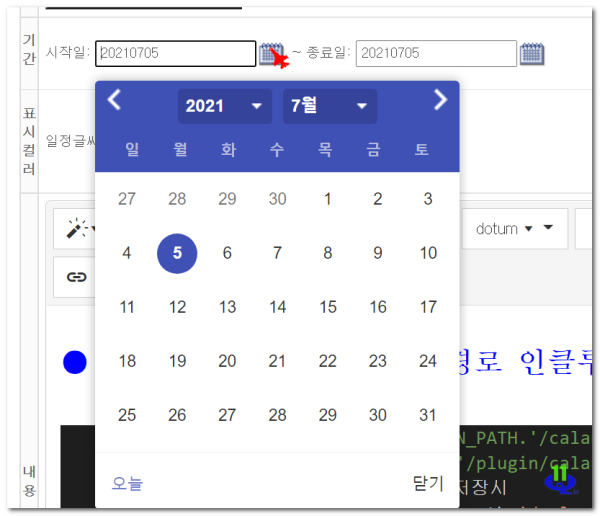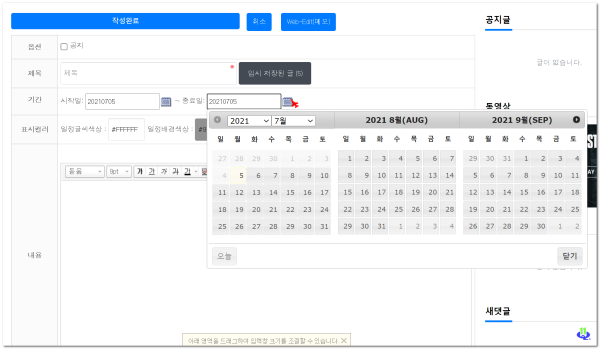● 올바른 include_once 경로 G5_PATH. G5_PLUGIN_PATH. $board_skin_path.인클루트 함수
이전
다음
첨부
등록일
2021.07.05 20:08
본문
● 달력 플러그인 날짜 자동입력 수정 가능한 팝업 달력
달력의 날짜기간의 입력 wr_1 ~ wr_2 의 입력을 받는 곳에 아래 인클루트 시키십시요
올바른 include_once 경로 path 경로 : G5_PATH. G5_PLUGIN_PATH. $board_skin_path.인클루트 함수
- 참고로 사진 경로는 URL : G5_PLUGIN_URL $board_skin_url
<?php // include_once(G5_PLUGIN_PATH.'/calanda/calanda_auto_input.php'); ?>
<?php // include_once(G5_PATH.'/plugin/calanda/calanda_auto_input.php'); ?>
는 동일 하며 스킨폴더의 경로에 저장시
<?php include_once($board_skin_path.'/calanda/calanda_auto_input.php'); ?>
▶달력을 plugin 폴더에 저장 사용중 스킨폴더로 변경
- include_once 경로는 path
스킨 경로에 추가 사용시 $board_skin_path.설정
<?php include_once($board_skin_path.'/calanda/calanda_auto_input.php'); ?> 시작일: <input type="text" name="wr_1" value="<?=$write[wr_1] ? $write[wr_1] : date("Ymd") ?>" id="s_date" >
~ 종료일: <input type="text" name="wr_2" value="<?=$write[wr_2] ? $write[wr_2] : date("Ymd") ?>" id="e_date" > </p>
사진경로는 URL
// buttonImage: "<?php echo G5_PLUGIN_URL ?>/calanda/images/calendar.gif", //버튼이미지에 사용할 이미지 경로
buttonImage: "<?php echo $board_skin_url ?>/calanda/images/calendar.gif", //버튼이미지에 사용할 이미지 경로
 ☞ https://11q.kr 에 등록된 자료 입니다.
☞ https://11q.kr 에 등록된 자료 입니다.
관련자료
-
첨부등록일 2021.07.05 20:08
-
이전
-
다음
댓글 0
등록된 댓글이 없습니다.