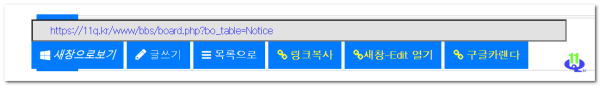● SKIN BOARD 추가 메뉴 소스 저장 보관
이전
다음
작성일
2021.07.08 14:53
첨부
등록일
2021.07.08 19:33
본문
● SKIN BOARD 추가 메뉴 소스 저장 보관
- 적용은 적당한 위치 (저장경로 수정)에 인크루트
<?php include_once($board_skin_path.'/gnuboard_view_plugin_sns_share/view.plugin.skin.php'); ?>
▶ 적용 소스
<?php
// if (!defined('_GNUBOARD_')) exit; // 개별 페이지 접근 불가
// W:wwwplugingnuboard_plugin_menu_new_addview.plugin.skin.php
?>
<hr class="hr"/>
<!-- 공유용 새창으로 내용수정하기 목록 버튼 끝 -->
<!-- 그누보드 나리야빌드 새창으로 보기 / 글쓰기 / 글수정 / 목록으로 버튼 추가 11q.kr 20210602 추가 시작 -->
<div class="col-100 order-1 px-sm-0">
<div class="row mx-n2">
<!-- <script type="text/javascript" src="../js/clipboard.min.js" charset="utp-8"></script> -->
<? $url22="https://$_SERVER[HTTP_HOST]"."$_SERVER[REQUEST_URI]"; ?>
<input id="osb" type="text" size="100" style="background-color: #e2e2e2; padding:0px 0px 0px 20px; color:#0000FF;" value="https://<?php echo $_SERVER[HTTP_HOST].$_SERVER[REQUEST_URI]; ?>">
<div>
<a href="<?php echo $url22; ?>" target="_blank" onclick="window.open('<?php echo $url22; ?>', '새창으로보기'); "><i class="btn btn-primary py-2 en"><i class="fa fa-windows"></i><span class="hidden-xs"> 새창으로보기</span></i></a>
<?php if ($write_href) { ?>
<a href="<?php echo $write_href ?>" class="btn btn-primary py-2" role="button">
<i class="fa fa-pencil fa-md" aria-hidden="true"></i>
글쓰기
</a>
<?php } ?>
<?php if ($update_href) { ?>
<a href="<?php echo $update_href ?>" class="btn btn-primary py-2" role="button">
<i class="fa fa-pencil-square-o fa-fw" aria-hidden="true"></i>
글수정
</a>
<?php } ?>
<a href="<?php echo $list_href ?>" i class="btn btn-primary py-2" role="button" class="fa fa-windows" span class="hidden-xs"> <i class="fa fa-bars"></i> <b>목록으로</b></span></i></a>
<a href="<?php echo $url22; ?>" onclick="CopyLink()" i class="btn btn-primary py-2" role="button" style="color:#FFFF00" class="fa fa-windows" data-toggle="tooltip" data-original-title="클릭하면_복사됩니다." span class="hidden-xs"> <i class="fa fa-link"></i> <b>링크복사</b></span></i></a>
<a href="https://11q.kr/www/summernote.html" target="_blank" i class="btn btn-primary py-2" role="button" style="color:#FFFF00" class="fa fa-windows" data-toggle="tooltip" data-original-title="새창으로 썸머노트 에디터 이동.(메모 필요시 활용 하세요)" span class="hidden-xs"> <i class="fa fa-link"></i><b>새창-Edit 열기</b></span></i></a>
<a href="https://calendar.google.com/calendar/" target="_blank" i class="btn btn-primary py-2" role="button" style="color:#FFFF00" class="fa fa-windows" data-toggle="tooltip" data-original-title="클릭하면_새창으로 구글카랜다로 이동 합니다." span class="hidden-xs"> <i class="fa fa-link"></i> <b>구글카랜다</b></span></i></a>
</div>
</div>
</div>
<hr class="hr"/>
<!-- <button onclick="CopyLink()">Click me</button> -->
<script>
// 아래 버튼을 카피
//<button onclick="CopyLink()">Click me</button>
function copyTextToClipboard(text) {
var textArea = document.createElement("textarea");
// *** This styling is an extra step which is likely not required. ***
//
// Why is it here? To ensure:
// 1. the element is able to have focus and selection.
// 2. if element was to flash render it has minimal visual impact.
// 3. less flakyness with selection and copying which **might** occur if
// the textarea element is not visible.
//
// The likelihood is the element won't even render, not even a flash,
// so some of these are just precautions. However in IE the element
// is visible whilst the popup box asking the user for permission for
// the web page to copy to the clipboard.
//
// Place in top-left corner of screen regardless of scroll position.
textArea.style.position = 'fixed';
textArea.style.top = 0;
textArea.style.left = 0;
// Ensure it has a small width and height. Setting to 1px / 1em
// doesn't work as this gives a negative w/h on some browsers.
textArea.style.width = '2em';
textArea.style.height = '2em';
// We don't need padding, reducing the size if it does flash render.
textArea.style.padding = 0;
// Clean up any borders.
textArea.style.border = 'none';
textArea.style.outline = 'none';
textArea.style.boxShadow = 'none';
// Avoid flash of white box if rendered for any reason.
textArea.style.background = 'transparent';
textArea.value = text;
document.body.appendChild(textArea);
textArea.select();
try {
var successful = document.execCommand('copy');
var msg = successful ? 'successful' : 'unsuccessful';
console.log('Copying text command was ' + msg);
} catch (err) {
console.log('Oops, unable to copy');
}
document.body.removeChild(textArea);
}
function CopyLink() {
copyTextToClipboard(location.href);
document.execCommand("copy");
// alert('복사되었습니다.');
}
</script>
<!-- 하단에 링크복사는 필수 스크립트 포함 합니다. -->
<!-- 그누보드 나리야빌드 새창으로 보기 / 글쓰기 / 글수정 / 목록으로 버튼 추가 11q.kr 20210602 추가 끝-->
<!-- --------------------------- -->
<?php //include_once($board_skin_path.'/gnuboard_view_plugin_sns_share/view.plugin.skin.php'); ?>
<?php //include_once($board_skin_path.'/gnuboard_view_plugin_sns_share/view.plugin.skin1.php'); ?>
 ☞ https://11q.kr 에 등록된 자료 입니다.
☞ https://11q.kr 에 등록된 자료 입니다.
관련자료
-
첨부등록일 2021.07.08 19:33
-
이전
-
다음작성일 2021.07.08 14:53
댓글 0
등록된 댓글이 없습니다.