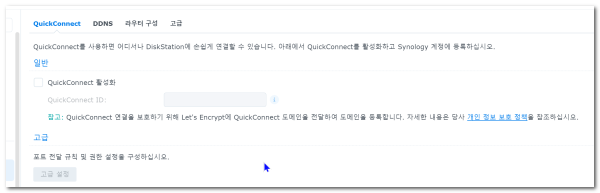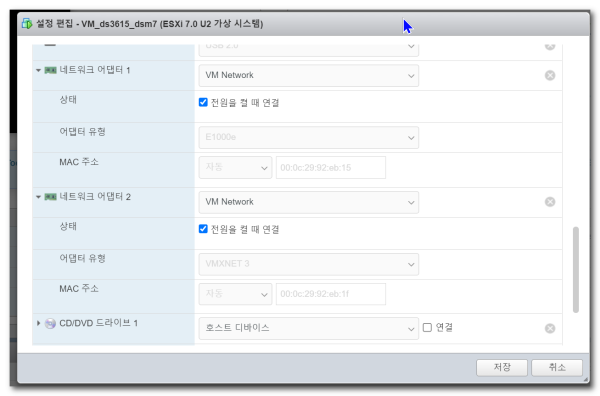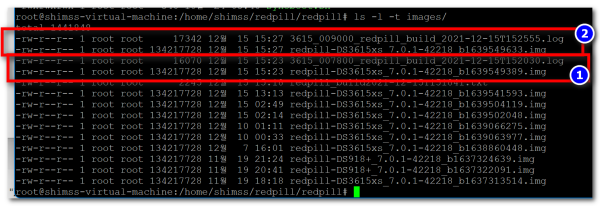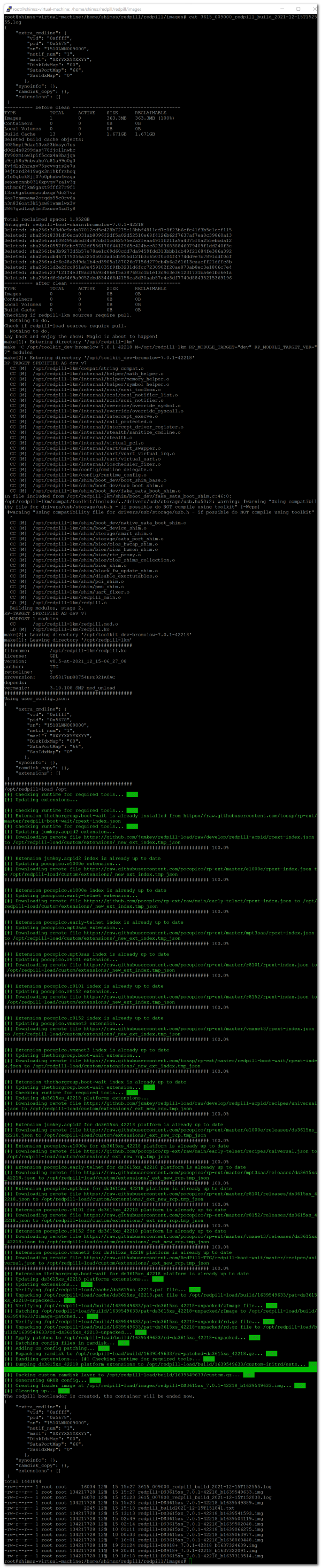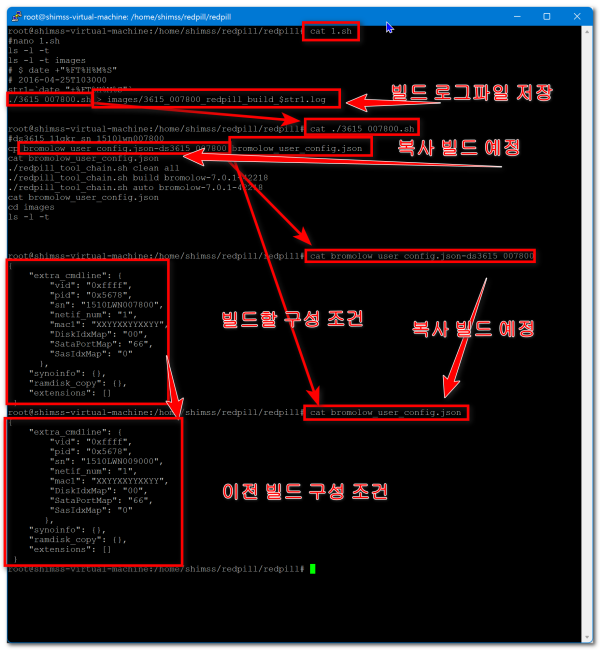● 12/15 redpill 빌드 작업 log 파일 생성 날자 시간 저장 하기 및 ??_redpill_build_2021-12-15T152555.log 작업 내용 저장 파일
첨부
등록일
2021.12.15 16:34
등록일
2021.12.15 16:34
등록일
2021.12.15 16:55
등록일
2021.12.15 16:55
등록일
2021.12.15 16:53
등록일
2021.12.15 16:53
등록일
2021.12.15 16:53
등록일
2021.12.15 16:53
컨텐츠 정보
- 21,761 조회
- 20 댓글
- 0 추천
- 목록
본문
● redpill 빌드 작업 log 파일 생성 날자 시간 저장 하기
및 ?? redpill_build_2021-12-15T??.log 작업 내용 저장 파일
으로 sn만 2가지씩 3615 918 빌드 파일 입니다
빌드정보는 log 파일 참조 바랍니다 ( 드라이브 추가내용 전부 동일)
주1) sn 은 제가 사용중인 파일 입니다 사용자 sn으로 변경 사용 요청 드리며
그냥 사용해도 무방하며 quickconnect 사용은 원래 사용 불가능 합니다
( redpill bootloader xpenology는 등록해도 사용불가능)
주2) mac address 는 저의 esxi 구성에
"mac1": "XXYYXXYYXXYY",
빌드 파일 입니다.
1) 다음과 같이 image 폴더에 로그파일이 저장
로그파일 내용은
3615_009000_redpill_build_2021-12-15T152555.log
입니다
빌드 자동화 파일 은
1.sh 실행 되고
로그파일 생성 조건으로 파일 만들어지며 다음과 같이 구성 됩니다
주) sn는 제가 사용하는 sn 으로 사용자께서는 자신의 sn으로 변경 사용바랍니다.
▶ 전체적인 파일 구성 정보
root@shimss-virtual-machine:/home/shimss/redpill/redpill# cat 2.sh
# 2.sh
ls -l -t
ls -l -t images
# $ date +"%FT%H%M%S"
# 2016-04-25T103000
str1=`date "+%FT%H%M%S"`
./3615_009000.sh > images/3615_009000_redpill_build_$str1.log
=========================================================================
root@shimss-virtual-machine:/home/shimss/redpill/redpill# cat ./3615_009000.sh
#ds3615_11qkr sn 1510lwn009000
cp bromolow_user_config.json-ds3615_009000 bromolow_user_config.json
cat bromolow_user_config.json
./redpill_tool_chain.sh clean all
./redpill_tool_chain.sh build bromolow-7.0.1-42218
./redpill_tool_chain.sh auto bromolow-7.0.1-42218
cat bromolow_user_config.json
cd images
ls -l -t
=========================================================================
root@shimss-virtual-machine:/home/shimss/redpill/redpill# cat bromolow_user_config.json-ds3615_009000
{
"extra_cmdline": {
"vid": "0xffff",
"pid": "0x5678",
"sn": "1510LWN009000",
"netif_num": "1",
"mac1": "XXYYXXYYXXYY",
"DiskIdxMap": "00",
"SataPortMap": "66",
"SasIdxMap": "0"
},
"synoinfo": {},
"ramdisk_copy": {},
"extensions": []
}
=========================================================================
root@shimss-virtual-machine:/home/shimss/redpill/redpill# cat bromolow_user_config.json
{
"extra_cmdline": {
"vid": "0xffff",
"pid": "0x5678",
"sn": "1510LWN009000",
"netif_num": "1",
"mac1": "XXYYXXYYXXYY",
"DiskIdxMap": "00",
"SataPortMap": "66",
"SasIdxMap": "0"
},
"synoinfo": {},
"ramdisk_copy": {},
"extensions": []
}
======================= 로그 파일 내용 ===========================================
root@shimss-virtual-machine:/home/shimss/redpill/redpill# cat images/3615_009000_redpill_build_$str1.log
cat: images/3615_009000_redpill_build_.log: No such file or directory
root@shimss-virtual-machine:/home/shimss/redpill/redpill# cd images/
root@shimss-virtual-machine:/home/shimss/redpill/redpill/images# ls 3615_00900*.*
3615_009000_redpill_build_2021-12-15T152555.log
root@shimss-virtual-machine:/home/shimss/redpill/redpill/images# cat 3615_009000_redpill_build_2021-12-15T152555.log
{
"extra_cmdline": {
"vid": "0xffff",
"pid": "0x5678",
"sn": "1510LWN009000",
"netif_num": "1",
"mac1": "XXYYXXYYXXYY",
"DiskIdxMap": "00",
"SataPortMap": "66",
"SasIdxMap": "0"
},
"synoinfo": {},
"ramdisk_copy": {},
"extensions": []
}
---------- before clean --------------------------------------
TYPE TOTAL ACTIVE SIZE RECLAIMABLE
Images 1 0 363.3MB 363.3MB (100%)
Containers 0 0 0B 0B
Local Volumes 0 0 0B 0B
Build Cache 13 0 1.671GB 1.671GB
Deleted build cache objects:
5085myi9dae13vx83bbsyo7ss
d0di4n0299dasj78fjol1nwhc
fv90zm1owlpif5ccx4n8bsjqn
z9rj58u9nbvahe7s81a99c0g3
fvjdlg2nraxv75scvvgts2e7u
94jtzrd2419wgx3n1hkfrzhoq
v1e0qtck8jf07o0phxbw4wzqu
sexwncnnb03l6xpvgv7za1v3q
nthmr6fjkm9gazt9fff27r9f1
l3zs6gxtuemzoubxqx7dc27vz
4os7znmpama2otqds55c0rv6a
n3n836oat3kijsw81wnmiwx3v
2867gzdlaqtlm35xuoe4zd1y8
Total reclaimed space: 1.952GB
Untagged: redpill-tool-chain:bromolow-7.0.1-42218
Deleted: sha256:363d0c9cda87012ed5c428b7275e18bbf4811ed7c8f23b6cfe41f3b5e1cef115
Deleted: sha256:8301d56eca031ab8096f2df5a02d52510e68f4126b62f7637af7ea0c39860a13
Deleted: sha256:aaf08499bb5d34c87cbf1cd62575e2a2feaa4911f211a9a4375f0a255ebbda12
Deleted: sha256:0557f6ebc5782df556170f4412965c424bcc823836838846079409f1dd240f3e
Deleted: sha256:be3b9273d5b57e78ae1c69d60cdd7da9459fdd313bbb1cb49f21684fe386a392
Deleted: sha256:db467179056a32505033ad5d5955d121b3c650f0c04f4774dd9e7b7891ddf0cf
Deleted: sha256:a4c6e48a2d9da1b4cd3905a187026e7156d279eb4b6a261613caacff21dffc8b
Deleted: sha256:1d2e2fcc851a0e4591035f9fb3231d6fcc7230902f20ae873ab8ec3e1806c7e4
Deleted: sha256:237121f4e3f8ad39a93486ef5a387683c1b1e13c9c3e361231731ba6e1bc6e1a
Deleted: sha256:d6cbb6469a9052ebd834468d4158ca8d30aab57e4c8df7740d88435215369196
---------- after clean ---------------------------------------
TYPE TOTAL ACTIVE SIZE RECLAIMABLE
Images 0 0 0B 0B
Containers 0 0 0B 0B
Local Volumes 0 0 0B 0B
Build Cache 0 0 0B 0B
Checking if redpill-lkm sources require pull.
Nothing to do.
Check if redpill-load sources require pull.
Nothing to do.
Lay back and enjoy the show: Magic is about to happen!
make[1]: Entering directory '/opt/redpill-lkm'
make -C /opt/toolkit_dev-bromolow-7.0.1-42218 M=/opt/redpill-lkm RP_MODULE_TARGET="dev" RP_MODULE_TARGET_VER="7" modules
make[2]: Entering directory '/opt/toolkit_dev-bromolow-7.0.1-42218'
RP-TARGET SPECIFIED AS dev v7
CC [M] /opt/redpill-lkm/compat/string_compat.o
CC [M] /opt/redpill-lkm/internal/helper/math_helper.o
CC [M] /opt/redpill-lkm/internal/helper/memory_helper.o
CC [M] /opt/redpill-lkm/internal/helper/symbol_helper.o
CC [M] /opt/redpill-lkm/internal/scsi/scsi_toolbox.o
CC [M] /opt/redpill-lkm/internal/scsi/scsi_notifier_list.o
CC [M] /opt/redpill-lkm/internal/scsi/scsi_notifier.o
CC [M] /opt/redpill-lkm/internal/override/override_symbol.o
CC [M] /opt/redpill-lkm/internal/override/override_syscall.o
CC [M] /opt/redpill-lkm/internal/intercept_execve.o
CC [M] /opt/redpill-lkm/internal/call_protected.o
CC [M] /opt/redpill-lkm/internal/intercept_driver_register.o
CC [M] /opt/redpill-lkm/internal/stealth/sanitize_cmdline.o
CC [M] /opt/redpill-lkm/internal/stealth.o
CC [M] /opt/redpill-lkm/internal/virtual_pci.o
CC [M] /opt/redpill-lkm/internal/uart/uart_swapper.o
CC [M] /opt/redpill-lkm/internal/uart/vuart_virtual_irq.o
CC [M] /opt/redpill-lkm/internal/uart/virtual_uart.o
CC [M] /opt/redpill-lkm/internal/ioscheduler_fixer.o
CC [M] /opt/redpill-lkm/config/cmdline_delegate.o
CC [M] /opt/redpill-lkm/config/runtime_config.o
CC [M] /opt/redpill-lkm/shim/boot_dev/boot_shim_base.o
CC [M] /opt/redpill-lkm/shim/boot_dev/usb_boot_shim.o
CC [M] /opt/redpill-lkm/shim/boot_dev/fake_sata_boot_shim.o
In file included from /opt/redpill-lkm/shim/boot_dev/fake_sata_boot_shim.c:46:0:
/opt/redpill-lkm/compat/toolkit/include/../drivers/usb/storage/usb.h:50:2: warning: #warning "Using compatibility file for drivers/usb/storage/usb.h - if possible do NOT compile using toolkit" [-Wcpp]
#warning "Using compatibility file for drivers/usb/storage/usb.h - if possible do NOT compile using toolkit"
^
CC [M] /opt/redpill-lkm/shim/boot_dev/native_sata_boot_shim.o
CC [M] /opt/redpill-lkm/shim/boot_device_shim.o
CC [M] /opt/redpill-lkm/shim/storage/smart_shim.o
CC [M] /opt/redpill-lkm/shim/storage/sata_port_shim.o
CC [M] /opt/redpill-lkm/shim/bios/bios_hwcap_shim.o
CC [M] /opt/redpill-lkm/shim/bios/bios_hwmon_shim.o
CC [M] /opt/redpill-lkm/shim/bios/rtc_proxy.o
CC [M] /opt/redpill-lkm/shim/bios/bios_shims_collection.o
CC [M] /opt/redpill-lkm/shim/bios_shim.o
CC [M] /opt/redpill-lkm/shim/block_fw_update_shim.o
CC [M] /opt/redpill-lkm/shim/disable_exectutables.o
CC [M] /opt/redpill-lkm/shim/pci_shim.o
CC [M] /opt/redpill-lkm/shim/pmu_shim.o
CC [M] /opt/redpill-lkm/shim/uart_fixer.o
CC [M] /opt/redpill-lkm/redpill_main.o
LD [M] /opt/redpill-lkm/redpill.o
Building modules, stage 2.
RP-TARGET SPECIFIED AS dev v7
MODPOST 1 modules
CC /opt/redpill-lkm/redpill.mod.o
LD [M] /opt/redpill-lkm/redpill.ko
make[2]: Leaving directory '/opt/toolkit_dev-bromolow-7.0.1-42218'
make[1]: Leaving directory '/opt/redpill-lkm'
#############################################
filename: /opt/redpill-lkm/redpill.ko
license: GPL
version: v0.5-at-2021_12_15-06_27_08
author: TTG
retpoline: Y
srcversion: 9D5817BD80754EFE921A0AC
depends:
vermagic: 3.10.108 SMP mod_unload
#############################################
Using user_config.json:
{
"extra_cmdline": {
"vid": "0xffff",
"pid": "0x5678",
"sn": "1510LWN009000",
"netif_num": "1",
"mac1": "XXYYXXYYXXYY",
"DiskIdxMap": "00",
"SataPortMap": "66",
"SasIdxMap": "0"
},
"synoinfo": {},
"ramdisk_copy": {},
"extensions": []
}
#############################################
/opt/redpill-load /opt
[#] Checking runtime for required tools... [OK]
[#] Updating extensions...
[#] Checking runtime for required tools... [OK]
[#] Extension thethorgroup.boot-wait is already installed from https://raw.githubusercontent.com/tossp/rp-ext/master/redpill-boot-wait/rpext-index.json
[#] Checking runtime for required tools... [OK]
[#] Updating jumkey.acpid2 extension...
[#] Downloading remote file https://github.com/jumkey/redpill-load/raw/develop/redpill-acpid/rpext-index.json to /opt/redpill-load/custom/extensions/_new_ext_index.tmp_json
######################################################################## 100.0%
[#] Extension jumkey.acpid2 index is already up to date
[#] Updating pocopico.e1000e extension...
[#] Downloading remote file https://raw.githubusercontent.com/pocopico/rp-ext/master/e1000e/rpext-index.json to /opt/redpill-load/custom/extensions/_new_ext_index.tmp_json
######################################################################## 100.0%
[#] Extension pocopico.e1000e index is already up to date
[#] Updating pocopico.early-telnet extension...
[#] Downloading remote file https://github.com/pocopico/rp-ext/raw/main/early-telnet/rpext-index.json to /opt/redpill-load/custom/extensions/_new_ext_index.tmp_json
######################################################################## 100.0%
[#] Extension pocopico.early-telnet index is already up to date
[#] Updating pocopico.mpt3sas extension...
[#] Downloading remote file https://raw.githubusercontent.com/pocopico/rp-ext/master/mpt3sas/rpext-index.json to /opt/redpill-load/custom/extensions/_new_ext_index.tmp_json
######################################################################## 100.0%
[#] Extension pocopico.mpt3sas index is already up to date
[#] Updating pocopico.r8101 extension...
[#] Downloading remote file https://raw.githubusercontent.com/pocopico/rp-ext/master/r8101/rpext-index.json to /opt/redpill-load/custom/extensions/_new_ext_index.tmp_json
######################################################################## 100.0%
[#] Extension pocopico.r8101 index is already up to date
[#] Updating pocopico.r8152 extension...
[#] Downloading remote file https://raw.githubusercontent.com/pocopico/rp-ext/master/r8152/rpext-index.json to /opt/redpill-load/custom/extensions/_new_ext_index.tmp_json
######################################################################## 100.0%
[#] Extension pocopico.r8152 index is already up to date
[#] Updating pocopico.vmxnet3 extension...
[#] Downloading remote file https://raw.githubusercontent.com/pocopico/rp-ext/master/vmxnet3/rpext-index.json to /opt/redpill-load/custom/extensions/_new_ext_index.tmp_json
######################################################################## 100.0%
[#] Extension pocopico.vmxnet3 index is already up to date
[#] Updating thethorgroup.boot-wait extension...
[#] Downloading remote file https://raw.githubusercontent.com/tossp/rp-ext/master/redpill-boot-wait/rpext-index.json to /opt/redpill-load/custom/extensions/_new_ext_index.tmp_json
######################################################################## 100.0%
[#] Extension thethorgroup.boot-wait index is already up to date
[#] Updating thethorgroup.boot-wait extension... [OK]
[#] Checking runtime for required tools... [OK]
[#] Updating ds3615xs_42218 platforms extensions...
[#] Downloading remote file https://github.com/jumkey/redpill-load/raw/develop/redpill-acpid/recipes/universal.json to /opt/redpill-load/custom/extensions/_ext_new_rcp.tmp_json
######################################################################## 100.0%
[#] Extension jumkey.acpid2 for ds3615xs_42218 platform is already up to date
[#] Downloading remote file https://raw.githubusercontent.com/pocopico/rp-ext/master/e1000e/releases/ds3615xs_42218.json to /opt/redpill-load/custom/extensions/_ext_new_rcp.tmp_json
######################################################################## 100.0%
[#] Extension pocopico.e1000e for ds3615xs_42218 platform is already up to date
[#] Downloading remote file https://github.com/pocopico/rp-ext/raw/main/early-telnet/recipes/universal.json to /opt/redpill-load/custom/extensions/_ext_new_rcp.tmp_json
######################################################################## 100.0%
[#] Extension pocopico.early-telnet for ds3615xs_42218 platform is already up to date
[#] Downloading remote file https://raw.githubusercontent.com/pocopico/rp-ext/master/mpt3sas/releases/ds3615xs_42218.json to /opt/redpill-load/custom/extensions/_ext_new_rcp.tmp_json
######################################################################## 100.0%
[#] Extension pocopico.mpt3sas for ds3615xs_42218 platform is already up to date
[#] Downloading remote file https://raw.githubusercontent.com/pocopico/rp-ext/master/r8101/releases/ds3615xs_42218.json to /opt/redpill-load/custom/extensions/_ext_new_rcp.tmp_json
######################################################################## 100.0%
[#] Extension pocopico.r8101 for ds3615xs_42218 platform is already up to date
[#] Downloading remote file https://raw.githubusercontent.com/pocopico/rp-ext/master/r8152/releases/ds3615xs_42218.json to /opt/redpill-load/custom/extensions/_ext_new_rcp.tmp_json
######################################################################## 100.0%
[#] Extension pocopico.r8152 for ds3615xs_42218 platform is already up to date
[#] Downloading remote file https://raw.githubusercontent.com/pocopico/rp-ext/master/vmxnet3/releases/ds3615xs_42218.json to /opt/redpill-load/custom/extensions/_ext_new_rcp.tmp_json
######################################################################## 100.0%
[#] Extension pocopico.vmxnet3 for ds3615xs_42218 platform is already up to date
[#] Downloading remote file https://raw.githubusercontent.com/RedPill-TTG/redpill-boot-wait/master/recipes/universal.json to /opt/redpill-load/custom/extensions/_ext_new_rcp.tmp_json
######################################################################## 100.0%
[#] Extension thethorgroup.boot-wait for ds3615xs_42218 platform is already up to date
[#] Updating ds3615xs_42218 platforms extensions... [OK]
[#] Updating extensions... [OK]
[#] Verifying /opt/redpill-load/cache/ds3615xs_42218.pat file... [OK]
[#] Unpacking /opt/redpill-load/cache/ds3615xs_42218.pat file to /opt/redpill-load/build/1639549633/pat-ds3615xs_42218-unpacked... [OK]
[#] Verifying /opt/redpill-load/build/1639549633/pat-ds3615xs_42218-unpacked/zImage file... [OK]
[#] Patching /opt/redpill-load/build/1639549633/pat-ds3615xs_42218-unpacked/zImage to /opt/redpill-load/build/1639549633/zImage-patched... [OK]
[#] Verifying /opt/redpill-load/build/1639549633/pat-ds3615xs_42218-unpacked/rd.gz file... [OK]
[#] Unpacking /opt/redpill-load/build/1639549633/pat-ds3615xs_42218-unpacked/rd.gz file to /opt/redpill-load/build/1639549633/rd-ds3615xs_42218-unpacked... [OK]
[#] Apply patches to /opt/redpill-load/build/1639549633/rd-ds3615xs_42218-unpacked... [OK]
[#] Patching config files in ramdisk... [OK]
[#] Adding OS config patching... [OK]
[#] Repacking ramdisk to /opt/redpill-load/build/1639549633/rd-patched-ds3615xs_42218.gz... [OK]
[#] Bundling extensions... [#] Checking runtime for required tools... [OK]
[#] Dumping ds3615xs_42218 platform extensions to /opt/redpill-load/build/1639549633/custom-initrd/exts... [OK]
[#] Packing custom ramdisk layer to /opt/redpill-load/build/1639549633/custom.gz... [OK]
[#] Generating GRUB config... [OK]
[#] Creating loader image at /opt/redpill-load/images/redpill-DS3615xs_7.0.1-42218_b1639549633.img... [OK]
[#] Cleaning up... [OK]
The redpill bootloader is created, the container will be ended now.
{
"extra_cmdline": {
"vid": "0xffff",
"pid": "0x5678",
"sn": "1510LWN009000",
"netif_num": "1",
"mac1": "XXYYXXYYXXYY",
"DiskIdxMap": "00",
"SataPortMap": "66",
"SasIdxMap": "0"
},
"synoinfo": {},
"ramdisk_copy": {},
"extensions": []
}
total 1441844
-rw-r--r-- 1 root root 16034 12월 15 15:27 3615_009000_redpill_build_2021-12-15T152555.log
-rw-r--r-- 1 root root 134217728 12월 15 15:27 redpill-DS3615xs_7.0.1-42218_b1639549633.img
-rw-r--r-- 1 root root 16070 12월 15 15:23 3615_007800_redpill_build_2021-12-15T152030.log
-rw-r--r-- 1 root root 134217728 12월 15 15:23 redpill-DS3615xs_7.0.1-42218_b1639549389.img
-rw-r--r-- 1 root root 2245 12월 15 15:18 redpill_bulid2021-12-15T151841.txt
-rw-r--r-- 1 root root 134217728 12월 15 13:13 redpill-DS3615xs_7.0.1-42218_b1639541593.img
-rw-r--r-- 1 root root 134217728 12월 15 02:49 redpill-DS3615xs_7.0.1-42218_b1639504119.img
-rw-r--r-- 1 root root 134217728 12월 15 02:14 redpill-DS3615xs_7.0.1-42218_b1639502048.img
-rw-r--r-- 1 root root 134217728 12월 10 01:11 redpill-DS3615xs_7.0.1-42218_b1639066275.img
-rw-r--r-- 1 root root 134217728 12월 10 00:33 redpill-DS3615xs_7.0.1-42218_b1639063977.img
-rw-r--r-- 1 root root 134217728 12월 7 16:01 redpill-DS3615xs_7.0.1-42218_b1638860448.img
-rw-r--r-- 1 root root 134217728 11월 19 21:24 redpill-DS918+_7.0.1-42218_b1637324639.img
-rw-r--r-- 1 root root 134217728 11월 19 20:41 redpill-DS918+_7.0.1-42218_b1637322091.img
-rw-r--r-- 1 root root 134217728 11월 19 18:18 redpill-DS3615xs_7.0.1-42218_b1637313514.img
===========================
root@shimss-virtual-machine:/home/shimss/redpill/redpill# ls -l -t images/
total 1835128
-rw-r--r-- 1 root root 20028 12월 15 16:43 918_08900_redpill_build_2021-12-15T164202.log
-rw-r--r-- 1 root root 134217728 12월 15 16:43 redpill-DS918+_7.0.1-42218_b1639554208.img
-rw-r--r-- 1 root root 23058 12월 15 16:41 918_07800_redpill_build_2021-12-15T163907.log
-rw-r--r-- 1 root root 134217728 12월 15 16:41 redpill-DS918+_7.0.1-42218_b1639554052.img
-rw-r--r-- 1 root root 17528 12월 15 16:36 3615_007800_redpill_build_2021-12-15T163453.log
-rw-r--r-- 1 root root 134217728 12월 15 16:36 redpill-DS3615xs_7.0.1-42218_b1639553777.img
-rw-r--r-- 1 root root 17342 12월 15 15:27 3615_009000_redpill_build_2021-12-15T152555.log
-rw-r--r-- 1 root root 134217728 12월 15 15:27 redpill-DS3615xs_7.0.1-42218_b1639549633.img
-rw-r--r-- 1 root root 16070 12월 15 15:23 3615_007800_redpill_build_2021-12-15T152030.log
-rw-r--r-- 1 root root 134217728 12월 15 15:23 redpill-DS3615xs_7.0.1-42218_b1639549389.img
============== end ========

관련자료
-
첨부등록일 2021.12.15 16:34등록일 2021.12.15 16:34등록일 2021.12.15 16:55등록일 2021.12.15 16:55등록일 2021.12.15 16:53등록일 2021.12.15 16:53등록일 2021.12.15 16:53등록일 2021.12.15 16:53
댓글 20
11qkr님의 댓글
유닉스에서 입력값 받아오기
http://wiki.redjini.com/linux/script/read
리눅스 > 쉘스크립트 > 문자열입력받기
------------------
Linux Bash shell script에서 문자열 입력 받기
옵션
-n number : number 수만큼의 문자를 입력받음
-p string : 프로프트에 string 문자열 출력
-a : 입력을 Array형태로 저장
-s : 입력을 프로프트에 출력하지 않음
-d char : 입력이 char 이면 read 명령을 종료함.
사용법
#!/bin/sh
# 변수가 한개일경우
read value <<< "1 2 3 4 5"
echo "test1 [${value}]"
# 변수 개수가 부족할 경우 나머지 값은 마지막 변수에 할당
# 값은 IFS에 정의된 값으로 분리
read value1 value2 value3 <<< "1 2 3 4 5"
echo "test2 [${value1}] [${value2}] [${value3}]"
# 변수명에 _ 을 사용할경우 해당 값은 무시됨.
read value1 _ value2 _ value3 <<< "1 2 3 4 5"
echo "test3 [${value1}] [${value2}] [${value3}]"
결과
test1 [1 2 3 4 5]
test2 [1] [2] [3 4 5]
test3 [1] [3] [5]
\문자 입력 허용(옵션 -r)
읽을 데이터에서 "\" 문자 입력을 허용
#!/bin/sh
# \(역슬래쉬)문자 입력 불가
read value <<< "1\n2\t3 4 5"
echo "test4 [${value}]"
# \(역슬래쉬)문자 입력 가능
read -r value <<< "1\n2\t3 4 5"
echo "test5 [${value}]"
결과
test4 [1n2t3 4 5]
test5 [1\n2\t3 4 5]
배열입력(옵션 -a)
읽은 데이터를 배열(Array)에 입력
#!/bin/sh
# 변수가 한개일경우
read -a value <<< "1 2 3 4 5"
echo "test6 [${value}]"
echo "test7 [${value[2]}]"
결과
test6 [1]
test7 [3]
키보드 입력 받기
read -n 1 -p "input [y/N]:"
echo "$REPLY"
#기본적으로 read는 입력값을 REPLY 변수에 저장함
read -n 1 -p "input [y/N]:" yesno
echo "$yesno"
#입력값을 REPLY이 아닌 yesno 변수에 저장
read -p "input yes|no count :" yesno count
echo "$yesno"
echo "$count"
#입력값을 순차적으로 yesno, count에 저장
#구분자는 기본 공백, 구분자를 변경하려면 IFS 값을 설정
====================================
http://wiki.redjini.com/linux/script/read
리눅스 > 쉘스크립트 > 문자열입력받기
------------------
Linux Bash shell script에서 문자열 입력 받기
옵션
-n number : number 수만큼의 문자를 입력받음
-p string : 프로프트에 string 문자열 출력
-a : 입력을 Array형태로 저장
-s : 입력을 프로프트에 출력하지 않음
-d char : 입력이 char 이면 read 명령을 종료함.
사용법
#!/bin/sh
# 변수가 한개일경우
read value <<< "1 2 3 4 5"
echo "test1 [${value}]"
# 변수 개수가 부족할 경우 나머지 값은 마지막 변수에 할당
# 값은 IFS에 정의된 값으로 분리
read value1 value2 value3 <<< "1 2 3 4 5"
echo "test2 [${value1}] [${value2}] [${value3}]"
# 변수명에 _ 을 사용할경우 해당 값은 무시됨.
read value1 _ value2 _ value3 <<< "1 2 3 4 5"
echo "test3 [${value1}] [${value2}] [${value3}]"
결과
test1 [1 2 3 4 5]
test2 [1] [2] [3 4 5]
test3 [1] [3] [5]
\문자 입력 허용(옵션 -r)
읽을 데이터에서 "\" 문자 입력을 허용
#!/bin/sh
# \(역슬래쉬)문자 입력 불가
read value <<< "1\n2\t3 4 5"
echo "test4 [${value}]"
# \(역슬래쉬)문자 입력 가능
read -r value <<< "1\n2\t3 4 5"
echo "test5 [${value}]"
결과
test4 [1n2t3 4 5]
test5 [1\n2\t3 4 5]
배열입력(옵션 -a)
읽은 데이터를 배열(Array)에 입력
#!/bin/sh
# 변수가 한개일경우
read -a value <<< "1 2 3 4 5"
echo "test6 [${value}]"
echo "test7 [${value[2]}]"
결과
test6 [1]
test7 [3]
키보드 입력 받기
read -n 1 -p "input [y/N]:"
echo "$REPLY"
#기본적으로 read는 입력값을 REPLY 변수에 저장함
read -n 1 -p "input [y/N]:" yesno
echo "$yesno"
#입력값을 REPLY이 아닌 yesno 변수에 저장
read -p "input yes|no count :" yesno count
echo "$yesno"
echo "$count"
#입력값을 순차적으로 yesno, count에 저장
#구분자는 기본 공백, 구분자를 변경하려면 IFS 값을 설정
====================================
11qkr님의 댓글
echo ./redpill_tool_chain.sh
chmod 777 *.*
chmod a+x *.sh
sudo ./redpill_tool_chain.sh sn ds3622xs+
cat ds3622xsp_user_config.json
sudo cp ds3622xsp_user_config.json user_config.json
cat user_config.json
sudo ./redpill_tool_chain.sh clean all
sudo ./redpill_tool_chain.sh
sudo ./redpill_tool_chain.sh add https://raw.githubusercontent.com/pocopico/rp-ext/master/igb/rpext-index.json
sudo ./redpill_tool_chain.sh add https://raw.githubusercontent.com/pocopico/rp-ext/master/e1000/rpext-index.json
sudo ./redpill_tool_chain.sh add https://raw.githubusercontent.com/pocopico/rp-ext/master/e1000e/rpext-index.json
sudo ./redpill_tool_chain.sh add https://raw.githubusercontent.com/pocopico/rp-ext/master/r8169/rpext-index.json
sudo ./redpill_tool_chain.sh add https://raw.githubusercontent.com/pocopico/rp-ext/master/mpt3sas/rpext-index.json
sudo ./redpill_tool_chain.sh add https://raw.githubusercontent.com/pocopico/rp-ext/master/r8125/rpext-index.json
sudo ./redpill_tool_chain.sh add https://raw.githubusercontent.com/pocopico/rp-ext/master/vmxnet3/rpext-index.json
cat user_config.json
sudo ./redpill_tool_chain.sh build ds3622xsp-7.0.1-42218
sudo ./redpill_tool_chain.sh auto ds3622xsp-7.0.1-42218
./redpill_tool_chain.sh sn ds3622xs+
cat user_config.json
cd images
ls -l
cd ..
echo "
DS918은 apollolake, DS3615xs는 bromolow, DS3617xs는 broadwell , ds3622xs+는 broadwellnk 입니다.
DTC 컴파일 작업이 필요한 새로운 플랫폼인 DS920+. DS1621+, DS2422+ 등에 꼭 필요한 dtc bin 파일은 아래 자료실 공유 했습>니다. 툴체인 메인폴더에 같이 복사해 두십시요.
http://www.2cpu.co.kr/PDS/14446
DTC 컴파일 작업과정은 몽동이님이 서버포럼에 올리신 글을 참조 하시는게 좋을것 같습니다.
https://svrforum.com/nas/188692
그리고 위 게시물 맨 해단 우측에 보시면 ds920, ds1621용 output.dts 파일이 압축되어 있는 output.zip 파일이 첨부파일로 첨부되어 있습니다."
chmod 777 *.*
chmod a+x *.sh
sudo ./redpill_tool_chain.sh sn ds3622xs+
cat ds3622xsp_user_config.json
sudo cp ds3622xsp_user_config.json user_config.json
cat user_config.json
sudo ./redpill_tool_chain.sh clean all
sudo ./redpill_tool_chain.sh
sudo ./redpill_tool_chain.sh add https://raw.githubusercontent.com/pocopico/rp-ext/master/igb/rpext-index.json
sudo ./redpill_tool_chain.sh add https://raw.githubusercontent.com/pocopico/rp-ext/master/e1000/rpext-index.json
sudo ./redpill_tool_chain.sh add https://raw.githubusercontent.com/pocopico/rp-ext/master/e1000e/rpext-index.json
sudo ./redpill_tool_chain.sh add https://raw.githubusercontent.com/pocopico/rp-ext/master/r8169/rpext-index.json
sudo ./redpill_tool_chain.sh add https://raw.githubusercontent.com/pocopico/rp-ext/master/mpt3sas/rpext-index.json
sudo ./redpill_tool_chain.sh add https://raw.githubusercontent.com/pocopico/rp-ext/master/r8125/rpext-index.json
sudo ./redpill_tool_chain.sh add https://raw.githubusercontent.com/pocopico/rp-ext/master/vmxnet3/rpext-index.json
cat user_config.json
sudo ./redpill_tool_chain.sh build ds3622xsp-7.0.1-42218
sudo ./redpill_tool_chain.sh auto ds3622xsp-7.0.1-42218
./redpill_tool_chain.sh sn ds3622xs+
cat user_config.json
cd images
ls -l
cd ..
echo "
DS918은 apollolake, DS3615xs는 bromolow, DS3617xs는 broadwell , ds3622xs+는 broadwellnk 입니다.
DTC 컴파일 작업이 필요한 새로운 플랫폼인 DS920+. DS1621+, DS2422+ 등에 꼭 필요한 dtc bin 파일은 아래 자료실 공유 했습>니다. 툴체인 메인폴더에 같이 복사해 두십시요.
http://www.2cpu.co.kr/PDS/14446
DTC 컴파일 작업과정은 몽동이님이 서버포럼에 올리신 글을 참조 하시는게 좋을것 같습니다.
https://svrforum.com/nas/188692
그리고 위 게시물 맨 해단 우측에 보시면 ds920, ds1621용 output.dts 파일이 압축되어 있는 output.zip 파일이 첨부파일로 첨부되어 있습니다."