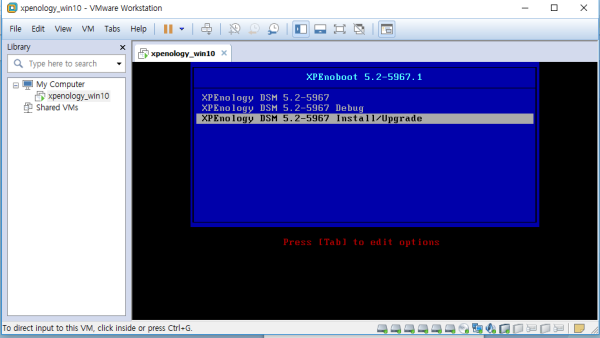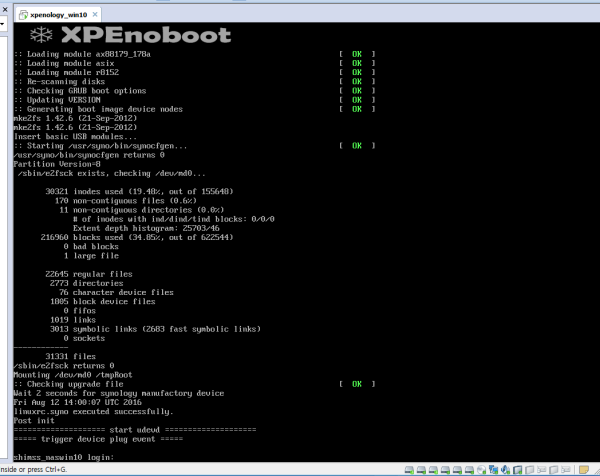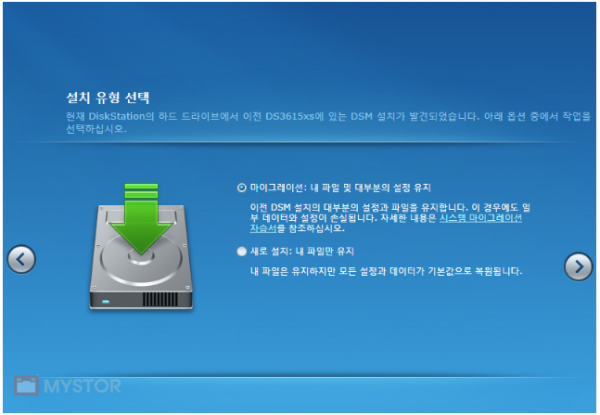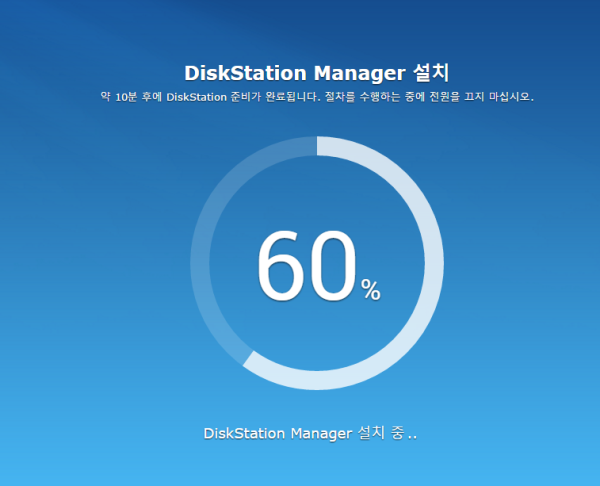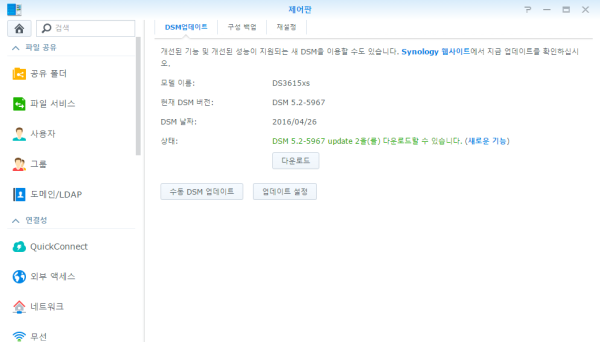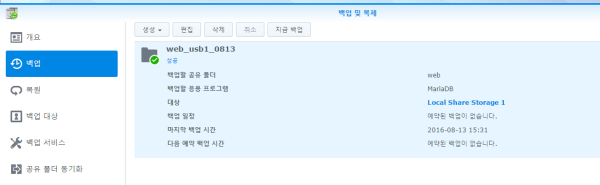XPEnoboot for DSM 5.2 DS3615xs 5.2-5967.1 x64: [pat] [img] [iso] [vmdk] 업데이트후 마린 백업 에러 대응
링크
첨부
등록일
2016.08.13 17:20
등록일
2016.08.13 17:20
등록일
2016.08.13 17:20
등록일
2016.08.13 17:20
컨텐츠 정보
- 25,089 조회
- 32 댓글
- 2 추천
- 목록
본문
정보)헤놀로지 5.2 - 5967 업데이트후 백업이 않되어 복원후 재가동 합니다
주의) 필히 이전 버전 web 폴더및 mariadb 백업 바랍니다
업데이트 후 백업 에러 니옴 ( 마린 에러남 )
복구 방법 ) 이전 버전 복원하여 백업 가능 정상 상태로 됨
[ ] 원도우 10에서 vmware 헤놀로지 5.2 5644 사용에서 5967 업데이트 방법
1) web및 마린디비 백업
2) iso 파일및 pat 다운로드
3) 헤놀로지 중지
4) XPEnoboot_DS3615xs_5.2-5967.1.iso
ultraiso 로 isolinux.cfg 파일 자신만의 sn , mac 수정 저장
5) vm setting > XPEnoboot_DS3615xs_5.2-5967.1.iso 지정
6) XPEnoboot 메뉴 install/Upgrade 선택 부팅
8) 시놀로지 dsm 업데이트 사이트 에서 pat 파일 업데이트
- synology_bromolow_3615xs_1.pat
- synology_bromolow_3615xs_2.pat
정보)
https://download.xpenology.xyz/ 사이트 자료 링크 입니다
- XPEnoboot for DSM 5.2
- DS3615xs 5.2-5967.1 x64: [pat] [img] [iso] [vmdk]
- DS3615xs 5.2-5644.5 x64: [pat] [img] [iso] [vmdk]
- DS3615xs 5.2-5644.4 x64: [pat] [img] [iso] [vmdk]
- DS3615xs 5.2-5644.1 x64: [pat] [img] [iso] [vmdk]
- DS3615xs 5.2-5592.2 x64: [pat] [img] [iso] [vmdk]
- DS3615xs 5.2-5592.1 x64: [pat] [img] [iso] [vmdk]
- DS3615xs 5.2-5565.2 x64: [pat] [img] [iso] [vmdk]
- DS3615xs 5.2-5565.1 x64: [pat] [img] [iso] [vmdk]
- DS3615xs 5.2-5967.1 x64: [pat] [img] [iso] [vmdk]
- XPEnoboot for DSM 5.1
- DS3615xs 5.1-5055.1 x64: [pat] [img] [iso] [vmdk] (only support DSM 5.1-5055)
- DS3615xs 5.1-5022.3 x64: [pat] [img] [iso] [vmdk] (Update 5)
- open-vm-tools (for VMware setup)
- open-vm-tools v9.10 by sancome: open-vm-tools_bromolow-5.1_9.10.0-2476743-1
5967 업데이트 변화사항 참조 사이트
What's New
This update includes all bug fixes as well as security fixes in the previously released updates since DSM 5.2-5644.
This update includes all bug fixes as well as security fixes in the previously released updates since DSM 5.2-5644.
Fixed Issue
1. Improved performance of backup tasks and data restoring in Backup & Restore.
2. Improved backup stability in Backup & Restore when files are being edited.
3. You may now choose to reset the system without resetting the password at Control Panel > Update & Restore.
4. Added full-speed fan mode to provide the best cooling effects for Synology NAS.
5. Fixed multiple vulnerabilities regarding Samba module (CVE-2016-2118, CVE-2015-5370, CVE-2016-2110, CVE-2016-2111, CVE-2016-2112, CVE-2016-2113, CVE-2016-2114, CVE-2016-2115).
6. Fixed an issue where iSCSI service could not start upon system boot with snapshot retention policy enabled in DSM 5.2-5644.
7. Fixed an issue where iSCSI service could not respond under certain conditions when LUN was being created or removed.
8. Fixed an issue where the system could not enter hibernation with Snapshot Manager for VMware registered.
9. To enhance the security level, Synology's default administrator account "admin" with the blank password will no longer be allowed and will be disabled after this update. It is also highly recommended that you increase the password strength of all accounts belonging to the administrators group.
10. Fixed an issue where permission settings for a shared folder could not be edited in Windows if the folder was mounted via SMB.
상단 회색박스에 첨부된 내용을 확인하면 알 수 있듯이 지난 04월 30일부터 실시된 DSM 5.2 5967 업데이트는 백업 및 복원 기능을 개선해 백업과 복원의 안정성을 높였으며, 스냅숏, iSCSI에서 발생하는 여러 문제점을 수정한 것이 특징입니다. 이외에도 삼바모듈의 여러 보안 취약점을 개선해 보다 안정적인 NAS(Network Access Storage) 운용을 가능하게 합니다. 업데이트 전 상단에 첨부한 "Xpenology(헤놀로지)에 적용시 발생하는 문제점"을 확인하세요.1. Improved performance of backup tasks and data restoring in Backup & Restore.
2. Improved backup stability in Backup & Restore when files are being edited.
3. You may now choose to reset the system without resetting the password at Control Panel > Update & Restore.
4. Added full-speed fan mode to provide the best cooling effects for Synology NAS.
5. Fixed multiple vulnerabilities regarding Samba module (CVE-2016-2118, CVE-2015-5370, CVE-2016-2110, CVE-2016-2111, CVE-2016-2112, CVE-2016-2113, CVE-2016-2114, CVE-2016-2115).
6. Fixed an issue where iSCSI service could not start upon system boot with snapshot retention policy enabled in DSM 5.2-5644.
7. Fixed an issue where iSCSI service could not respond under certain conditions when LUN was being created or removed.
8. Fixed an issue where the system could not enter hibernation with Snapshot Manager for VMware registered.
9. To enhance the security level, Synology's default administrator account "admin" with the blank password will no longer be allowed and will be disabled after this update. It is also highly recommended that you increase the password strength of all accounts belonging to the administrators group.
10. Fixed an issue where permission settings for a shared folder could not be edited in Windows if the folder was mounted via SMB.
pat: Synology DSM setup file
img: burn it to an usb drive
iso: burn it to cd/dvd
wmdk: use it for VMware
관련 자료 첨부 저장 합니다.
XPEnoboot_DS3615xs_5.2-5967.1.iso
DSM_DS3615xs_5967.pat
synology_bromolow_3615xs_1.pat
synology_bromolow_3615xs_2.pat
백업 에러 : 업그래이드후 백업 실패한내용 ( 초기정상 설치시는 문제 없음)
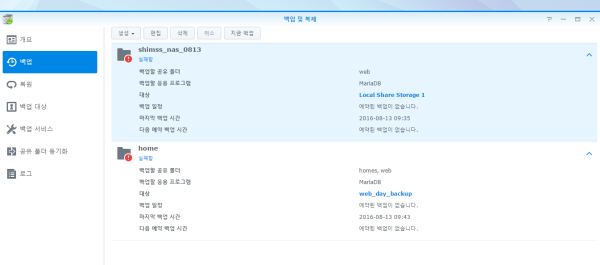
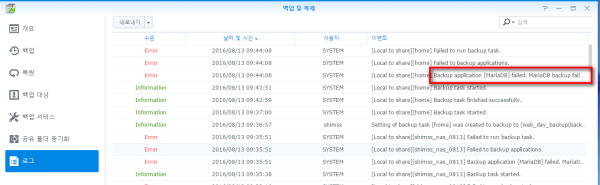
이전 버전의 web및 마린 복원후 백업 진행이 정상 상태로 백업 됩니다(성공)
♠ shimss home 는 \r\n 컴퓨터자료 windows server 2012 2016 r2 xpenology WinPE 헤/시놀로지 NAS 그누보드 아미나,APMS 모바일 pc 홈페이지 일상생활 을 위하여 정보를 찾아 공유 합니다.\r\n♠ 11q.kr은 정보를 찾아 공유 합니다. https://11q.kr https://11q.kr http://33.iptime.org\r\n\r\n\r\n
관련자료
-
링크
-
첨부등록일 2016.08.13 17:20등록일 2016.08.13 17:20등록일 2016.08.13 17:20등록일 2016.08.13 17:20
댓글 32