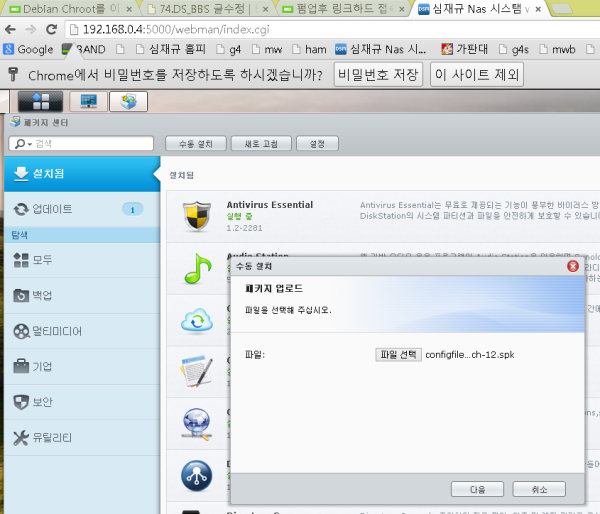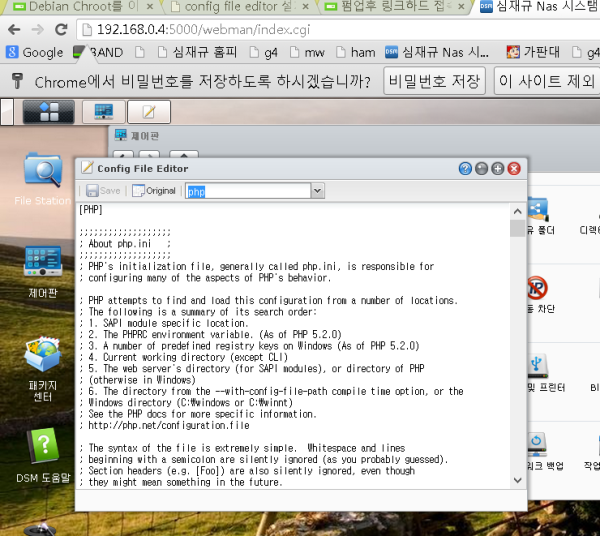Config File Editor 1.2버전 dsm 4.3 실행 방법 dsm설정 사이트간의 위장공격에 대한 보호기능 향상 check 제거
링크
첨부
등록일
2013.09.01 21:51
등록일
2014.02.08 22:01
컨텐츠 정보
- 21,413 조회
- 6 댓글
- 0 추천
- 목록
본문
Config File Editor\r\n \r\n
\r\n
Config File Editor is a program that enables you to edit configuration files on your DiskStation without the need for learning command line VI or moving files from and to your DiskStation. When first started, it will copy existing configuration files as a backup. Therefore, if you messed up a configuration file, you can always hit the 'original' button to get the first backup back.
It is also possible to edit the config file of this program itselves. By doing this, you are able to add your own text/configfiles to this program.
Keep in mind that altering config files can be a risky business. In worst case, you could make your DiskSation unaccessible, which forces you to relad the firmware again.
Keep in mind that in order to work with new configfiles, most of the times, the service or even the whole DiskStation has to be restarted. If you change the config file of this program, you have to relad the page to see the effect.
How to run:
Install the program. No need to start or stop the program. You will find an extra 'Config File Editor' icon under the 'Main Menu' window.
Version info:
1.2 : Stupid bug with scrollbars / end of file fixed. Auto resizing added.
1.1 : New version. Rewrite of UI with Ext JS 3 to fit for DSM 3.2
Download link: ConfigFileEditor-noarch-12.spk\r\n
\r\n
\r\n
Config File Editor is a program that enables you to edit configuration files on your DiskStation without the need for learning command line VI or moving files from and to your DiskStation. When first started, it will copy existing configuration files as a backup. Therefore, if you messed up a configuration file, you can always hit the 'original' button to get the first backup back.
It is also possible to edit the config file of this program itselves. By doing this, you are able to add your own text/configfiles to this program.
Keep in mind that altering config files can be a risky business. In worst case, you could make your DiskSation unaccessible, which forces you to relad the firmware again.
Keep in mind that in order to work with new configfiles, most of the times, the service or even the whole DiskStation has to be restarted. If you change the config file of this program, you have to relad the page to see the effect.
How to run:
Install the program. No need to start or stop the program. You will find an extra 'Config File Editor' icon under the 'Main Menu' window.
Version info:
1.2 : Stupid bug with scrollbars / end of file fixed. Auto resizing added.
1.1 : New version. Rewrite of UI with Ext JS 3 to fit for DSM 3.2
Download link: ConfigFileEditor-noarch-12.spk
위 링크가 연결이 되지 않아 첨부 올림니다
\r\n사용방법은
\r\n기존 제거
\r\n\r\n
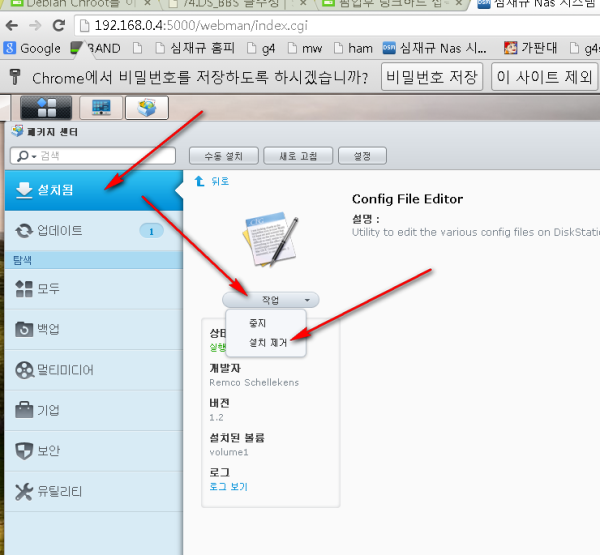
dsm설정 사이트간의 위장공격에 대한 보호기능 향상 check 제거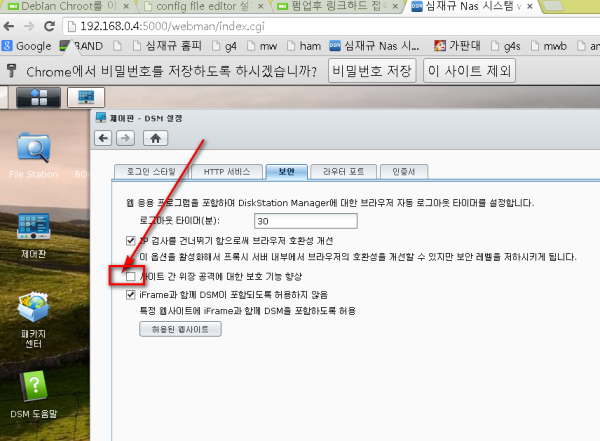
팩케이지 수동설치
사용 방법
\r\n\r\n\r\n
[이 게시물은 관리자님에 의해 2013-11-17 19:54:19 74.DS_BBS에서 이동 됨]
\r\n[이 게시물은 관리자님에 의해 2013-11-18 21:29:50 11.H_BBS에서 이동 됨]
관련자료
-
링크
-
첨부등록일 2013.09.01 21:51등록일 2014.02.08 22:01
댓글 6