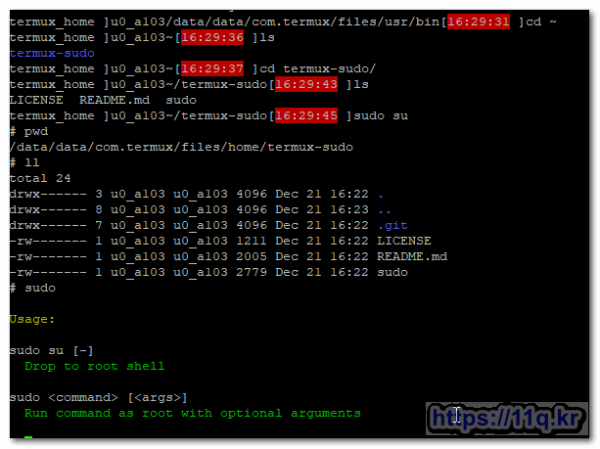termux활용5) Sudo installation in android using Termux app//sudo 및sudo su 사용 설치
컨텐츠 정보
- 10,754 조회
- 0 추천
- 목록
본문
Sudo installation in android using Termux app :-
Today in this video i am gonna teach you .How to install sudo in termux .
sudo is a program for Unix,Linux,Ubuntu,Termux that allows to users to Run program as a superuser. superuser means Root ,for installation of sudo in your android[Termux] your device must be root.the old versions of sudo were designed to run commands as only super user,but the latest version of sudo is support for Running commands not only as superuser. we can install sudo on our Android by using termux but,your device must be rooted.
Friends follow these steps :-
1. root your device
2. install termux app from play store
3.update your termux by this commands:- apt update && apt upgrade
4. install git :- pkg install git
5. Now git clone means download sudo in your termux by this command
git clone https://gitlab.com/st42/termux-sudo
6. Now type this commands one by one cd termux-sudo
pkg install ncurses-utils
7. Now execute these commands :-
cat sudo > /data/data/com.termux/files/usr/bin/sudo
chmod 700 /data/data/com.termux/files/usr/bin/sudo
8. Now install tsu package :- pkg install tsu
9. now run sudo by this command ,it converts $ symbol into # symbol # means root
sudo su
10.after sudo su command you must be type this command
sudo tsu
thank you,
================
■ ▶ ☞ ♠ 정보찾아 공유 드리며 출처는 링크 참조 바랍니다. https://11q.kr ♠