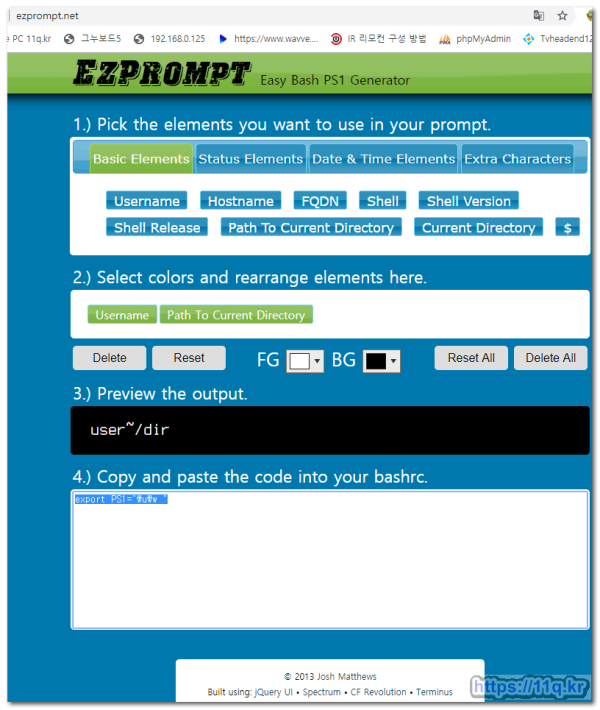termux 프럼프트 디랙토리 설정 지정/Change command prompt in termux ? Use custom prompt PS1
컨텐츠 정보
- 9,553 조회
- 1 댓글
- 0 추천
- 목록
본문
cd ~
cd ..
cd /usr/etc
echo $PS1
내용확인
nano bash.bashrc
nano ~/../usr/etc/bash.bashrc
내용수정
PS1='termux_cd ~ = home>\$ '
==================================
간단 설정값
찾아서 수정 하세요
PS1='termux_home ]\u\w[\[\e[41m\]\t\[\e[m\]'
ps1설정값 확인
echo $PS1
termux_home ]\u\w[\[\e[41m\]\t\[\e[m\]
변경값 적용
source bash.bashrc
변경전체 내용 확인
cat bash.bashrc
------------------------------------
if [ -x /data/data/com.termux/files/usr/libexec/termux/command-not-found ]; then
command_not_found_handle() {
/data/data/com.termux/files/usr/libexec/termux/command-not-found "$1"
}
fi
#PS1='\$ '
PS1='termux_home ]\u\w[\[\e[41m\]\t\[\e[m\]'
#ps1 수정은 http://ezprompt.net/ 참조
alias mc='mc -a'
alias l='ls -l'

에서 참조 하세요
PS1='termux >\u\w\$ '

------------------------------------
debian10에서 적용
https://11q.kr/g5s/bbs/board.php?bo_table=s11&wr_id=8972
alias 적용
nano 1,nano 2
nano ~/.bashrc source ~/.bashrc
저는 이하 내용 적용 되지 않음
=======================================
termux 디랙토리 칼라지정/Change command prompt in termux ? Use custom prompt PS1
*Command:- pkg install nano cd .. cd usr cd etc ls nano bash.bashrc *Code:- PS1= '\[\e[1;31m\]YOURNAME\[\033[0;32m\]@\[\033[1;31m\]localhost\[\033[1;36m\]:~$\[\033[1;37m\] ' Change YOURNAME into your custom prompt name *Save file:- ctrl o (volume down + o) hit enter ctrl x (volume down + x) Thanks for watching Please subscribe my channel for more tricks
---------------
■ ▶ ☞ ♠ 정보찾아 공유 드리며 출처는 링크 참조 바랍니다. https://11q.kr ♠
관련자료
-
링크