https://github.com/tvheadend/tvheadend 에서 4.2.8버전 다운로드 빌드 하기
♨ 카랜더 일정 :
컨텐츠 정보
- 7,518 조회
본문
https://github.com/tvheadend/tvheadend 에서 4.2.8버전 다운로드 빌드 하기
장비 : 갤럭시 노트8 64비트
기본적으로 저는 ubuntu 설치 조건 입니다

tvheadend-4.2.8 .zip
다운로드 자료를 이동합니다
apt-get install unzip
unzip tvheadend-4.2.8.zip
종속성파일 설치 합니다
apt-get -y install gettext libgettextpo-dev aptitude libiconv-hook* curl liburiparser-dev liburiparser1 cmake libomxil-dev libssl-dev libavahi-client-dev zlib1g-dev dvb-apps libpcre3-dev git debhelper python libdvbcsa-dev libva-dev xmlto libbsd-dev python-requests libavresample-dev debhelper libcurl4-gnutls-dev libpcre2-8-0 libpcre2-dev
aptitude install build-essential git pkg-config libssl-dev bzip2 wget libavahi-client-dev zlib1g-dev libavcodec-dev libavutil-dev libavformat-dev libswscale-dev
----------------
압축 해제 빌드 방법을 확인 합니다
cat README.md
Tvheadend 설치 방법
root@localhost:/home/tvheadend-4.2.8# cat README.md
Tvheadend
========================================
(c) 2006 - 2017 Tvheadend Foundation CIC
Status
------
[](https://travis-ci.org/tvheadend/tvheadend)
[](https://bintray.com/tvheadend/deb/tvheadend/)
[](https://scan.coverity.com/projects/2114)
What it is
----------
Tvheadend is a TV streaming server and digital video recorder.
It supports the following inputs:
* DVB-C(2)
* DVB-T(2)
* DVB-S(2)
* ATSC
* SAT>IP
* HDHomeRun
* IPTV
* UDP
* HTTP
It supports the following outputs:
* HTTP
* HTSP (own protocol)
* SAT>IP
How to build for Linux
----------------------
First you need to configure:
$ ./configure
If any dependencies are missing the configure script will complain or attempt
to disable optional features.
Build the binary:
$ make
After build, the binary resides in `build.linux` directory.
Thus, to start it, just type:
$ ./build.linux/tvheadend
Settings are stored in `$HOME/.hts/tvheadend`.
How to build for OS X
---------------------
Same build procedure applies to OS X.
After build, the binary resides in `build.darwin` directory.
Only network sources (IPTV, SAT>IP) are supported on OS X.
There is no support for DVB USB sticks and PCI cards.
Transcoding is currently not supported.
Packages
--------
The latest official packages can be downloaded from https://bintray.com/tvheadend/.
Further information
-------------------
For more information about building, including generating packages, please visit:
* https://tvheadend.org/projects/tvheadend/wiki/Download
* https://tvheadend.org/projects/tvheadend/wiki/Building
* https://tvheadend.org/projects/tvheadend/wiki/Packaging
* https://tvheadend.org/projects/tvheadend/wiki/Git
* https://tvheadend.org/projects/tvheadend/wiki/Internationalization
root@localhost:/home/tvheadend-4.2.8#
32%] Building CXX object common/CMakeFiles/common.dir/param.cpp.o
In file included from /home/tvheadend-4.2.8/build.linux/ffmpeg/x265_2.8/source/common/param.cpp:26:
/home/tvheadend-4.2.8/build.linux/ffmpeg/x265_2.8/source/common/slice.h: In constructor ‘x265::SPS::SPS()’:
/home/tvheadend-4.2.8/build.linux/ffmpeg/x265_2.8/source/common/slice.h:258:38: warning: ‘void* memset(void*, int, size_t)’ clearing an object of non-trivial type ‘struct x265::SPS’; use assignment or value-initialization instead [-Wclass-memaccess]
258 | memset(this, 0, sizeof(*this));
| ^
/home/tvheadend-4.2.8/build.linux/ffmpeg/x265_2.8/source/common/slice.h:206:8: note: ‘struct x265::SPS’ declared here
206 | struct SPS
| ^~~
/home/tvheadend-4.2.8/build.linux/ffmpeg/x265_2.8/source/common/param.cpp: In function ‘int x265_param_parse(x265_param*, const char*, const char*)’:
/home/tvheadend-4.2.8/build.linux/ffmpeg/x265_2.8/source/common/param.cpp:636:50: error: too few arguments to function ‘int x265::parseCpuName(const char*, bool&, bool)’
636 | p->cpuid = parseCpuName(value, bError);
| ^
In file included from /home/tvheadend-4.2.8/build.linux/ffmpeg/x265_2.8/source/common/param.cpp:28:
/home/tvheadend-4.2.8/build.linux/ffmpeg/x265_2.8/source/common/param.h:36:7: note: declared here
36 | int parseCpuName(const char *value, bool& bError, bool bEnableavx512);
| ^~~~~~~~~~~~
make[6]: *** [common/CMakeFiles/common.dir/build.make:310: common/CMakeFiles/common.dir/param.cpp.o] Error 1
make[6]: Leaving directory '/home/tvheadend-4.2.8/build.linux/ffmpeg/x265_2.8/build/linux'
make[5]: *** [CMakeFiles/Makefile2:285: common/CMakeFiles/common.dir/all] Error 2
make[5]: Leaving directory '/home/tvheadend-4.2.8/build.linux/ffmpeg/x265_2.8/build/linux'
make[4]: *** [Makefile:130: all] Error 2
make[4]: Leaving directory '/home/tvheadend-4.2.8/build.linux/ffmpeg/x265_2.8/build/linux'
make[3]: *** [Makefile.ffmpeg:269: /home/tvheadend-4.2.8/build.linux/ffmpeg/x265_2.8/.tvh_build] Error 2
make[3]: Leaving directory '/home/tvheadend-4.2.8'
make[2]: *** [Makefile:782: /home/tvheadend-4.2.8/build.linux/ffmpeg/build/ffmpeg/lib/libavcodec.a] Error 2
make[2]: Leaving directory '/home/tvheadend-4.2.8'
make[1]: *** [debian/rules:14: override_dh_auto_build] Error 2
make[1]: Leaving directory '/home/tvheadend-4.2.8'
make: *** [debian/rules:5: build] Error 2
dpkg-buildpackage: error: debian/rules build subprocess returned exit status 2
root@localhost:/home/tvheadend-4.2.8#
root@localhost:/home# service Usage: service < option > | --status-all | [ service_name [ command | --full-restart ] ] root@localhost:/home# service --status-all [ - ] dbus [ ? ] hwclock.sh [ - ] procps [ + ] s***a2 [ - ] tvheadend [ - ] unattended-upgrades [ - ] x11-common root@localhost:/home# service tvheadend start * Starting Tvheadend tvheadend /etc/init.d/tvheadend: 59: udevadm: not found [ OK ] root@localhost:/home# service --status-all [ - ] dbus [ ? ] hwclock.sh [ - ] procps [ + ] s***a2 [ + ] tvheadend [ - ] unattended-upgrades [ - ] x11-common root@localhost:/home#

wget http://11q.kr/download/tv_grab_docker_wget_cat
ls
chmod a+x tv_grab_docker_wget_cat
chmod 777 tv_grab_docker_wget_cat
cp tv_grab_docker_wget_cat /usr/bin
service tvheadend restart
■ Continuity counter error 발생 동일
2020-08-02 16:50:24.243 TS: IPTV Automatic Network/skb.m3u - MBN_16/MBN_16: AAC-LATM @ #2563 Continuity counter error (total 3)
2020-08-02 16:50:24.243 TS: IPTV Automatic Network/skb.m3u - MBN_16/MBN_16: AAC-LATM @ #3563 Continuity counter error (total 2)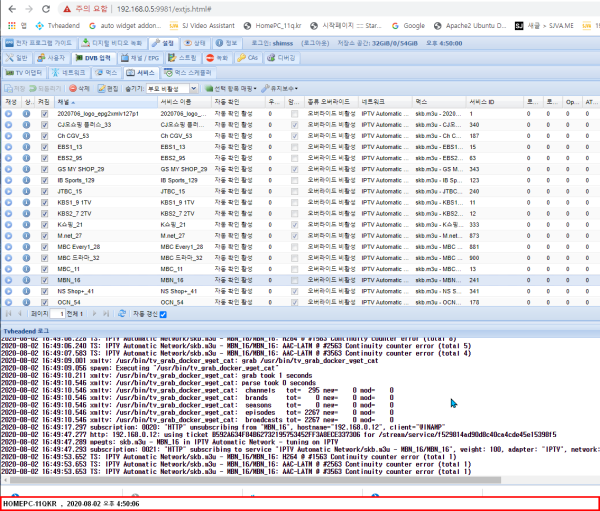
설치 메모 합니다.
▶ ☞ 정보찾아 공유 드리며 출처는 링크 참조 바랍니다 ♠ . ☞ 본자료는 https://11q.kr 에 등록 된 자료 입니다♠.
뷰PDF 1,2
office view
관련자료
댓글목록
등록된 댓글이 없습니다.

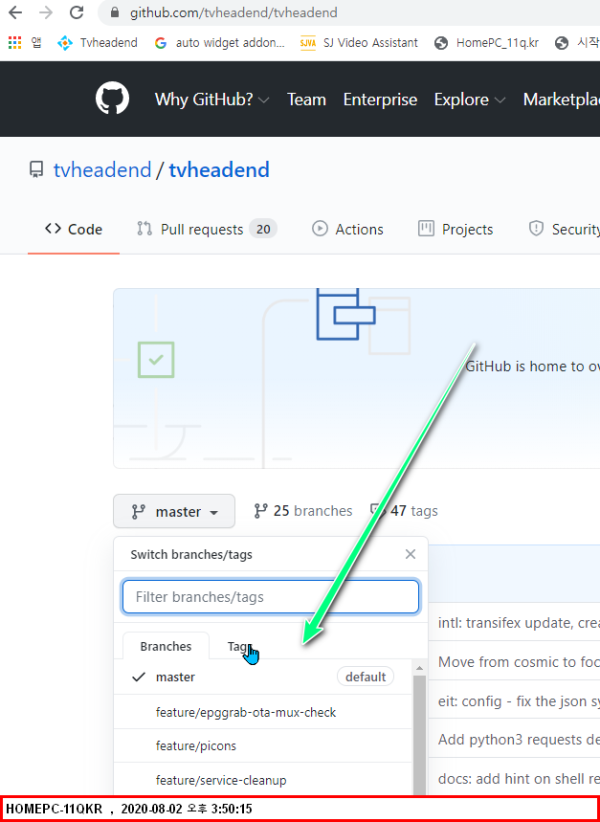
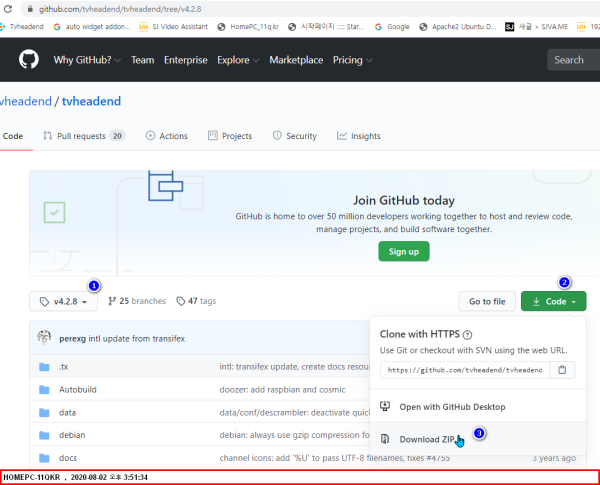
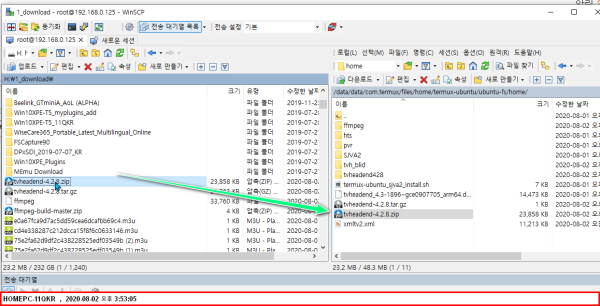
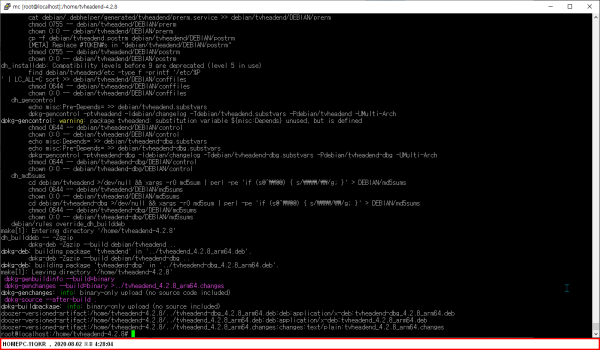
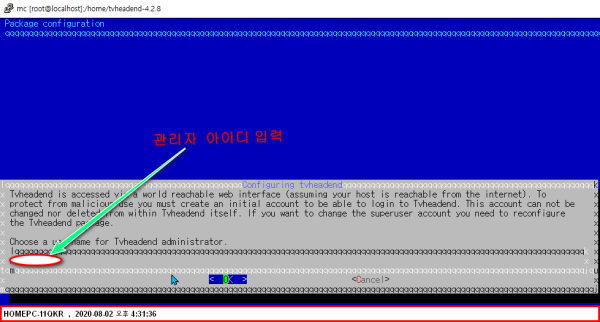
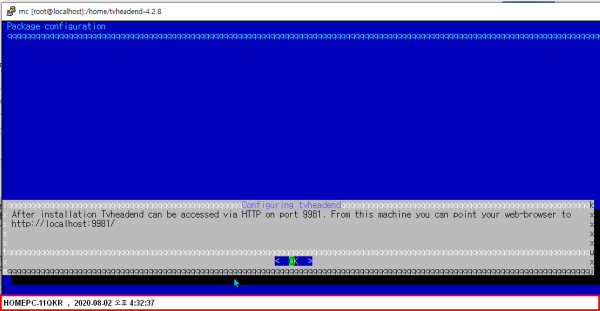
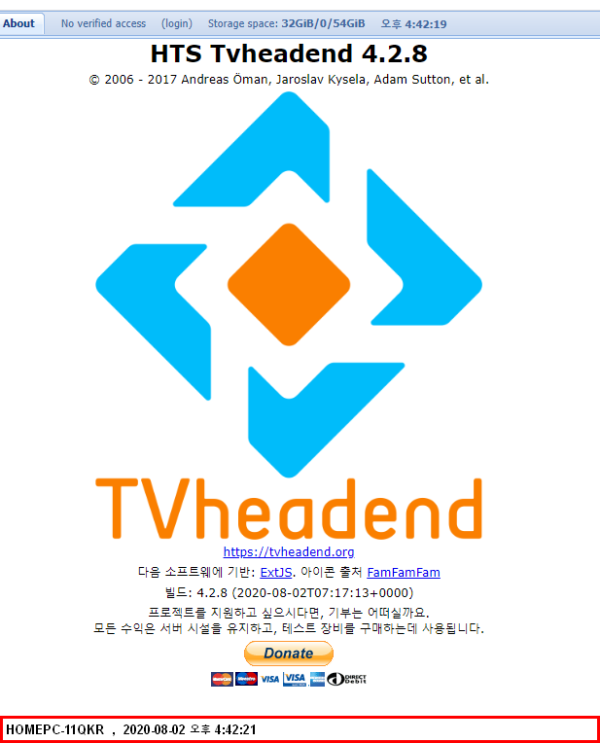
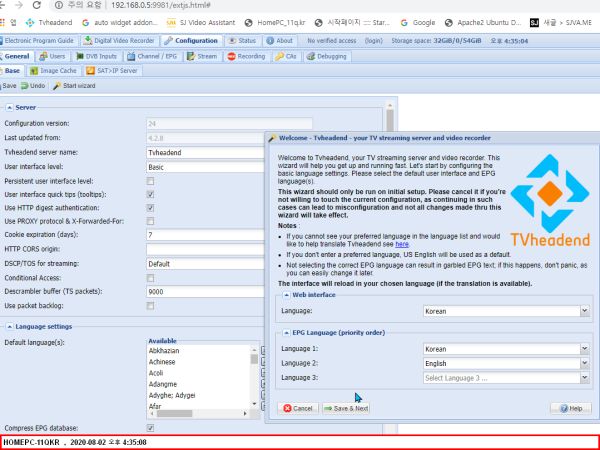
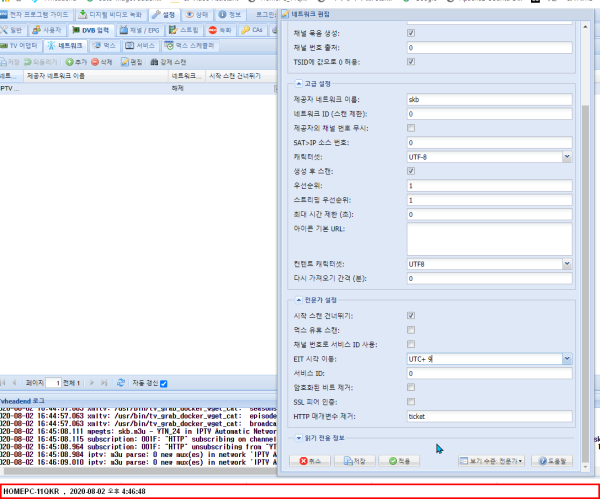
 ★ squarespace.com 도메인 구입 dns 및 DNS Settings 연결 성공 _조회수_댓글수(
9448
★ squarespace.com 도메인 구입 dns 및 DNS Settings 연결 성공 _조회수_댓글수(
9448 ● 시놀로지 web station 의 웹 서비스 포털 설정에서 호스트 이름을 입력 생성시 … _조회수_댓글수(
8192
● 시놀로지 web station 의 웹 서비스 포털 설정에서 호스트 이름을 입력 생성시 … _조회수_댓글수(
8192 ●squarespace 의 도메인 ssl 인증서 시놀로지 NAS에 SSL 인증서 적용 _조회수_댓글수(
3717
●squarespace 의 도메인 ssl 인증서 시놀로지 NAS에 SSL 인증서 적용 _조회수_댓글수(
3717 ★★★ lets encrypt 인증서 재설치 acme.sh 시놀로지 멀티 인증서 만들기 ★… _조회수_댓글수(
3494
★★★ lets encrypt 인증서 재설치 acme.sh 시놀로지 멀티 인증서 만들기 ★… _조회수_댓글수(
3494 ● ha작업) 멀티 도메인 적용 https://ha.ddns 를 시놀로지에 기본 인증서 적… _조회수_댓글수(
2368
● ha작업) 멀티 도메인 적용 https://ha.ddns 를 시놀로지에 기본 인증서 적… _조회수_댓글수(
2368