apache2 완전 삭제 후 재 설치 방법
♨ 카랜더 일정 :
컨텐츠 정보
- 7,288 조회
본문
apache2 완전 삭제 후 재 설치 방법.
https://11q.kr/g5s/bbs/board.php?bo_table=s11&wr_id=5066
u5pvr webdav 설정시 문제 발생 문제가 반복되었다.
아래와 같은 절차로 아파치 서버의 삭제 후 재 설치가 성공하였다.
1. apache2 완전 삭제
service apache2 stop
apt-get remove apache2
apt-get autoremove --purge
whereis apache2
rm -rf /etc/apapche2
2. apache2 재 설치 후 확인
apt-get install apache2
service apache2 status
출처: http://dreamtip.tistory.com/6 [Dream Tip.]
=======================================================================
DATE : Fri Jul 6 16:47:47 KST 2018
UPTIME : 16:47:48
VERSION : 20180204
<CPU INFO>
CLOCK : 1600MHz GOV : interactive
<MEMORY INFO>
MEM : 1085MB / 1893MB SWAP : 80MB / 799MB
root@AOL-Debian:~# service apache2 restart
[FAIL] Restarting web server: apache2 failed!
[warn] The apache2 configtest failed. ... (warning).
Output of config test was:
AH00526: Syntax error on line 9 of /etc/apache2/sites-enabled/webdav.conf:
Unknown DAV provider: filesystem
Action 'configtest' failed.
The Apache error log may have more information.
root@AOL-Debian:~# rm /etc/apache2/sites-enabled/webdav.conf
root@AOL-Debian:~# service apache2 restart
[....] Restarting web server: apache2[Fri Jul 06 16:48:07.098766 2018] [alias:warn] [pid 31516] AH00671: The Alias directive in /etc/phpmyadmin/apache.conf at line 3 will probably never match because it overlaps an earlier Alias.
. ok
root@AOL-Debian:~# a2ensite 000-default
Site 000-default already enabled
root@AOL-Debian:~# service apache2 restart
[....] Restarting web server: apache2[Fri Jul 06 16:48:58.585253 2018] [alias:warn] [pid 31772] AH00671: The Alias directive in /etc/phpmyadmin/apache.conf at line 3 will probably never match because it overlaps an earlier Alias.
. ok
---->>> 완전 삭제후 다시 설치
root@AOL-Debian:~# service apache2 stop
[ ok ] Stopping web server: apache2.
root@AOL-Debian:~# apt-get remove apache2
Reading package lists... Done
Building dependency tree
Reading state information... Done
The following extra packages will be installed:
php5-cgi
Suggested packages:
php-pear
The following packages will be REMOVED:
apache2 libapache2-mod-php5
The following NEW packages will be installed:
php5-cgi
0 upgraded, 1 newly installed, 2 to remove and 3 not upgraded.
Need to get 1,949 kB of archives.
After this operation, 6,211 kB of additional disk space will be used.
Do you want to continue? [Y/n] y
Get:1 http://httpredir.debian.org/debian/ jessie/main php5-cgi armhf 5.6.33+dfsg-0+deb8u1 [1,949 kB]
Fetched 1,949 kB in 2s (663 kB/s)
Selecting previously unselected package php5-cgi.
(Reading database ... 27869 files and directories currently installed.)
Preparing to unpack .../php5-cgi_5.6.33+dfsg-0+deb8u1_armhf.deb ...
Unpacking php5-cgi (5.6.33+dfsg-0+deb8u1) ...
Processing triggers for man-db (2.7.0.2-5) ...
dpkg: libapache2-mod-php5: dependency problems, but removing anyway as you requested:
phpmyadmin depends on libapache2-mod-php5 | libapache2-mod-php5filter | php5-cgi | php5-fpm | php5; however:
Package libapache2-mod-php5 is to be removed.
Package libapache2-mod-php5filter is not installed.
Package php5-cgi is not configured yet.
Package php5-fpm is not installed.
Package php5 is not installed.
(Reading database ... 27881 files and directories currently installed.)
Removing libapache2-mod-php5 (5.6.33+dfsg-0+deb8u1) ...
php5_invoke prerm: Disable module pdo for apache2 SAPI
php5_invoke prerm: Disable module opcache for apache2 SAPI
php5_invoke prerm: Disable module json for apache2 SAPI
php5_invoke prerm: Disable module gd for apache2 SAPI
php5_invoke prerm: Disable module mcrypt for apache2 SAPI
php5_invoke prerm: Disable module mysql for apache2 SAPI
php5_invoke prerm: Disable module mysqli for apache2 SAPI
php5_invoke prerm: Disable module pdo_mysql for apache2 SAPI
php5_invoke prerm: Disable module readline for apache2 SAPI
php5_invoke prerm: Disable module curl for apache2 SAPI
Module php5 disabled.
apache2_invoke prerm: Disable module php5
[....] Restarting web server: apache2[Fri Jul 06 16:54:05.130323 2018] [alias:warn] [pid 1537] AH00671: The Alias directive in /etc/phpmyadmin/apache.conf at line 3 will probably never match because it overlaps an earlier Alias.
. ok
Removing apache2 (2.4.10-10+deb8u12) ...
[ ok ] Stopping web server: apache2.
Processing triggers for man-db (2.7.0.2-5) ...
Setting up php5-cgi (5.6.33+dfsg-0+deb8u1) ...
update-alternatives: using /usr/bin/php5-cgi to provide /usr/bin/php-cgi (php-cgi) in auto mode
update-alternatives: using /usr/lib/cgi-bin/php5 to provide /usr/lib/cgi-bin/php (php-cgi-bin) in auto mode
Creating config file /etc/php5/cgi/php.ini with new version
php5_invoke: Enable module pdo for cgi SAPI
php5_invoke: Enable module opcache for cgi SAPI
php5_invoke: Enable module json for cgi SAPI
php5_invoke: Enable module gd for cgi SAPI
php5_invoke: Enable module mcrypt for cgi SAPI
php5_invoke: Enable module mysql for cgi SAPI
php5_invoke: Enable module mysqli for cgi SAPI
php5_invoke: Enable module pdo_mysql for cgi SAPI
php5_invoke: Enable module readline for cgi SAPI
php5_invoke: Enable module curl for cgi SAPI
root@AOL-Debian:~# apt-get autoremove --purge
Reading package lists... Done
Building dependency tree
Reading state information... Done
The following packages will be REMOVED:
apache2-bin* apache2-data* apache2-utils* libapr1* libaprutil1* libaprutil1-dbd-sqlite3*
libaprutil1-ldap* liblua5.1-0* ssl-cert*
0 upgraded, 0 newly installed, 9 to remove and 3 not upgraded.
After this operation, 4,436 kB disk space will be freed.
Do you want to continue? [Y/n] y
(Reading database ... 27831 files and directories currently installed.)
Removing apache2-bin (2.4.10-10+deb8u12) ...
Purging configuration files for apache2-bin (2.4.10-10+deb8u12) ...
dpkg: warning: while removing apache2-bin, directory '/var/lib/apache2' not empty so not removed
Removing apache2-data (2.4.10-10+deb8u12) ...
Removing apache2-utils (2.4.10-10+deb8u12) ...
Removing libaprutil1-ldap:armhf (1.5.4-1) ...
Removing libaprutil1-dbd-sqlite3:armhf (1.5.4-1) ...
Removing libaprutil1:armhf (1.5.4-1) ...
Purging configuration files for libaprutil1:armhf (1.5.4-1) ...
Removing libapr1:armhf (1.5.1-3) ...
Purging configuration files for libapr1:armhf (1.5.1-3) ...
Removing liblua5.1-0:armhf (5.1.5-7.1) ...
Purging configuration files for liblua5.1-0:armhf (5.1.5-7.1) ...
Removing ssl-cert (1.0.35) ...
Purging configuration files for ssl-cert (1.0.35) ...
Processing triggers for man-db (2.7.0.2-5) ...
Processing triggers for libc-bin (2.19-18+deb8u10) ...
root@AOL-Debian:~# whereis apache2
apache2: /etc/apache2
root@AOL-Debian:~# rm -rf /etc/apapche2
---->>>> 완전 삭제 완료
---->>> 재설치 진행
root@AOL-Debian:~# apt-get install apache2
Reading package lists... Done
Building dependency tree
Reading state information... Done
The following extra packages will be installed:
apache2-bin apache2-data apache2-utils libapr1 libaprutil1 libaprutil1-dbd-sqlite3
libaprutil1-ldap liblua5.1-0 ssl-cert
Suggested packages:
www-browser apache2-doc apache2-suexec-pristine apache2-suexec-custom openssl-blacklist
The following NEW packages will be installed:
apache2 apache2-bin apache2-data apache2-utils libapr1 libaprutil1 libaprutil1-dbd-sqlite3
libaprutil1-ldap liblua5.1-0 ssl-cert
0 upgraded, 10 newly installed, 0 to remove and 3 not upgraded.
Need to get 0 B/1,793 kB of archives.
After this operation, 4,797 kB of additional disk space will be used.
Do you want to continue? [Y/n] y
Preconfiguring packages ...
Selecting previously unselected package libapr1:armhf.
(Reading database ... 27341 files and directories currently installed.)
Preparing to unpack .../libapr1_1.5.1-3_armhf.deb ...
Unpacking libapr1:armhf (1.5.1-3) ...
Selecting previously unselected package libaprutil1:armhf.
Preparing to unpack .../libaprutil1_1.5.4-1_armhf.deb ...
Unpacking libaprutil1:armhf (1.5.4-1) ...
Selecting previously unselected package libaprutil1-dbd-sqlite3:armhf.
Preparing to unpack .../libaprutil1-dbd-sqlite3_1.5.4-1_armhf.deb ...
Unpacking libaprutil1-dbd-sqlite3:armhf (1.5.4-1) ...
Selecting previously unselected package libaprutil1-ldap:armhf.
Preparing to unpack .../libaprutil1-ldap_1.5.4-1_armhf.deb ...
Unpacking libaprutil1-ldap:armhf (1.5.4-1) ...
Selecting previously unselected package liblua5.1-0:armhf.
Preparing to unpack .../liblua5.1-0_5.1.5-7.1_armhf.deb ...
Unpacking liblua5.1-0:armhf (5.1.5-7.1) ...
Selecting previously unselected package apache2-bin.
Preparing to unpack .../apache2-bin_2.4.10-10+deb8u12_armhf.deb ...
Unpacking apache2-bin (2.4.10-10+deb8u12) ...
Selecting previously unselected package apache2-utils.
Preparing to unpack .../apache2-utils_2.4.10-10+deb8u12_armhf.deb ...
Unpacking apache2-utils (2.4.10-10+deb8u12) ...
Selecting previously unselected package apache2-data.
Preparing to unpack .../apache2-data_2.4.10-10+deb8u12_all.deb ...
Unpacking apache2-data (2.4.10-10+deb8u12) ...
Selecting previously unselected package apache2.
Preparing to unpack .../apache2_2.4.10-10+deb8u12_armhf.deb ...
Unpacking apache2 (2.4.10-10+deb8u12) ...
Selecting previously unselected package ssl-cert.
Preparing to unpack .../ssl-cert_1.0.35_all.deb ...
Unpacking ssl-cert (1.0.35) ...
Processing triggers for man-db (2.7.0.2-5) ...
Processing triggers for systemd (215-17+deb8u6) ...
Setting up libapr1:armhf (1.5.1-3) ...
Setting up libaprutil1:armhf (1.5.4-1) ...
Setting up libaprutil1-dbd-sqlite3:armhf (1.5.4-1) ...
Setting up libaprutil1-ldap:armhf (1.5.4-1) ...
Setting up liblua5.1-0:armhf (5.1.5-7.1) ...
Setting up apache2-bin (2.4.10-10+deb8u12) ...
Setting up apache2-utils (2.4.10-10+deb8u12) ...
Setting up apache2-data (2.4.10-10+deb8u12) ...
Setting up apache2 (2.4.10-10+deb8u12) ...
[....] Restarting web server: apache2[Fri Jul 06 16:55:51.465898 2018] [alias:warn] [pid 4726] AH00671: The Alias directive in /etc/phpmyadmin/apache.conf at line 3 will probably never match because it overlaps an earlier Alias.
. ok
Setting up ssl-cert (1.0.35) ...
Processing triggers for libc-bin (2.19-18+deb8u10) ...
root@AOL-Debian:~# service apache2 status
[ ok ] apache2 is running.
root@AOL-Debian:~#
■ ▶ ☞ ♠ 정보찾아 공유 드리며 출처는 링크 참조 바랍니다. https://11q.kr ♠
뷰PDF 1,2
office view
관련자료
댓글목록
등록된 댓글이 없습니다.

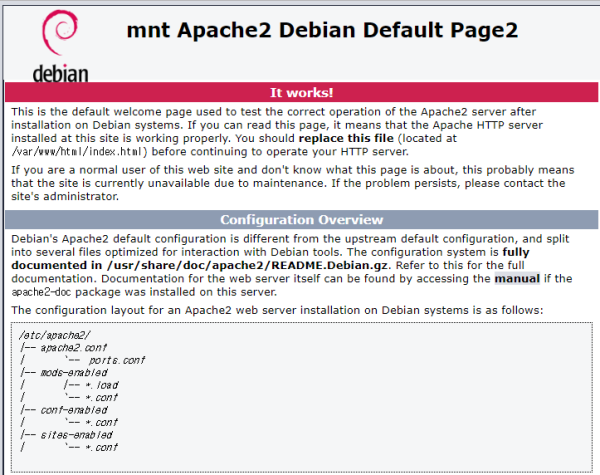
 ● 역방향 프록시 하나면 다 된다. //Riverse proxy_1 해놀로지 방법 dns … _조회수_댓글수(
29
● 역방향 프록시 하나면 다 된다. //Riverse proxy_1 해놀로지 방법 dns … _조회수_댓글수(
29 ● 시놀로지 web station 의 웹 서비스 포털 설정에서 호스트 이름을 입력 생성시 … _조회수_댓글수(
3553
● 시놀로지 web station 의 웹 서비스 포털 설정에서 호스트 이름을 입력 생성시 … _조회수_댓글수(
3553 ●squarespace 의 도메인 ssl 인증서 시놀로지 NAS에 SSL 인증서 적용 _조회수_댓글수(
641
●squarespace 의 도메인 ssl 인증서 시놀로지 NAS에 SSL 인증서 적용 _조회수_댓글수(
641 ★★★ lets encrypt 인증서 재설치 acme.sh 시놀로지 멀티 인증서 만들기 ★… _조회수_댓글수(
346
★★★ lets encrypt 인증서 재설치 acme.sh 시놀로지 멀티 인증서 만들기 ★… _조회수_댓글수(
346 ● ha작업) 멀티 도메인 적용 https://ha.ddns 를 시놀로지에 기본 인증서 적… _조회수_댓글수(
121
● ha작업) 멀티 도메인 적용 https://ha.ddns 를 시놀로지에 기본 인증서 적… _조회수_댓글수(
121