CoreELEC BL301 Wake-Up feature [inject_bl301] General power ir 동작 퍼워 온 설정
♨ 카랜더 일정 :
컨텐츠 정보
- 10,407 조회
본문
CoreELEC BL301 Wake-Up feature [inject_bl301] General power ir 동작 power on 설정
본자료는 coreelec의 power ir로 on 않되는 부분을 전원 off 후 power를 ir 리모컨/리모콘에서
power on 할수 있게 하는 방법 입니다
coreelec 922 버전에서 는 아래와 같이 설정 하면 power off 상태에서
coreelec 전원 on / android tv 에서 전원 off 후 에도 전원 on 가능 합니다
beelink 제품에 비정상적인 파워온을 coreelec에서 정의 하면 사용할수 있습니다.
장비 : gt king pro > Beelink 2
로 설정 만 coreelec 프로그램 애드온 configuration 에서 하면 됩니다.
상기 설정만 하고 사용해도 파워 온이 실행되며
ssh 에서 확인만 합니다
login as: root root@192.168.0.127's password: ############################################## # CoreELEC # # https://coreelec.org # ############################################## CoreELEC (official): 9.2.2 (Amlogic-ng.arm) CoreELEC:~ # inject_bl301 Starting bootloader blob BL301 injection tool... This tool can be used to update the bootloader blob BL301 of the vendor bootloader on the internal eMMC. This bootloader blob BL301 is customized by Team CoreELEC to support all wake-up features like CEC, Wake-On-LAN, IR, and GPIO wake-up from suspend or power off state! Device serial number: 290a4000011a0a000008313956584d50 Using CPU type G12B (29): S922X, A311D Using binary type because of CoreELEC DT-ID: Generic Using /dev/bootloader as bootloader partition Testing bootloader for package version v2... Did not find Amlogic image v2 header magic! Searching TOC_HEADER. Please wait... Found TOC_HEADER at: 0x00010210 Name: AA640001 Serial Number: 12345678 Flags: 0 TOC ENTRY #0 UUID: 9766FD3D89BEE849AE5D78A140608213 Offset Address: 0x68000 (absolute: 0x78210) Size: 0xE570 Flags: 0x0 Found BL30 blob image at: 0x00078210 Amlogic magic: @AML Old signature: A8E3D58799867113877D4D09DABA0134BDA66B94DE736243504F729D9BD1B3CF Using BL301.bin: Generic_28_29_bl301.bin Use config.ini value: usbpower = 0x00 Use config.ini value: wol = 0x00 Use config.ini value: remotewakeup = 0xae517f80 Use config.ini value: decode_type = 0x00 Use config.ini value: remotewakeupmask = 0xffffffff New signature: A8E3D58799867113877D4D09DABA0134BDA66B94DE736243504F729D9BD1B3CF Update of BL301.bin on eMMC is not needed, exit now...
이하는 자료 참조 바랍니다..................................
BL301.BIN 주입
일부 Amlogic 장치는 IR 원격, CEC 또는 WOL에 의한 일시 중단 / 전원 차단으로 깨어날 때 문제가 발생합니다. 이는 잘못 구성된 부트 로더와 관련이 있습니다.
이것이 우리가 만든 새로운 도구 인 inject_bl301 의 이유입니다 !
이 도구는 Team CoreELEC가 작성했으며 CoreELEC을 실행하는 Amlogic 장치 전용입니다!
이 도구의 목적 :
IR 원격 깨우기, CEC 또는 WOL 깨우기와 같은 깨우기 기능에 문제가있는 Amlogic 장치를 소유 한 경우이 도구를 사용하여 해당 문제를 해결할 수 있습니다.
작동 방식 :inject_bl301 부트 로더의 bl301 얼룩을 교환하고 나머지는 그대로 둡니다. 이 Blob은 일시 중단 / 전원 끄기 모드에있을 때 재개 기능을 처리합니다. 이 얼룩을 교환함으로써 부트 로더 깨우기 기능을 수정 / 활성화 할 수 있습니다.
이는 CoreELEC이 여전히 원래 부트 로더를 사용할 수 있다는 장점이 있으며 장치를 일시 중단 / 전원 끄기 상태로 보낼 때 bl301 부트 로더 블로 브 만 활성화되므로 장치를 브릭 킹하는 것은 거의 불가능합니다. 문제가 발생하면 원래 부트 로더 백업을 장치에 쓸 수 있으며 주입 전과 같이 부트 로더가 복원됩니다.
현재 지원되는 Amlogic SoC :
SoC ID: 0x28 - G12A (S905X2)
SoC ID: 0x29 - G12B (S922X, A311D)
SoC ID: 0x2B - SM1 (S905X3, S905D3)
inject_bl301 도구를 사용하는 방법 :
활성화 / 비활성화하는 방법 :
Settings
CoreELEC
Hardware
Inject BL301 Blob
BL301 BLOB에 주입 된 경우 재부팅 후 장치 유형에 따라 일부 추가 기능을 사용할 수 있습니다. 하드웨어 설정을 변경하면 다시 부팅해야 활성화됩니다.
명령 행별 도구 사용법 :
Usage: inject_bl301 [options] [BL301.bin file...]
[options]
-b define local bootloader blob BL301.bin
-l define local bootloader binary dump
-d upload the debug output to http://ix.io
-s define a system root path (needed for update.sh)
-Y auto confirm user interaction request
-h print this help
먼저 장치에 SSH를 연결하고 다음을 입력하여 도구를 실행해야합니다.
inject_bl301
Enter 키를 누르면 도구가 다음과 같은 디버그 정보를 인쇄합니다.
CoreELEC:~ # inject_bl301
Starting bootloader blob BL301 injection tool...
This tool can be used to update the bootloader
blob BL301 of the vendor bootloader on the internal
eMMC. This bootloader blob BL301 is customized by
Team CoreELEC to support all wake-up features like
CEC, Wake-On-LAN, IR, and GPIO wake-up from
suspend or power off state!
Device serial number: 280b4000012e33000009313256474d50
Using CPU type G12A (28): S905D2, S905X2
Using binary type because of CoreELEC DT-ID: Generic
Using /dev/bootloader as bootloader partition
Testing bootloader for package version v2...
Did not find Amlogic image v2 header magic!
Searching TOC_HEADER. Please wait...
Found TOC_HEADER at: 0x00010210
Name: AA640001
Serial Number: 12345678
Flags: 0
TOC ENTRY #0
UUID: 9766FD3D89BEE849AE5D78A140608213
Offset Address: 0x5C000 (absolute: 0x6C210)
Size: 0xE570
Flags: 0x0
Found BL30 blob image at: 0x0006C210
Amlogic magic: @AML
Old signature: FCC1D8D71366E27A3950A195E53BFEDF66B87966D9272D4B0312558DE4BE0FD7
Using BL301.bin: Generic_28_29_bl301.bin
Use config.ini value: usbpower = 0x01
Use config.ini value: remotewakeup = 0xeb14ff00
Use config.ini value: cec_osd_name = NEO T5
New signature: F227E1C7D9B03417A8AF7D3C2DD96C412B362FB974FD4C6A1E65F12EBFC601F7
Please confirm to write the bootloader blob BL301 to
the internal eMMC! Please ensure to update first the device
to the last vendor firmware! And remember if the vendor
firmware get updated you have to do this step again as the
bootloader blob will be overwritten!
Continue? [y/n] y
'y'CoreELEC bl301 바이너리를 Amlogic 장치에 주입 하려면 질문에 답하십시오 .
그런 다음 inject_bl301도구는 CoreELEC BLOB을 주입하기 전에 계속해서 원래 공급 업체 부트 로더를 백업합니다.
Make backup of vendor bootloader to: /flash/280b4000012e33000009313256474d50_bl301.bin
Finished update of BL301.bin on internal eMMC!
Please reboot device now and enjoy the new CoreELEC wake-up features!
이제 bl301 blob의 Amlogic 장치 주입이 완료되었으며 다음을 입력하여 장치를 재부팅하면됩니다.
sync && reboot
기기가 재부팅되면 config.ini여기에 설명 된대로 사용자 정의를 시작할 수 있습니다.
config.ini 키 값은 inject_bl301CoreELEC로 부팅 할 때마다 도구 에서 읽습니다 . 값이 변경되면 업데이트 된 값으로 블롭이 다시 주입됩니다.
주사가 성공적 이었습니까?
도구를 다시 실행하고 이전 서명과 새 서명이 일치하면 bl301 부트 로더 blob이 성공적으로 업데이트되었습니다. 도구를 여러 번 실행해도 문제가 발생하지 않습니다.
CoreELEC:~ # inject_bl301
Starting bootloader blob BL301 injection tool...
This tool can be used to update the bootloader
blob BL301 of the vendor bootloader on the internal
eMMC. This bootloader blob BL301 is customized by
Team CoreELEC to support all wake-up features like
CEC, Wake-On-LAN, IR, and GPIO wake-up from
suspend or power off state!
Device serial number: 280b4000012e33000009313256474d50
Using CPU type G12A (28): S905D2, S905X2
Using binary type because of CoreELEC DT-ID: Generic
Using /dev/bootloader as bootloader partition
Testing bootloader for package version v2...
Did not find Amlogic image v2 header magic!
Searching TOC_HEADER. Please wait...
Found TOC_HEADER at: 0x00010210
Name: AA640001
Serial Number: 12345678
Flags: 0
TOC ENTRY #0
UUID: 9766FD3D89BEE849AE5D78A140608213
Offset Address: 0x5C000 (absolute: 0x6C210)
Size: 0xE570
Flags: 0x0
Found BL30 blob image at: 0x0006C210
Amlogic magic: @AML
Old signature: F227E1C7D9B03417A8AF7D3C2DD96C412B362FB974FD4C6A1E65F12EBFC601F7
Using BL301.bin: Generic_28_29_bl301.bin
Use config.ini value: usbpower = 0x01
Use config.ini value: remotewakeup = 0xeb14ff00
Use config.ini value: cec_osd_name = NEO T5
New signature: F227E1C7D9B03417A8AF7D3C2DD96C412B362FB974FD4C6A1E65F12EBFC601F7
Update of BL301.bin on eMMC is not needed, exit now...
공급 업체 부트 로더를 복원하십시오.
공급 업체 부트 로더를 복원하는 두 가지 옵션이 있습니다.
이 도구는 내부 eMMC에 처음 주입하기 전에 공급 업체 부트 로더를 백업합니다. 백업은 CoreELEC 미디어에서 다음 위치에 있습니다.
/flash/<CPU_SERIAL>_bl301.bin먼저 장치에 SSH를 연결하고 다음
dd명령을 실행해야합니다 .dd if=/flash/<CPU_SERIAL>_bl301.bin of=/dev/bootloader conv=fsync bs=512 sync && reboot재부팅 후 부트 로더가 전혀 주입되지 않은 것처럼 복원됩니다.
공급 업체 부트 로더를 복원하려면 Burncardmaker 또는 USB 굽기 도구와 같은 일반적인 Amlogic 복구 방법을 사용하십시오. 공급 업체 이미지로 복원 할 때 부트 로더도 복원됩니다. 명심하십시오
알림 :
주입은 자동으로 적용되지 않으므로 공급 업체 펌웨어 이미지로 Amlogic 장치를 복원 할 때마다 부트 로더를 덮어 쓰고 복원하므로 도구를 다시 실행해야합니다.
bl301 부트 로더 블로 브가 일단 주입되면 일반적인 업데이트 방법으로 CoreELEC 시스템을 업데이트 할 때마다 그리고 매번 CoreELEC로 부팅 할 때 자동으로 업데이트됩니다.
문제, 질문 :
이 실을 사용하여 도움을 요청하십시오 : Bl301 주입, 문제, 도움, 339
===============
CoreELEC 에서 리모컨 remote control ir code no 확인/flash config.ini 수정 하는 방법11q.kr
https://11q.kr/g5s/bbs/board.php?bo_table=s11&wr_id=9418
■ ▶ ☞ ♠ 정보찾아 공유 드리며 출처는 링크 참조 바랍니다. https://11q.kr ♠
뷰PDF 1,2
office view
관련자료
-
링크
댓글목록
등록된 댓글이 없습니다.

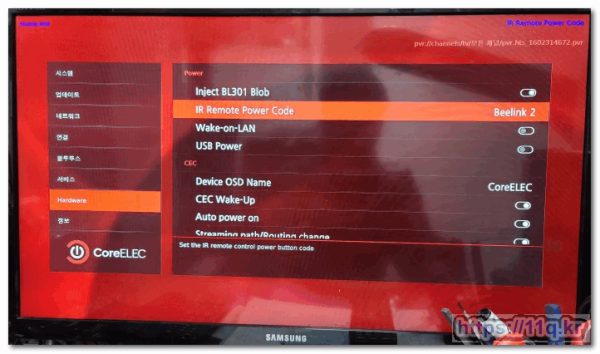
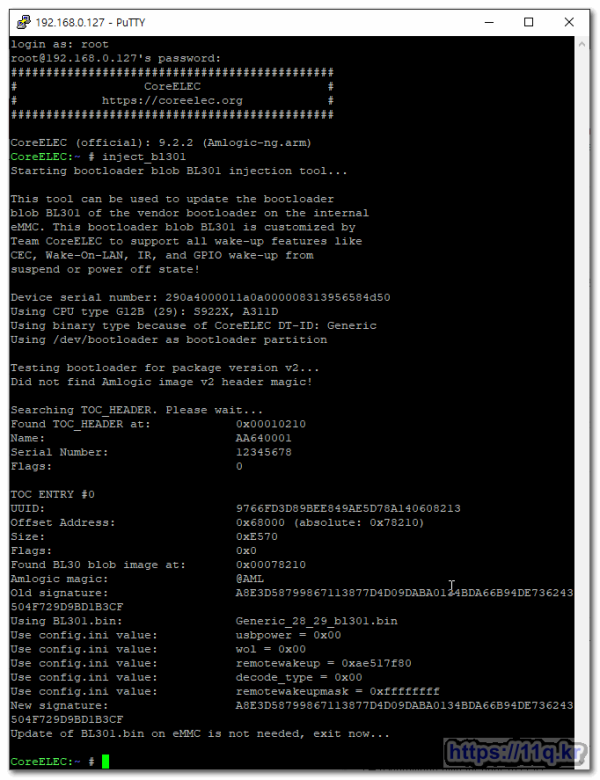
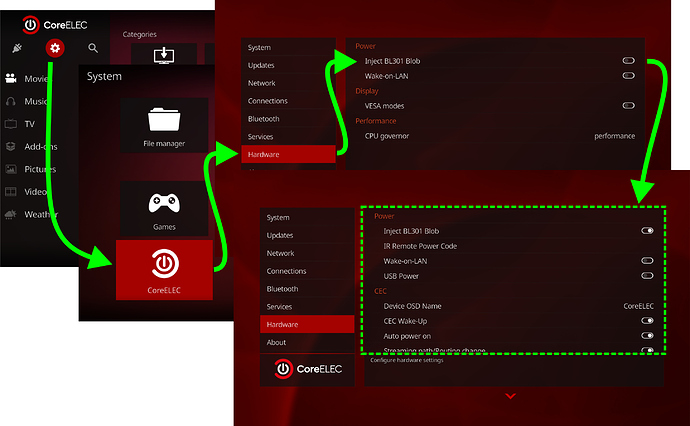
 ● 기초작업) 시놀로지 인증서 설치 방법 <Let's Encrypt > _조회수_댓글수(
6127
● 기초작업) 시놀로지 인증서 설치 방법 <Let's Encrypt > _조회수_댓글수(
6127 ● 시놀로지 기본작업) 도메인 구매 정보, 가격비교 총정리! _조회수_댓글수(
5942
● 시놀로지 기본작업) 도메인 구매 정보, 가격비교 총정리! _조회수_댓글수(
5942 ● 시놀로지 서버 공유서버 간단히 접속방법 _조회수_댓글수(
5379
● 시놀로지 서버 공유서버 간단히 접속방법 _조회수_댓글수(
5379