● 설치된 드라브 목록 보기 )헤놀로지 RedPill tinyCore 만능부트로더
♨ 카랜더 일정 :
2022년02월15일
링크
첨부
컨텐츠 정보
- 22,267 조회
본문
● 설치된 드라브 목록)헤놀로지 RedPill tinyCore 만능부트로더
빌드 진행후 바로 빌드된 드라이브 목록 보기
ext-manager.sh info # gets info about all installed
root@box:/home/tc/redpill-load# ./ext-manager.sh info
[#] Checking runtime for required tools... [OK]
[#] ========================================== pocopico.r8169 ==========================================
[#] Extension name: r8169
[#] Description: Adds RealTek RTL-8169 Gigabit Ethernet driver Support
[#] To get help visit: <todo>
[#] Extension preparer/packer: https://github.com/pocopico/rp-ext/tree/main/r8169
[#] Software author: https://github.com/pocopico
[#] Update URL: https://raw.githubusercontent.com/pocopico/rp-ext/master/r8169/rpext-index.json
[#] Platforms supported: ds3617xs_25556u2 ds918p_41890 ds3617xs_42218 ds3615xs_25556u2 ds3617xs_25556 ds918p_25556 ds3615xs_41222 ds3617xs_42218u2 ds3615xs_25556 ds918p_42218 ds3615xs_42218
[#] =======================================================================================
[#] ========================================== thethorgroup.boot-wait ==========================================
[#] Extension name: RedPill Bootwait
[#] Description: Simple extension which stops the execution early waiting for the boot device to appear
[#] To get help visit: https://github.com/RedPill-TTG/redpill-boot-wait
[#] Extension preparer/packer: https://github.com/RedPill-TTG/redpill-boot-wait
[#] Update URL: https://github.com/jumkey/redpill-load/raw/develop/redpill-boot-wait/rpext-index.json
[#] Platforms supported: ds918p_41890 ds3617xs_42218 ds918p_25556 ds3622xsp_42218 ds3615xs_41222 ds3615xs_25556 ds920p_42218 ds918p_42218 ds3615xs_42218
[#] =======================================================================================
[#] ========================================== thethorgroup.virtio ==========================================
[#] Extension name: VirtIO
[#] Description: Adds VirtIO support for fast network/PCI/SCSI/network/console paravirtualization under QEmu (Proxmox, VirtualBox, virsh, and similar)
[#] To get help visit: <todo>
[#] Extension preparer/packer: https://github.com/RedPill-TTG/redpill-virtio
[#] Software author: https://www.linux-kvm.org/page/Virtio
[#] Update URL: https://github.com/jumkey/redpill-load/raw/develop/redpill-virtio/rpext-index.json
[#] Platforms supported: ds918p_41890 ds3617xs_42218 ds918p_25556 ds3622xsp_42218 ds3615xs_41222 ds3615xs_25556 ds920p_42218 ds918p_42218 ds3615xs_42218
[#] =======================================================================================
root@box:/home/tc/redpill-load#
root@box:/home/tc/redpill-load# ./ext-manager.sh
[#] Checking runtime for required tools... [OK]
RedPill Extensions Manager
==============================
Usage: ext-manager.sh <action> [arguments/options]
------------------------------
Actions intended for users:
info
Purpose: Gets information about an extension (or all of them)
Arguments:
[EXT_ID]: id of the extension; optional (if not specified it will list all)
Examples:
ext-manager.sh info # gets info about all installed
ext-manager.sh info thethorgroup.virtio # gets info about thethorgroup.virtio
add
Purpose: Adds new extension. If exists this action will fail.
Arguments:
URL: the url to an index file; argument is mandatory
Example: ext-manager.sh add https://example.tld/sample-ext/rpext-index.json
force_add
Purpose: Adds new extension. If it exists url is verified to be the same, if not extension is removed
and reinstalled from the URL provided. If extension exists with the same URL nothing happens.
Arguments:
EXT_ID: ID of the extension; argument is mandatory
URL: the url to an index file; argument is mandatory
Example: ext-manager.sh force_add example-dev.sample-ext https://example.tld/sample-ext/rpext-index.json
cleanup
Purpose: Remove all platform (cache) files for an extension. If it does not exists this action will fail.
Arguments:
[EXT_IDS]: comma-separated ordered list of extensions to cleanup; optional
Examples:
ext-manager.sh cleanup thethorgroup.virtio,thethorgroup.boot-wait # cleanup only 2 extensions listed
ext-manager.sh cleanup # cleanup all extensions
remove
Purpose: Remove an extension and all its platform files. If it does not exists this action will fail.
Arguments:
EXT_ID: if of the extension to remove; argument is mandatory
Example: ext-manager.sh remove badcoder.unstable-ext
update
Purpose: Updates information about extensions; this will NOT download platform extensions itself
Arguments:
[EXT_IDS]: comma-separated ordered list of extensions to update; optional
Examples:
ext-manager.sh update thethorgroup.virtio,thethorgroup.boot-wait # update only 2 extensions listed
ext-manager.sh update # update all extensions installed
help
Purpose: Helping you! (you're reading it right now)
Arguments: takes no arguments
------------------------------
Actions intended for usage in scripts:
_update_platform_exts
Purpose: Checks all extensions added expecting the platform to be supported; updates all recipes & files
Arguments:
PLATFORM_CODE: id of the platform, e.g. ds3615xs_25556
[EXT_IDS]: comma-separated ordered list of extensions to include; optional
_dump_exts
Purpose: Dump all extensions, their scripts + loader script; used by the redpill-load during image build
Arguments:
PLATFORM_CODE: id of the platform, e.g. ds3615xs_25556; required
DST_DIR: where to save all files; required
[EXT_IDS]: comma-separated ordered list of extensions to include; optional
root@box:/home/tc/redpill-load#
root@box:/home/tc/redpill-load# ./ext-manager.sh
[#] 필요한 도구의 런타임 확인 중... [확인]
RedPill 확장 관리자
================================
사용법: ext-manager.sh <action> [인수/옵션]
------------------------------
사용자를 위한 작업:
정보
목적: 확장(또는 모든 확장)에 대한 정보를 가져옵니다.
인수:
[EXT_ID]: 확장의 ID입니다. 선택 사항(지정하지 않으면 모두 나열됨)
예:
ext-manager.sh info # 설치된 모든 정보를 얻습니다.
ext-manager.sh 정보 thorgroup.virtio # thorgroup.virtio에 대한 정보를 얻습니다.
추가하다
목적: 새 확장을 추가합니다. 존재하는 경우 이 작업은 실패합니다.
인수:
URL: 인덱스 파일의 URL 인수는 필수입니다
예: ext-manager.sh 추가 https://example.tld/sample-ext/rpext-index.json
force_add
목적: 새 확장을 추가합니다. url이 존재할 경우 동일한 것으로 확인, 없을 경우 확장자 제거
제공된 URL에서 다시 설치하십시오. 동일한 URL을 가진 확장자가 존재하면 아무 일도 일어나지 않습니다.
인수:
EXT_ID: 확장의 ID입니다. 인수는 필수입니다
URL: 인덱스 파일의 URL 인수는 필수입니다
예: ext-manager.sh force_add example-dev.sample-ext https://example.tld/sample-ext/rpext-index.json
대청소
목적: 확장에 대한 모든 플랫폼(캐시) 파일을 제거합니다. 존재하지 않으면 이 작업은 실패합니다.
인수:
[EXT_IDS]: 정리할 확장의 쉼표로 구분된 정렬된 목록. 선택 과목
예:
ext-manager.sh cleanup thorgroup.virtio,thethorgroup.boot-wait # 나열된 2개의 확장만 정리
ext-manager.sh cleanup # 모든 확장을 정리
제거하다
목적: 확장 및 모든 플랫폼 파일을 제거합니다. 존재하지 않으면 이 작업은 실패합니다.
인수:
EXT_ID: 제거할 확장의 경우; 인수는 필수입니다
예: ext-manager.sh는 badcoder.unstable-ext를 제거합니다.
업데이트
목적: 확장에 대한 정보를 업데이트합니다. 이것은 플랫폼 확장 자체를 다운로드하지 않습니다
인수:
[EXT_IDS]: 업데이트할 확장의 쉼표로 구분된 정렬된 목록. 선택 과목
예:
ext-manager.sh 업데이트 thorgroup.virtio,thethorgroup.boot-wait # 나열된 2개의 확장만 업데이트
ext-manager.sh 업데이트 # 설치된 모든 확장 업데이트
돕다
목적: 당신을 돕습니다! (당신은 지금 그것을 읽고 있습니다)
인수: 인수를 사용하지 않습니다.
------------------------------
스크립트에서 사용하기 위한 작업:
_update_platform_exts
목적: 플랫폼이 지원될 것으로 예상하여 추가된 모든 확장을 확인합니다. 모든 레시피 및 파일 업데이트
인수:
PLATFORM_CODE: 플랫폼의 ID, 예: ds3615xs_25556
[EXT_IDS]: 포함할 확장의 쉼표로 구분된 정렬된 목록. 선택 과목
_dump_exts
목적: 모든 확장, 해당 스크립트 + 로더 스크립트를 덤프합니다. 이미지 빌드 중 redpill-load에서 사용
인수:
PLATFORM_CODE: 플랫폼의 ID, 예: ds3615xs_25556; 필수의
DST_DIR: 모든 파일을 저장할 위치; 필수의
[EXT_IDS]: 포함할 확장의 쉼표로 구분된 정렬된 목록. 선택 과목
root@box:/home/tc/redpill-load#
☞ https://11q.kr 에 등록된 자료 입니다. ♠ 정보찾아 공유 드리며 출처는 링크 참조 바랍니다♠
뷰PDF 1,2
office view
관련자료
댓글목록
등록된 댓글이 없습니다.

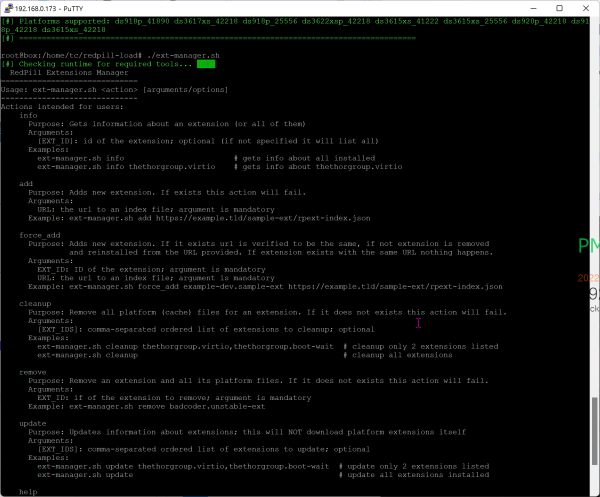
 ● 우리집 외부 아이피 인터넷 연결에서 열린 포트 식별 확인 하기 _조회수_댓글수(
85
● 우리집 외부 아이피 인터넷 연결에서 열린 포트 식별 확인 하기 _조회수_댓글수(
85 ● ha작업) esxi서버 HDD 용량 키우기 작업 _조회수_댓글수(
40
● ha작업) esxi서버 HDD 용량 키우기 작업 _조회수_댓글수(
40 ● nslookup을 사용하면 도메인네임, IP주소, 기타 DNS레코드를 알 수 있다. _조회수_댓글수(
13792
● nslookup을 사용하면 도메인네임, IP주소, 기타 DNS레코드를 알 수 있다. _조회수_댓글수(
13792 ● 시놀로지와 pc의 파일 복사 속도 높이기 SMB 멀티 채널을 사용하여 나스 속도를 증가시키는 방… _조회수_댓글수(
7919
● 시놀로지와 pc의 파일 복사 속도 높이기 SMB 멀티 채널을 사용하여 나스 속도를 증가시키는 방… _조회수_댓글수(
7919 ● 시놀로지 액티브 백업, 매번 윈도우 재설치 & 세팅이 필요없는 이유 (신나따 Ep.03) _조회수_댓글수(
7703
● 시놀로지 액티브 백업, 매번 윈도우 재설치 & 세팅이 필요없는 이유 (신나따 Ep.03) _조회수_댓글수(
7703