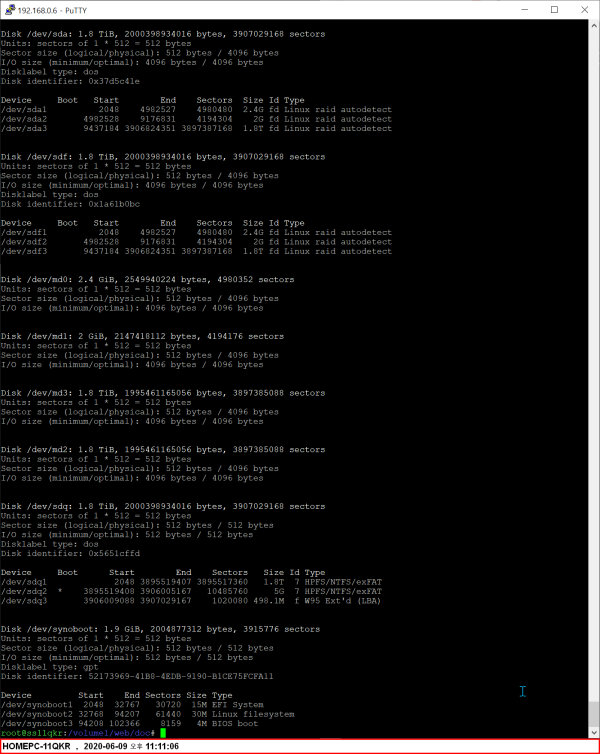헤놀로지 booting disk USB 에서 fdisk -l에서 GPT PMBR size mismatch (102399 != 3915775) will be corrected by w(rite).
♨ 카랜더 일정 :
링크
첨부
컨텐츠 정보
- 11,206 조회
본문
헤놀로지 booting disk USB 에서 fdisk -l에서
GPT PMBR size mismatch (102399 != 3915775) will be corrected by w(rite)
.... error 발생 조 대응
login
sudo -i
fdisk -l
fdisk /dev/synoboot
w
quit
상기와 같이 조치 하면 아래와 같은 문제가 살아 집니다
root@ss11qkr:~# fdisk /dev/synoboot
Welcome to fdisk (util-linux 2.26.2).
Changes will remain in memory only, until you decide to write them.
Be careful before using the write command.
GPT PMBR size mismatch (102399 != 15728639) will be corrected by w(rite).
GPT PMBR size mismatch (102399 != 15728639) will be corrected by w(rite).
Command (m for help): w
GPT PMBR size mismatch (102399 != 15728639) will be corrected by w(rite).
The partition table has been altered.
Calling ioctl() to re-read partition table.
Syncing disks.
root@ss11qkr:~# fdisk -l
# 2020-06-09 fdisk_error
root@ss11qkr:/volume1/web/doc# fdisk -l
Disk /dev/ram0: 640 MiB, 671088640 bytes, 1310720 sectors
Units: sectors of 1 * 512 = 512 bytes
Sector size (logical/physical): 512 bytes / 4096 bytes
I/O size (minimum/optimal): 4096 bytes / 4096 bytes
Disk /dev/ram1: 640 MiB, 671088640 bytes, 1310720 sectors
Units: sectors of 1 * 512 = 512 bytes
Sector size (logical/physical): 512 bytes / 4096 bytes
I/O size (minimum/optimal): 4096 bytes / 4096 bytes
Disk /dev/ram2: 640 MiB, 671088640 bytes, 1310720 sectors
Units: sectors of 1 * 512 = 512 bytes
Sector size (logical/physical): 512 bytes / 4096 bytes
I/O size (minimum/optimal): 4096 bytes / 4096 bytes
Disk /dev/ram3: 640 MiB, 671088640 bytes, 1310720 sectors
Units: sectors of 1 * 512 = 512 bytes
Sector size (logical/physical): 512 bytes / 4096 bytes
I/O size (minimum/optimal): 4096 bytes / 4096 bytes
Disk /dev/ram4: 640 MiB, 671088640 bytes, 1310720 sectors
Units: sectors of 1 * 512 = 512 bytes
Sector size (logical/physical): 512 bytes / 4096 bytes
I/O size (minimum/optimal): 4096 bytes / 4096 bytes
Disk /dev/ram5: 640 MiB, 671088640 bytes, 1310720 sectors
Units: sectors of 1 * 512 = 512 bytes
Sector size (logical/physical): 512 bytes / 4096 bytes
I/O size (minimum/optimal): 4096 bytes / 4096 bytes
Disk /dev/ram6: 640 MiB, 671088640 bytes, 1310720 sectors
Units: sectors of 1 * 512 = 512 bytes
Sector size (logical/physical): 512 bytes / 4096 bytes
I/O size (minimum/optimal): 4096 bytes / 4096 bytes
Disk /dev/ram7: 640 MiB, 671088640 bytes, 1310720 sectors
Units: sectors of 1 * 512 = 512 bytes
Sector size (logical/physical): 512 bytes / 4096 bytes
I/O size (minimum/optimal): 4096 bytes / 4096 bytes
Disk /dev/ram8: 640 MiB, 671088640 bytes, 1310720 sectors
Units: sectors of 1 * 512 = 512 bytes
Sector size (logical/physical): 512 bytes / 4096 bytes
I/O size (minimum/optimal): 4096 bytes / 4096 bytes
Disk /dev/ram9: 640 MiB, 671088640 bytes, 1310720 sectors
Units: sectors of 1 * 512 = 512 bytes
Sector size (logical/physical): 512 bytes / 4096 bytes
I/O size (minimum/optimal): 4096 bytes / 4096 bytes
Disk /dev/ram10: 640 MiB, 671088640 bytes, 1310720 sectors
Units: sectors of 1 * 512 = 512 bytes
Sector size (logical/physical): 512 bytes / 4096 bytes
I/O size (minimum/optimal): 4096 bytes / 4096 bytes
Disk /dev/ram11: 640 MiB, 671088640 bytes, 1310720 sectors
Units: sectors of 1 * 512 = 512 bytes
Sector size (logical/physical): 512 bytes / 4096 bytes
I/O size (minimum/optimal): 4096 bytes / 4096 bytes
Disk /dev/ram12: 640 MiB, 671088640 bytes, 1310720 sectors
Units: sectors of 1 * 512 = 512 bytes
Sector size (logical/physical): 512 bytes / 4096 bytes
I/O size (minimum/optimal): 4096 bytes / 4096 bytes
Disk /dev/ram13: 640 MiB, 671088640 bytes, 1310720 sectors
Units: sectors of 1 * 512 = 512 bytes
Sector size (logical/physical): 512 bytes / 4096 bytes
I/O size (minimum/optimal): 4096 bytes / 4096 bytes
Disk /dev/ram14: 640 MiB, 671088640 bytes, 1310720 sectors
Units: sectors of 1 * 512 = 512 bytes
Sector size (logical/physical): 512 bytes / 4096 bytes
I/O size (minimum/optimal): 4096 bytes / 4096 bytes
Disk /dev/ram15: 640 MiB, 671088640 bytes, 1310720 sectors
Units: sectors of 1 * 512 = 512 bytes
Sector size (logical/physical): 512 bytes / 4096 bytes
I/O size (minimum/optimal): 4096 bytes / 4096 bytes
Disk /dev/sda: 1.8 TiB, 2000398934016 bytes, 3907029168 sectors
Units: sectors of 1 * 512 = 512 bytes
Sector size (logical/physical): 512 bytes / 4096 bytes
I/O size (minimum/optimal): 4096 bytes / 4096 bytes
Disklabel type: dos
Disk identifier: 0x37d5c41e
Device Boot Start End Sectors Size Id Type
/dev/sda1 2048 4982527 4980480 2.4G fd Linux raid autodetect
/dev/sda2 4982528 9176831 4194304 2G fd Linux raid autodetect
/dev/sda3 9437184 3906824351 3897387168 1.8T fd Linux raid autodetect
Disk /dev/sdf: 1.8 TiB, 2000398934016 bytes, 3907029168 sectors
Units: sectors of 1 * 512 = 512 bytes
Sector size (logical/physical): 512 bytes / 4096 bytes
I/O size (minimum/optimal): 4096 bytes / 4096 bytes
Disklabel type: dos
Disk identifier: 0x1a61b0bc
Device Boot Start End Sectors Size Id Type
/dev/sdf1 2048 4982527 4980480 2.4G fd Linux raid autodetect
/dev/sdf2 4982528 9176831 4194304 2G fd Linux raid autodetect
/dev/sdf3 9437184 3906824351 3897387168 1.8T fd Linux raid autodetect
Disk /dev/md0: 2.4 GiB, 2549940224 bytes, 4980352 sectors
Units: sectors of 1 * 512 = 512 bytes
Sector size (logical/physical): 512 bytes / 4096 bytes
I/O size (minimum/optimal): 4096 bytes / 4096 bytes
Disk /dev/md1: 2 GiB, 2147418112 bytes, 4194176 sectors
Units: sectors of 1 * 512 = 512 bytes
Sector size (logical/physical): 512 bytes / 4096 bytes
I/O size (minimum/optimal): 4096 bytes / 4096 bytes
Disk /dev/md3: 1.8 TiB, 1995461165056 bytes, 3897385088 sectors
Units: sectors of 1 * 512 = 512 bytes
Sector size (logical/physical): 512 bytes / 4096 bytes
I/O size (minimum/optimal): 4096 bytes / 4096 bytes
Disk /dev/md2: 1.8 TiB, 1995461165056 bytes, 3897385088 sectors
Units: sectors of 1 * 512 = 512 bytes
Sector size (logical/physical): 512 bytes / 4096 bytes
I/O size (minimum/optimal): 4096 bytes / 4096 bytes
Disk /dev/sdq: 1.8 TiB, 2000398934016 bytes, 3907029168 sectors
Units: sectors of 1 * 512 = 512 bytes
Sector size (logical/physical): 512 bytes / 512 bytes
I/O size (minimum/optimal): 512 bytes / 512 bytes
Disklabel type: dos
Disk identifier: 0x5651cffd
Device Boot Start End Sectors Size Id Type
/dev/sdq1 2048 3895519407 3895517360 1.8T 7 HPFS/NTFS/exFAT
/dev/sdq2 * 3895519408 3906005167 10485760 5G 7 HPFS/NTFS/exFAT
/dev/sdq3 3906009088 3907029167 1020080 498.1M f W95 Ext'd (LBA)
GPT PMBR size mismatch (102399 != 3915775) will be corrected by w(rite).
Disk /dev/synoboot: 1.9 GiB, 2004877312 bytes, 3915776 sectors
Units: sectors of 1 * 512 = 512 bytes
Sector size (logical/physical): 512 bytes / 512 bytes
I/O size (minimum/optimal): 512 bytes / 512 bytes
Disklabel type: gpt
Disk identifier: 52173969-41B8-4EDB-9190-B1CE75FCFA11
Device Start End Sectors Size Type
/dev/synoboot1 2048 32767 30720 15M EFI System
/dev/synoboot2 32768 94207 61440 30M Linux filesystem
/dev/synoboot3 94208 102366 8159 4M BIOS boot
상기와같이 문제 발생 수정 합니다
root@ss11qkr:/volume1/web/doc# fdisk /dev/synoboot
Welcome to fdisk (util-linux 2.26.2).
Changes will remain in memory only, until you decide to write them.
Be careful before using the write command.
GPT PMBR size mismatch (102399 != 3915775) will be corrected by w(rite).
GPT PMBR size mismatch (102399 != 3915775) will be corrected by w(rite).
Command (m for help): w
GPT PMBR size mismatch (102399 != 3915775) will be corrected by w(rite).
The partition table has been altered.
Calling ioctl() to re-read partition table.
Syncing disks.
root@ss11qkr:/volume1/web/doc# parted /dev/synoboot
GNU Parted 3.2
Using /dev/synoboot
Welcome to GNU Parted! Type 'help' to view a list of commands.
(parted) print
print
Model: SMI USB DISK (scsi)
Disk /dev/synoboot: 2005MB
Sector size (logical/physical): 512B/512B
Partition Table: gpt
Disk Flags:
Number Start End Size File system Name Flags
1 1049kB 16.8MB 15.7MB fat16 boot boot, esp
2 16.8MB 48.2MB 31.5MB fat16 image
3 48.2MB 52.4MB 4177kB legacy bios_grub
(parted) f
f
align-check TYPE N check partition N for TYPE(min|opt)
alignment
help [COMMAND] print general help, or help on
COMMAND
mklabel,mktable LABEL-TYPE create a new disklabel (partition
table)
mkpart PART-TYPE [FS-TYPE] START END make a partition
name NUMBER NAME name partition NUMBER as NAME
print [devices|free|list,all|NUMBER] display the partition table,
available devices, free space, all found partitions, or a particular
partition
quit exit program
rescue START END rescue a lost partition near START
and END
resizepart NUMBER END resize partition NUMBER
rm NUMBER delete partition NUMBER
select DEVICE choose the device to edit
disk_set FLAG STATE change the FLAG on selected device
disk_toggle [FLAG] toggle the state of FLAG on selected
device
set NUMBER FLAG STATE change the FLAG on partition NUMBER
toggle [NUMBER [FLAG]] toggle the state of FLAG on partition
NUMBER
unit UNIT set the default unit to UNIT
version display the version number and
copyright information of GNU Parted
(parted) quit
quit
root@ss11qkr:/volume1/web/doc# fdisk /dev/synoboot
Welcome to fdisk (util-linux 2.26.2).
Changes will remain in memory only, until you decide to write them.
Be careful before using the write command.
Command (m for help): q
fdisk -l 하여도 문제 없음
이상없음
뷰PDF 1,2
office view
관련자료
댓글목록
등록된 댓글이 없습니다.